Tool axis control
The Tool axis control page enables you to define the orientation of the tool axis during the machining.
Tilting
This option enables you to define a tilting range for the lead angle. It allows you to machine most of the area by providing the optimal tilting.
Preferred lead angleSolidCAM uses this option as default. If not, then the lead angle ranges from the minimum to the maximum angles. |
 |
Minimum lead angleThis parameter sets the minimum lead angle for the preferred lead angle. |
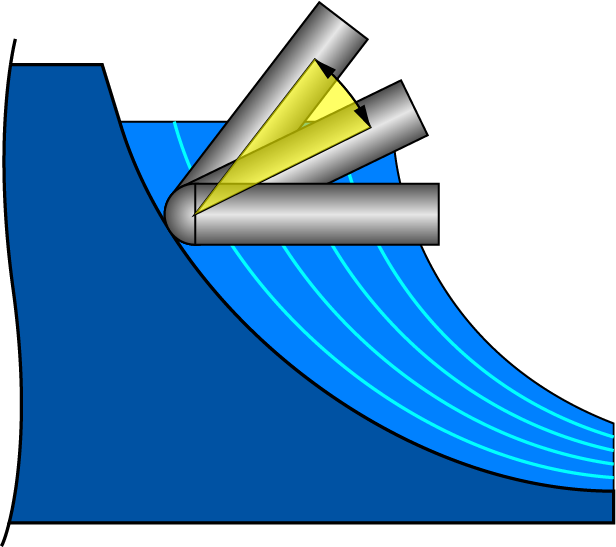 |
Maximum lead angleThis parameter sets the maximum lead angle for the preferred lead angle. |
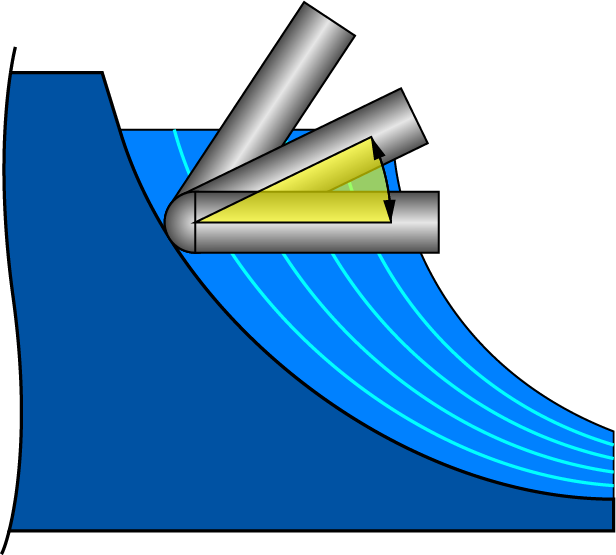 |
Side tilt angleThis parameter enables the tool tilting to the side of the cutting direction, towards the blades. At zero degrees the tool is oriented perpendicular to the hub surface. |
 |
Limits
With this option, SolidCAM enables you to use the machine limits.
Machine angle limitThis parameter enables you to control the maximum tilting of the tool in respect to machine angle limitations. If the tool cannot reach areas in the tool paths in order to fit the limits, the portion of the tool path is trimmed. The values can be specified in the fields of Minimum machine angle limit and Maximum machine angle limit.
|
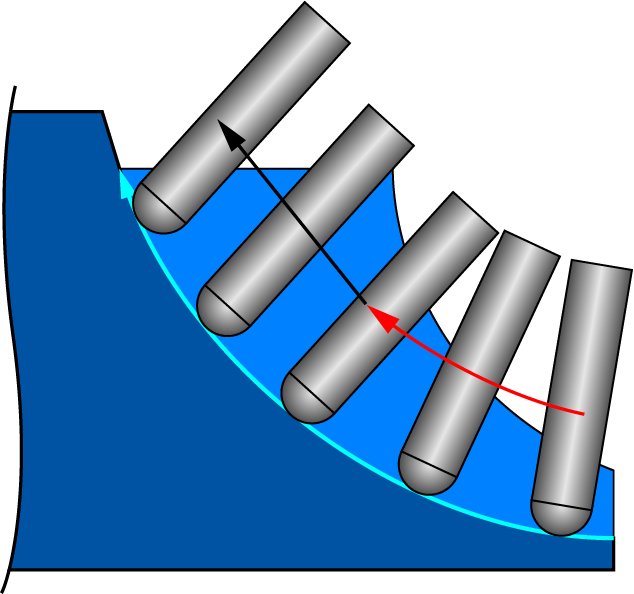 |
||
Maximum angle stepThis parameter controls the maximum angle change between two segments. When the angle step is smaller, it enables calculation of more segments. |
 |
||
Maximum angle step for rapid movesThis parameter controls the maximum angle change between two segments on the clearance area. When the angle step is smaller, it enables calculation of more segments. |