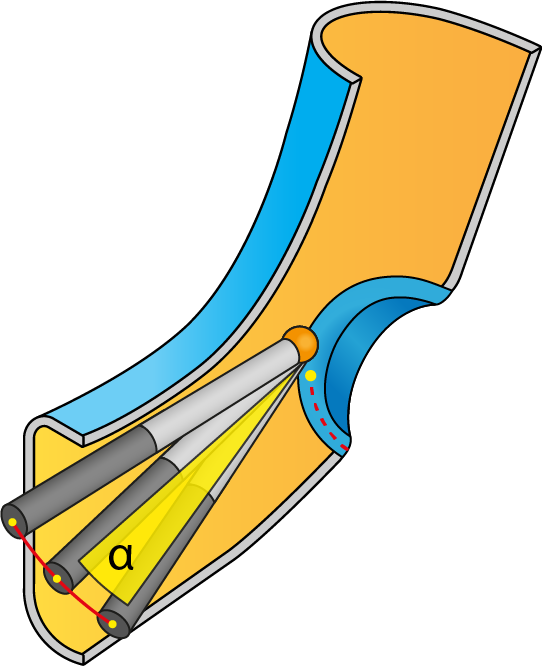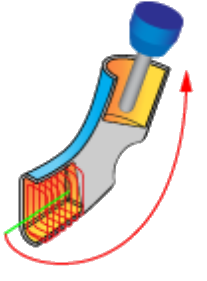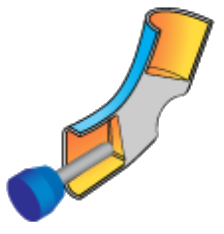Tool axis control
The Tool axis control page enables you to define the orientation of the tool axis during the machining.
Output Format
The Port machining operation allows you to generate the tool path in 4 and 5 Axis. The option of 4 Axis is useful for machining tube like shapes on 4-Axis machines.
Machine angle range limitation
Machine angle limit
This parameter enables you to take into account the rotational axis limitation of the machine. In case the tilting cannot be applied due to the limits, SolidCAM trims the tool path.
Minimize tilting
This option improves tool tilting by minimizing angle changes and keeping machine tilt motions to minimum.
Spindle direction
This parameter enables you to set the machine angle limit around X-Axis, Y-Axis, or Z-Axis. The User-defined direction enables you to manually pick the direction of the spindle in case the port has two exhaust points.
Interpolation
Maximum angle step
This parameter sets the maximum angular deviation between two tool path points. |
|
Not reachable areas
When the output format is selected as 4 Axis, the section of Not reachable areas provides a 4 Axis output of the calculated tool path.
Shift tool inside In the Behavior list, when the Shift tool inside option is selected, it moves the tool path to reach deeper into the port geometry. |
|
Stop/retract In the Behavior list, when the Stop/retract option is selected, it trims the tool path till the point where 4 Axis machining is generally not possible. |
|
|
This option is available only for the 4 Axis output. |