SWARF Tool Path Corners parameters
The Corners tab enables you to define the tool movement in the corners.
Inside corners
This section enables you to define how inner corners are machined.
The Sharp corner option enables you to bring the tool as close as possible into the corner resulting in a sharp inner corner tool path. |
 |
The Round corner option enables you to create a fillet in the inner corner. You can also specify a fillet radius. |
 |
The Relief groove option enables you to apply a relief cut into the corner. You have to specify the length of the relief cut. The cut is placed at the bisector position. |
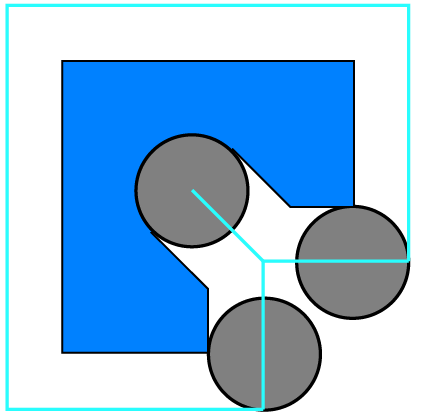 |
Radius- This parameter enables you to add an additional fillet to the inner corner.
|
This parameter is available for the Round corner option. |
Length- This option enables you to apply a relief value to the inner corner.
|
This parameter is available for the Relief groove option. |
Detection angle- This parameter enables you to define a threshold value starting from which the corner option is used. If the threshold is exceeded, the option is applied.
|
This parameter is available for the Round corner and Relief groove options. |
Outside corners
This section enables you to define how outer corners are machined.
The Roll around option enables you to roll the tool around the outer corner. |
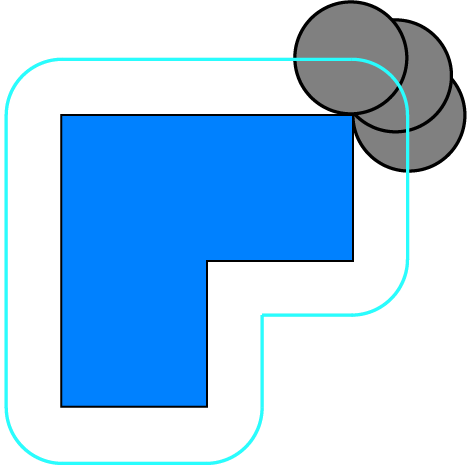 |
With the Sharp corner option the tool overruns straight in the corner and connects on the other side. |
 |
The Loop option enables you to create a loop at the outer corner.
|
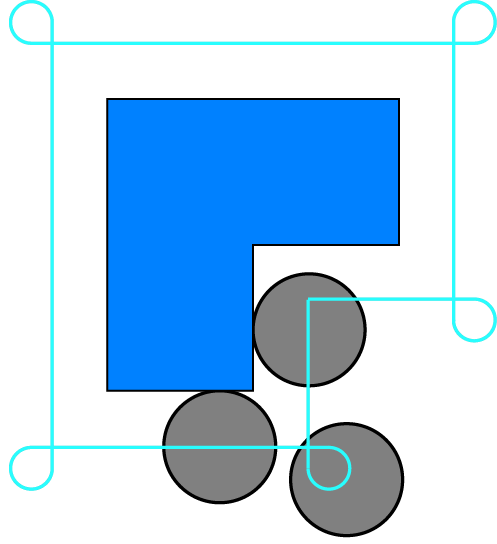 |
Radius- This parameter enables you to define the loop radius that can be applied to the outer corner.
|
This parameter is available for the Loop option. |
Detection angle- This parameter enables you to define a threshold value starting from which the corner option is used. If the threshold is exceeded, the option is applied.
|
This parameter is available for the Sharp corner and Loop options. |