Constraint boundaries
A constraint boundary enables you to limit the machining to specific model areas.
| Machining always takes place within a boundary or a set of boundaries. The boundaries define the limits of the tool tip motion. The area actually machined can be extended beyond the boundary by as much as the tool shaft radius. | 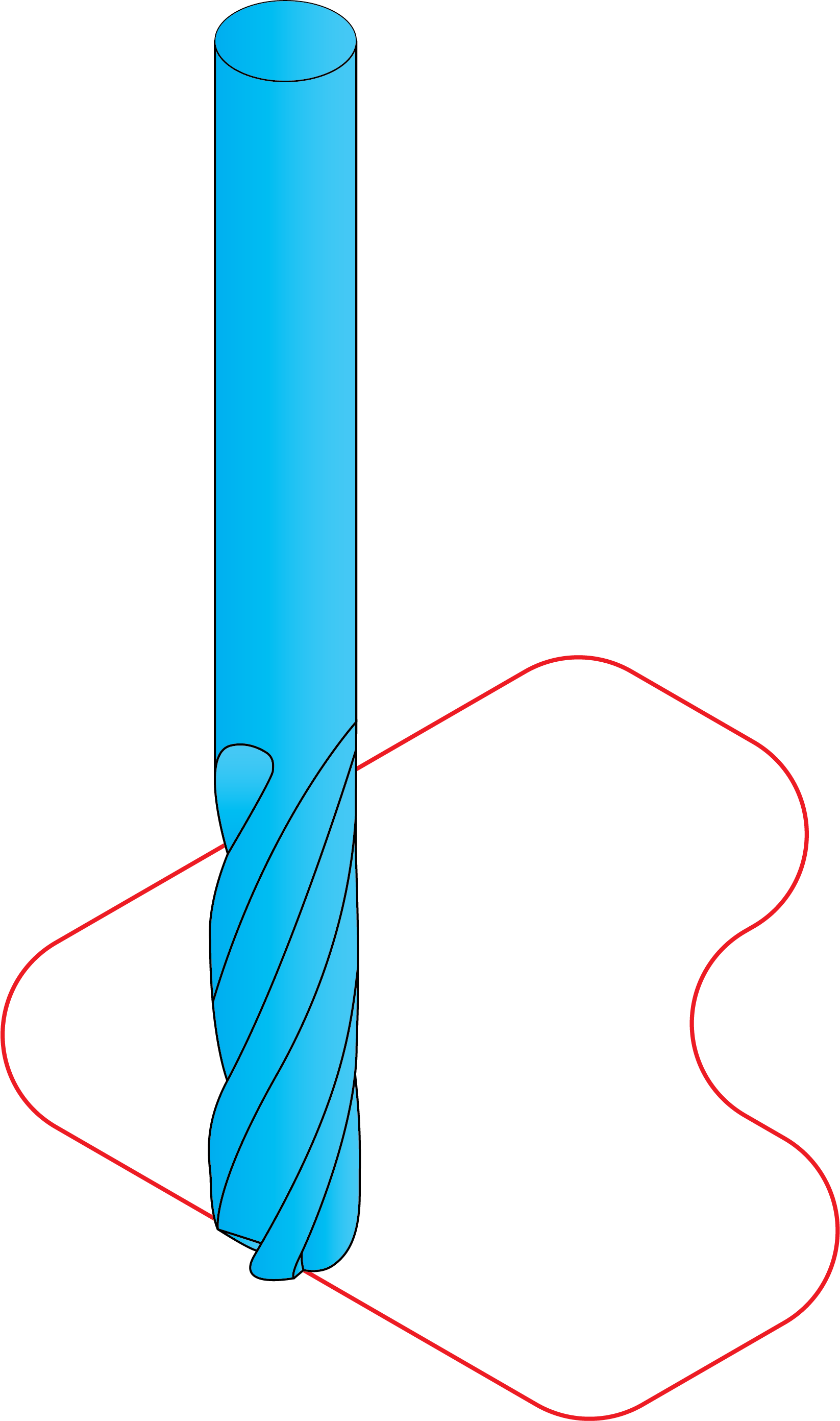 |
In the image above, the tool center is located at the edge of the boundary, therefore the tool extends beyond the edge by tool radius.
If there are several boundary contours then the operation will use all of them.
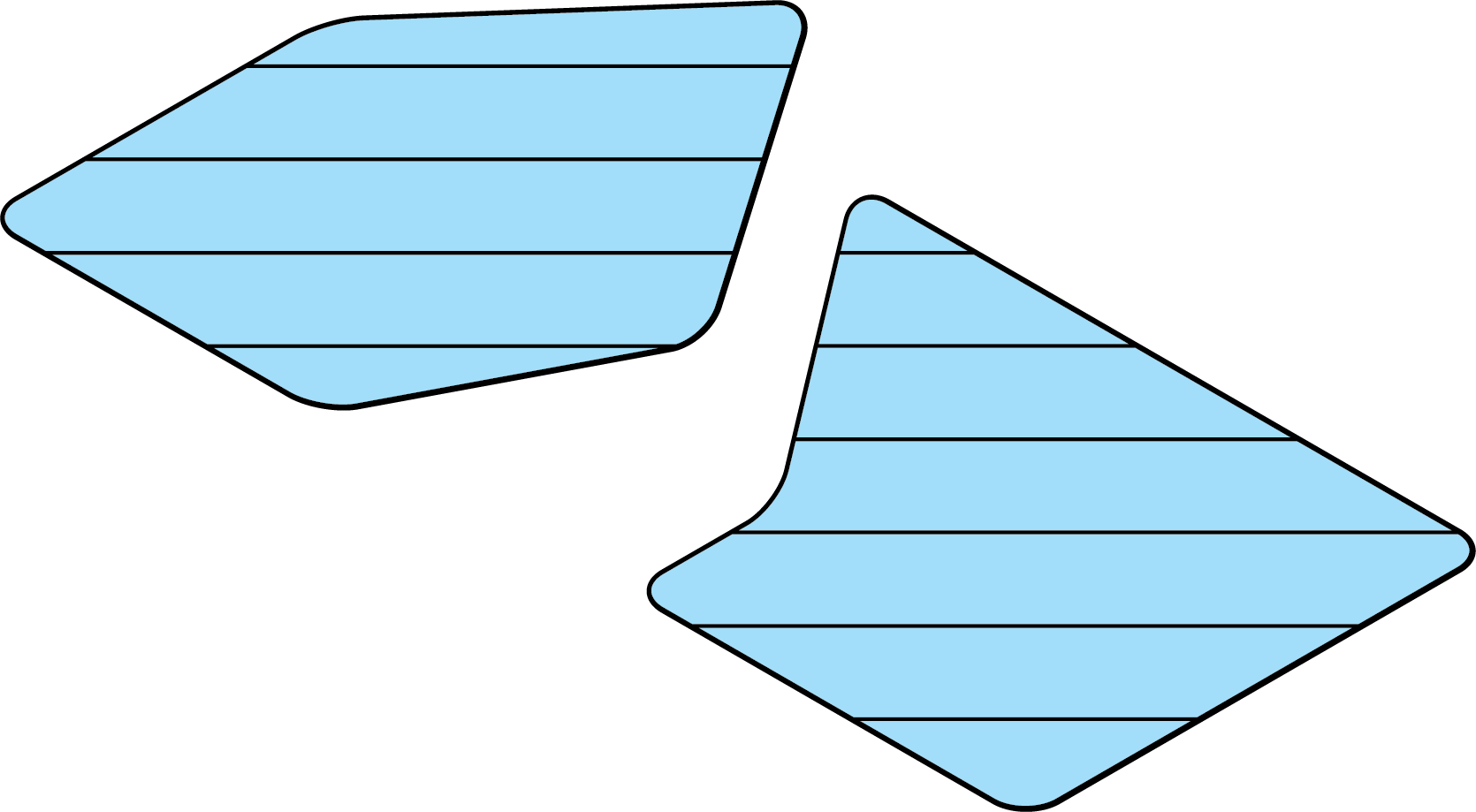
If one boundary is completely inside another, then it will act as an island. The area enclosed by the outer boundary, minus the area defined the inner boundary, will be machined.
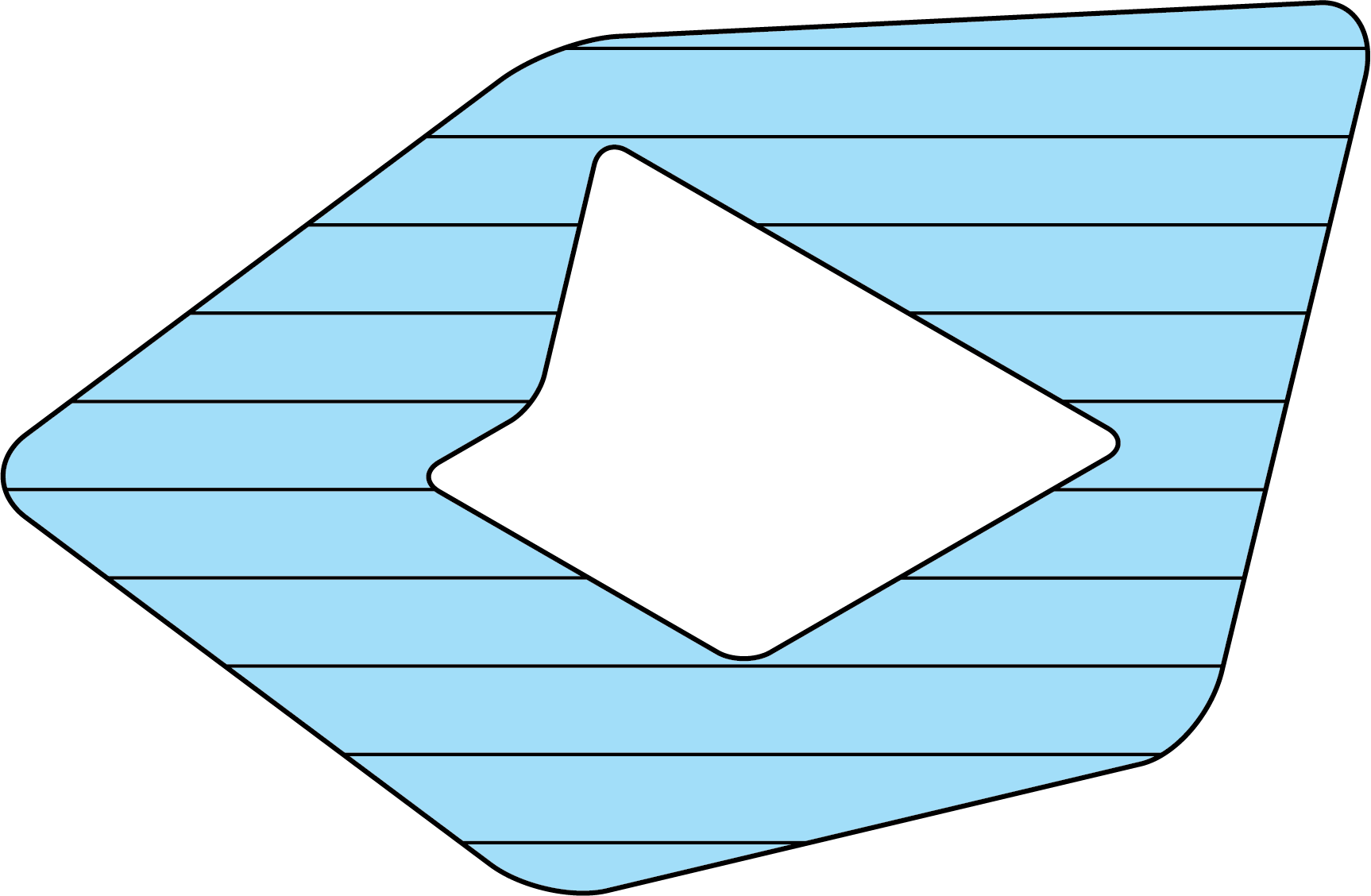
Boundary type
The following boundary types are available:
Created automatically
This option enables you to automatically create the boundary using the stock or target models.
The following types of automatically created boundaries are supported in SolidCAM:
With this option SolidCAM automatically generates a rectangular box surrounding the target model. The tool path is limited to the area contained in this box. |
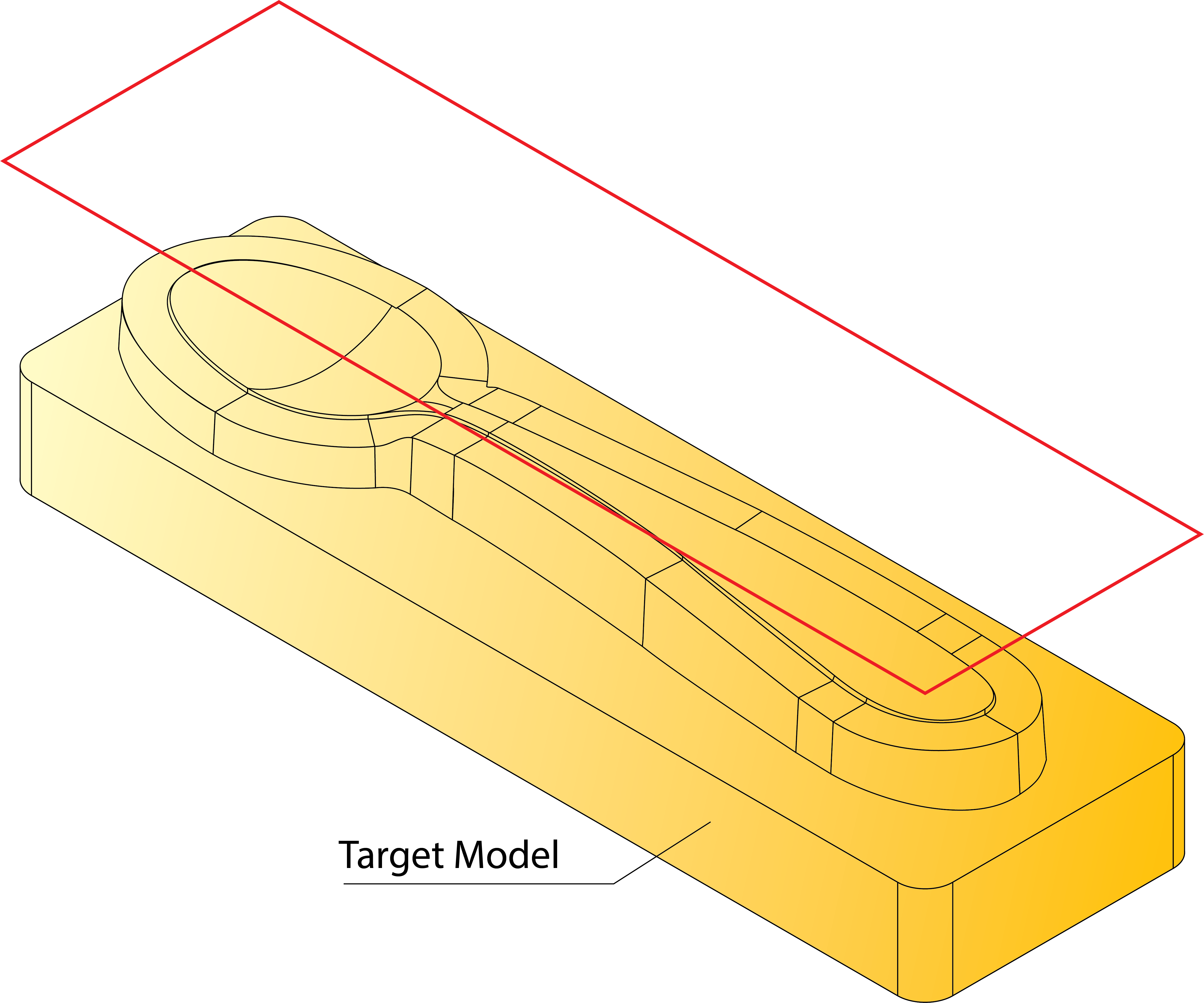 |
With this option SolidCAM automatically generates a rectangular box surrounding the stock model. The tool path is limited to the area contained in this box. |
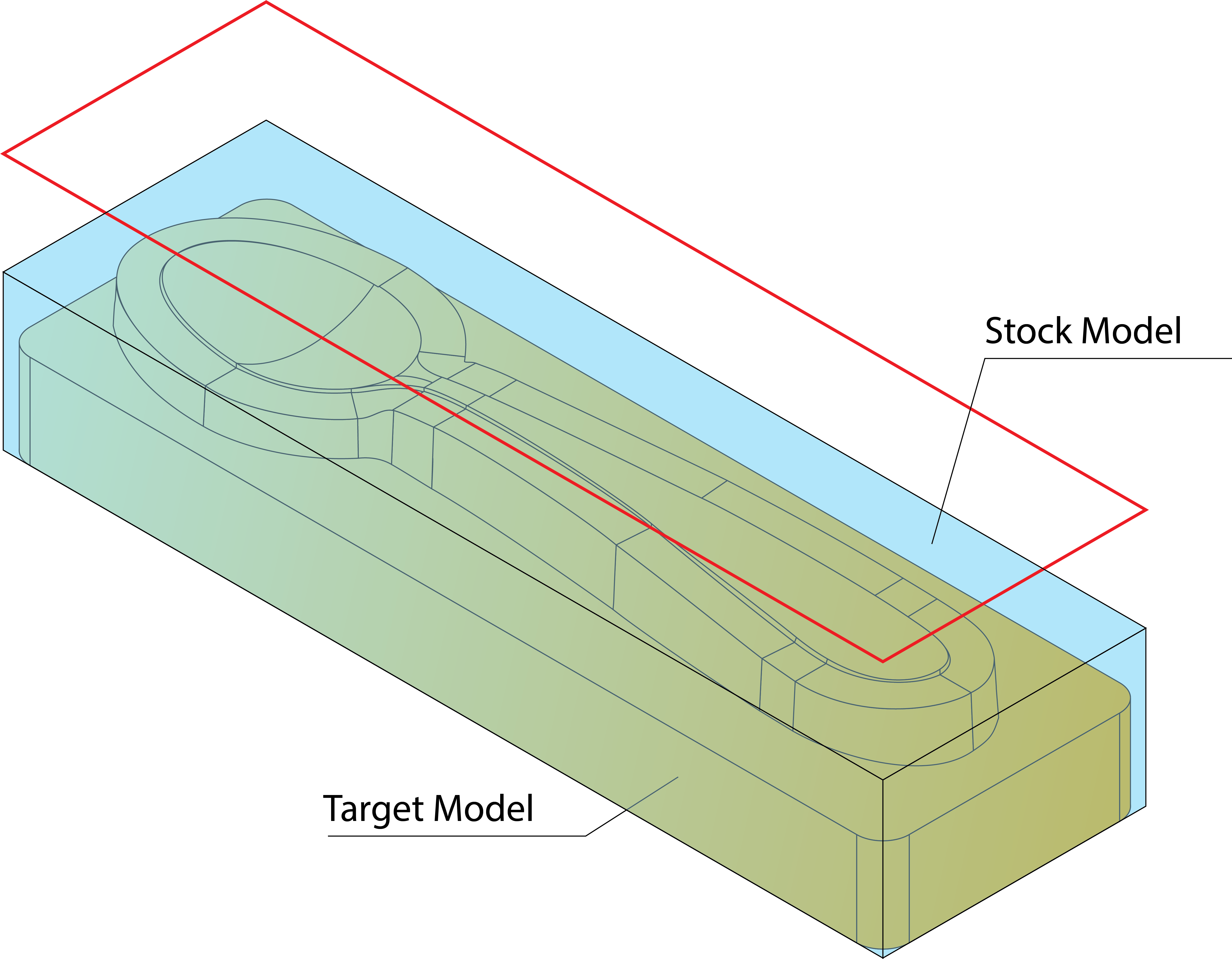 |
With this option, SolidCAM automatically generates a silhouette boundary of the target model. A silhouette boundary is a projection of the outer and inner contours of the target model onto the XY-plane. |
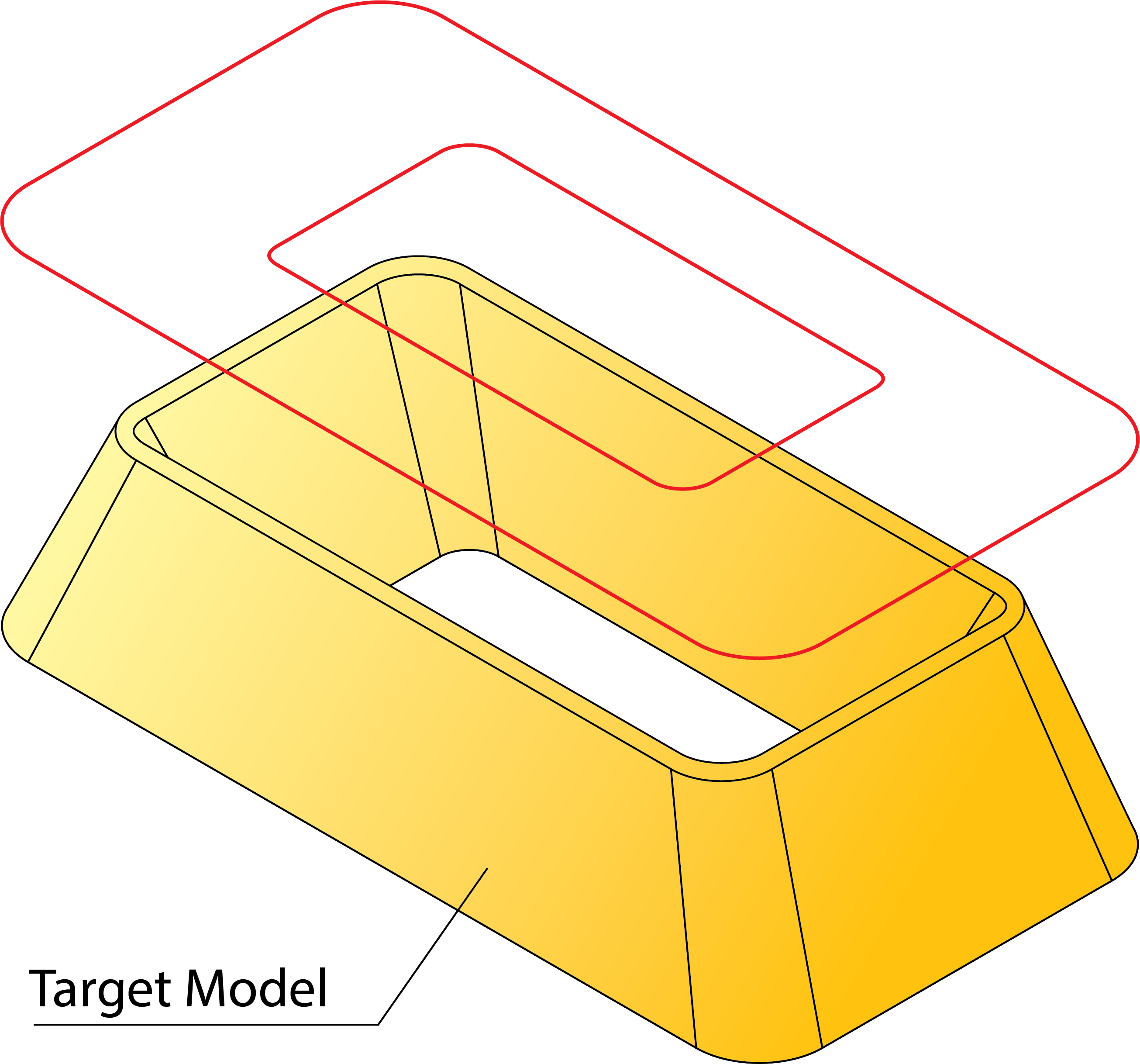 |
With this option, SolidCAM automatically generates an outer silhouette boundary of the target model. In this case, an outer silhouette boundary is a projection of the outer contours only onto the XY-plane. |
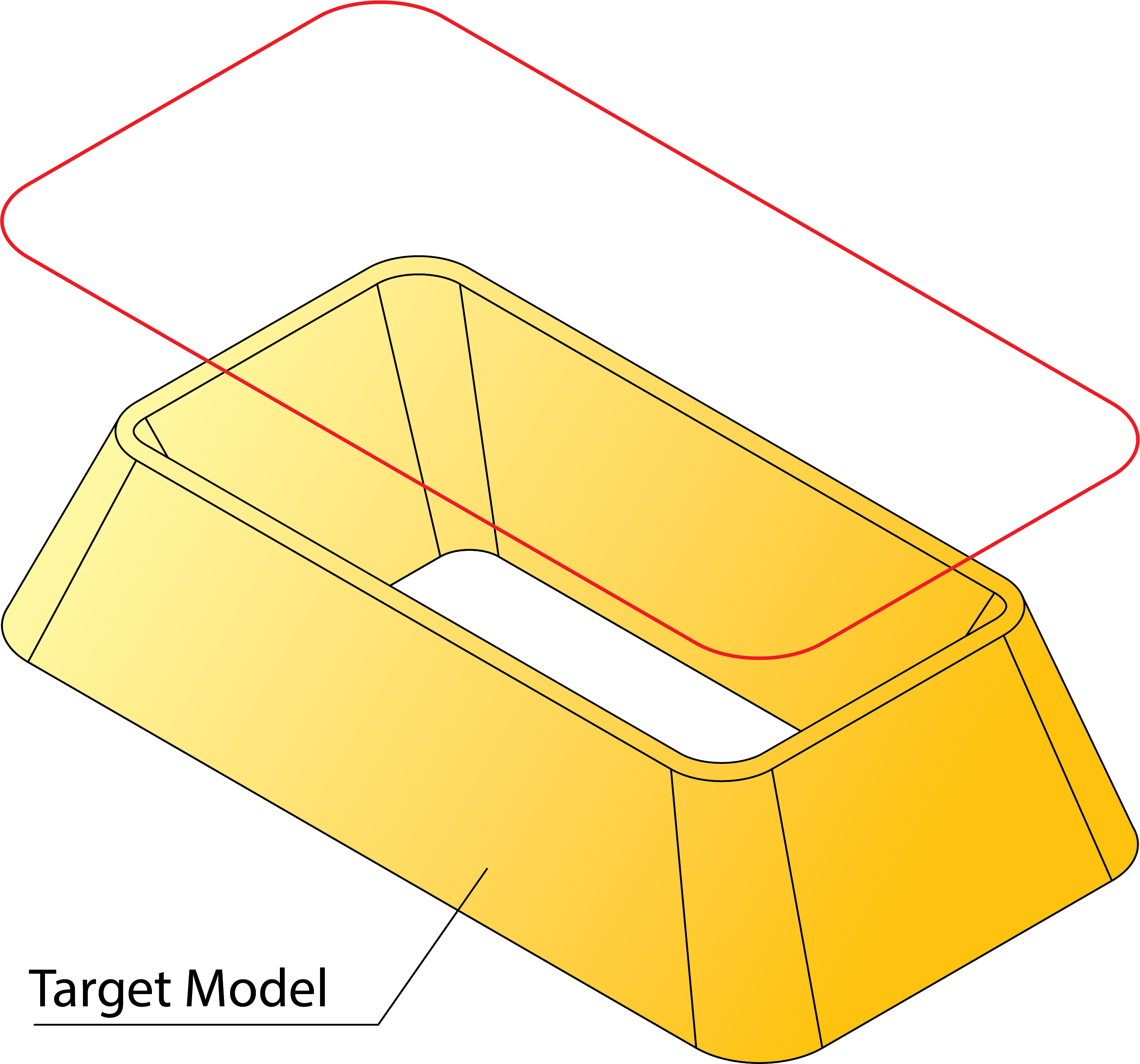 |
This option enables you to define the constraint boundary that limits the tool path by creating a 2D area above the model in the XY-plane of the current Coordinate system.
The following types of 2D boundaries are supported:
|
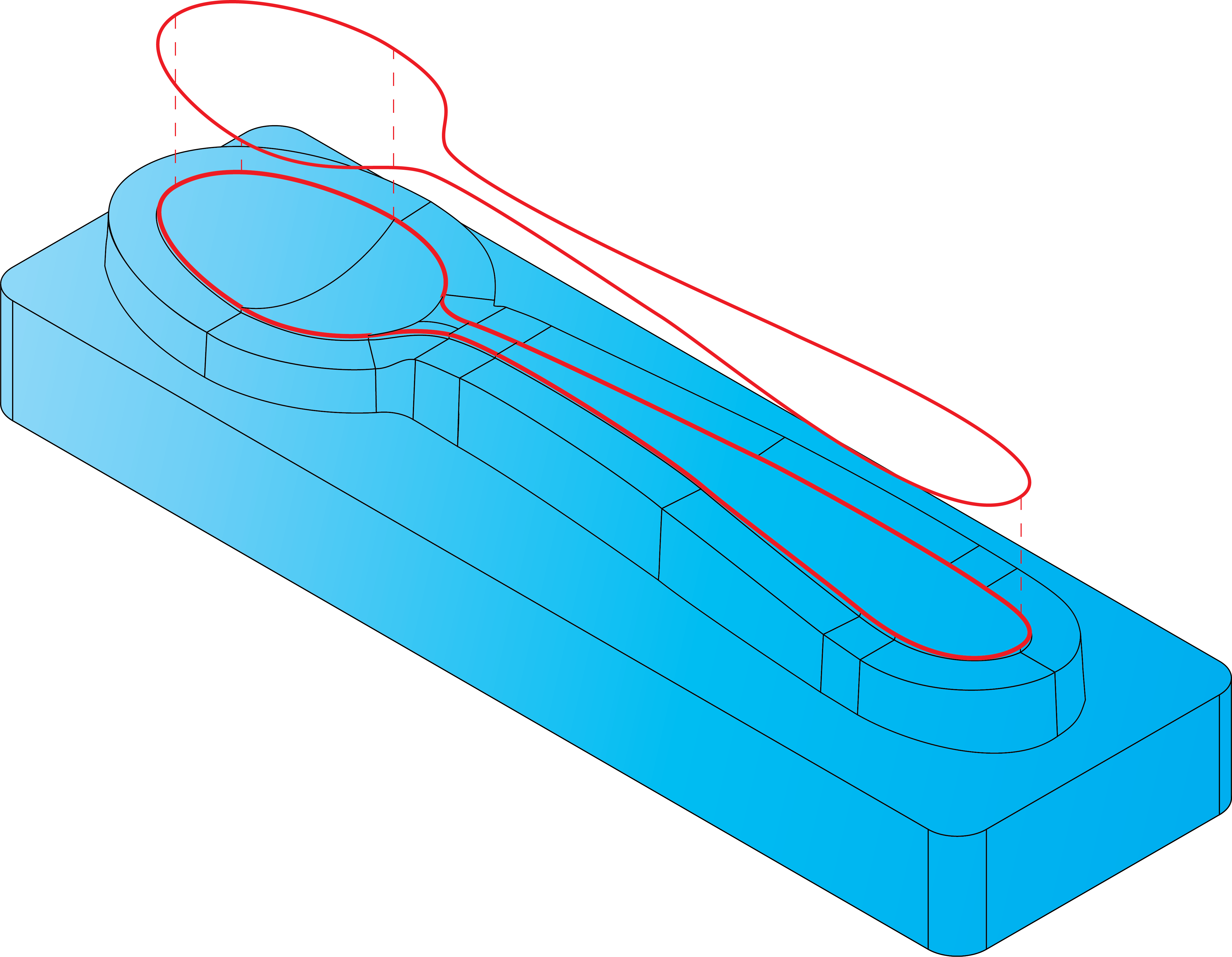 |
Boundary name
This section enables you to define a new boundary geometry or choose an already defined one from the list.
New
 displays the appropriate dialog box for the geometry definition.
displays the appropriate dialog box for the geometry definition.Edit
 displays the Select
Chain dialog box enabling you to choose the chains for the boundary.
The chosen boundaries are displayed and highlighted in the graphic
window.
displays the Select
Chain dialog box enabling you to choose the chains for the boundary.
The chosen boundaries are displayed and highlighted in the graphic
window.
Tool-boundary relation
This option controls how the tool is positioned relative to the boundaries. This option is relevant only for 2D boundaries.
External The tool machines outside the boundary. |
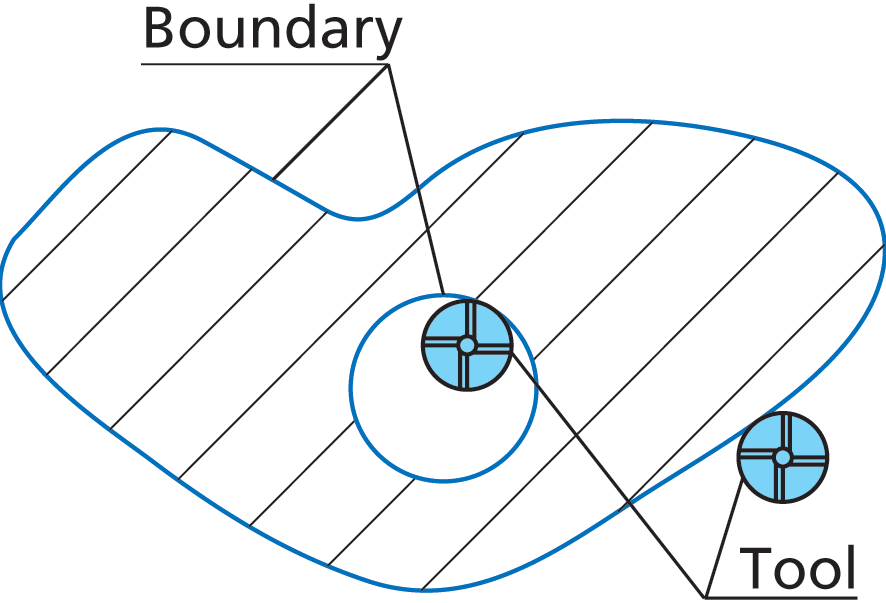 |
Internal The tool machines inside the boundary. |
 |
Center The tool center is positioned on the boundary.
|
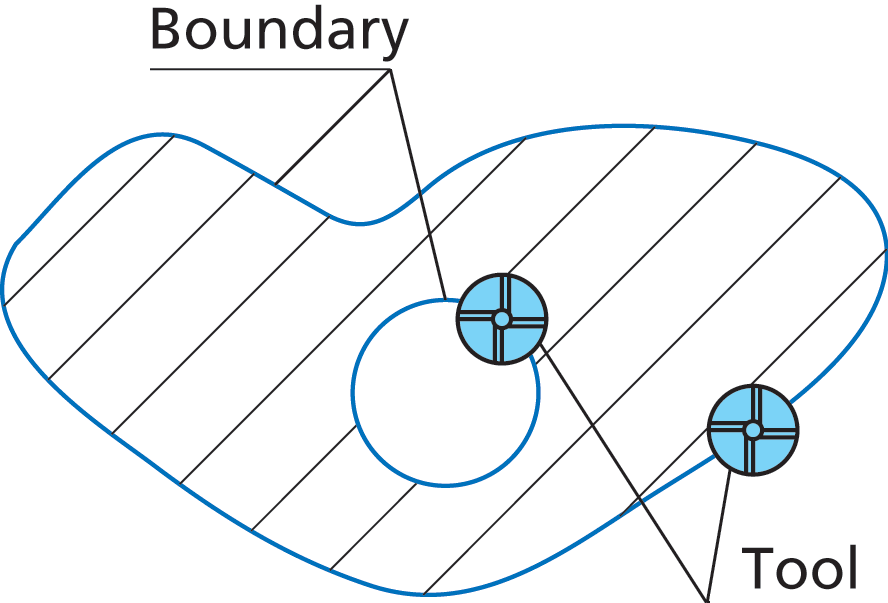 |
Show button displays the selected Constraint boundaries on the solid model.
Offset Value
This value enables you to specify the offset of the tool center. A positive offset value enlarges the boundary; a negative value reduces the boundary to be machined.
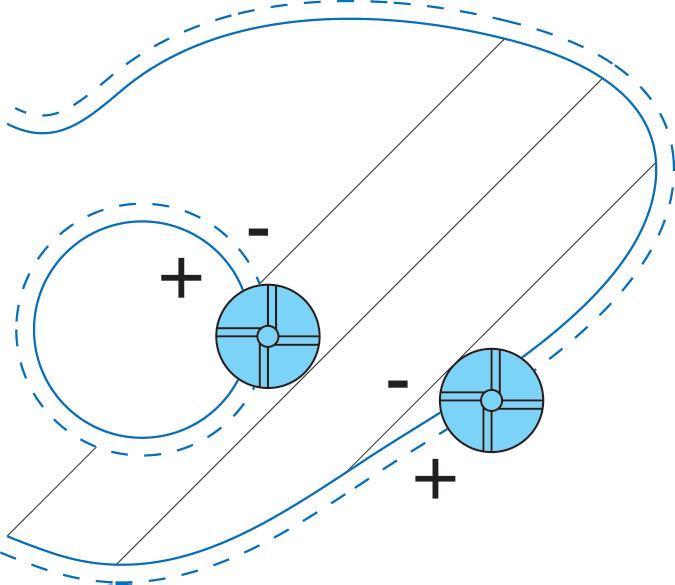
|
The Tool-boundary relation section is not available when using Created Manually in Boundary type. |