Morph pocket
The Morph pocket option enables you to perform 5-axis pocket machining. When this option is used, all the side faces of the pocket have to be defined as the Drive surface. |
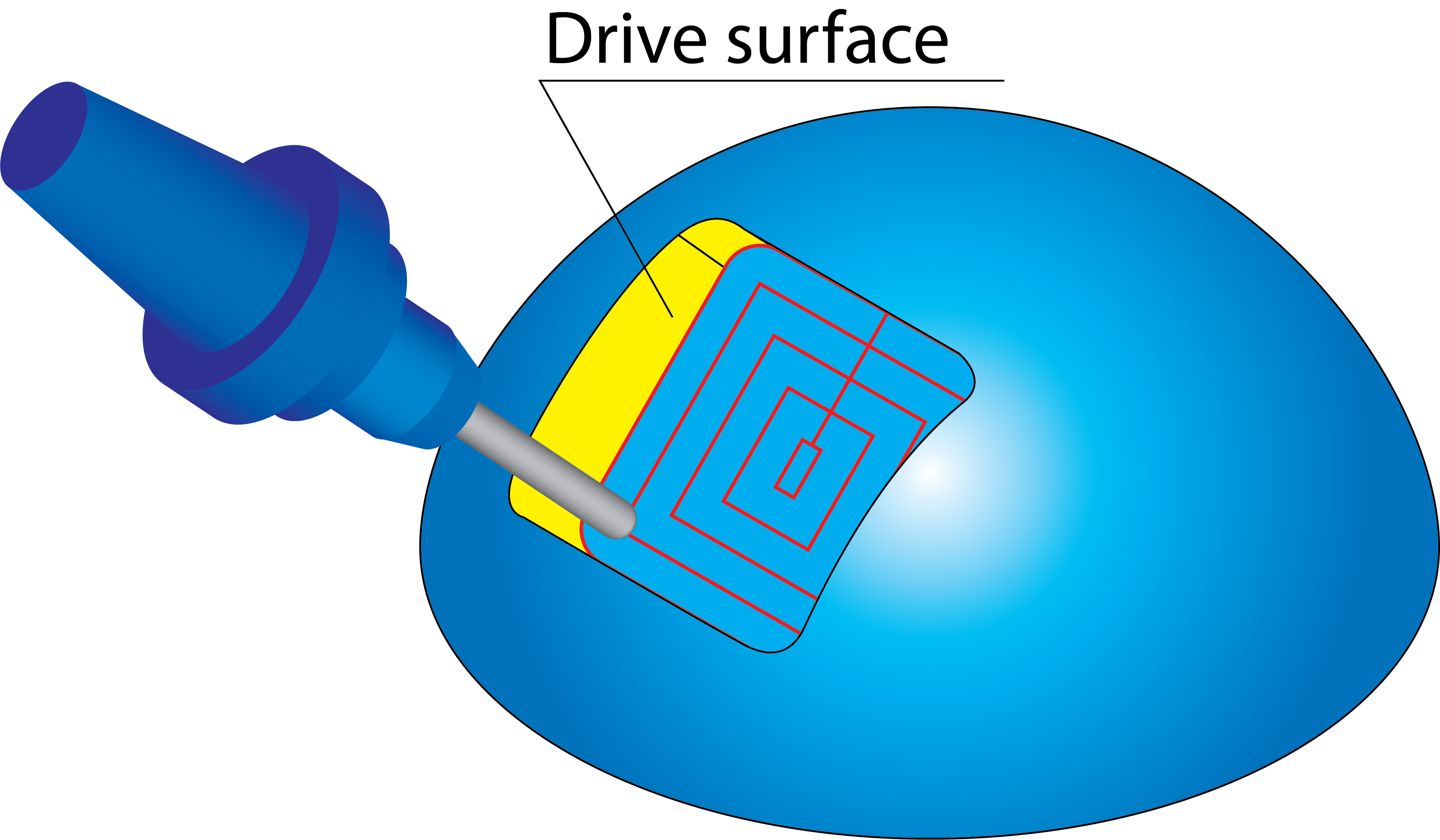 |
Click Morph pocket to display the Morph pocket dialog box. This dialog box enables you to define the parameters of the pocket machining.
Move
This option enables you to define the direction of the pocket machining.
OutwardsThis option enables you to work in a pocket area starting from the middle of the pocket and cutting towards the outside border of the pocket. |
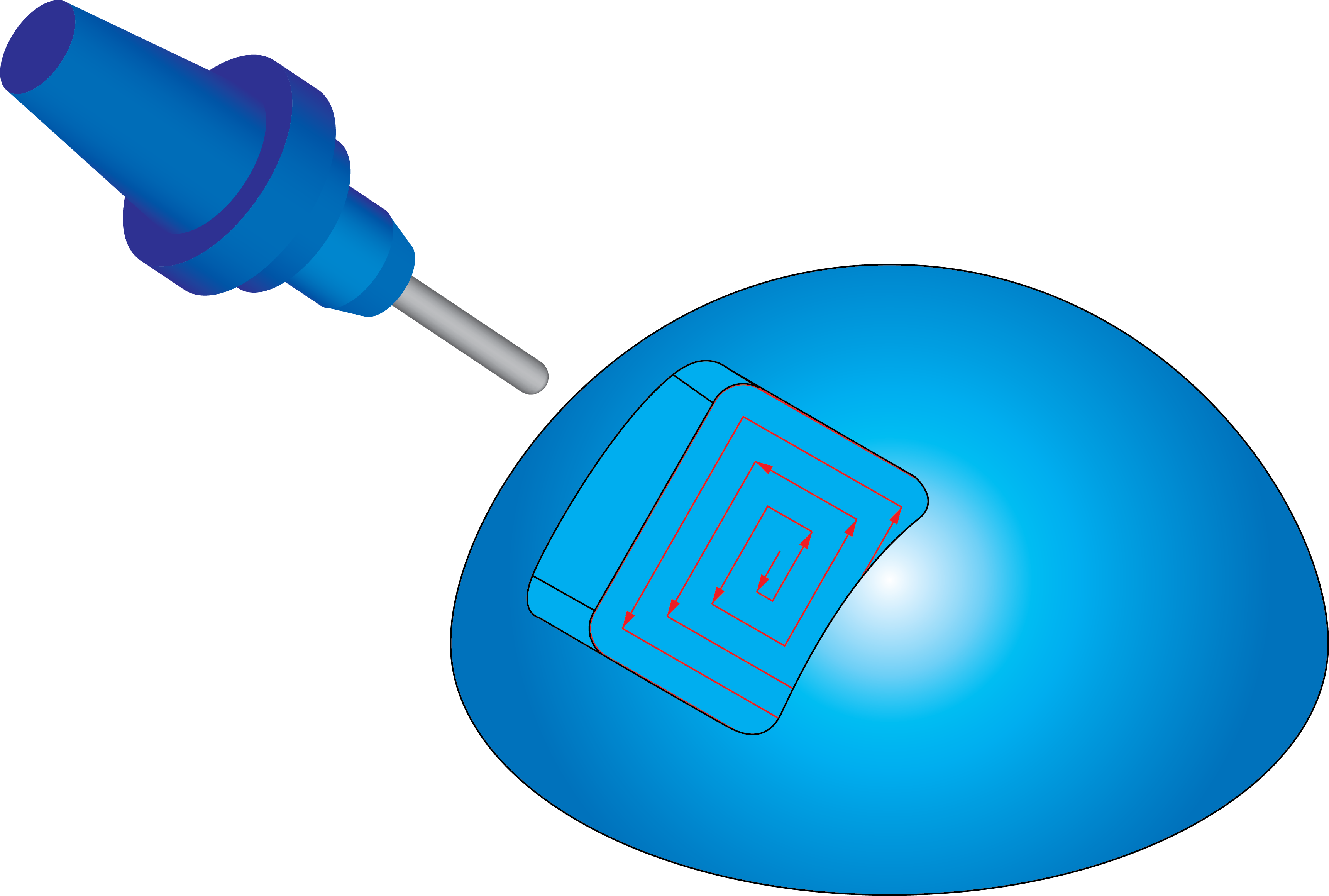 |
InwardsThis option enables you to work in a pocket area starting from the outside border of the pocket and cutting towards the middle of the pocket. |
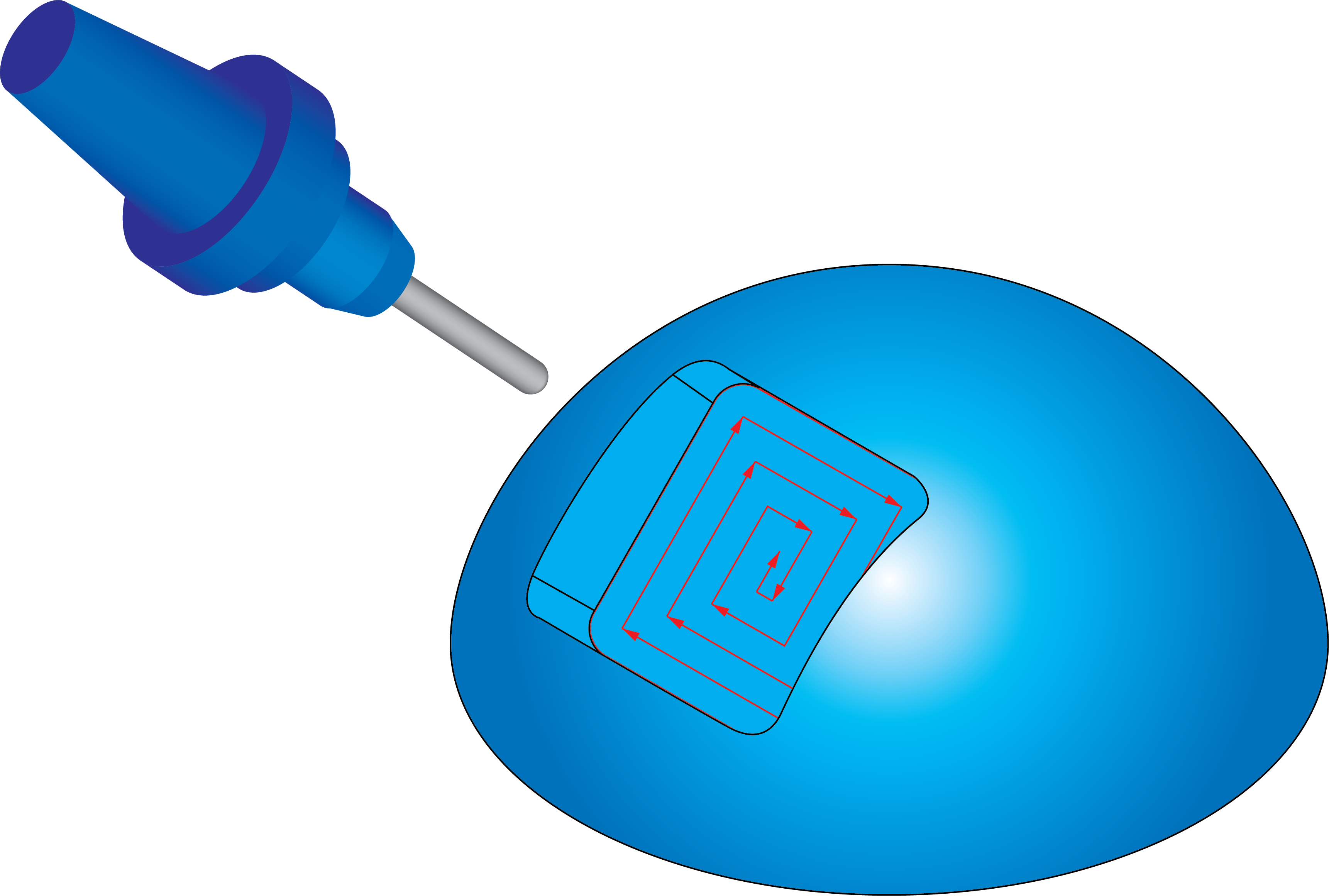 |
Step over value
This parameter enables you to define the distance between two successive cuts in the pocket pass. |
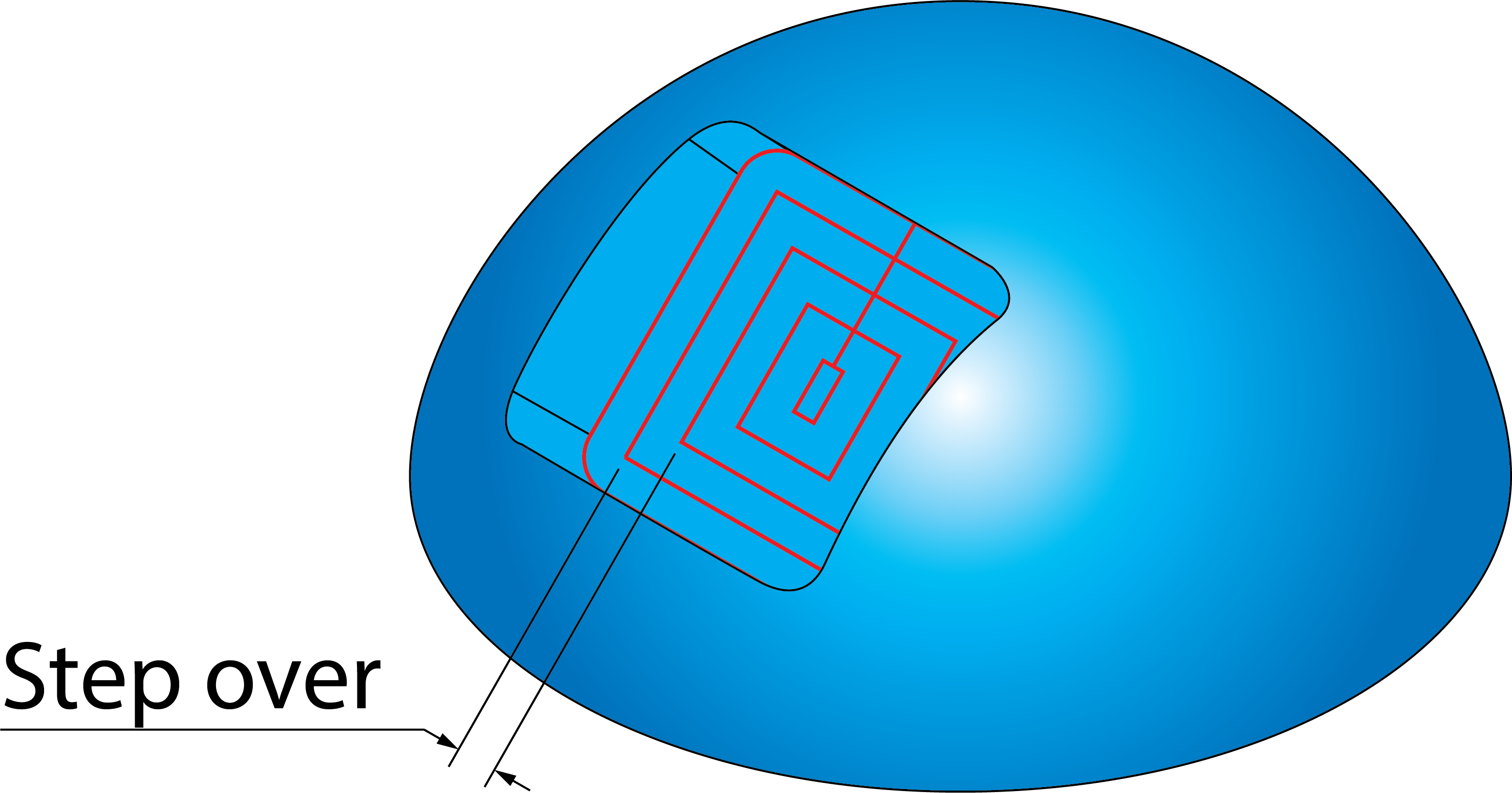 |
Pocket area
This option defines the pocket area to be machined.
When the Full option is chosen, SolidCAM performs the machining of the whole pocket.
The Determined by number of cuts option enables you to machine a partial pocket area determined by the number of cuts (specified by the Number of Cuts parameter).
Spiral machining
When this check box is not selected, the machining is performed by a number of evenly spaced offsets connected with a straight tool movement. |
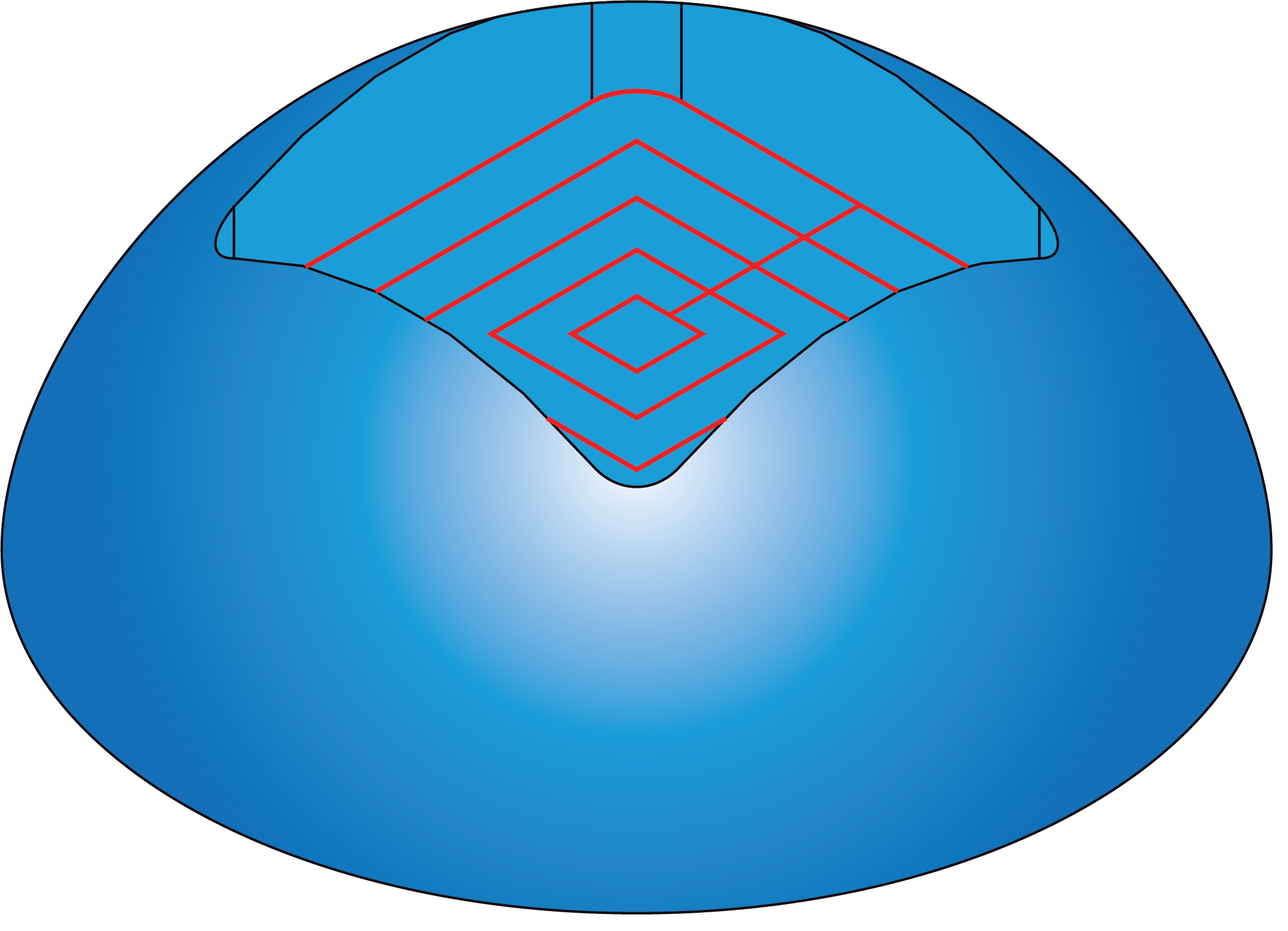 |
When this check box is selected, SolidCAM generates a spiral tool path to machine the pocket. |
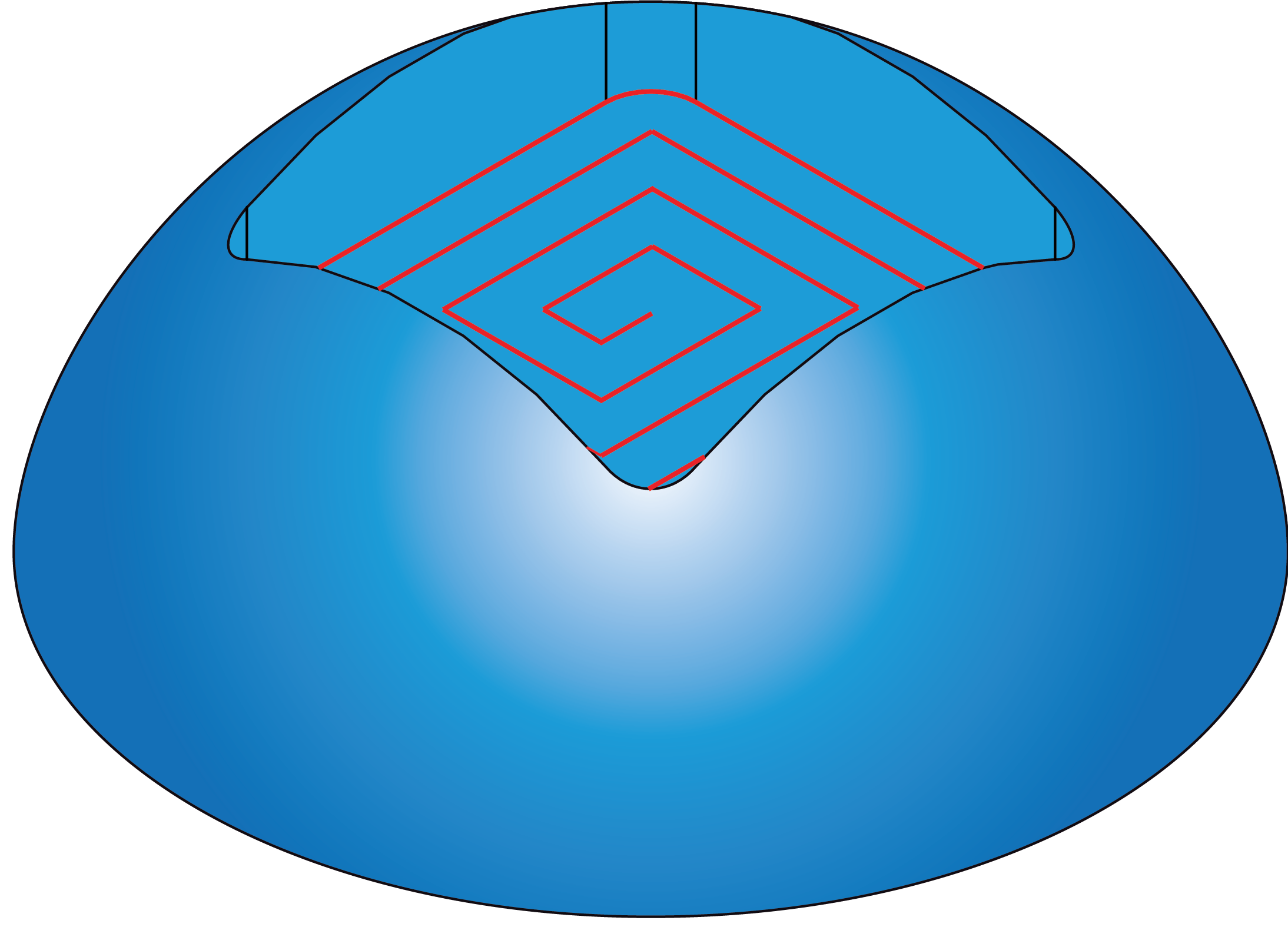
|
|
This option is available only in the Advanced mode. |