Plunging
The Plunging option enables you to perform 5-axis machining using the plunging technology. In this option, instead of milling the material, the tool moves up and down in a motion similar to drilling, at the points along the tool path.
Click Plunging to display the Plunging dialog box. This dialog box enables you to define the parameters of plunging.
When the Plunging option is used, SolidCAM generates for each cutting pass a number of tool path positions. These positions are evenly spaced along the cutting pass. The distance between two successive tool positions is defined by the Step length value. In each such position SolidCAM generates a plunging tool path in the direction of the drive surface normal; the height of this tool path is defined by the Plunge height value. The Slide length value defines the distance the tool travels after the plunging move.
|
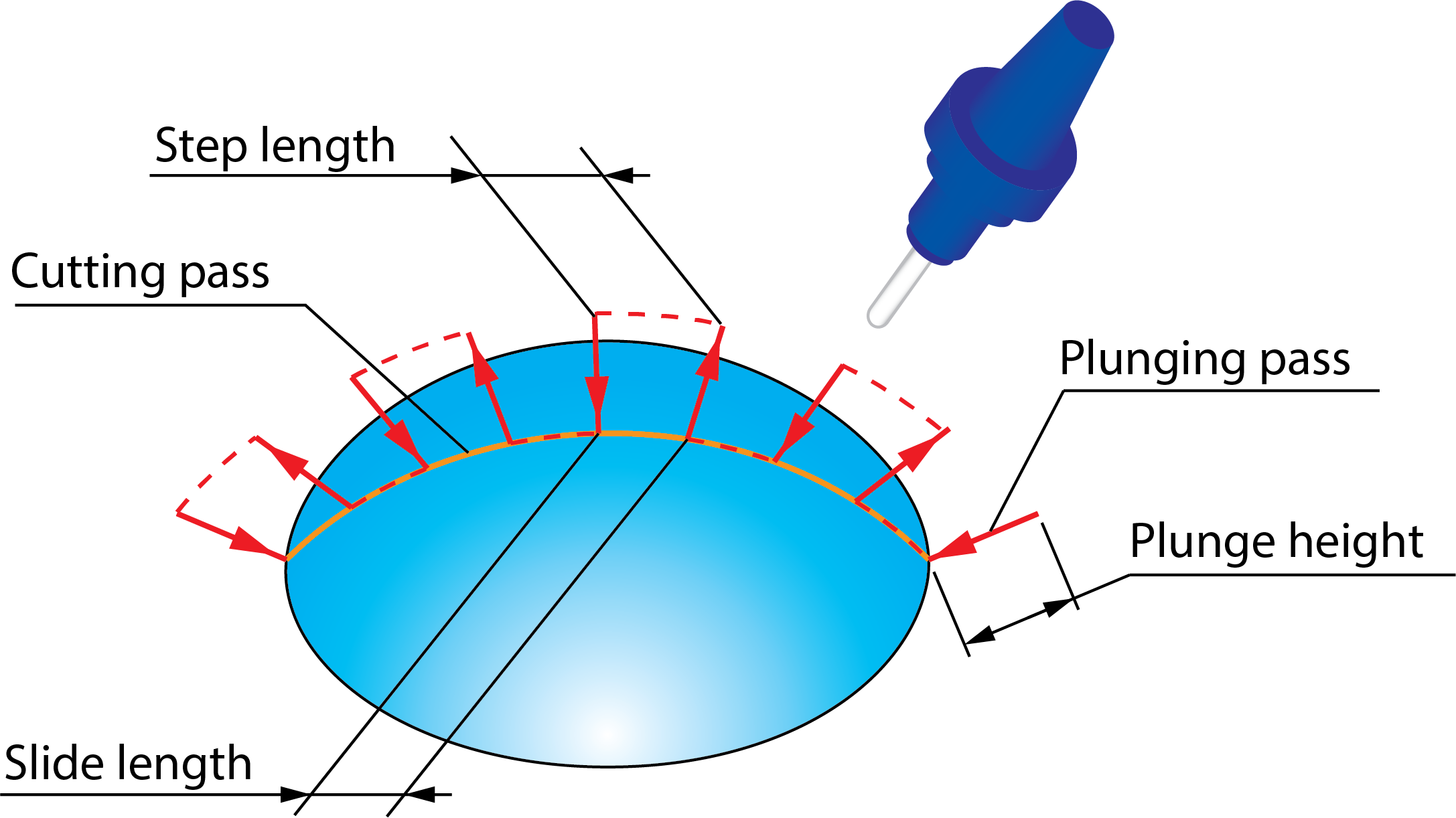 |
|
This option is available only in the Advanced mode. |