Depth cuts
The Depth cuts option enables you to perform 5-axis rough and finish machining similar to the Multi-passes option. Using the Multi-passes option, SolidCAM generates roughing and finishing passes in the direction of the surface normal, independent of the tool orientation. The Depth cuts option enables you to perform roughing and finishing cuts in the direction of the tool axis.
|
SolidCAM enables you to use a combination of the Multi-passes and Depth cuts options for the machining. In this case, for each depth cut, SolidCAM generates a specified number of Multi-passes. For example, if you define 5 depth cuts and10 Multi-passes, SolidCAM generates 5 * 10 = 50 cuts. |
Click Depth cuts to display the Depth cuts dialog box. This dialog box enables you to define the parameters of the depth cuts.
When this option is used, SolidCAM generates for each tool path point a number of offsets in the direction of the tool axis. Connecting these points, SolidCAM generates a number of evenly spaced cuts with the similar tool path shape. |
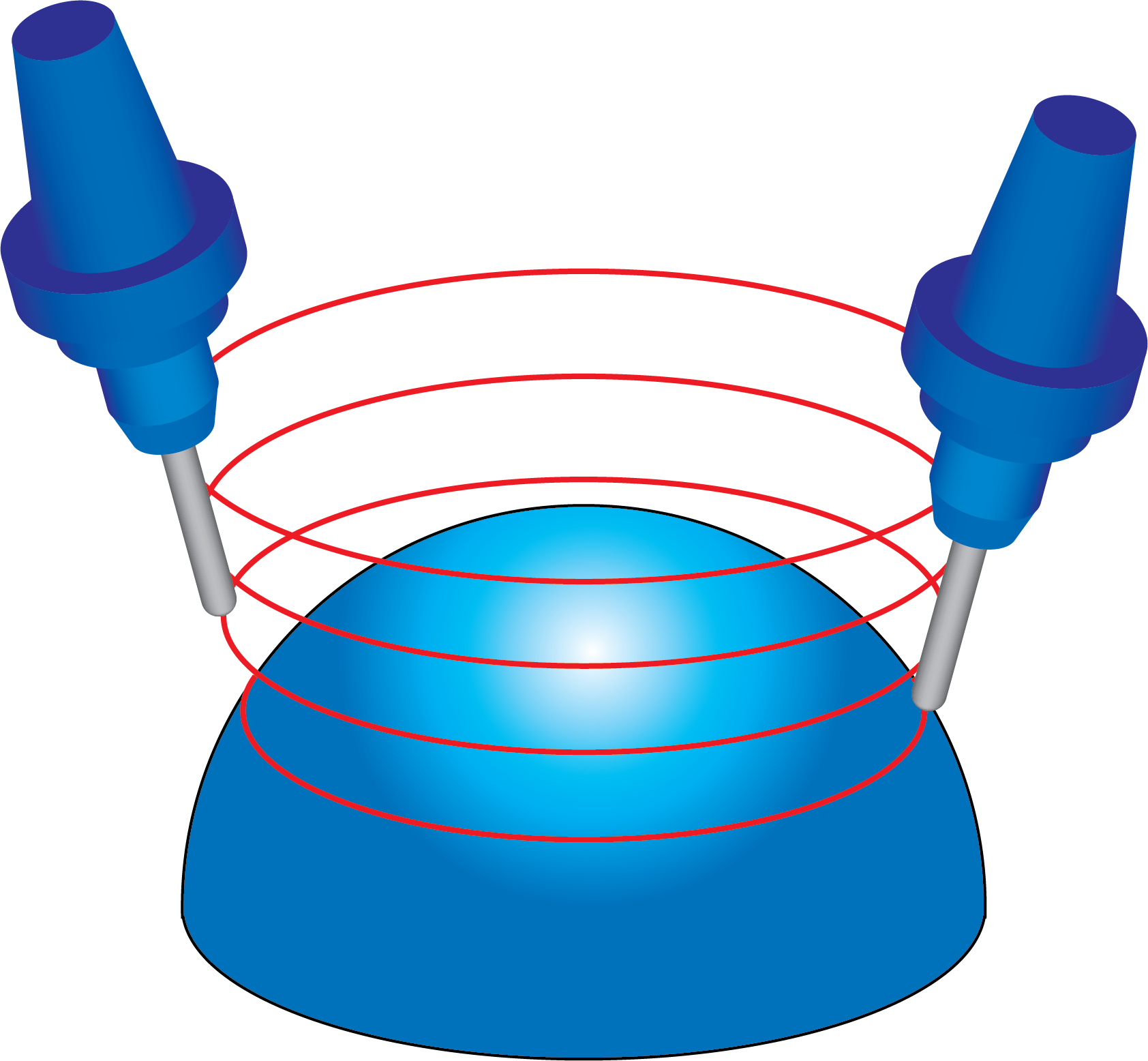 |
Roughing and finishing passes
The Roughing passes section enables you to define the Number of roughing passes and distance between them (Spacing).
The Finishing passes section enables you to define the Number of finishing passes and distance between them (Spacing).
During the tool path calculation, SolidCAM generates the initial cutting pass located on the drive surface and then creates a specified number of finishing passes using the specified Spacing. After the finishing, SolidCAM generates a specified number of roughing passes. The distance between the last finishing pass and the first roughing pass is defined by the Spacing parameter in the Finishing passes section. In this illustration, SolidCAM generates three finishing passes with the specified finishing spacing and then generates four roughing passes with the specified roughing spacing. The distance between roughing and finishing parts of the tool path is equal to the finishing spacing. |
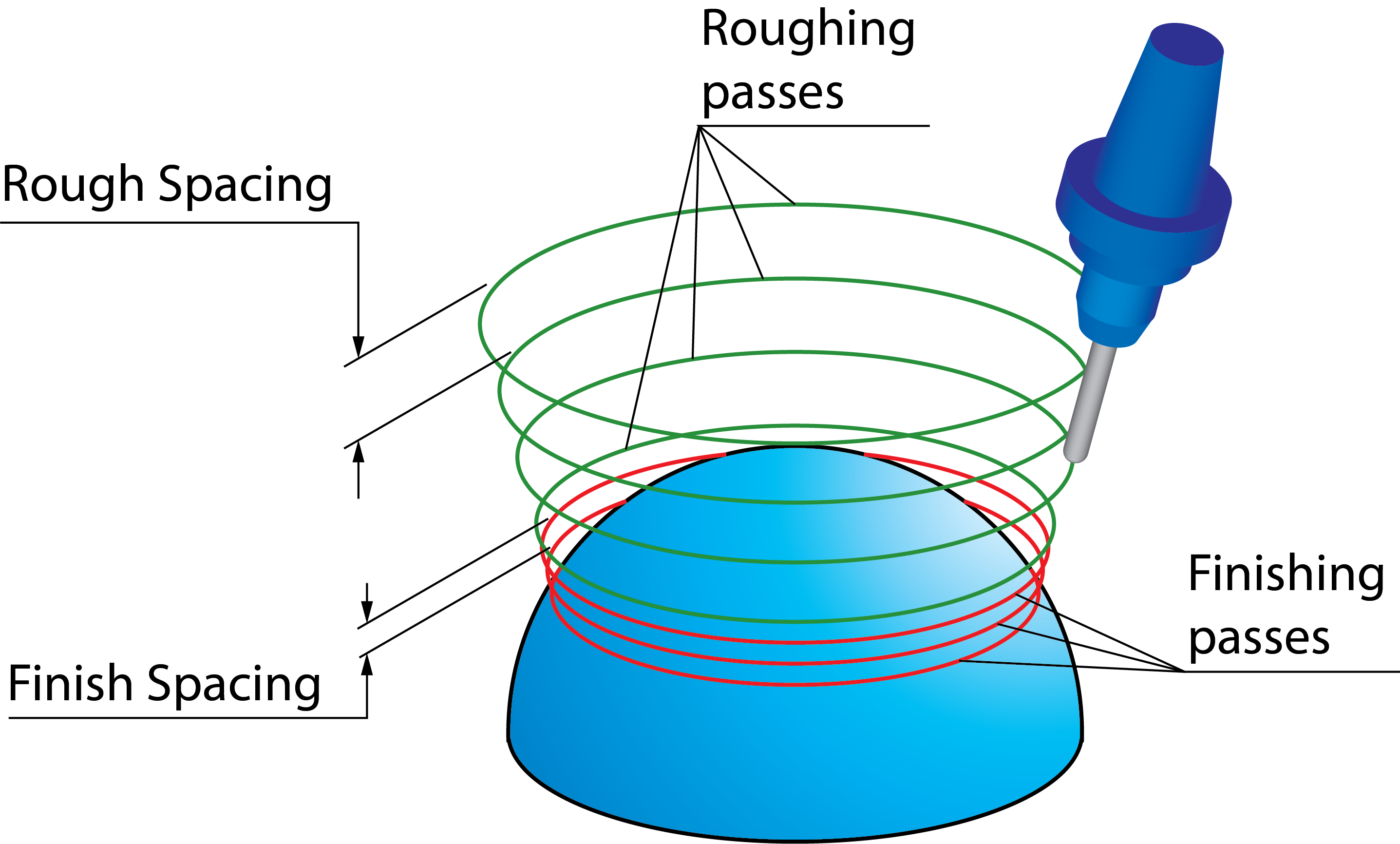 |
Apply depth to
This option enables you to choose whether the defined depth cuts parameters will be applied to the Whole Tool path or only to the First pass/slice.
|
If Multi-passes is not enabled, choosing the First pass only option produces the same tool path as the Whole tool path option. |
Sort by
This option enables you to define how the generated passes are sorted and linked.
Slices- When this option is chosen, all the roughing and finishing offsets of the current cutting pass are performed before moving to the next cutting pass.
Passes- When this option is chosen, all the cutting passes of the current offset level are performed before moving to the next offset level.
Use ramp
The Use ramp option enables you to perform a single spiral cutting pass instead of several separate passes generated by the Depth cuts option.
This image illustrates the Use ramp option to convert a number of circular separate passes into a single taper spiral cutting pass. |
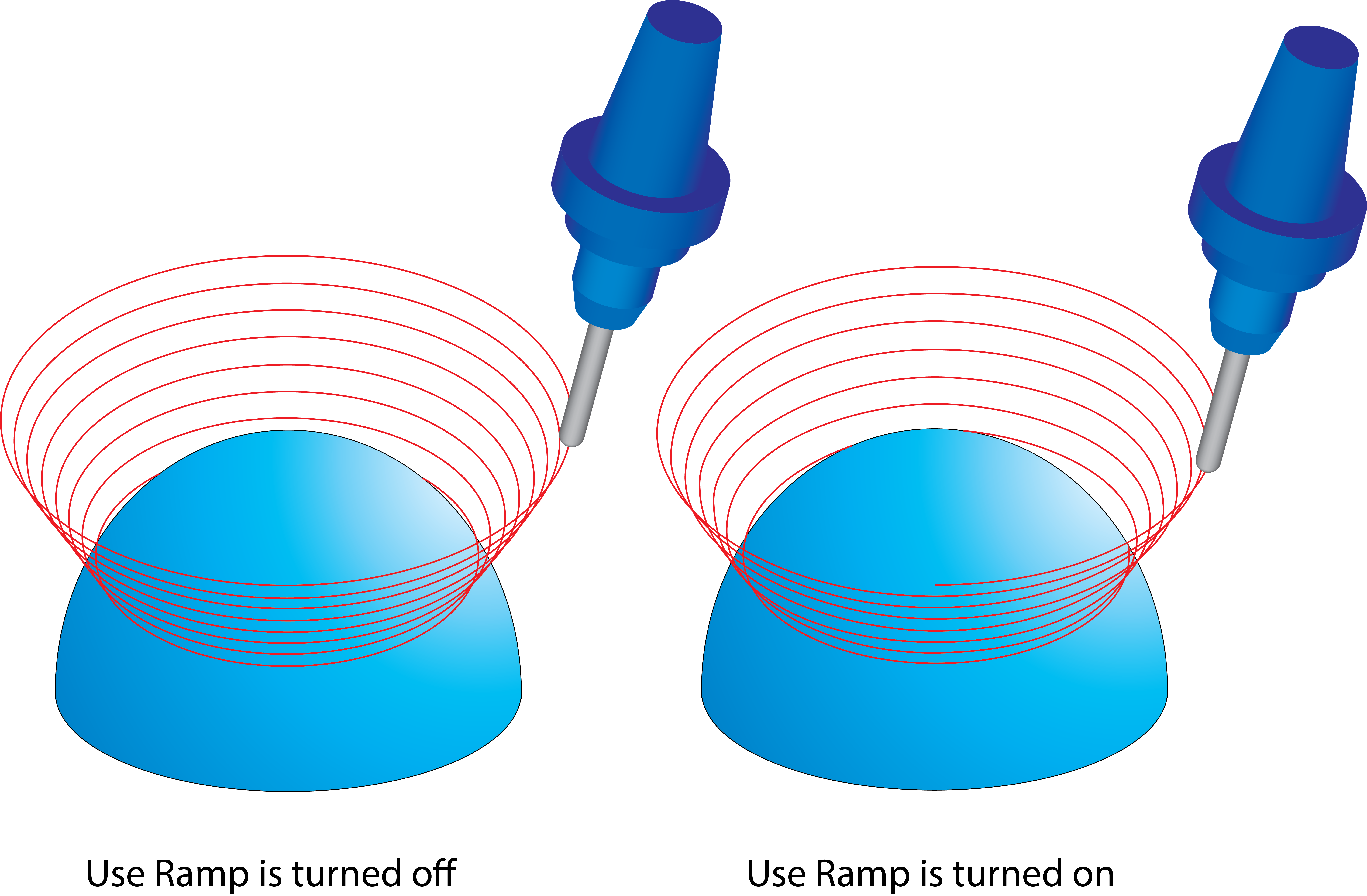 |