Tilted to axis by fixed angle
With this option, the tool is tilted in the tilting plane defined by the specified tilt axis and the surface normal at the contact point. The tilting is performed from the tilt axis.
Angles
Fixed tilt angleThis parameter defines the angle of the tool tilting from the tilt axis in the tilting plane. Selecting the To check box gives you more control over the tilting range during machining. When this option is enabled, the fixed angle to axis changes gradually along the tool path. If spiral machining is used, the tilt angle to axis is changed gradually along the tool path based on distance of surface between points. For non-spiral machining, tilt angle is constant for each contour and changed gradually between the contours. |
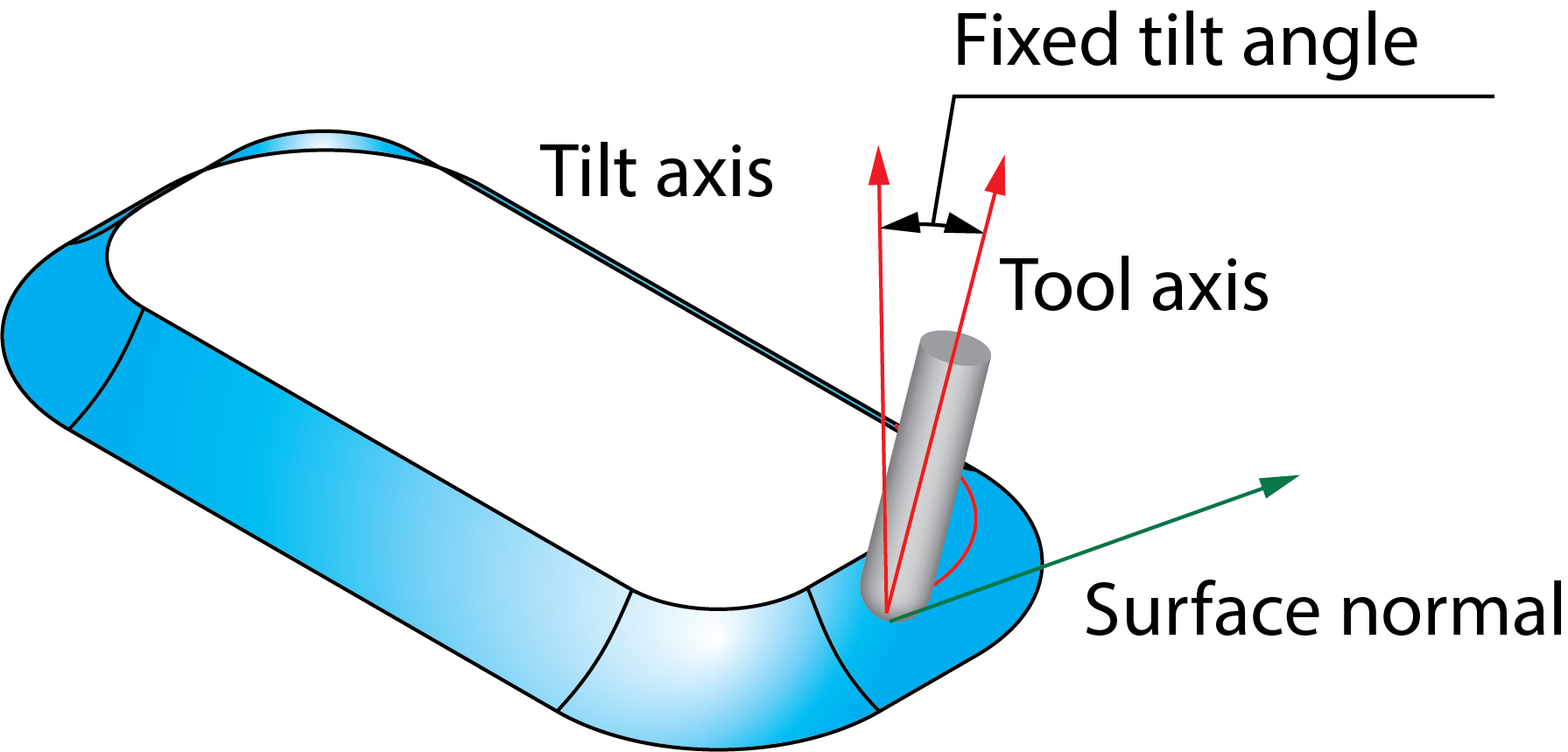 |
Rotary angleThis option enables you to have a fixed side angle relative to a fixed axis and also a fixed lead or a rotary angle around the fixed axis. |
|
Tilted toThis option defines the direction of the tilt axis. SolidCAM enables you to choose one of the Coordinate System axes (X, Y or Z) or define the tilt axis by a line. When the Line option is chosen, click Data to pick the start and end points of the tilt axis line directly on the solid model. |
|
Tool axis crosses tilt axis
When this check box is not selected, SolidCAM checks the tool axis and tilt axis for intersections. In case of intersection, the tool axis is changed to be coincident with the tilt axis. In such manner, the tool axis cannot intersect with the tilt axis. When this check box is selected, SolidCAM does not check for the intersections; the tool axis can therefore cross the tilt axis.
Flip tool axis
This option enables you to reverse the tool axis direction in tilting plane relative to the surface normal. |
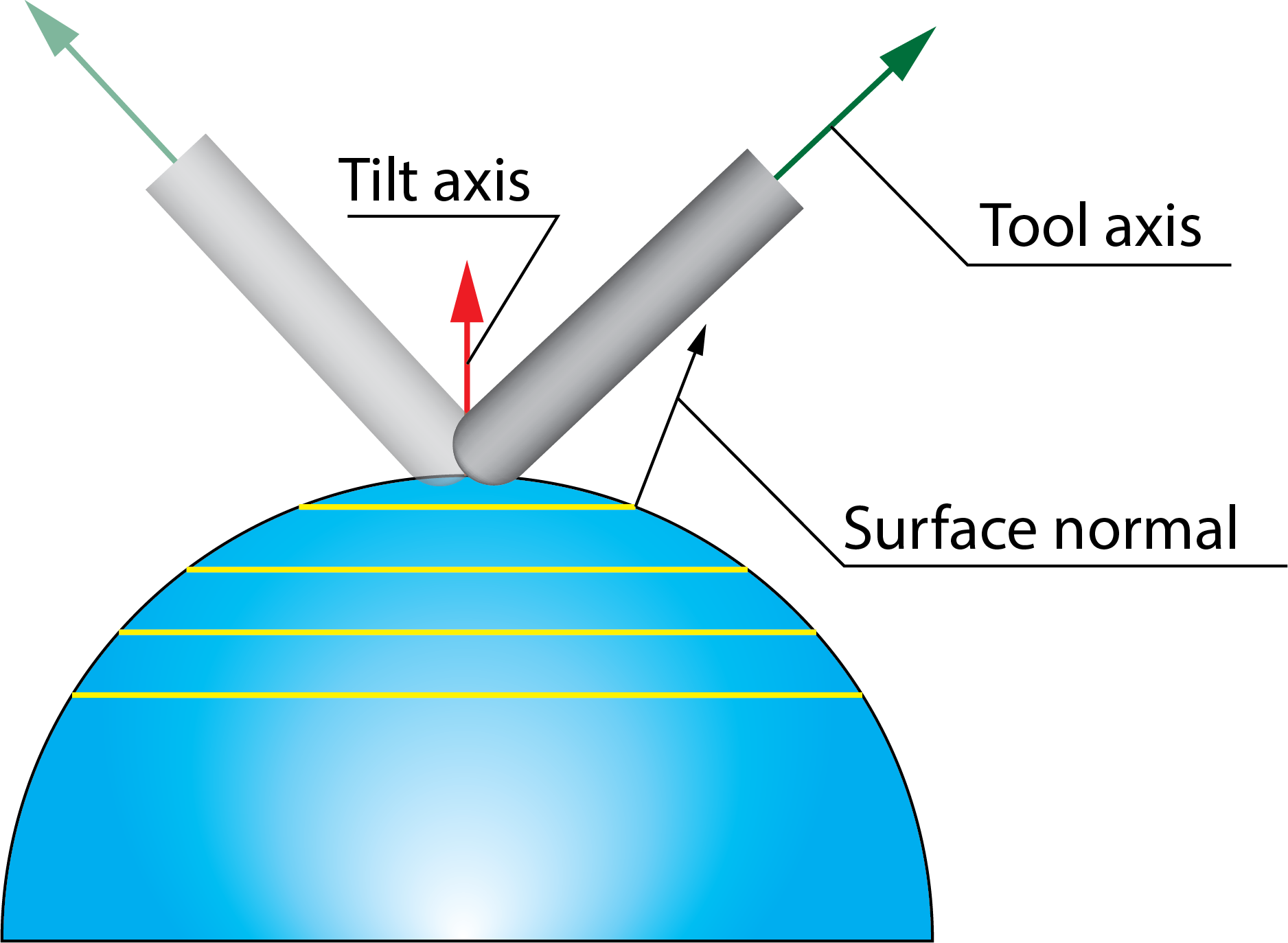 |
Maintain Tilt
This option enables you to maintain the tilt angle throughout the operation.