Smoothing
Smoothing enables you to smooth the tool path in its cutting direction. Click Smoothing to define the required parameters.
The Limits dialog box is displayed. Select Use Smoothing check box to enable the parameter fields.
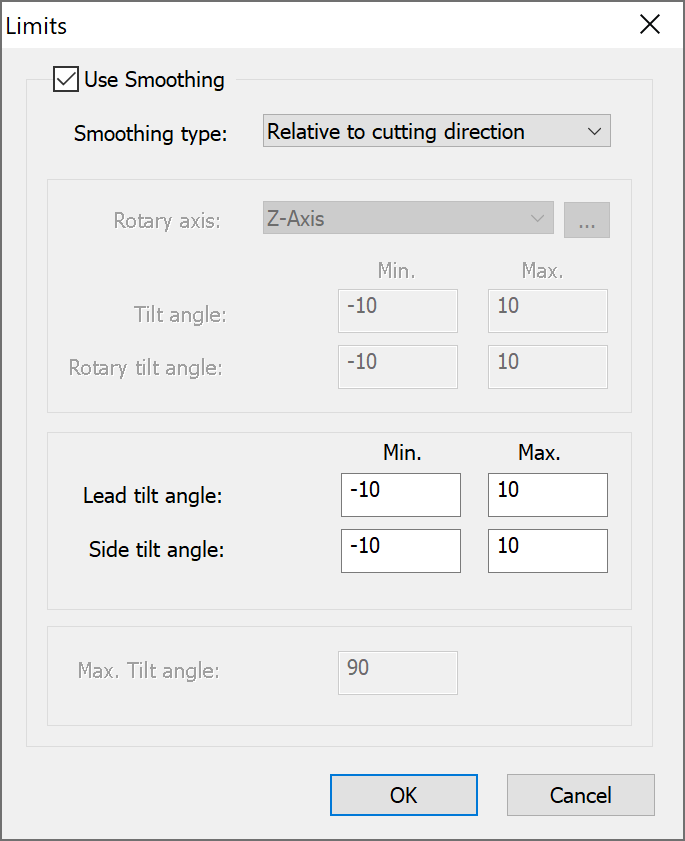
Smoothing type
This list displays the following three options:
Global
Selecting this option, allows you to set the Max. Tilt angle for tool tilting. The options of Relative to cutting direction and Relative to rotary axis are unavailable when Global is selected.
Relative to cutting direction
When selected, the Min. and Max. Lead tilt and Side tilt angle parameters are used for tool tilting.
Relative to rotary axis
From the list, you first have to define the rotary axis you want to use when avoiding collisions. SolidInventorCAM enables you to use one of the Coordinate System axes (X, Y or Z) or define a User-defined axis.
When selected, the Tilt and Rotary tilt angle parameters are used for the tool tilting.