Delete CAM-Parts
Delete command enables you to delete a CAM-Part (compressed and non-compressed). The Part to Delete dialog box is displayed.
The Files of type filter enables you to display either compressed or non-compressed CAM-Parts. The default filter value depends on SolidCAM Settings.
Select the CAM-Part you want to delete. Use the Ctrl key to select several CAM-Parts together.
Click Delete.
The confirmation dialog box is displayed:
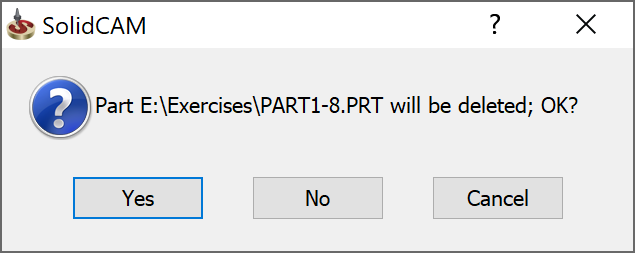
Choose Yes to All to delete all selected CAM-Parts.