Automatic Calculation
1. This option enables you to automatically calculate the Updated stock according to the Stock and Target model definitions or the calculated operation(s). Right-click the Updated stock subheader in the CAM Manager tree and choose Automatic Calculation.
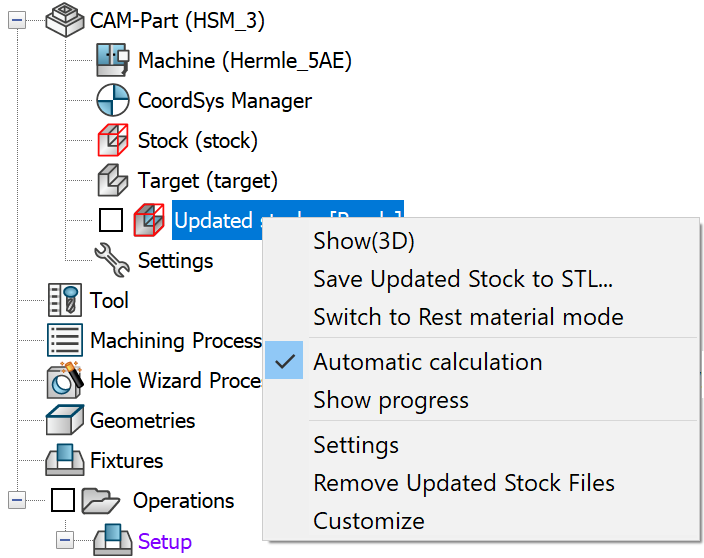
2. The stock is updated individually for all the operations. To see the calculation progress click Show Progress.
3. Select the check box adjacent to the Updated stock. The updated stock
icon ![]() is displayed next to
the last operation of the CAM tree.
is displayed next to
the last operation of the CAM tree.
4. The updated stock icon ![]() can be moved
to any of the operations in the CAM tree. Place the icon on the operation
for which you want to update the stock. Once the stock is updated the
corresponding machining is displayed in the graphics area as shown.
can be moved
to any of the operations in the CAM tree. Place the icon on the operation
for which you want to update the stock. Once the stock is updated the
corresponding machining is displayed in the graphics area as shown.
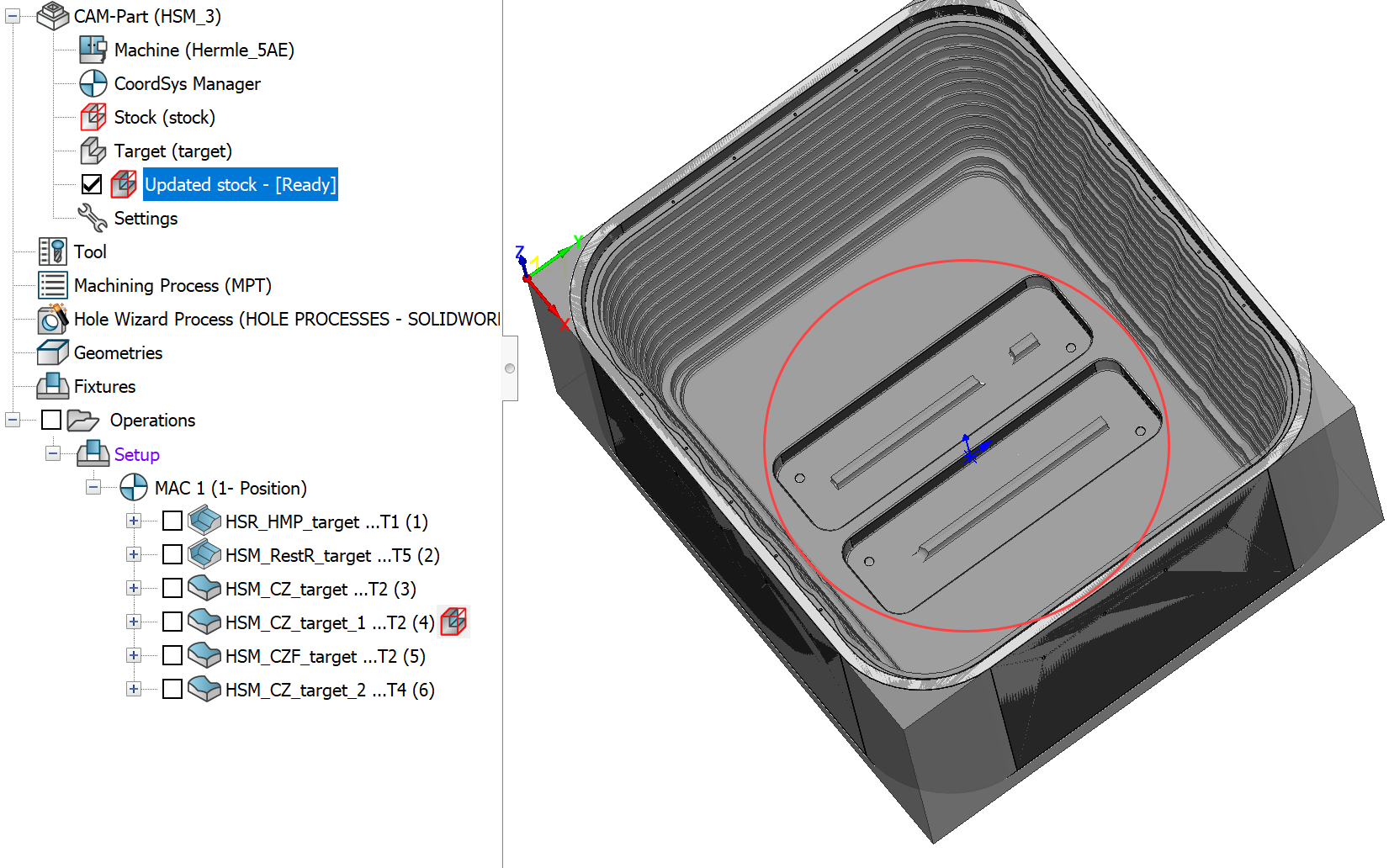
|
To increase system responsiveness, the CPU cores are limited to 50% utilization for background calculations of the Updated stock. When the Updated stock is needed for tool path or simulation, SolidCAM uses 100% of the CPU cores for maximum performance. |