Geometry Modify dialog box
This dialog box enables you to define the parameters of the chamfer feature recognition geometry modification.
List of geometry elements
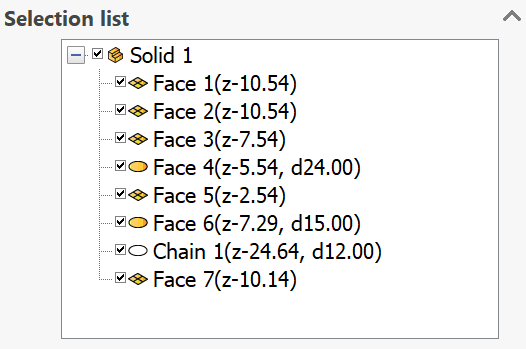
This list displays the geometry elements included in the current geometry. Each element in the list is accompanied by the following information in parentheses: Z-level at which the element is located, radius of the adjacent fillet and diameter of circular pockets. The check box near each geometry element enables you to exclude the current element from the geometry of the operation. When the check box is selected, the element is machined in the current operation.
A right-click menu is available on the elements of the list.
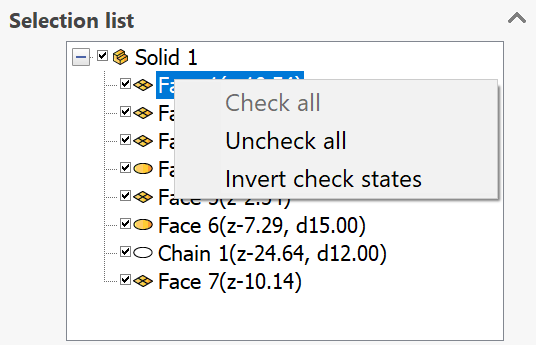
This menu enables you to perform the following actions:
This command enables you to check all the elements of the list.
This command enables you to uncheck all the elements of the list.
With this command the state of the check boxes of all the elements will be reversed.