Tool path parameters
The Tool path parameters page enables you to define the parameters of finish machining.
Cut tolerance
The Cut tolerance parameter defines the tool path accuracy. The Cut tolerance parameter defines the chordal deviation between the machining surface and the tool path; the tool path can deviate from the surface in the range defined by the Cut tolerance.
You can type the value manually or adjust it using the slider.
A smaller Cut tolerance value gives you more tool path points on the drive surface resulting in more accurately generated tool path. The result is a better surface quality, but the calculation time is increased. |
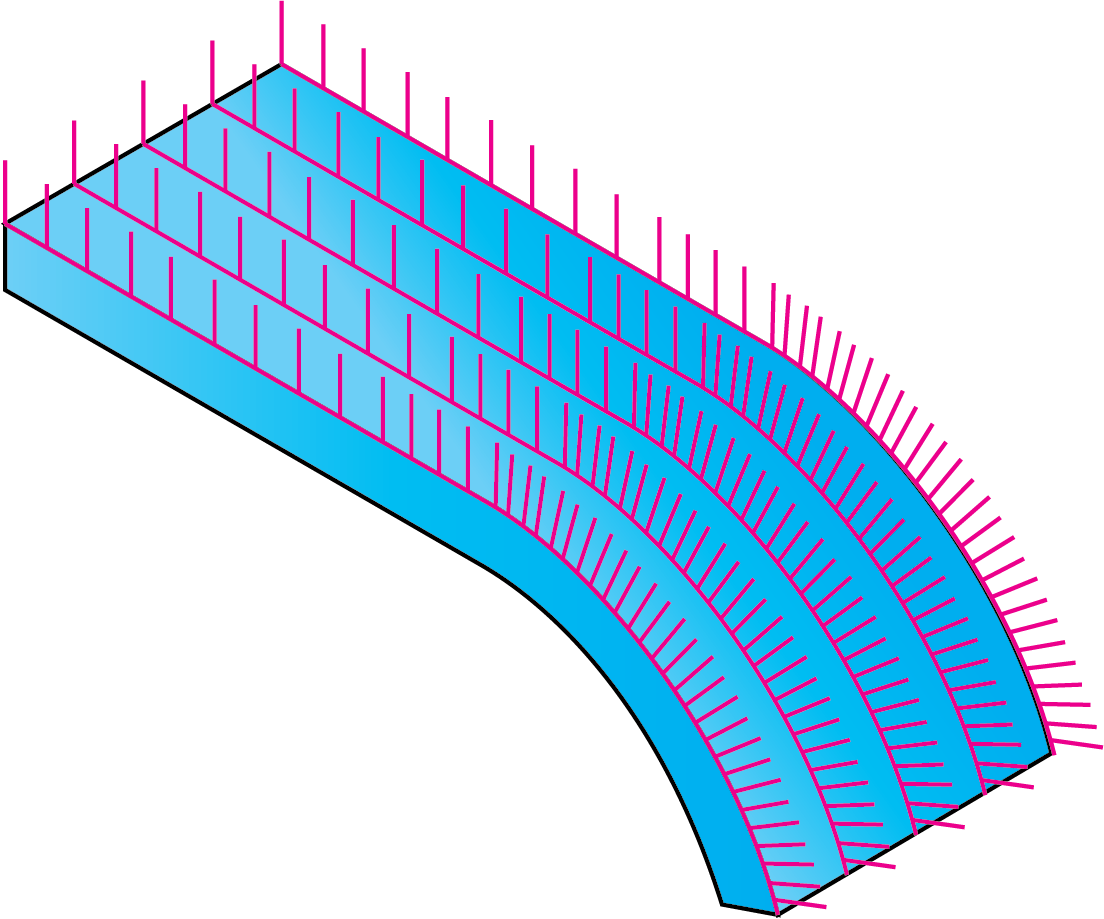 |
A greater Cut tolerance value generates less points on the tool path. After the machining, the surface finish quality is lower but the calculation is much faster. |
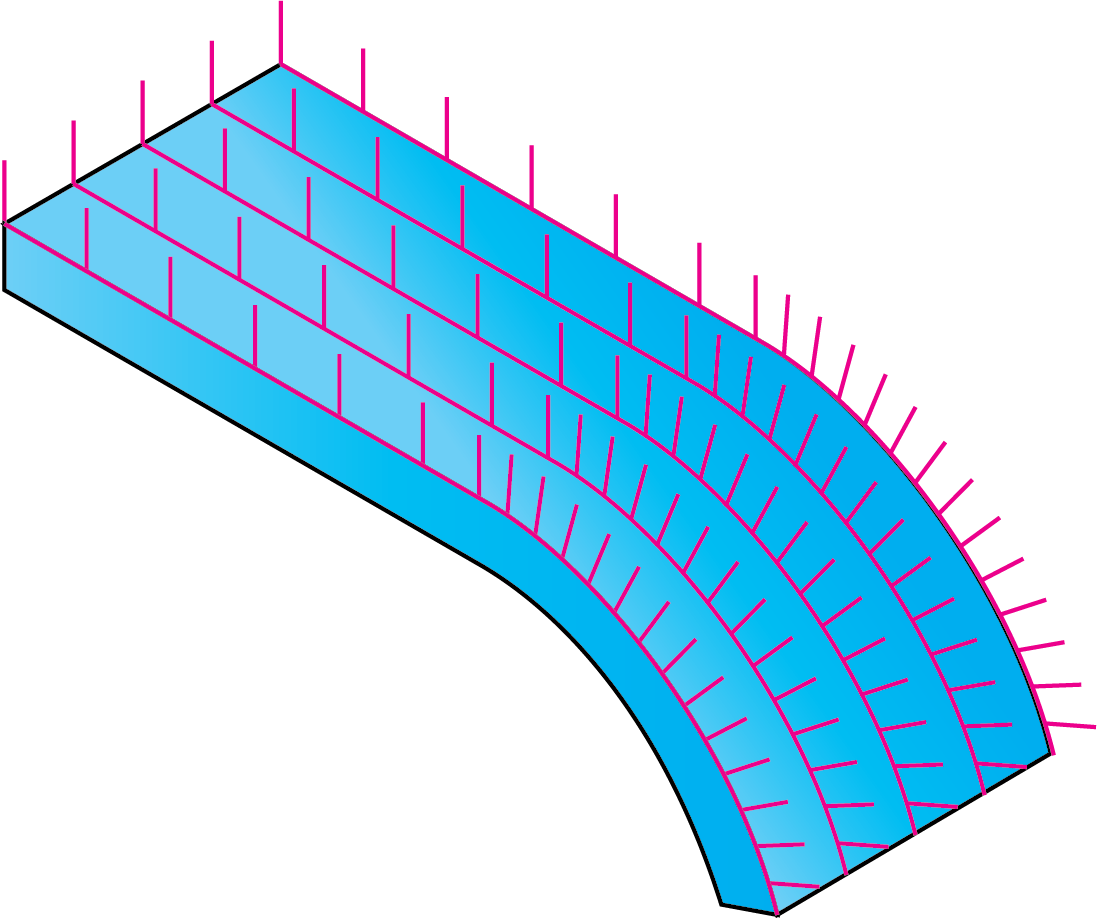 |
Edge shape
Chamfer Shape
For Chamfer Shape, we can define the edge shape either by Constant width or by Constant depth.
|
 |
|
 |
In case of a shallow angle, the width is much bigger compared to an edge with a small angle. For large values, while creating a chamfer, this factor should be considered. However, for small values, this makes no difference.
Inner corners
This option enables you to either add Relief cuts or Trim the tool path to give it a sharp corner.
Relief - Selecting this option results in a smooth transition between the specified machining area and the areas that cannot be reached by the tool in the inner corners. When this option is selected, cuts are applied only to inner corners with equal edge angles on both sides on the inner corner.
Add loops to relief cuts – Select the Add loops to relief cut check box to specify the Loop radius value. These fields are enabled when Relief is selected for Inner corners.
Trim - When Trim option is selected, the inner corners are trimmed to give the tool path a sharp corner.
Overlap / Extension
In this option, you can add extensions with a defined Distance to the start and end of each tool path. The extensions are created tangentially to the respective start/end of the tool path. When the segments are connected tangentially, the extension is created along the connected segment resulting in an overlap. This is specific for segments that are relatively close to each other.