Managing geometries
You can edit and manage your geometries using the Geometries header in the CAM Manager tree.
You can create a geometry in the CAM Manager using external geometry mechanism. Right-click Geometries, and click Add. Selecting an operation from the list of operation types will open the Geometry Edit dialog box for that operation.
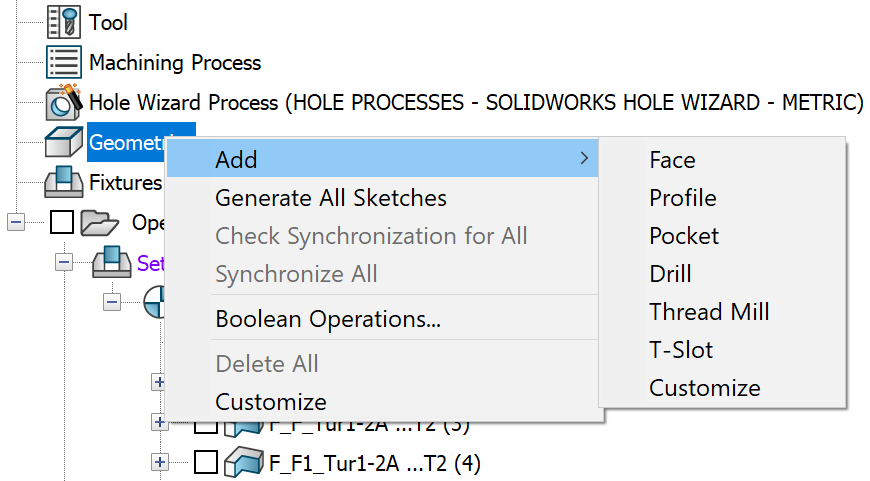
Geometries used in machining operations can be edited through SolidCAM Manager: they appear under the corresponding operation. SolidCAM also enables you to define and show geometries inside the operation dialog box, so that you can select the geometry and machining strategy in one step.
- In SolidCAM Manager, right-click a geometry
entry.
The menu is displayed.
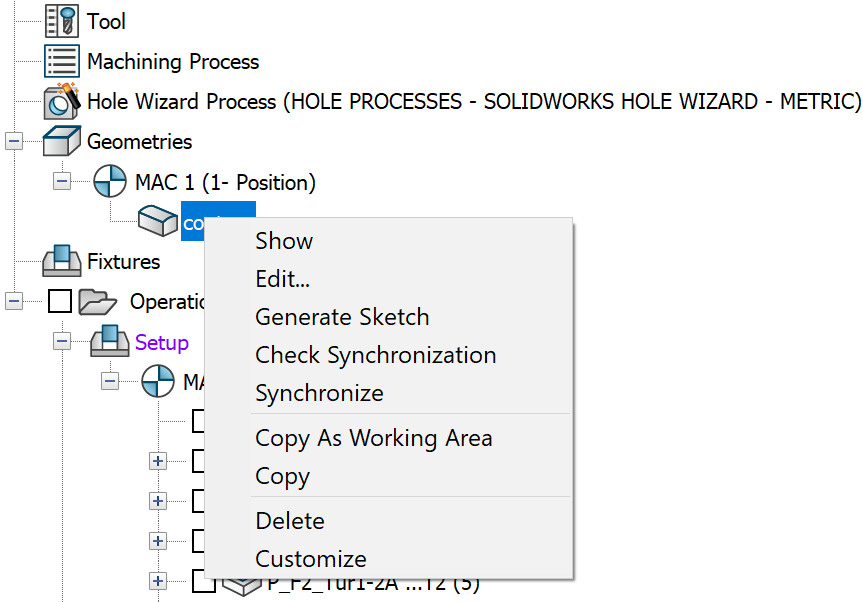
- Choose a command from the menu.
Show
This command displays a 3D Model, Drill or Wireframe geometry highlighted in the SOLIDWORKS window.
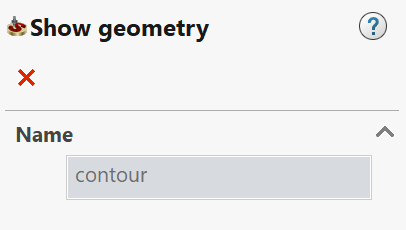
To exit from this mode, click ![]() in the displayed Show
Geometry dialog box.
in the displayed Show
Geometry dialog box.
Edit
You can change or update the selected geometry. When you select the option, a warning message is displayed listing the operations that are affected by the change.
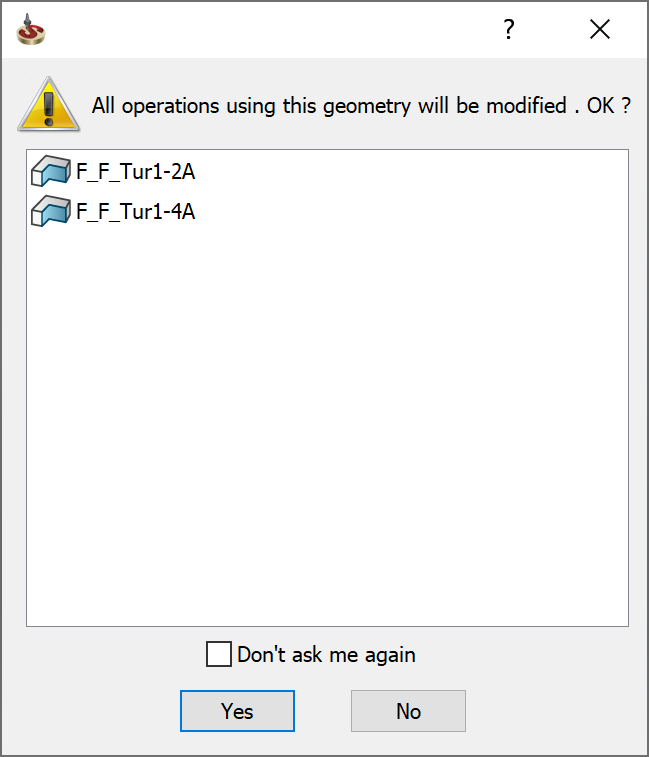
The default state of the "Don't ask me again" option is defined in SolidCAM settings.
When the geometry is edited, the tool path of the previously calculated operations is deleted. You have to recalculate the operations after making changes to the geometry.
Generate Sketch
This command enables you to generate a SOLIDWORKS sketch containing chains of the current wireframe geometry. The sketch is generated in the CAM component of the SolidCAM Part assembly.
|
This command is available only for wireframe geometries. |
Check synchronization/Synchronize
When the SOLIDWORKS model is updated, you can check the compliance of the SolidCAM geometry to the updated SOLIDWORKS model. If the SolidCAM geometry is not synchronized with the SOLIDWORKS model, you can synchronize it.
Copy
This command enables you to duplicate the selected geometry. The Geometry Name dialog box is displayed to define the name of the geometry.

Copy as Working area
This command copies the selected geometry as a working area.
SolidCAM generates a SOLIDWORKS sketch containing chains of the selected geometry. The sketch is generated in the CAM component of the SolidCAM Part assembly. A new Working area geometry is defined using this sketch.
The Geometry Name dialog box enables you to define the name of the geometry.
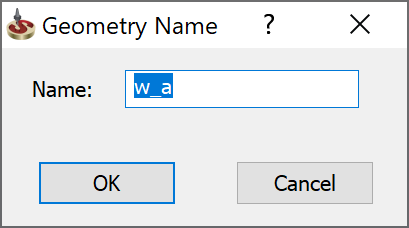
Delete/Delete All
You can delete geometries not used in any machining operation. These geometries are displayed under the Geometries header. Any geometry used in operations appears under the respective operations only and cannot be deleted unless the operation is deleted as well.
|
The Delete all command is only available when you right-click the Geometries header. It deletes all geometries not currently used in any machining operation. Whenever you click on a single geometry, the Delete command is available for the selected geometry only. |
Related Topics