Drilling Operation
This operation enables you to perform 2D,
3D drill, Thread
Milling and other canned drill cycles. SolidCAM
supports the canned drill cycles provided by your particular CNC-Machine such as threading,
peck, ream, boring, etc. If your CNC-Machine
has no canned drill cycles of its own, they can be defined using
the General Postprocessor
program (GPPTool) and
Machine
ID Editor.
While the 2D Drilling operation uses regular
drilling geometry, the 3D Drilling operation
enables you to take into account the solid model geometry.
In the Technology section, choose either a
2D drill, 3D drill or Thread Milling option. The
dialog box parameters are changed according to your selection.
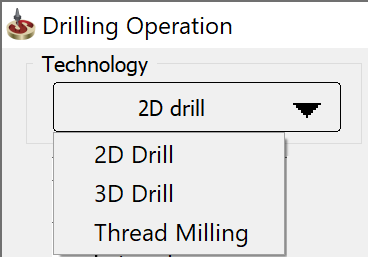 |
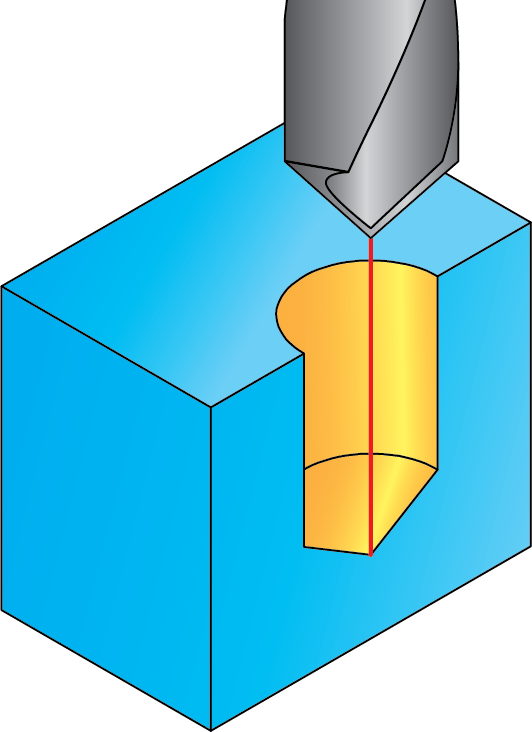
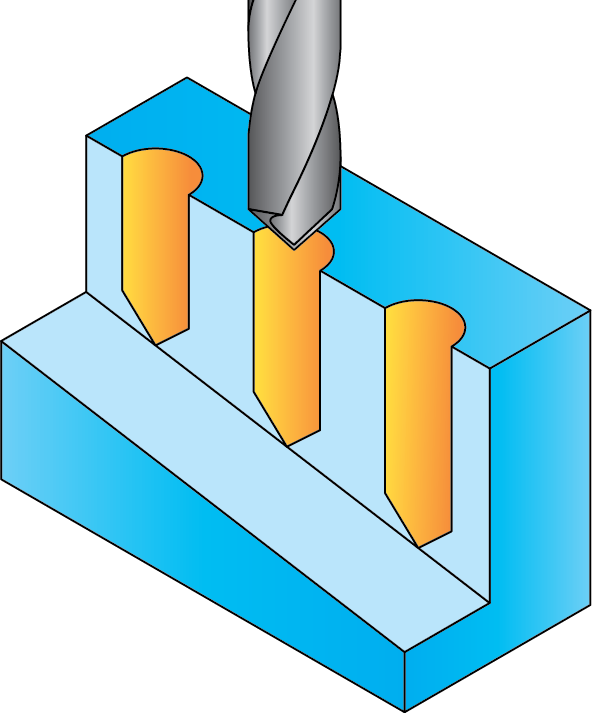 |
|
When a Drilling Operation is opened and Thread Milling is selected under Technology, all the Drilling Operations are saved and copied into the new Thread Milling operation. However, you must re-select the tool for this new Thread Milling operation.
|