Capture
The Capture option enables you to capture an image or a video of the graphics area of the machine simulator. You can select the location to save the captured image or video in the Output Location section. Right click on the machine view window and select the option of Capture Graphics Area to capture an image or Start Capture Video to capture a video. The selection is then saved to the specified file location you defined in the Output Location section. Clicking Reset Page Settings enables you to return all the customized settings of the current page to the defaults. |
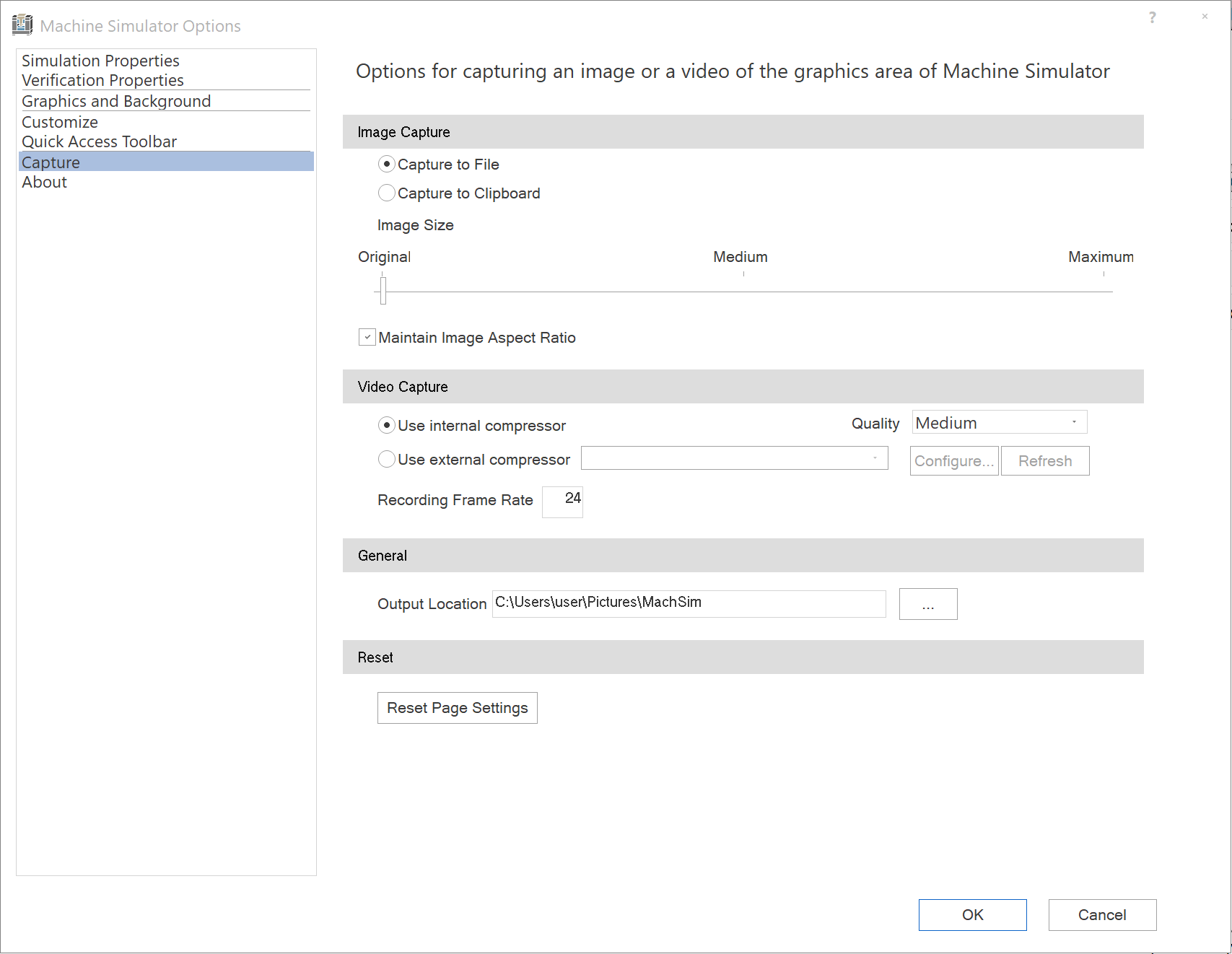 |