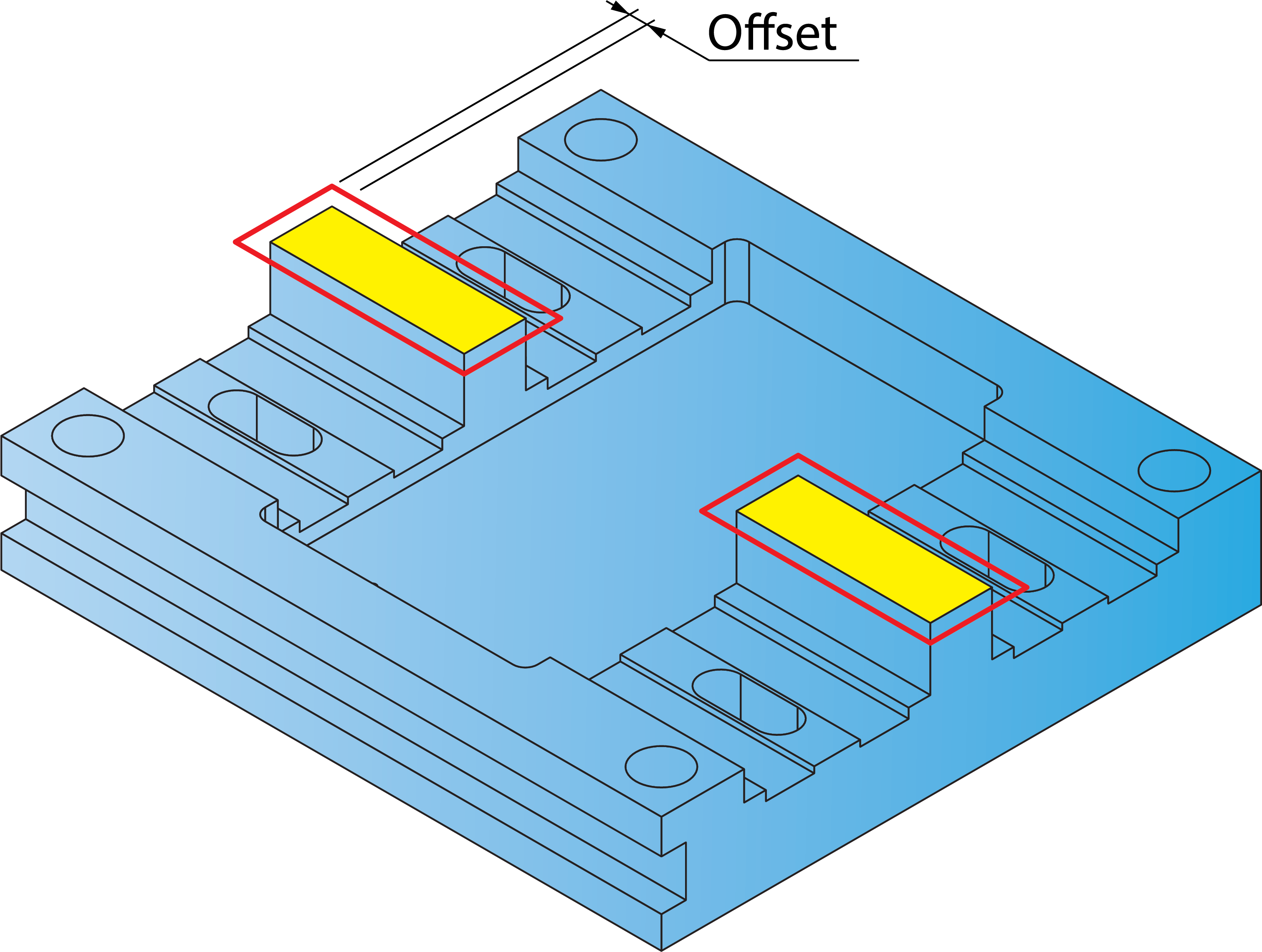Profile Silhouette Geometry dialog box
This dialog box enables you to define the machining geometry for a profile operation when the Silhouette option is selected.
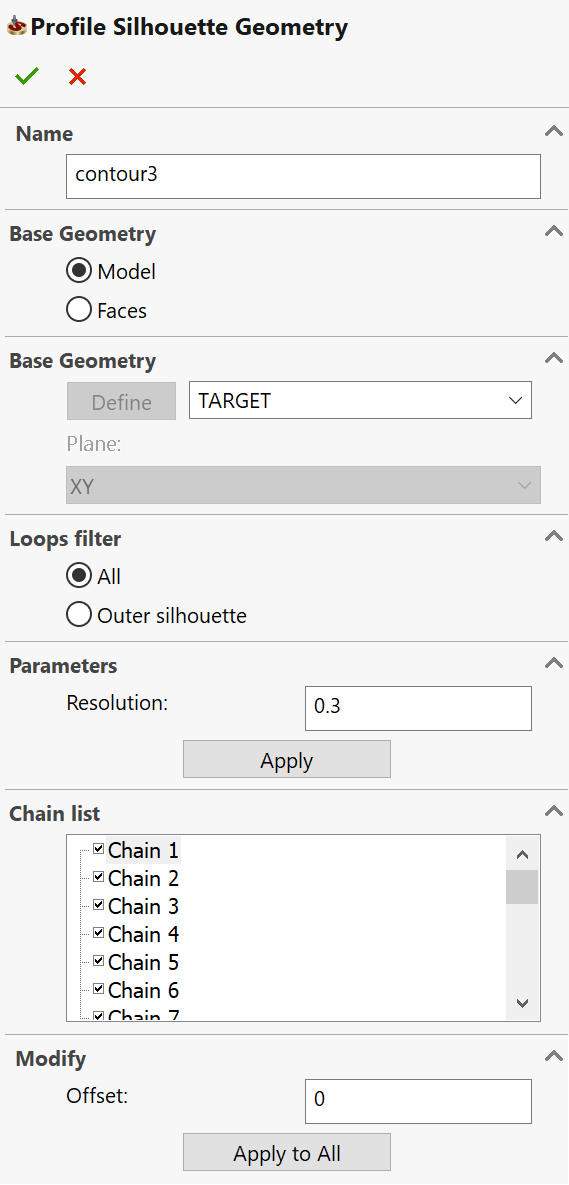
Name
This edit box enables you to define the geometry name.
Base Geometry
This section enables you to choose the method of the Silhouette geometry definition.
|
This option generates a silhouette located at the XY-plane and surrounding the Target model and selects it for the Silhouette geometry. The silhouette chain is displayed in the Chain List section. |
|
|
This option enables you to define the Silhouette geometry by face selection. The Define button and related combo-box enable you either to define a new faces geometry with the Select Faces dialog box or to choose an already defined geometry from the list. When the model faces are selected, SolidCAM generates a number of chains surrounding the selected faces. These chains are displayed in the Chain List section. |
Loops filter
This section enables you to define which chains will be included to the geometry: only the outer silhouette or all chains found.
Chain List
This section displays all the chains chosen for the Face Milling geometry.
Each chain entry in the list contains a check box. By clearing this check box, you can exclude the corresponding chain from the defined geometry.
The right-click menu is available on the chain entries in the list.
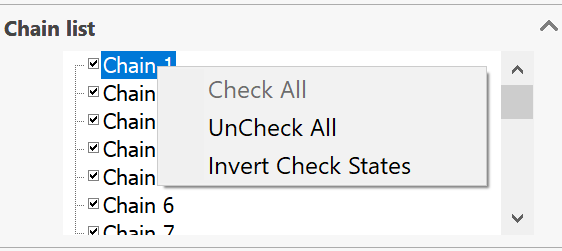
The Check All command selects all of the chain check boxes; all the geometry chains will participate in the current geometry.
The Uncheck All command removes the selection from all of the chain check boxes; all the geometry chains will be excluded from the current geometry.
|
When the selection
is removed from all of the chains in the list, the |
The Invert Check Status command enables you to invert the selection status for all the chain entries; all the selected check boxes will be unselected and vice versa, all the unselected check boxes will be selected.
Modify
This section enables you to offset the chain currently selected in the Chain List section. The Apply to all button enables you to apply the specified offset value to all the chains.