Default CNC-Controller
This page enables you to define the default settings for the CNC-controllers used in your system.
Post-Processor files directory
GPP files with the extensions *.vmid and *.gpp are post-processor files used by SolidCAM.
- The *.vmid file contains information about the CNC-Machine, e.g. number of simultaneous axes, available cycles, default tool positioning, etc.
- The *.gpp file translates the calculated tool path into GCode. The GCode format, cycle definitions, etc. of your GCode file is controlled through this file.
You have to specify the path to the folder where you keep the *.vmid and *.gpp files you have received from SolidCAM. The post-processors that come with the evaluation or demo version are installed in the SolidCAM program directory.
- Click Browse.
- The browser window will be loaded.
- Choose the folder you want from the browser.
CNC-controllers
SolidCAM enables you to define the following default machine controllers:
Milling CNC-Controller
Turning CNC-Controller
Mill-Turn CNC-Controller
Wire Cut CNC-Controller
The chosen post-processor will be used as a default machine, which means it will appear in the Milling Part Data dialog box as the controller for a new CAM-Part. Naturally, you can change the controller for the CAM-Part with the list field if you want to use another machine controller.
- Click the Machine name. A list of post-processors available in your Post-processor files directory will be displayed in the list.
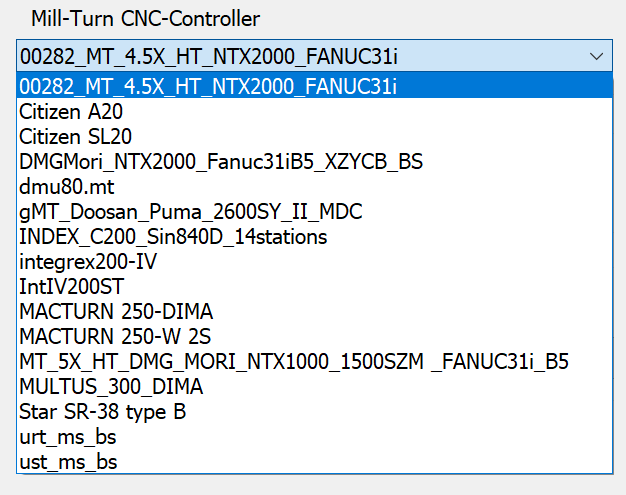
- Select the name of the machine that you want to use as your default machine.
Gcodesimulator Machines directory
In this field you can specify the location of the GCode Simulator Machines directory. The default directory is the SolidCAM user directory. You can enter the path or use the Browse button to define the location.