Technology: Sim. 5-axis Operations
The Technology section enables you to define the type of the Sim. 5-Axis operation.
SolidCAM provides you with the following types of the Sim. 5-Axis operation:
Morph between two boundary curves
Morph between two adjacent surfaces
Parallel cuts
This strategy enables you to generate the tool path with cuts that are parallel to each other. |
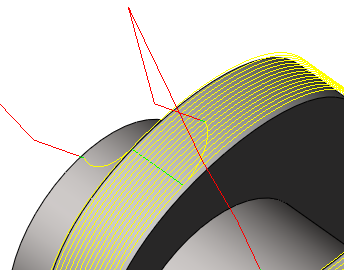 |
Parallel to Curve(s)
This strategy enables you to perform the machining along a lead curve. The generated cuts are parallel to each other. |
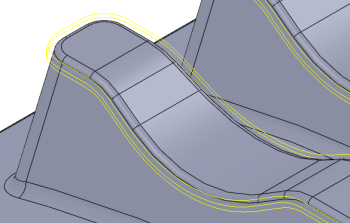 |
Parallel to Surface
This strategy enables you to generate the tool path on the drive surface parallel to the specified check surface. |
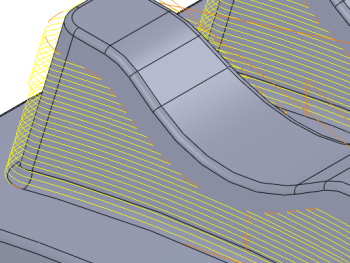 |
Perpendicular to Curve
This strategy enables you to generate the tool path orthogonal to a Lead curve. |
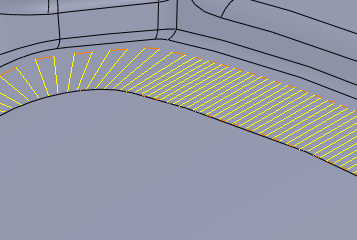 |
Morph between two boundary curves
This strategy enables you to generate a morphed tool path between two leading curves. The generated tool path is evenly spread over the drive surface. |
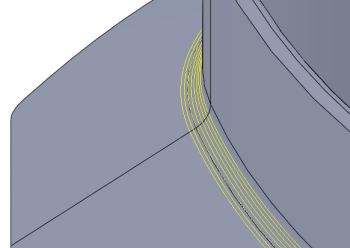 |
Morph between two adjacent surfaces
This strategy enables you to generate a morphed tool path on a drive surface enclosed by two check surfaces. The tool path is generated between the check surfaces and evenly spaced over the drive surface. This strategy can be used for the machining of impellers with twisted blades. |
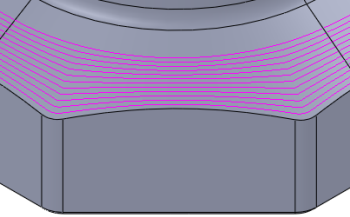 |
Projection
This strategy enables you to generate a single tool path along a curve projected on the drive surface. It can be used for engraving.
|
This strategy projects the curve selected in the Projection curves section down onto the drive surfaces. |
 |
|
This strategy projects a radial pattern on the surface. It is effective for finishing circular shaped components and shallow areas. |
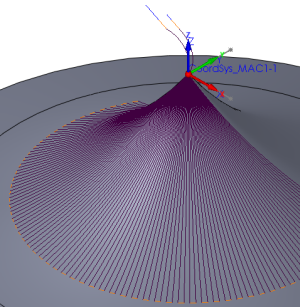 |
|
This strategy projects a spiral pattern on the surface. It is effective for finishing on circular shaped components and shallow areas. Machining starts from the inner circle defined by a start radius cutting spirally in outward direction. |
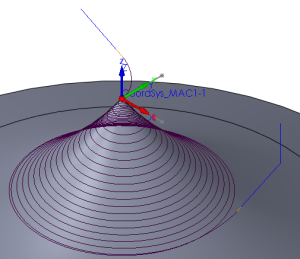 |
|
This strategy projects the curve selected in the Projection curves section down onto the drive surfaces and creates offsets on the left, right, or both sides of the projection curve. |
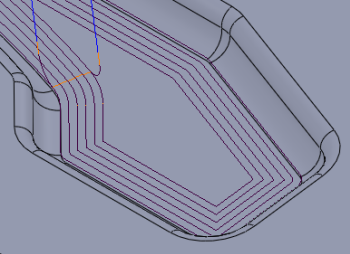 |