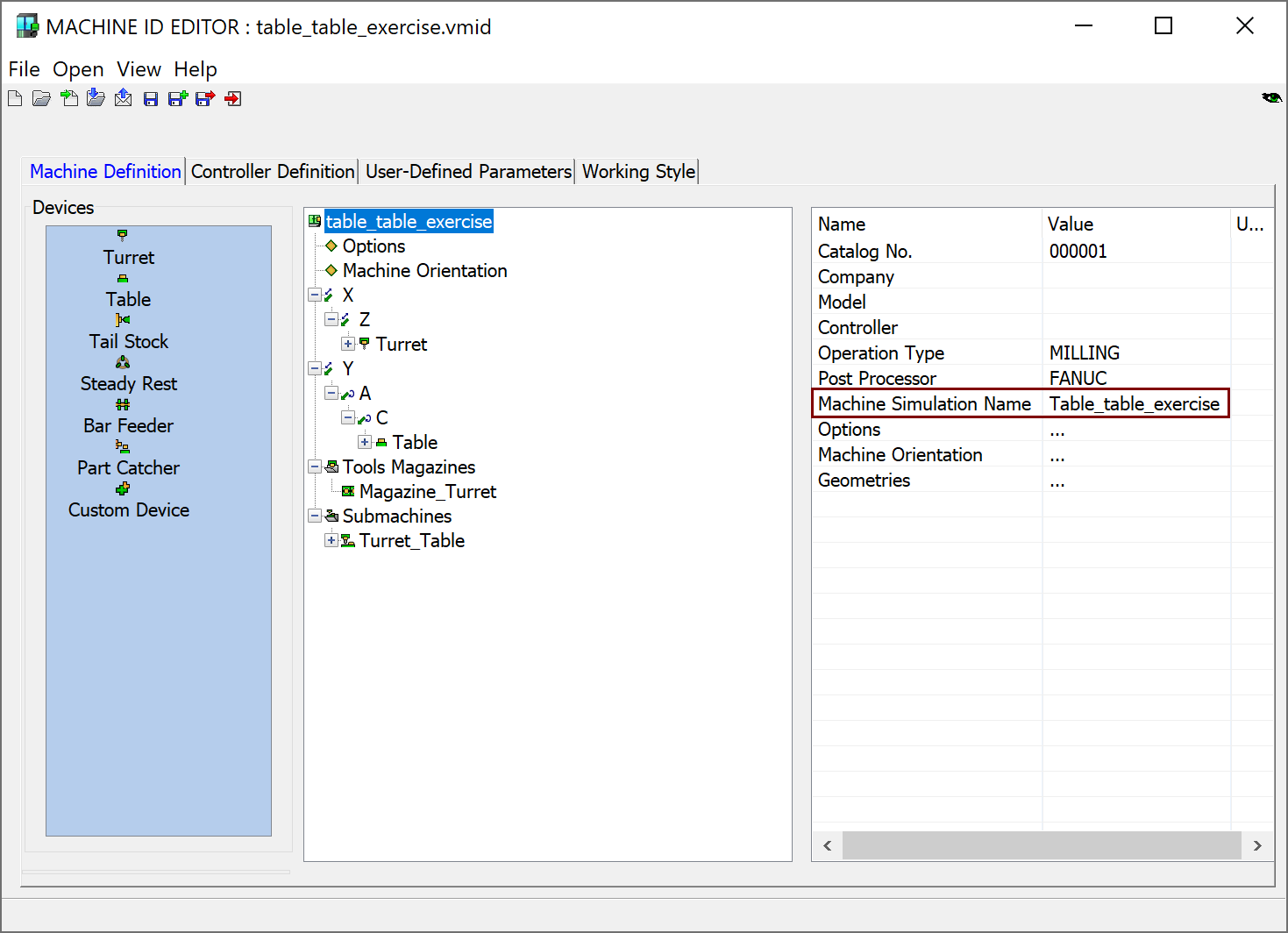Starting the CNC-Machine definition
Ensure that following files that fully define the CNC-Machine: *.vmid, *.prp, and *.gpp are available. For correct work of Machine Simulation, these files should be copied into GPPtool folder on your hard drive (the default location is C:\Users\Public\Documents\SolidCAM\SolidCAM2021\Gpptool). Also, you have to copy the Machine Simulation folder into the corresponding folder on your hard drive (the default location is C:\Program Files\SolidCAM2021\Tables\Metric\MachSim\xml).
In the Solidcam folder (C:\Program Files\SolidCAM2021\Solidcam) locate the MachineIdEditor.exe file and double-click it. The Machine ID Editor window is displayed.
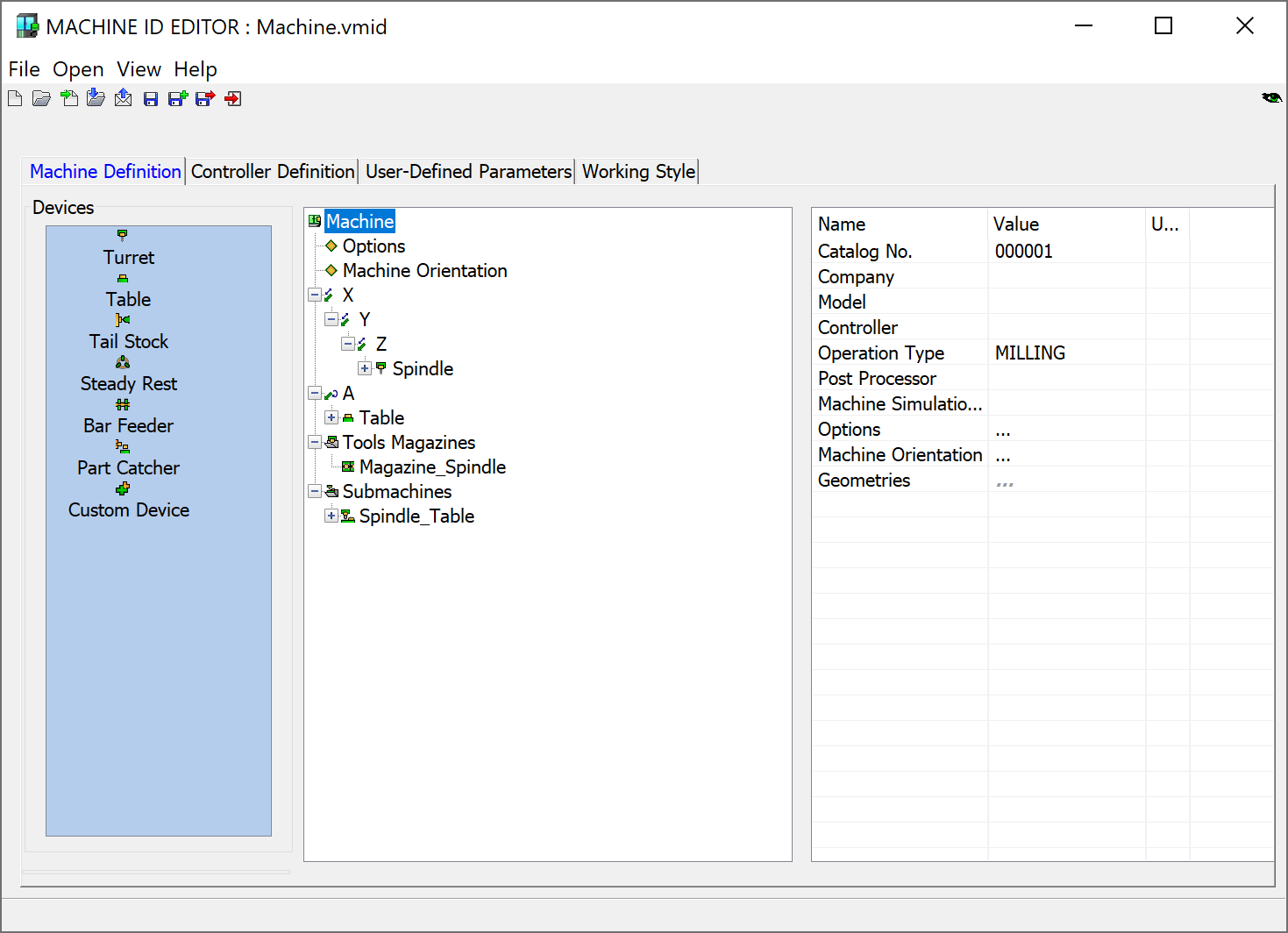
In the menu, choose File, Open. In the Look in section, browse the GPPTool folder and select the VMID file.
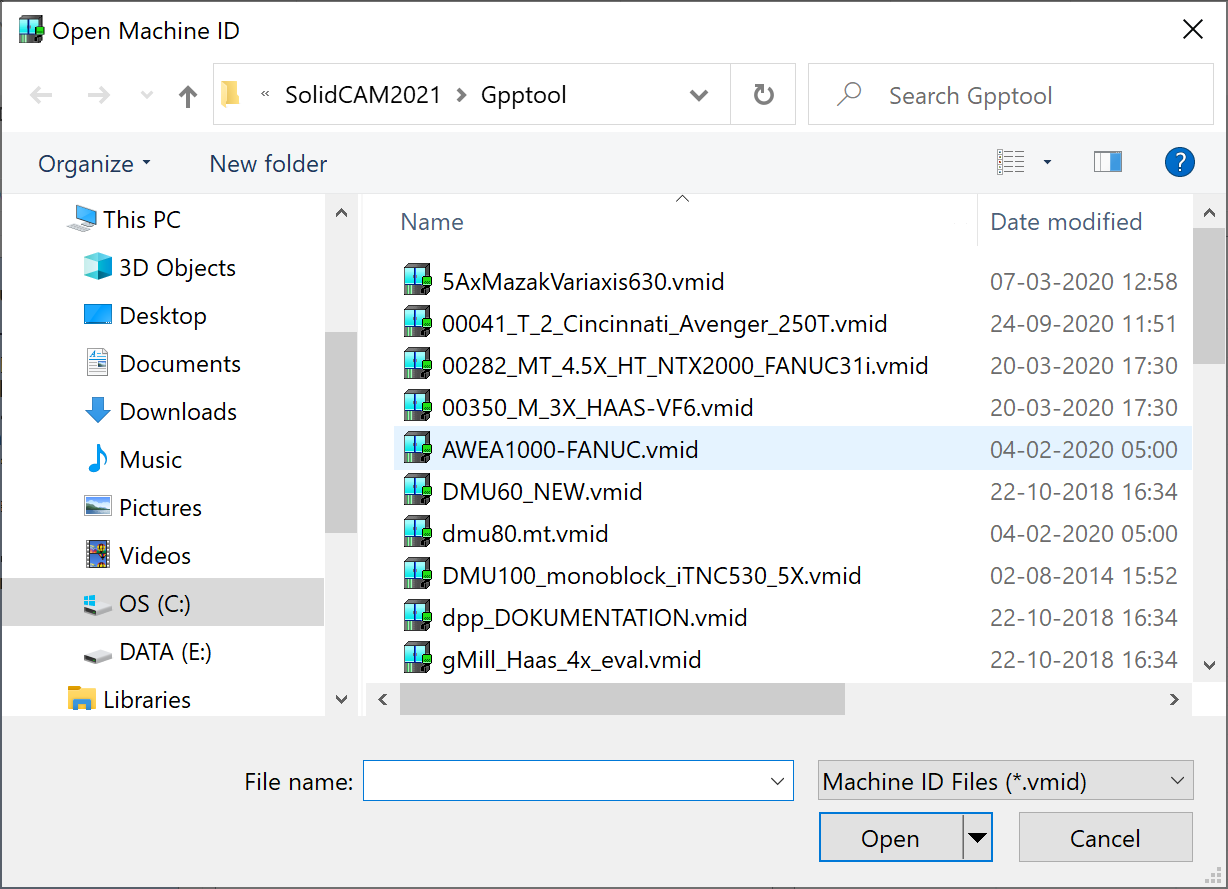
Click Open. The Machine ID file is loaded.
In the menu, choose Open, Machine Simulation. The MachSimIntegration window containing the machine simulation is displayed.
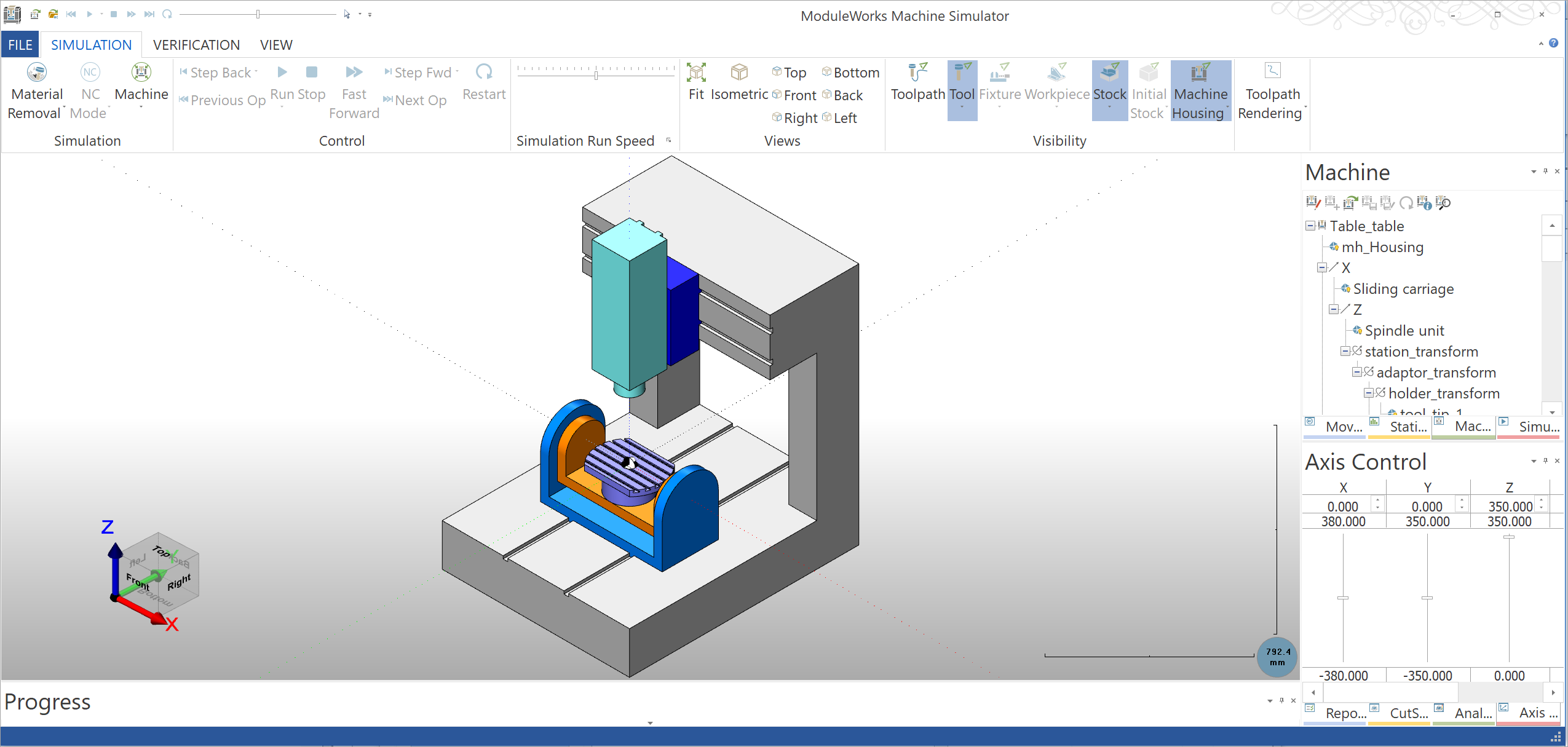
The Machine window located in the right part of the screen enables you to define a new CNC-Machine.
To create a new machine select Edit
machine ![]() and click New Machine
and click New Machine ![]() .
If you already have a machine loaded, the existing machine will be deleted
and a new, empty unnamed machine appears. Select machine editing (if not
already selected) to enable you to modify items in the tree. Click the
Unnamed machine. Name
option appears in the bottom of window.
.
If you already have a machine loaded, the existing machine will be deleted
and a new, empty unnamed machine appears. Select machine editing (if not
already selected) to enable you to modify items in the tree. Click the
Unnamed machine. Name
option appears in the bottom of window.
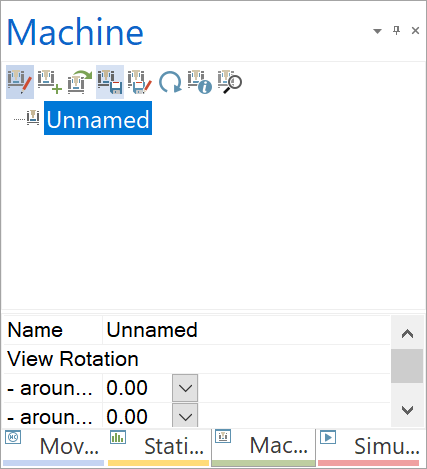
In the XML folder located in the directory that is defined in the Directory for Machine simulation definition section of Machine simulation settings, create a new folder with the name of your CNC-Machine; this Machine definition folder is the location of all files related to the CNC-Machine definition.
|
The name of this folder has to be assigned to the Machine Simulation Name parameter in the Machine ID file of the CNC-Machine.
|
Click on Save Machine As ![]() to save the empty machine definition.
The Save As dialog box is displayed.
to save the empty machine definition.
The Save As dialog box is displayed.
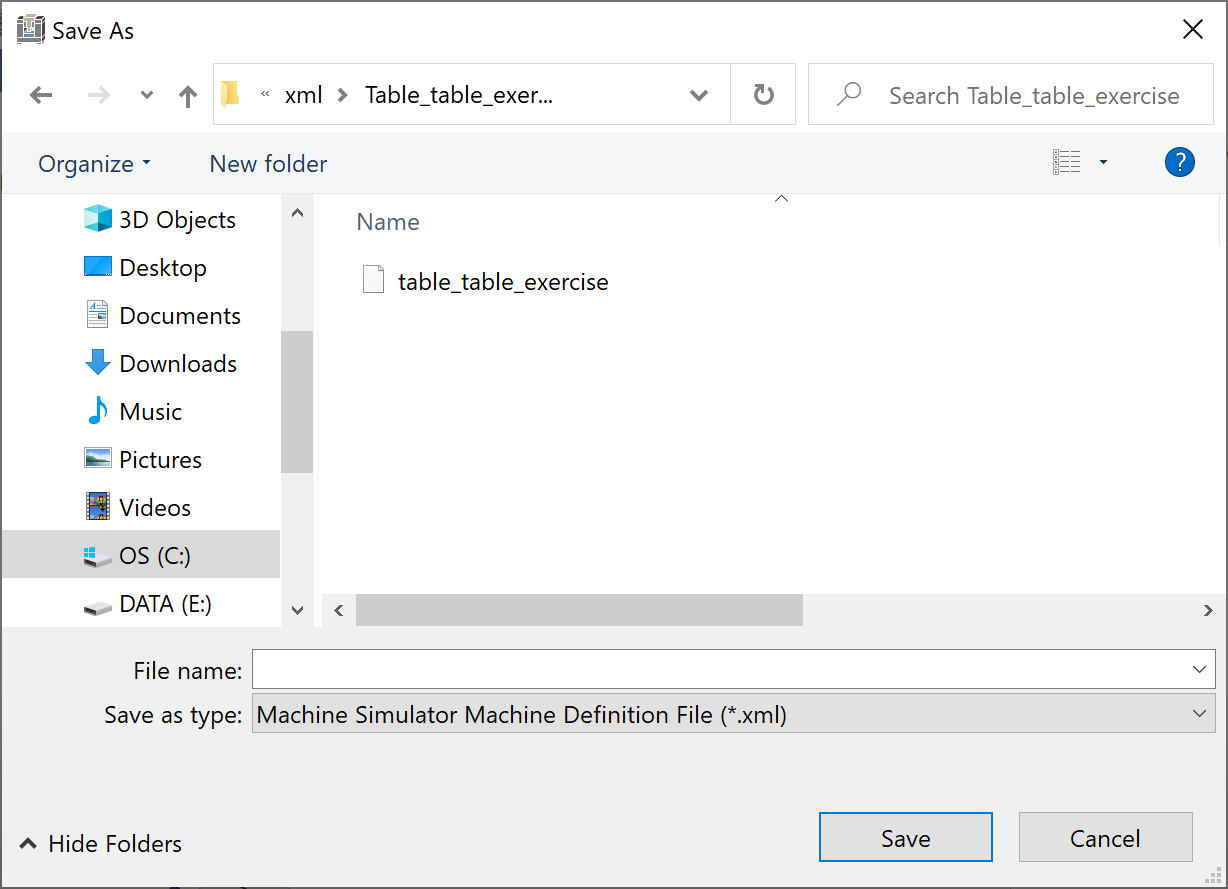
Confirm the dialog box with Save.
Copy all the STL files generated from the CNC-Machine model into the Machine definition folder.
At this stage, the initial CNC-Machine definition is finished. Click
on Edit Machine ![]() to
start the definition of the CNC-Machine components.
to
start the definition of the CNC-Machine components.