Basics of DriveWorks
The DriveWorks Design Automation software automates repetitive tasks and allows you to generate your design and manufacturing outputs automatically. This software is integrated in SolidCAM enabling the automation of the design-to-manufacture processes.

The main principle of the DriveWorks functionality is creating rule-based tasks for automatic modification of parameters of the parts. Based on a SOLIDWORKS model with given parameters, DriveWorks enables you to create similar models with modified parameters and/or features (for example, size changed, holes removed, etc.).
When DriveWorks is used to modify a SOLIDWORKS model on which a SolidCAM Part is based, DriveWorks copies the original model into a separate directory and performs the required modifications.
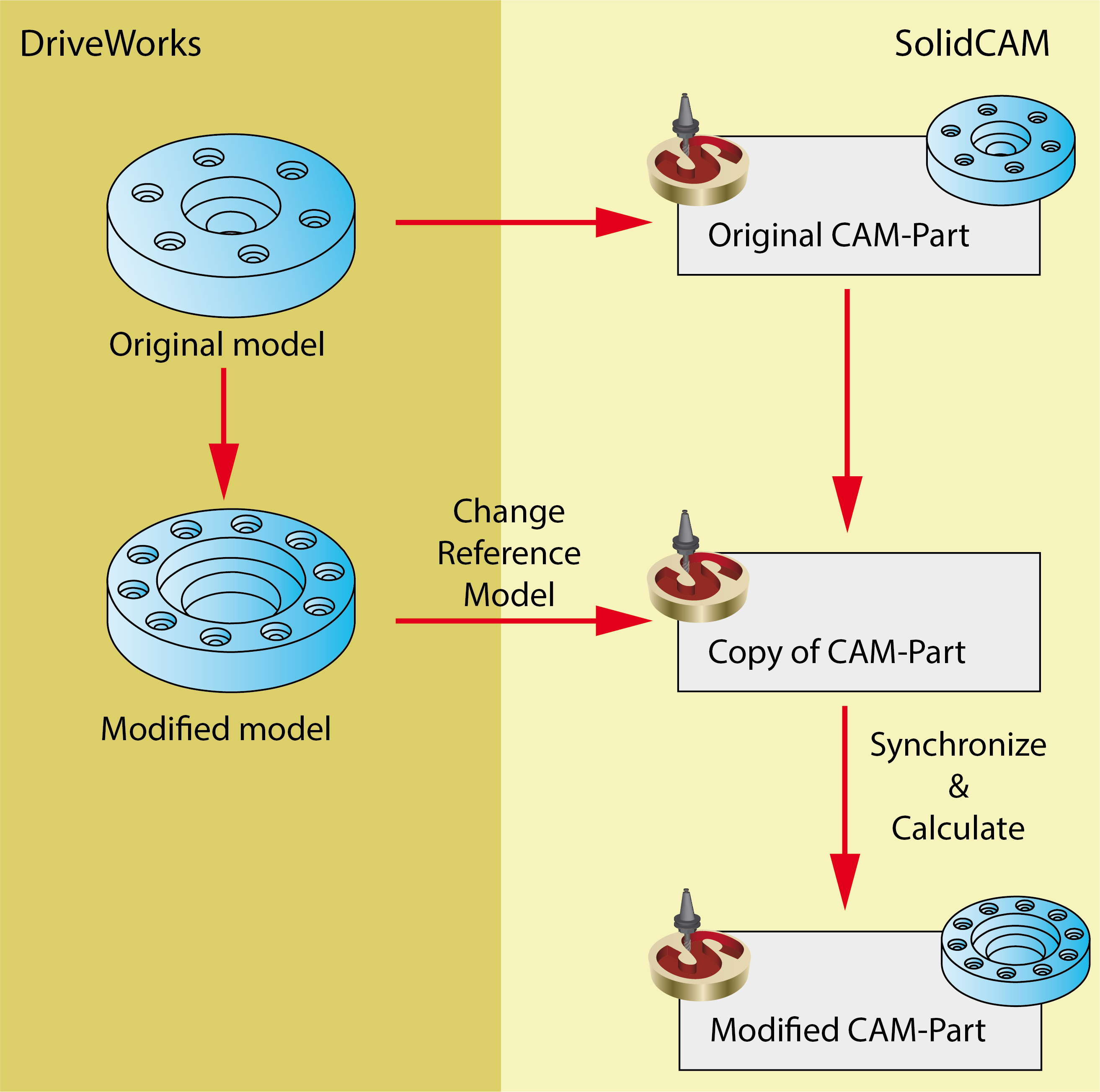
After this stage, DriveWorks automatically starts SolidCAM, where the original part is copied into the same location with the updated model. The copied CAM-Part is opened in SolidCAM and the reference model of the opened CAM-Part is automatically replaced with the modified model, the synchronization is automatically performed and the operations are recalculated.
In such a manner, machining of new parts with different parameters and features can be performed automatically using the defined modification rules.
For more information about the DriveWorks software, visit www.driveworks.co.uk.
Related Topics