Miscellaneous Parameters
This page displays the non-technological parameters related to the Turbo 3D HSR operation.
Message
This field enables you to type a message that will appear in the generated GCode file.
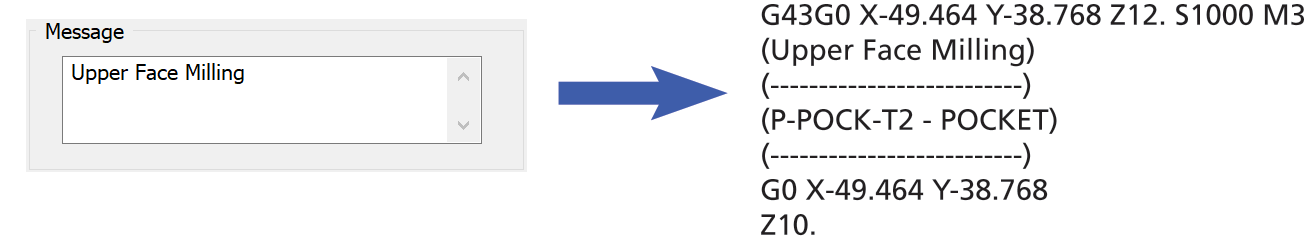
Extra Parameters
The Extra parameters option displays the list of additional parameters defined in the post-processor and enables you to use special operation options implemented in the post-processor for the current CAM-Part. If you prefer working with a larger window, selecting the Flyout Window option displays the Operation Option window.
Flyout Window
If you prefer working with a larger window, the Flyout Window option displays the Operation Option window.
Tool center based calculation
This option enables you to perform the tool path calculation based on the tool center.
When the option is turned off, the contact points between the tool and machined surface are located at the specified Z-levels. When the Tool Center based Calculation check box is selected, the tool center points are located at the specified Z-levels.
Custom triangulation
The Custom triangulation option enables you to achieve higher rate of accurate triangulation.
When the Custom triangulation check box is not selected, SolidCAM uses the native CAD triangulation method. When the Custom triangulation check box is selected, triangulation method is used to define the Triangulation tolerance and Max edge length.When the Max edge length check box is not selected, the 5-Axis triangulation method is used, however, the results achieved are similar to the native CAD triangulation results. When the Max edge length check box is selected, it allows you to control the maximum edge length.