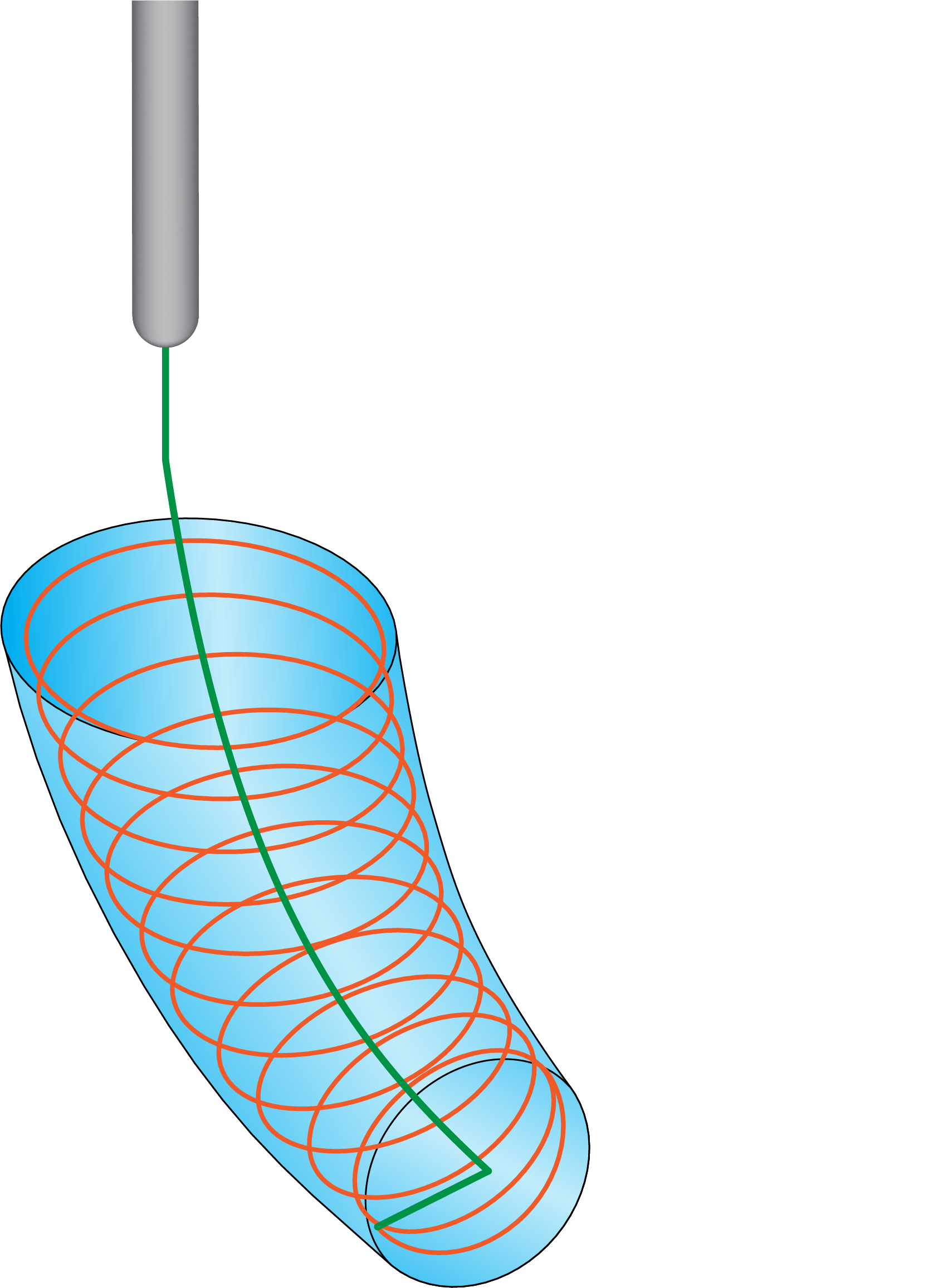Approach/Retract
This tab enables you to define the parameters of tool approach and retraction performed in the HSS operation.
First entry
This section enables you to define the first approach of the tool to the cutting area. SolidCAM enables you to specify the level from which the approach movement is started.
From clearance areaThe approach movement is performed from the specified Clearance area, through the Retract distance and Safety distance levels. |
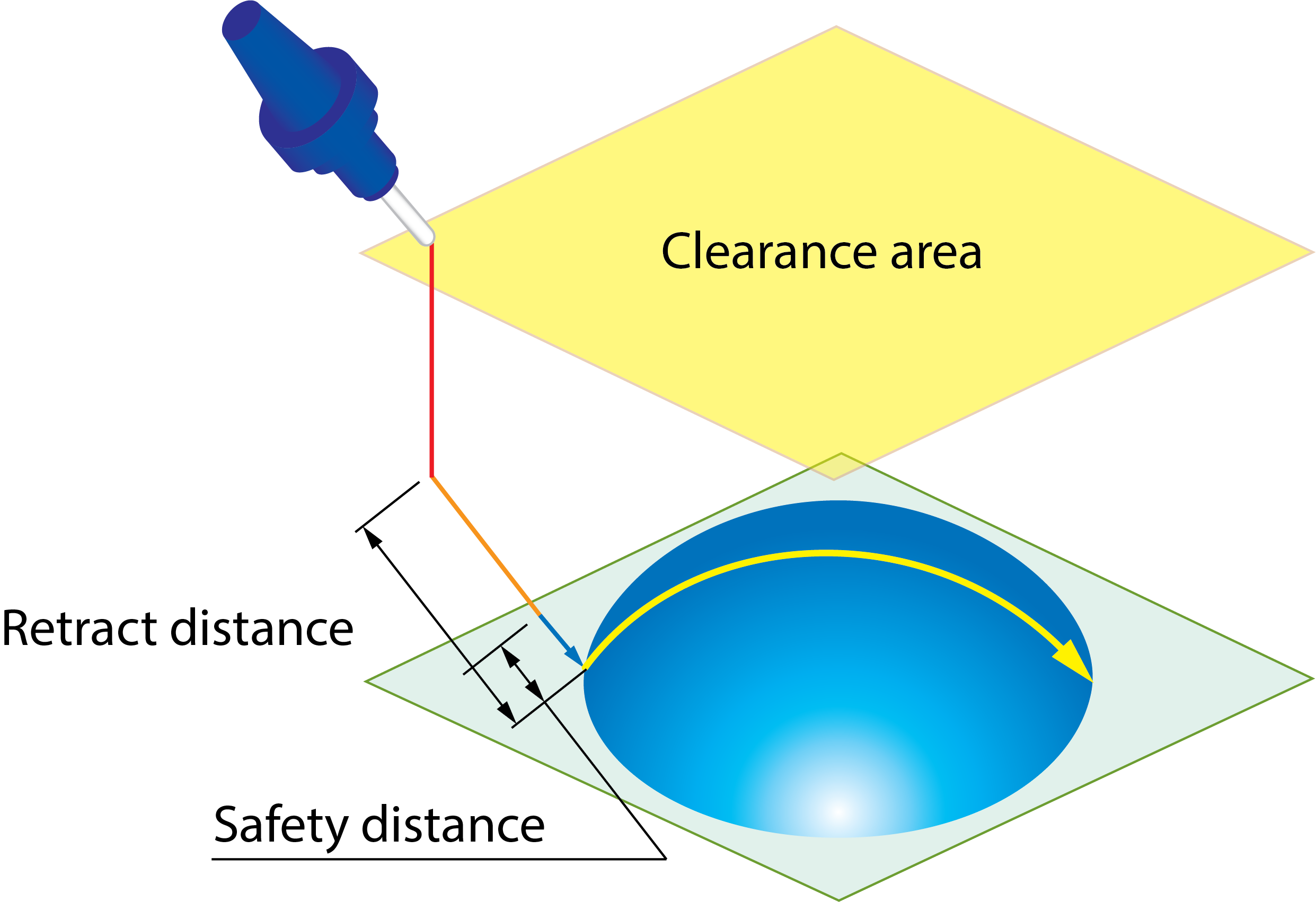 |
Use retract distanceThe approach movement is performed from the Retract distance level. |
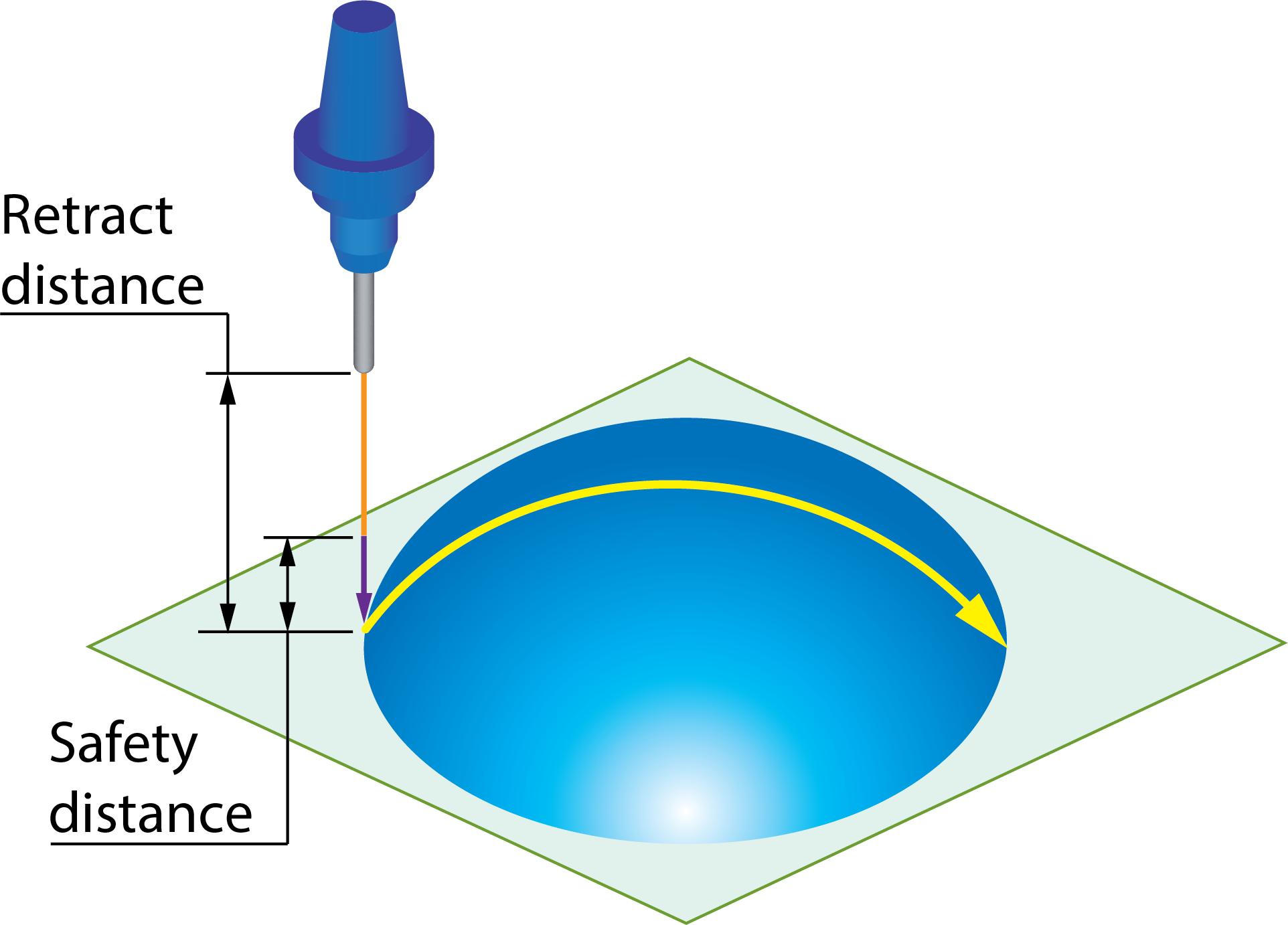 |
Use safety distanceThe approach movement is performed from the Entry safety distance level. |
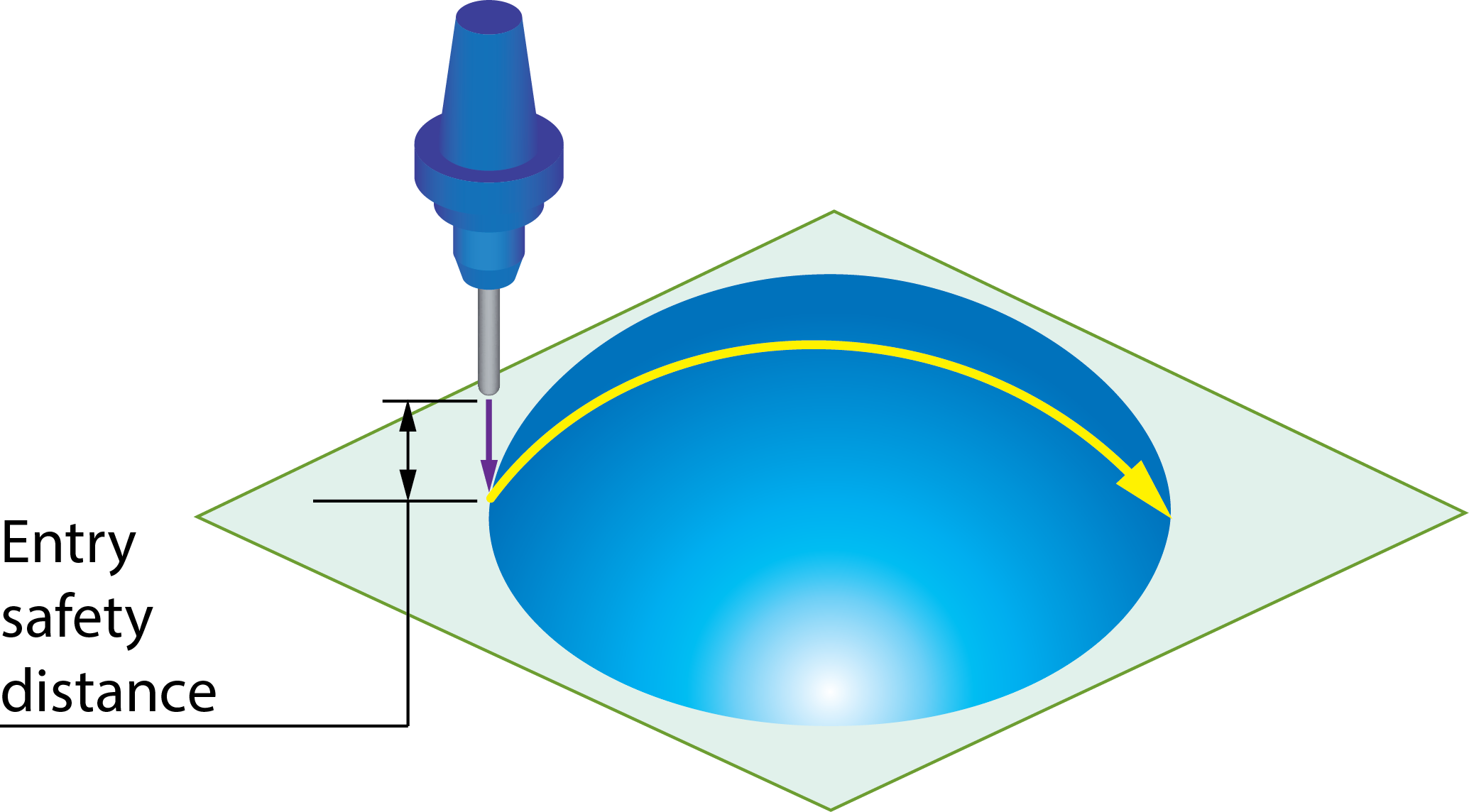 |
DirectWhen this option is chosen, the machining is started directly in the first point of the tool path. No approach movement is performed. |
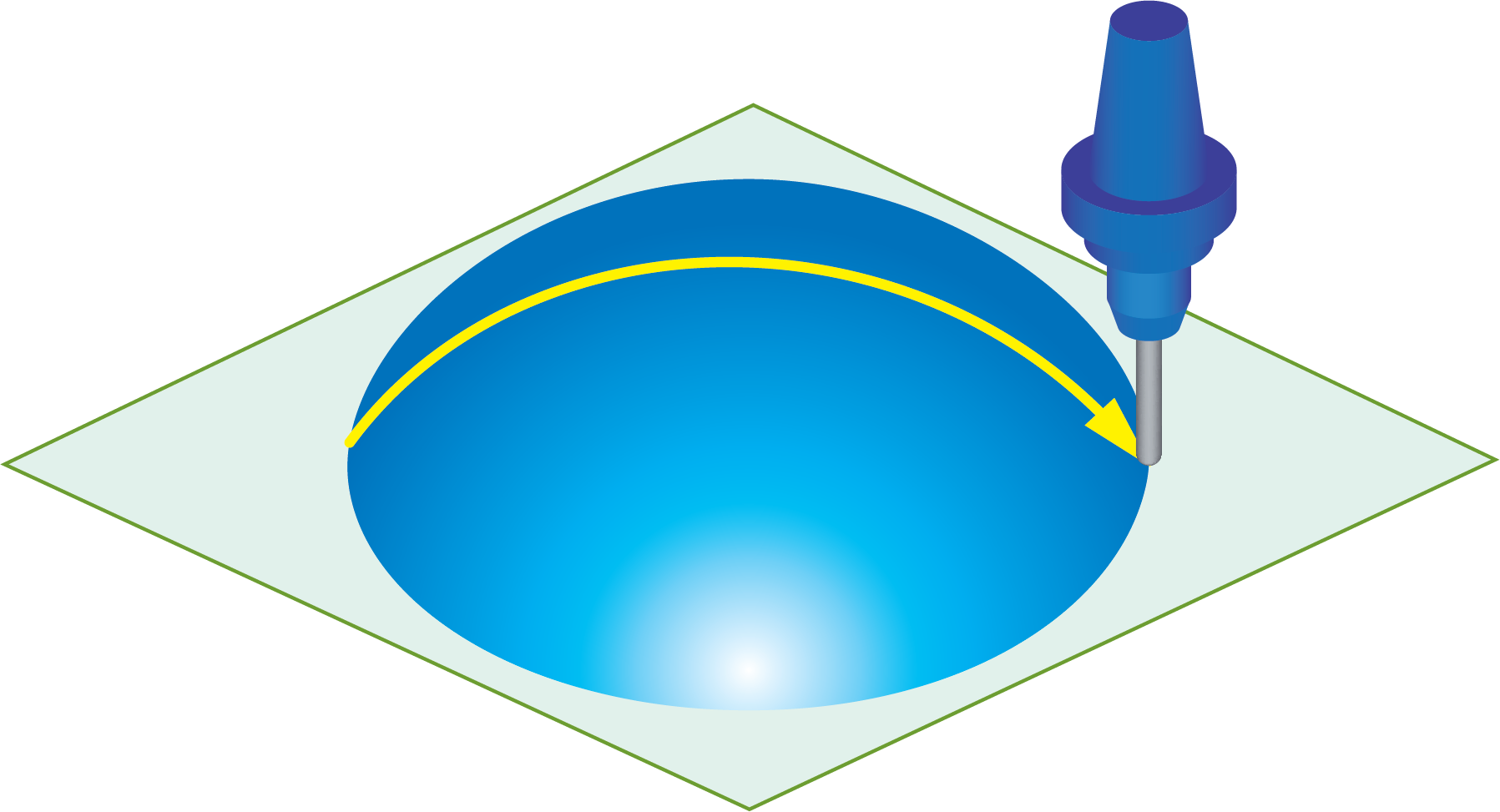 |
Start from home position
SolidCAM enables you to define the Home position for tool path linking that can be applied to the first entry links. Home position is a point from which the first rapid movement of the tool starts during the approach.
When the Start from home position check box is selected, the tool is positioned at the specified Home position, then it performs its initial rapid movement to the Clearance area/Retract distance/Safety distance level or to the start point of the first cutting pass (depending on the First entry setting). From that point it performs the approach movement to the drive surface (or directly starts machining the surface in case of the Direct option chosen for First entry).
|
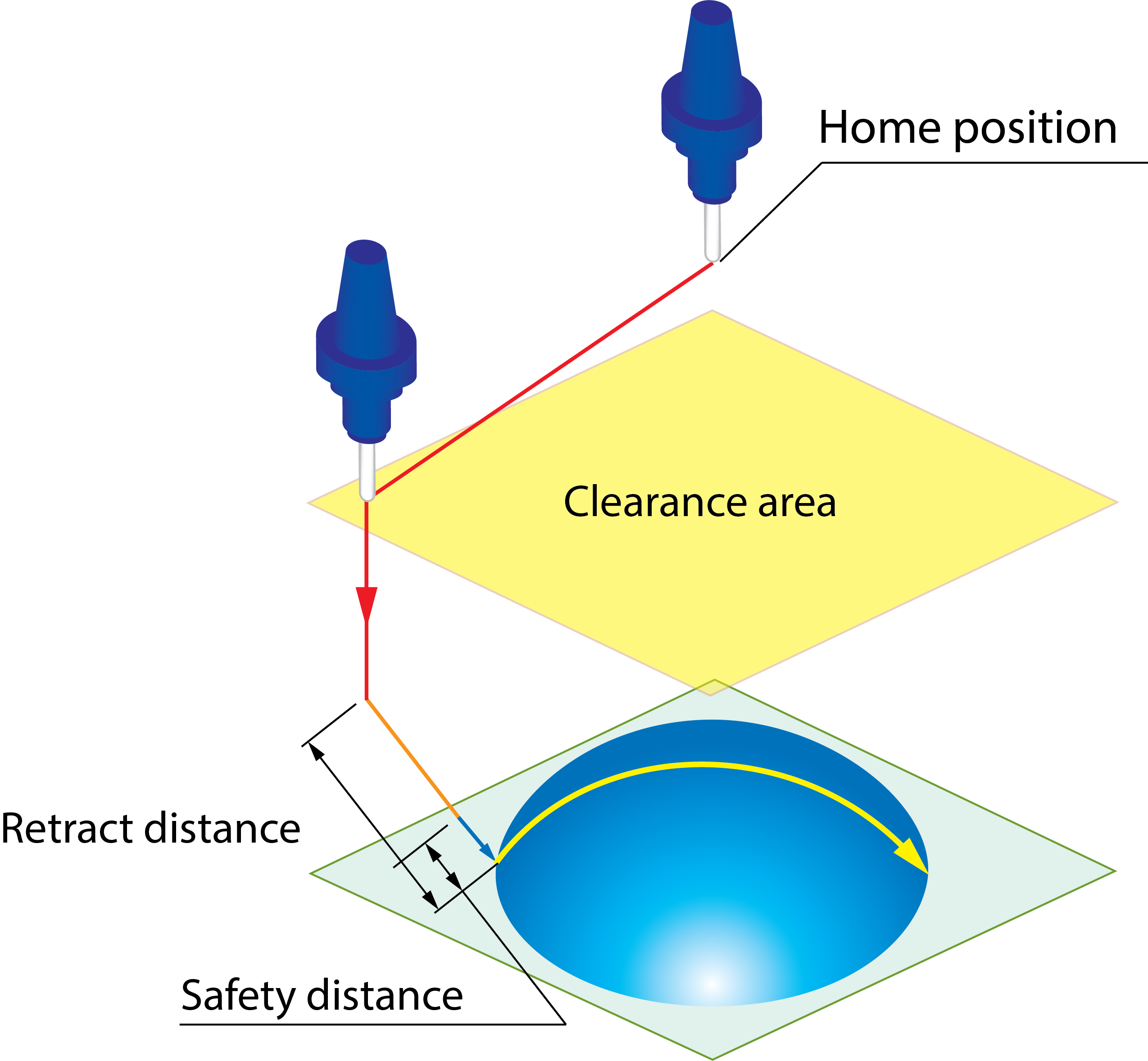 |
When this check box is selected, it secures the tool approach from/to maximum Z position with the system automatically recognizing the part height.
Last exit
This section enables you to define the last retreat of the tool from the cutting area after the machining.
SolidCAM enables you to specify the level to which the retreat movement is performed. The following options are available:
Back to clearance areaThe retreat movement is performed back to the specified Clearance area, through the Retract distance and Exit safety distance levels. |
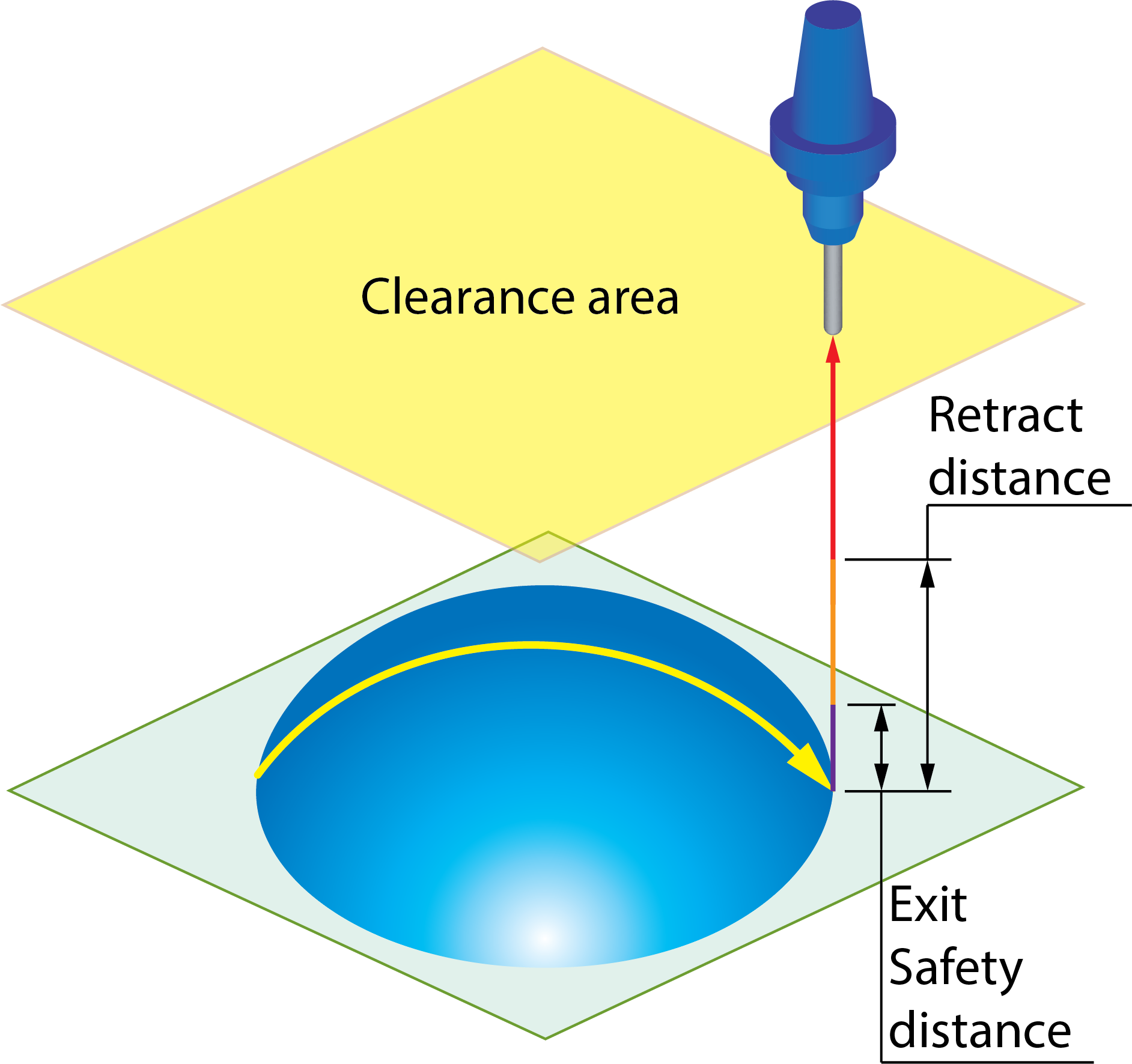 |
Use retract distanceThe retreat movement is performed to the Retract distance level. |
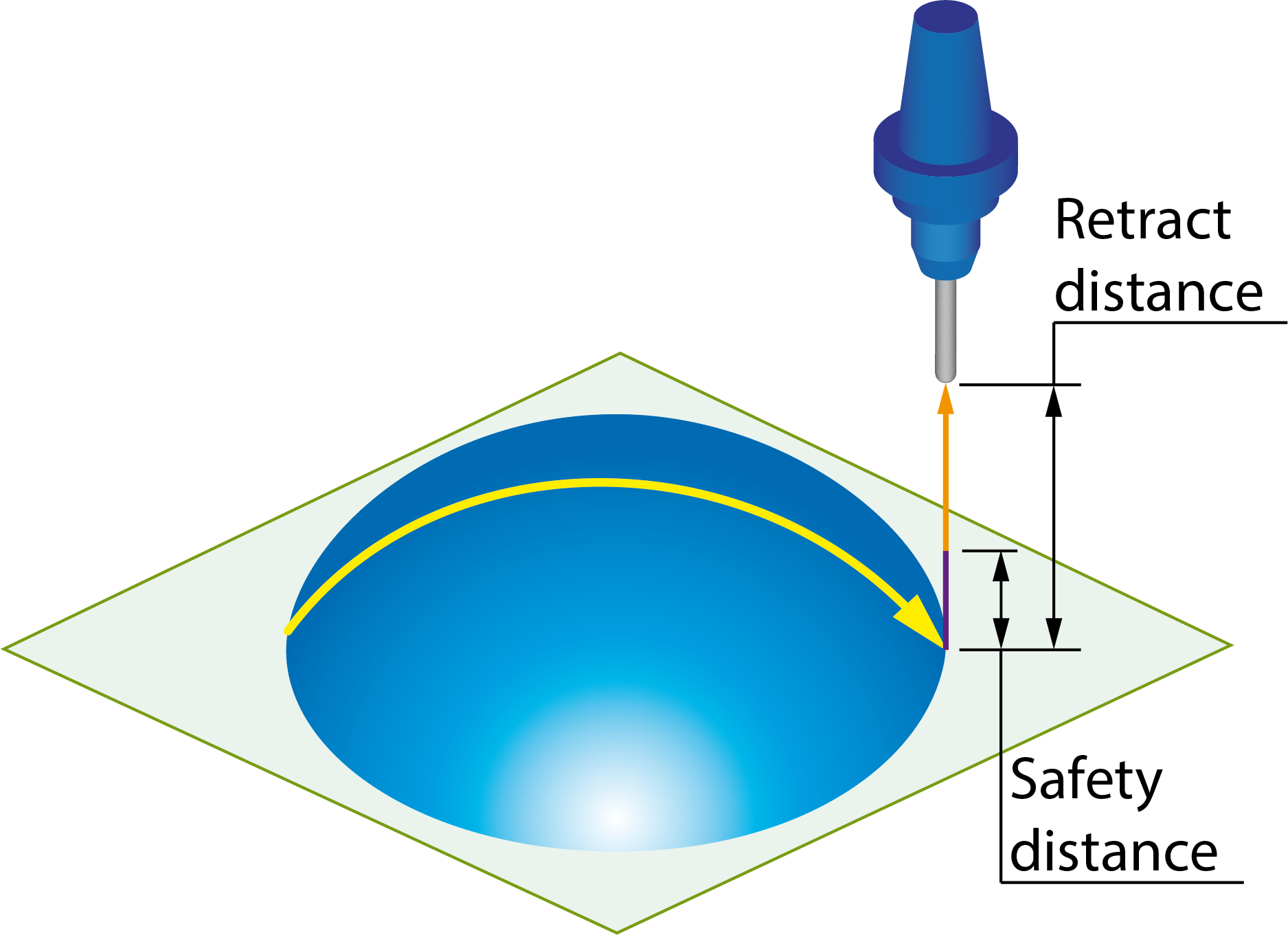 |
Use safety distance The retreat movement is performed to the Exit safety distance level. |
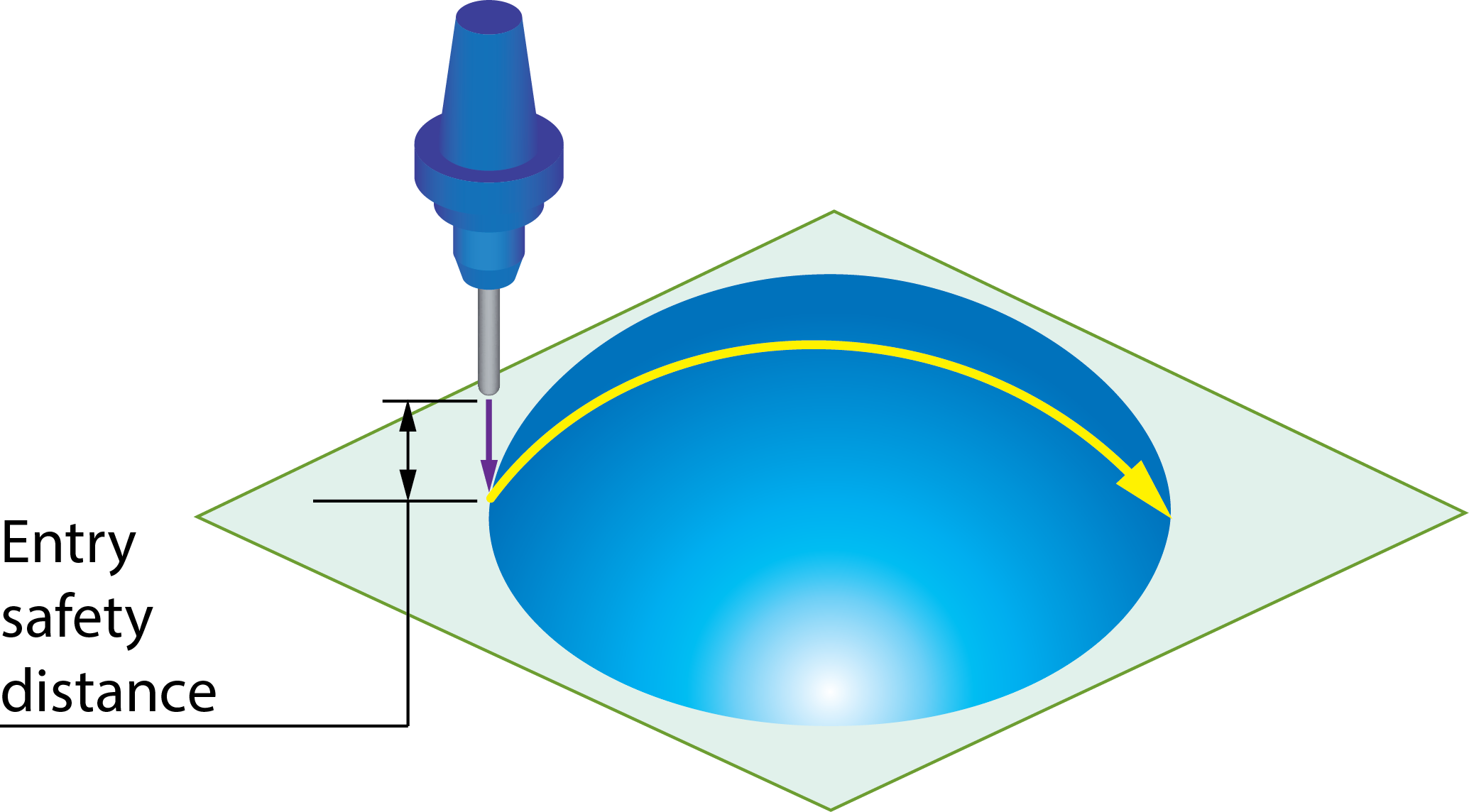 |
Back to clearance through tube center When this option is chosen, the tool retreats from the interior of the machined tubular part through its center up to the clearance area level. |
|
DirectWhen this option is chosen, the machining is finished directly in the last point of the tool path. No retreat movement is performed. |
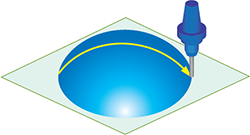 |
Return to home position
SolidCAM enables you to define the Home position for tool path linking that can be applied to the last exit links. Home position is a point to which the tool eventually returns after the retreat. When the Return to home position check box is selected, the machining is performed as follows:
After the last cutting pass, the tool returns to the Clearance area/Retract distance/Exit safety distance level (depending on the Last exit setting) or directly to the Home position (in case of the Direct option chosen for Last exit). |
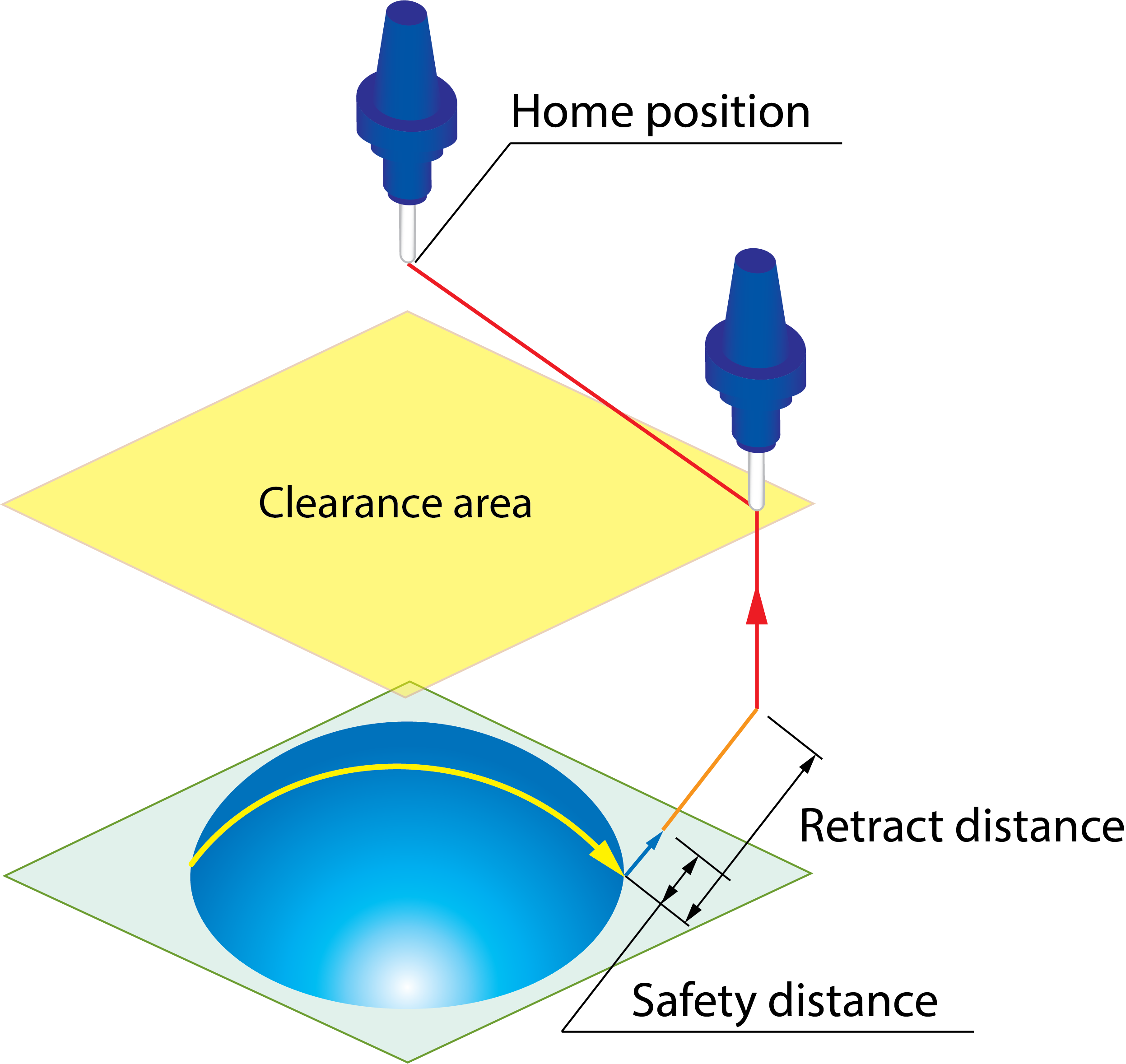 |
When this check box is selected, it secures the tool retract from/to maximum Z position with the system automatically recognizing the part height.
Home position
This section enables you to define the coordinates of the home position.
|
This section is available when the Start from home position and/or the Return to home position check box is selected. |