Z-Entry
This option enables you to control how the tool plunges into the material.
Click the button to display the Z-Entry dialog box.
When Z-Entry is set to None or the default Angle value is 90 degrees, the tool plunges into the material with a normal downward movement at the specified Z-feed rate.
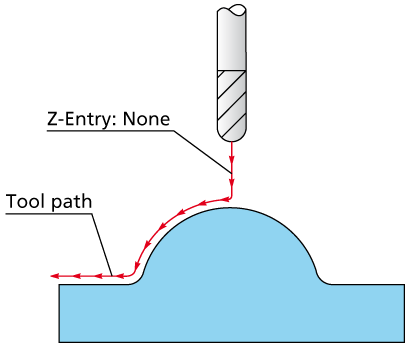
The tool plunges with a ramp movement. The ramp starts from the given safety distance down to the model contour. If, due to the model contour, the ramp cannot be created in a straight line, the approach movement follows the contour.
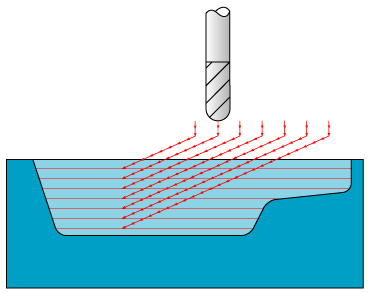
The tool plunges with a ramp movement. The ramp movement for the first Z-level starts from the given safety distance. The next ramp movements are performed between the Z-levels. If, due to the model contour, the ramp cannot be created in a straight line, the Z-Entry movement follows the contour.
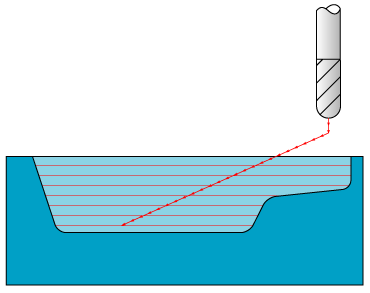
The tool plunges with an arc movement (with a specified radius) in the vertical plane.
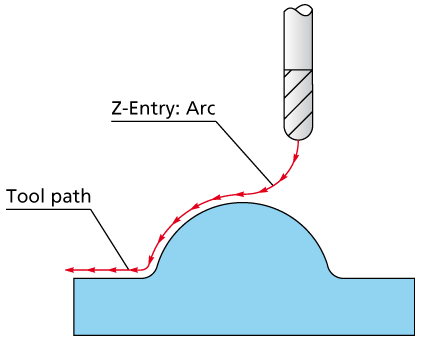
|
This option is not available with the Constant Z Finish strategy. |
Related Topics