Compatible/Incompatible Hole features
All the holes that are not distributed to the Feature Sets are located in the Holes Bank. In the Holes Bank holes are divided into two groups, depending on the current Feature Set.
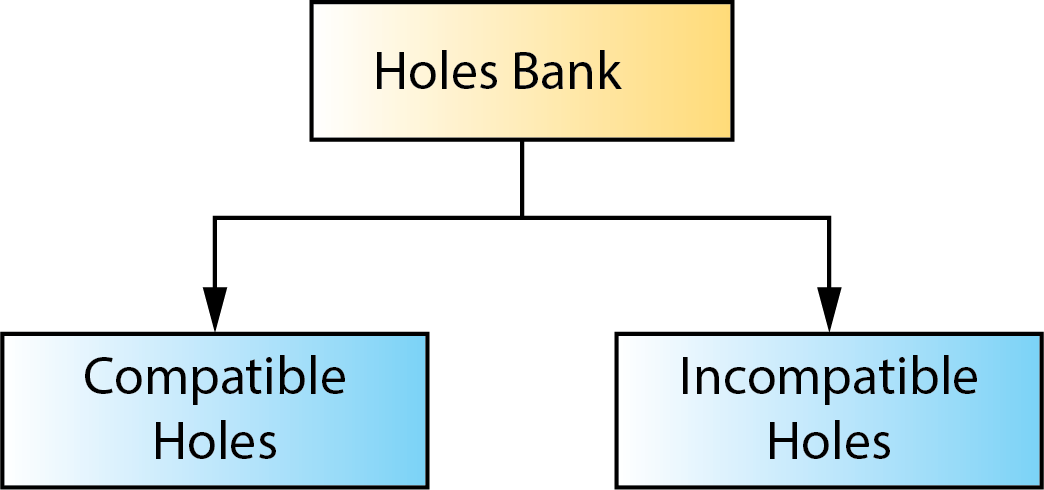
The Feature Sets Page displays both the Compatible and Incompatible Hole Features for the Current Feature Set.
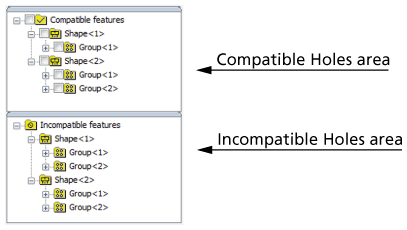
The check box located near each item in the Compatible Hole Features tree enables you to select the item to move to the current Feature Set. The selected Compatible Features can be moved to the Current Feature Set by the Move to Current Set command available in the right-click menu in the Compatible Holes area.
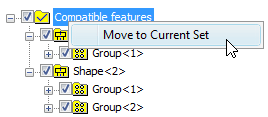
Related Topics