Silhouette Boundary dialog box
This dialog box enables you to define the parameters and choose the solid model elements for the silhouette boundary calculation.
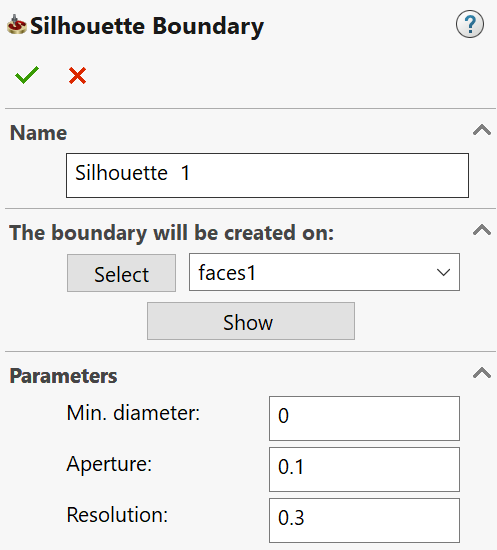
The boundary will be created on
This option enables you to choose a faces geometry to generate a silhouette boundary. SolidCAM enables you either to choose an already existing Faces geometry from the list or define a new one with Select. The Select Faces dialog box will be displayed. Show displays the selected face geometry.
Parameters
Min. diameter
This value defines the spanning of the boundary, the distance between two points on either side. Boundaries that have a diameter smaller than this are discarded.
Aperture
This value defines the fuzziness of the Silhouette. Decrease the value to bring it into sharper focus; increase it to close up unwanted gaps between boundaries.
Resolution
This value defines the granularity of the calculation: a small value results in a more detailed boundary, but it is slower to calculate.
When the geometry for the silhouette boundary generation is defined,
click the ![]() button. The boundary chains
will be generated and the Select
chain dialog box will be displayed.
button. The boundary chains
will be generated and the Select
chain dialog box will be displayed.