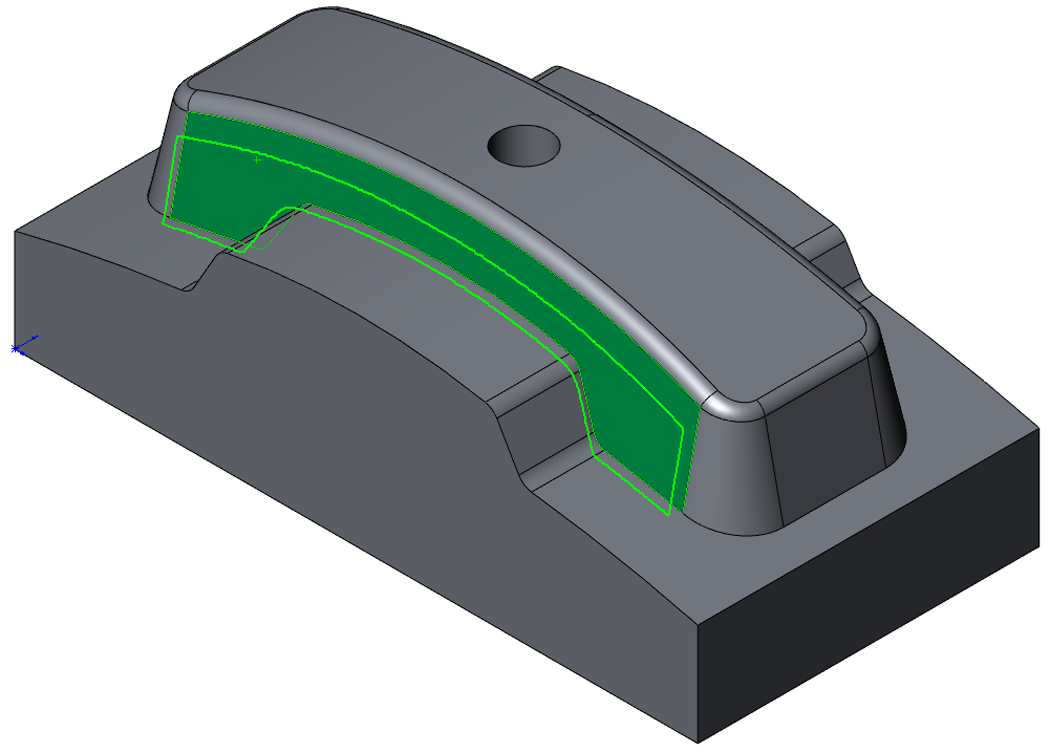Tool Contact Areas
Tool Contact Area detection enables you to create 3D boundaries around areas where the tool is in contact with the selected surface or surfaces.
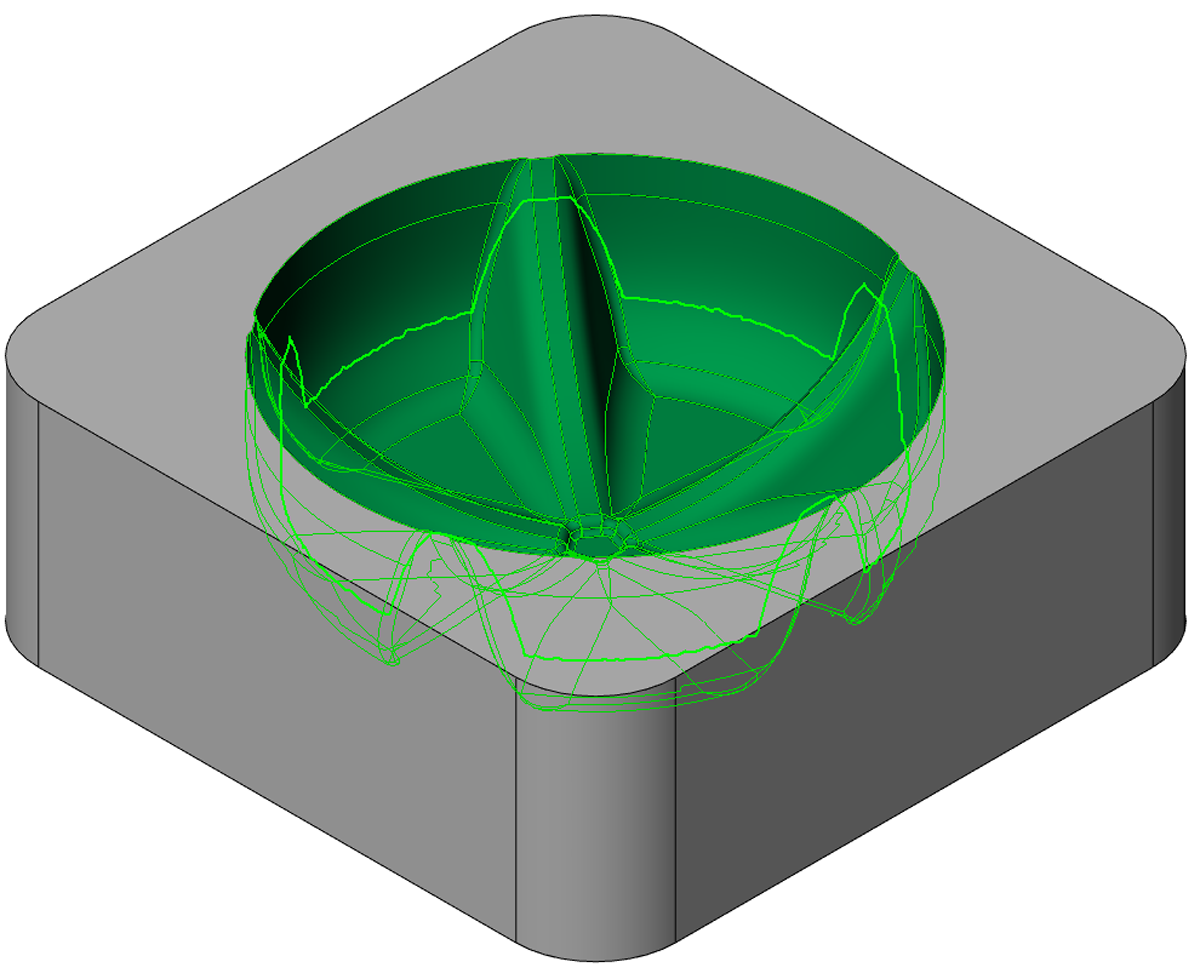
|
Tool Contact Area boundaries do not work on vertical or near-vertical surfaces. The steepest angle you should use for best results is 80 degrees. |
In the Tool Contact Areas dialog box, the surface has to be selected as shown below. If a Tool Contact Area boundary is created from this selection, there will be offset from the edges where the selected surface is adjacent to another surface. The tool can only reach the edges where there are no other surfaces to hinder its movement.