Style
The Style options enables you to define the way how the retract movements are performed between passes.
Shortest route
The tool performs a direct movement from one pass to another. SolidCAM generates a curved retract movement trajectory. The minimum height of the retract movement is controlled by the Clear surface by parameter, and the curve's profile is controlled by the Smoothing and Curls parameters.
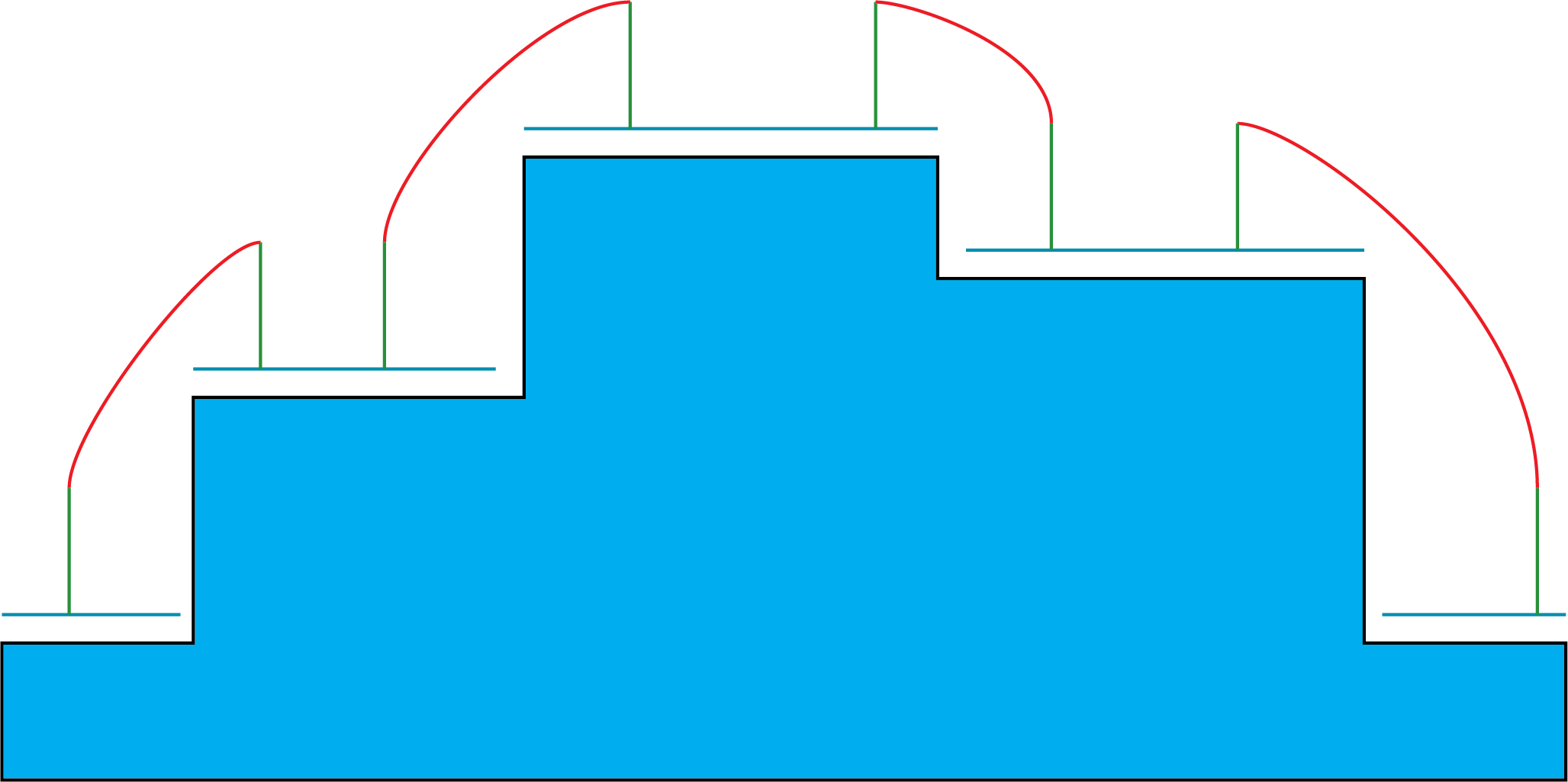
This style is chosen by default, as it creates the shortest retract movements. However, some machine tools are unable to rapid effectively along a curved path; in these cases you can choose one of the other two retract styles.
Minimal vertical retract
The tool moves vertically to the minimum Z-level where the safe rapid movement can be performed, moves along this plane in a straight line and drops down vertically to the start point of the ramp movement to the next pass. The minimum height of the retract is controlled by the Clear surface by parameter.
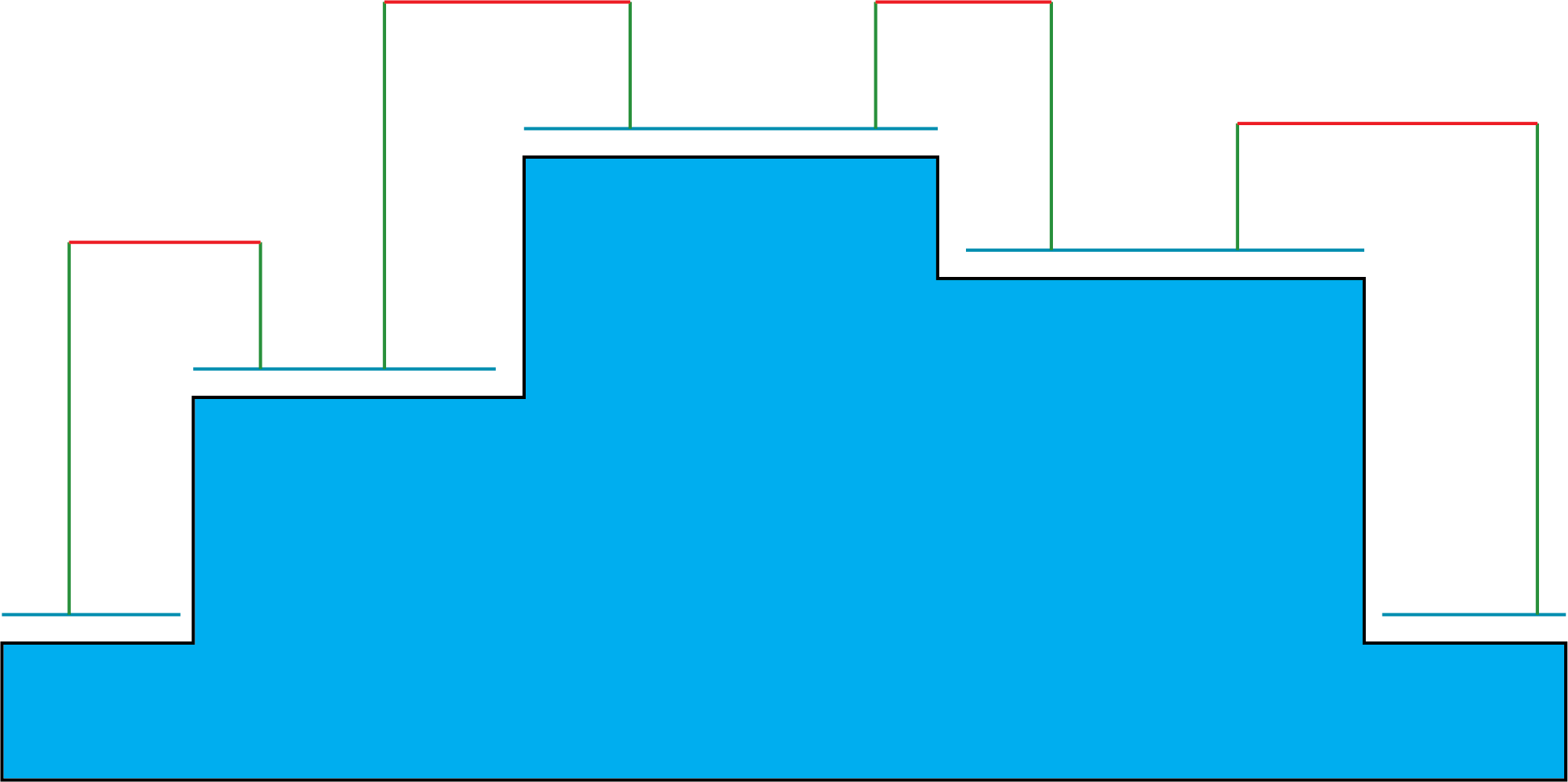
Full vertical retract
The tool moves vertically up to the clearance plane, rapidly moves at this level in a straight line, and drops down vertically to the start point of the ramp movement to the next pass.
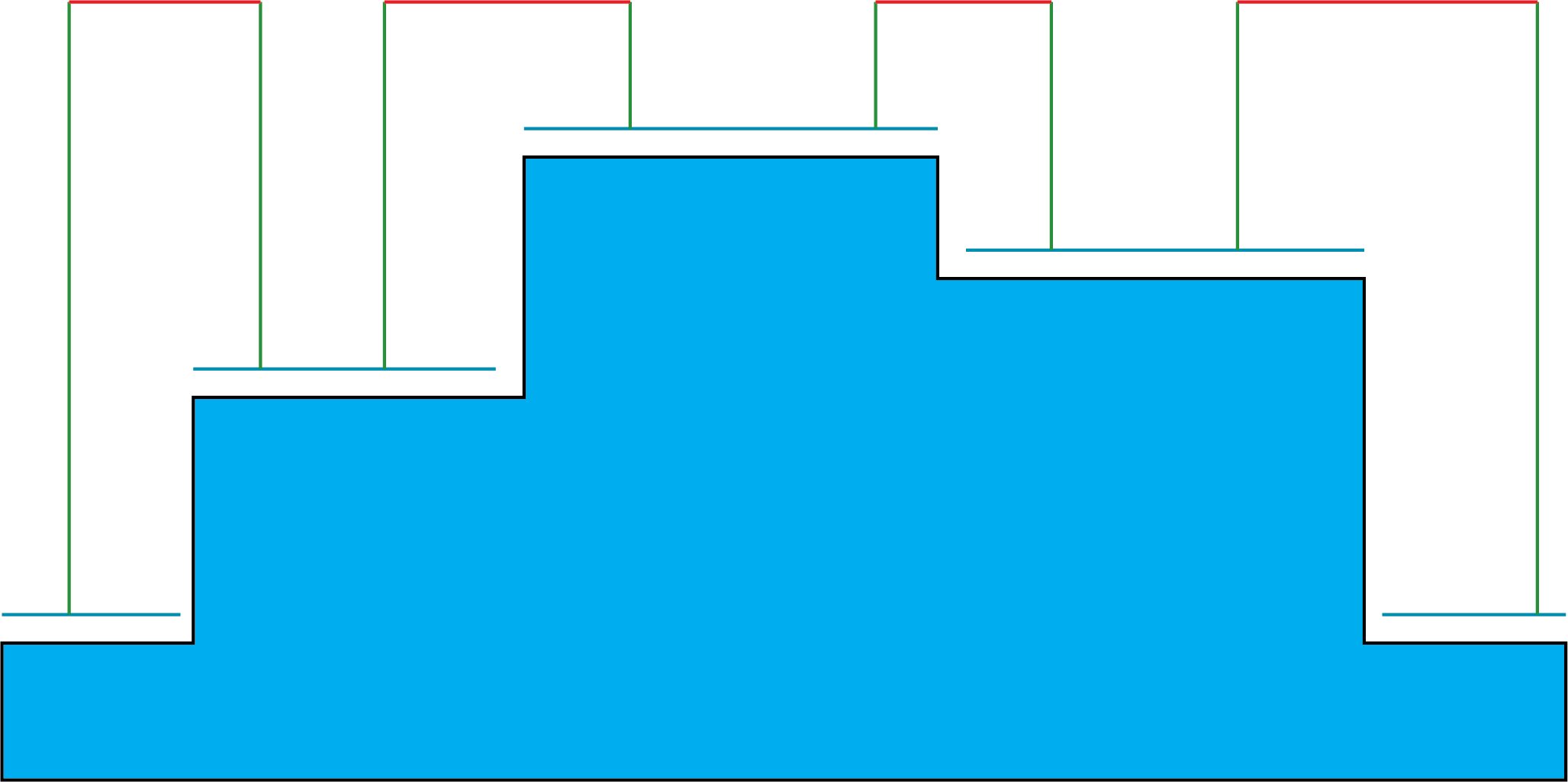
Related Topics