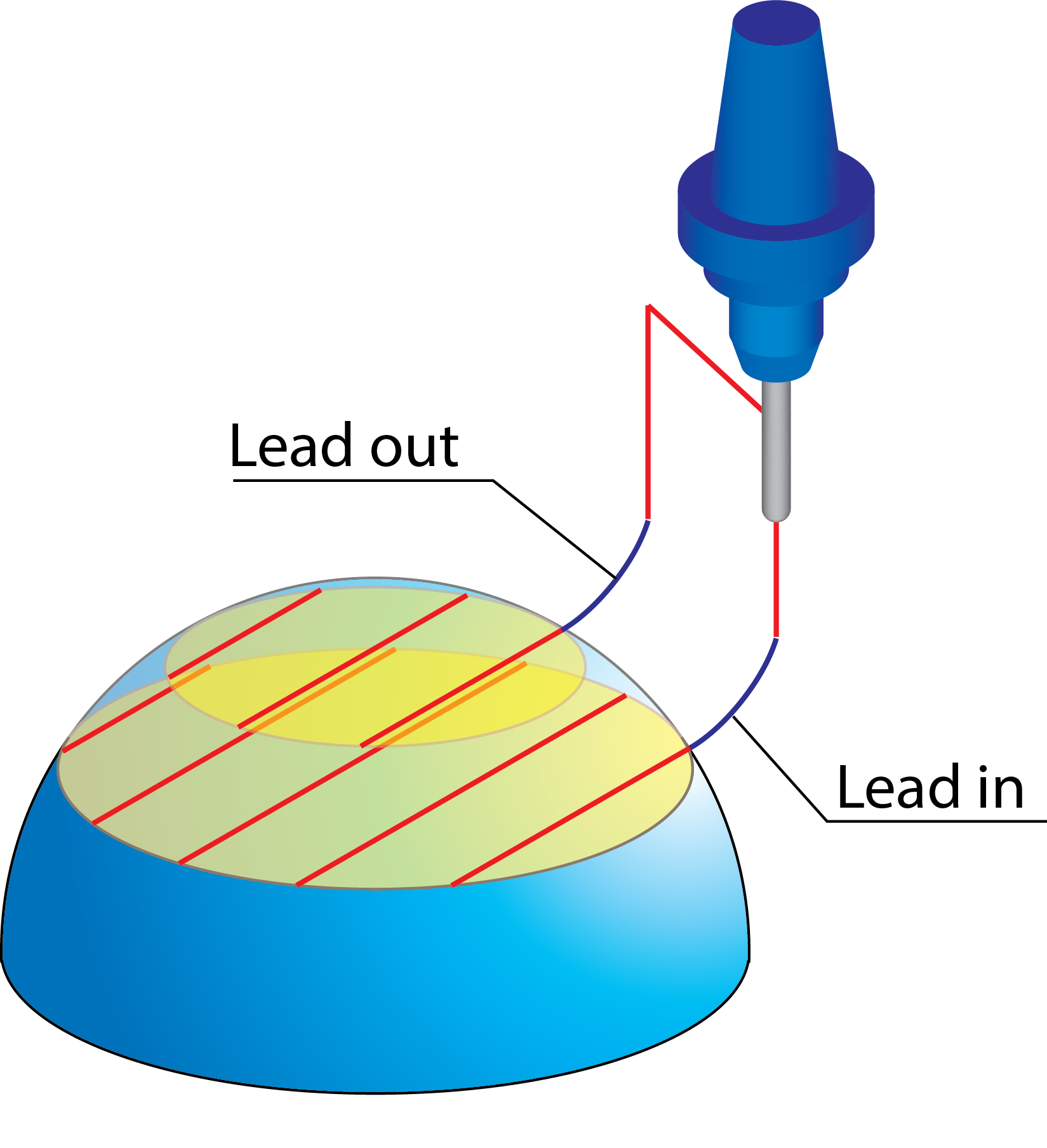Links between passes
When the Multi-passes option or the Depth cuts option is used, SolidCAM performs the machining at several cutting levels. The Links between passes option enables you to define how the tool moves between these levels.
SolidCAM enables you to choose two different linking options for large and small movements between cutting levels. The maximum size of movements to be considered as small can be specified by a Value.
The following Link types are available:
DirectAfter the level machining, the tool moves directly to the first pass of the next level. |
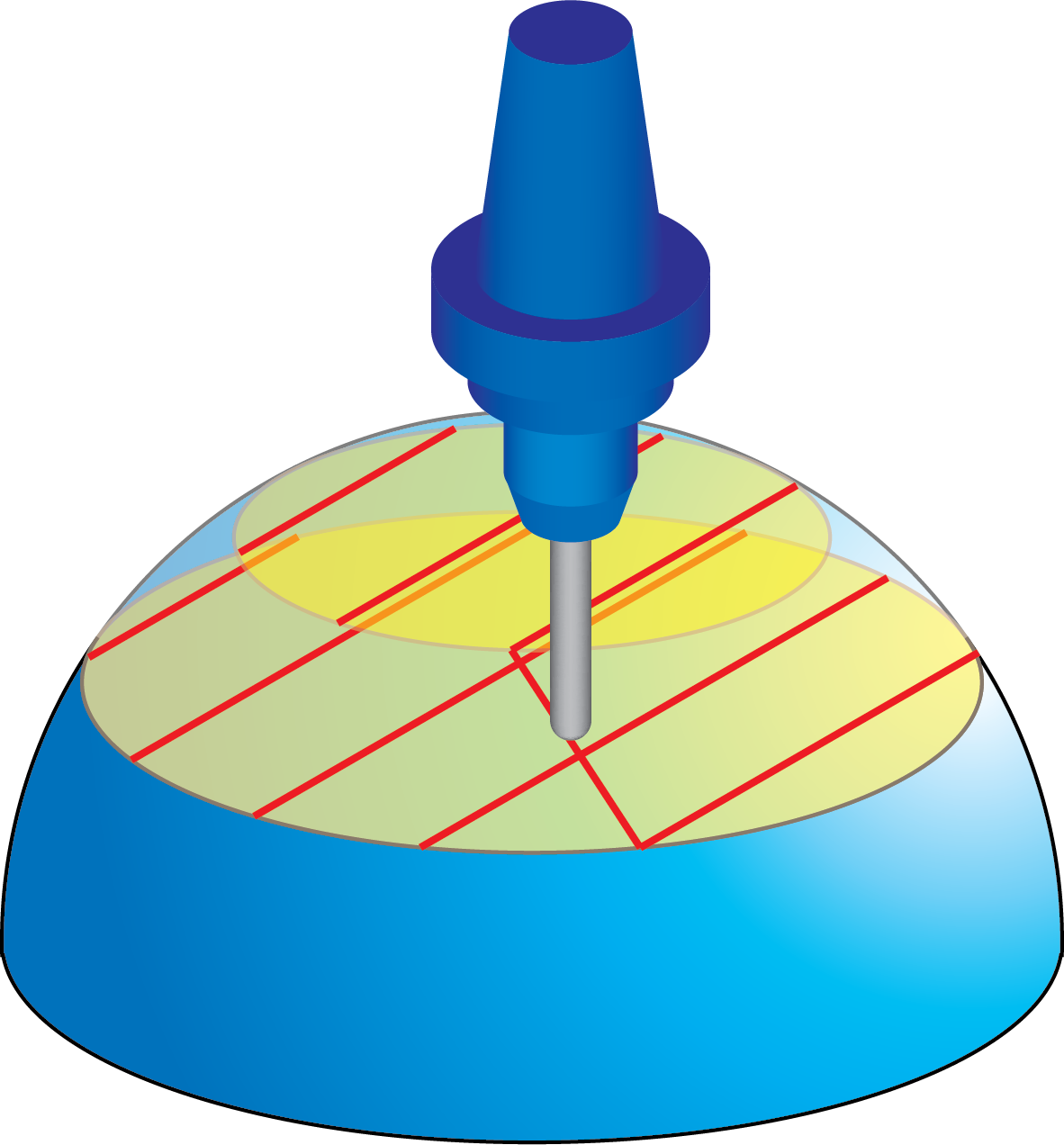 |
Safety distanceAfter the level machining, the tool retracts to the Safety distance and then directly moves to the Safety distance of the next level. |
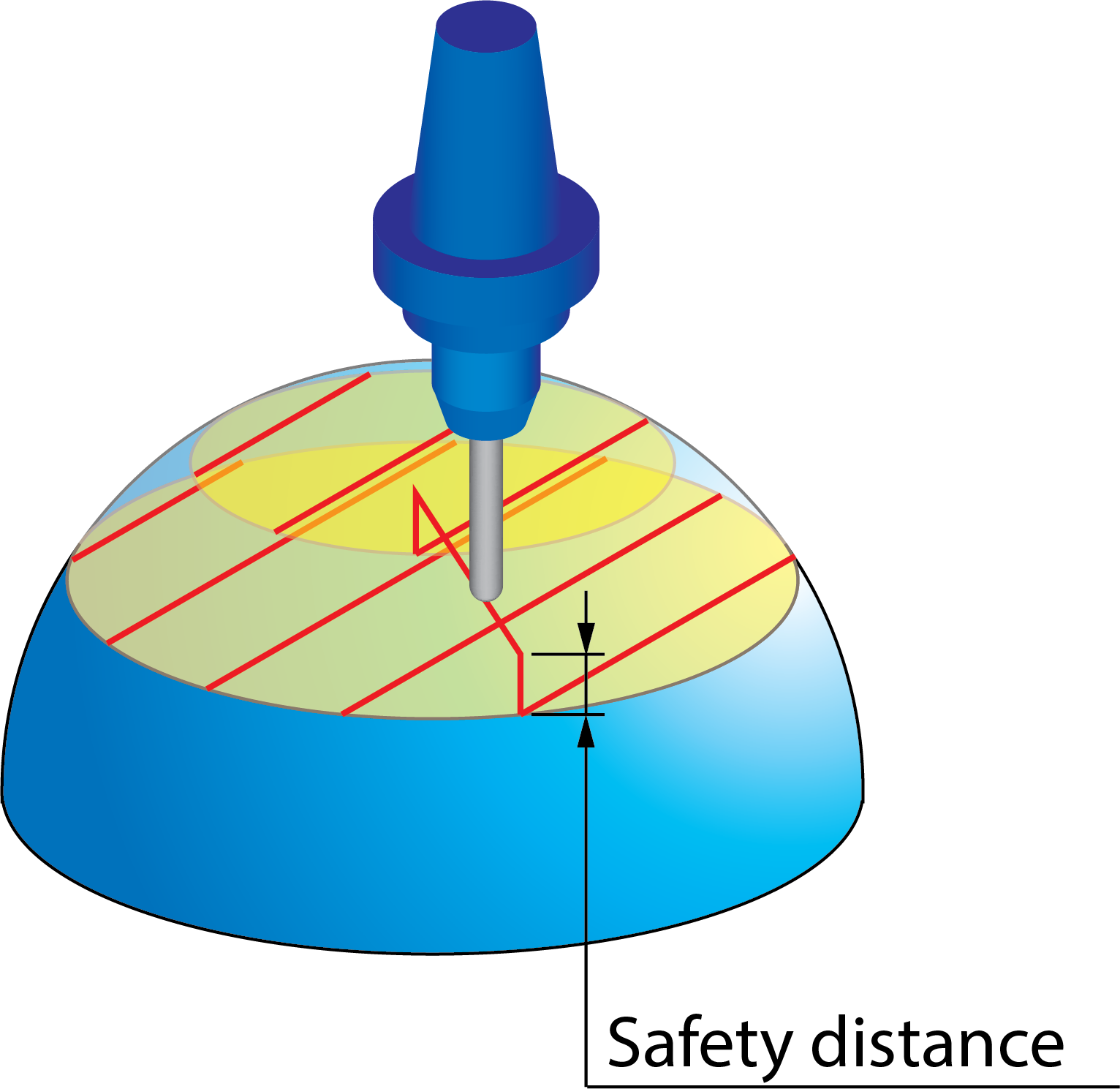 |
Clearance areaAfter the level machining, the tool retracts to the Clearance area and then performs the approach movement to the next level. |
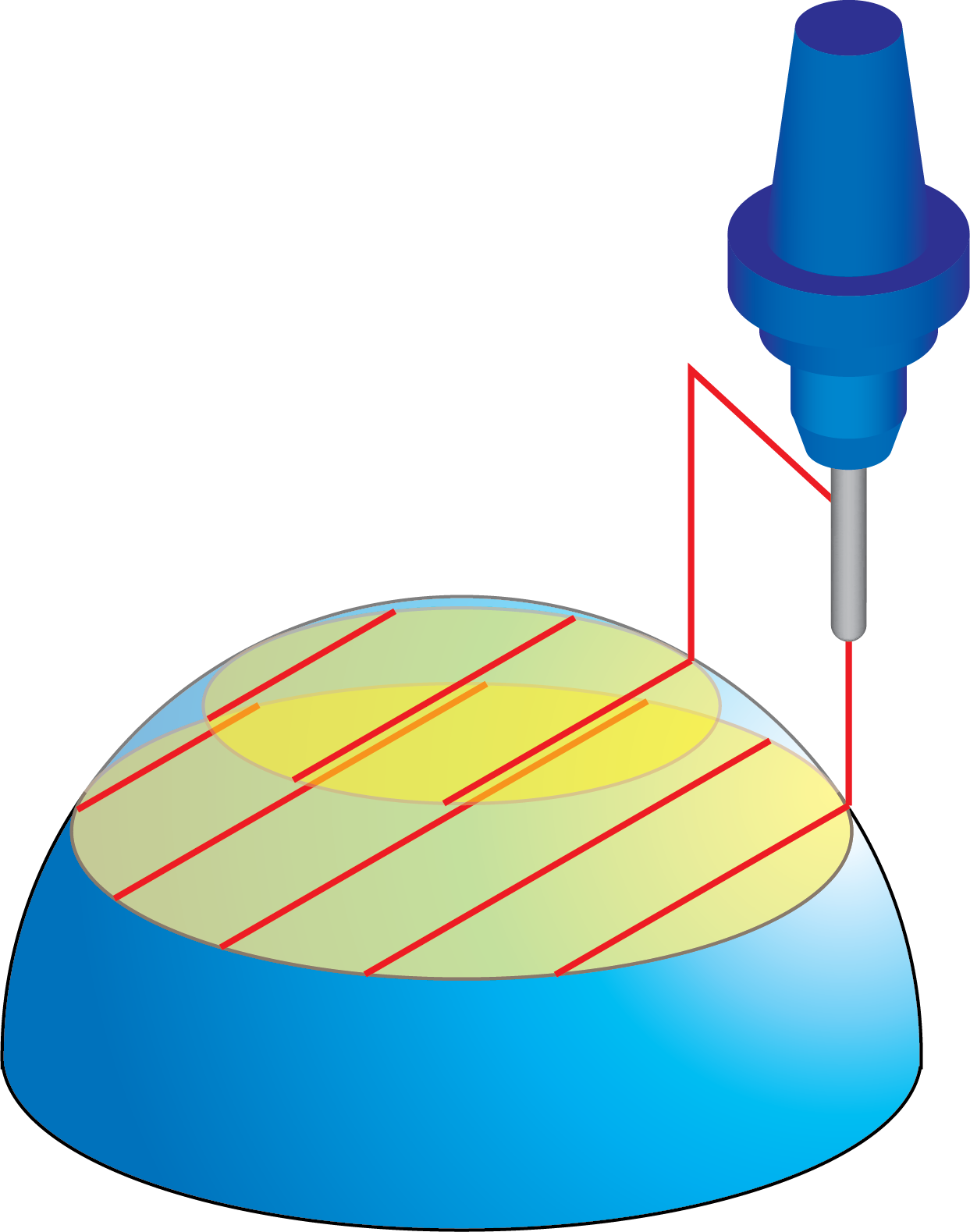 |
Follow surfacesAfter the level machining, the tool retracts to the Safety distance and then performs an approach movement to the Safety distance at the next level. During the movement, the tool follows the drive surface geometry at the offset specified by the Safety distance parameter. |
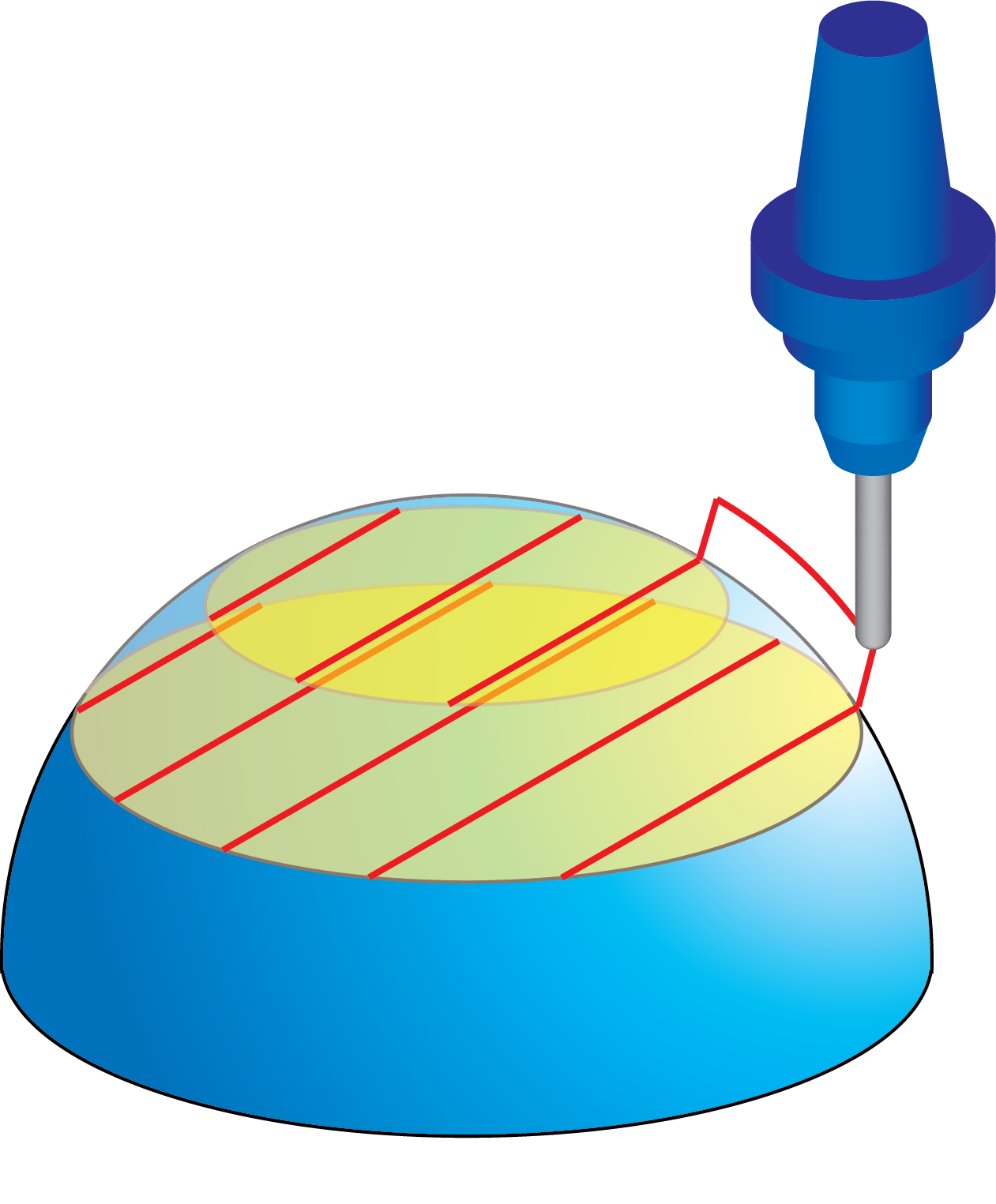 |
Blend splineThe tool movement connecting the cutting levels is performed by a spline tangential to the cutting passes. |
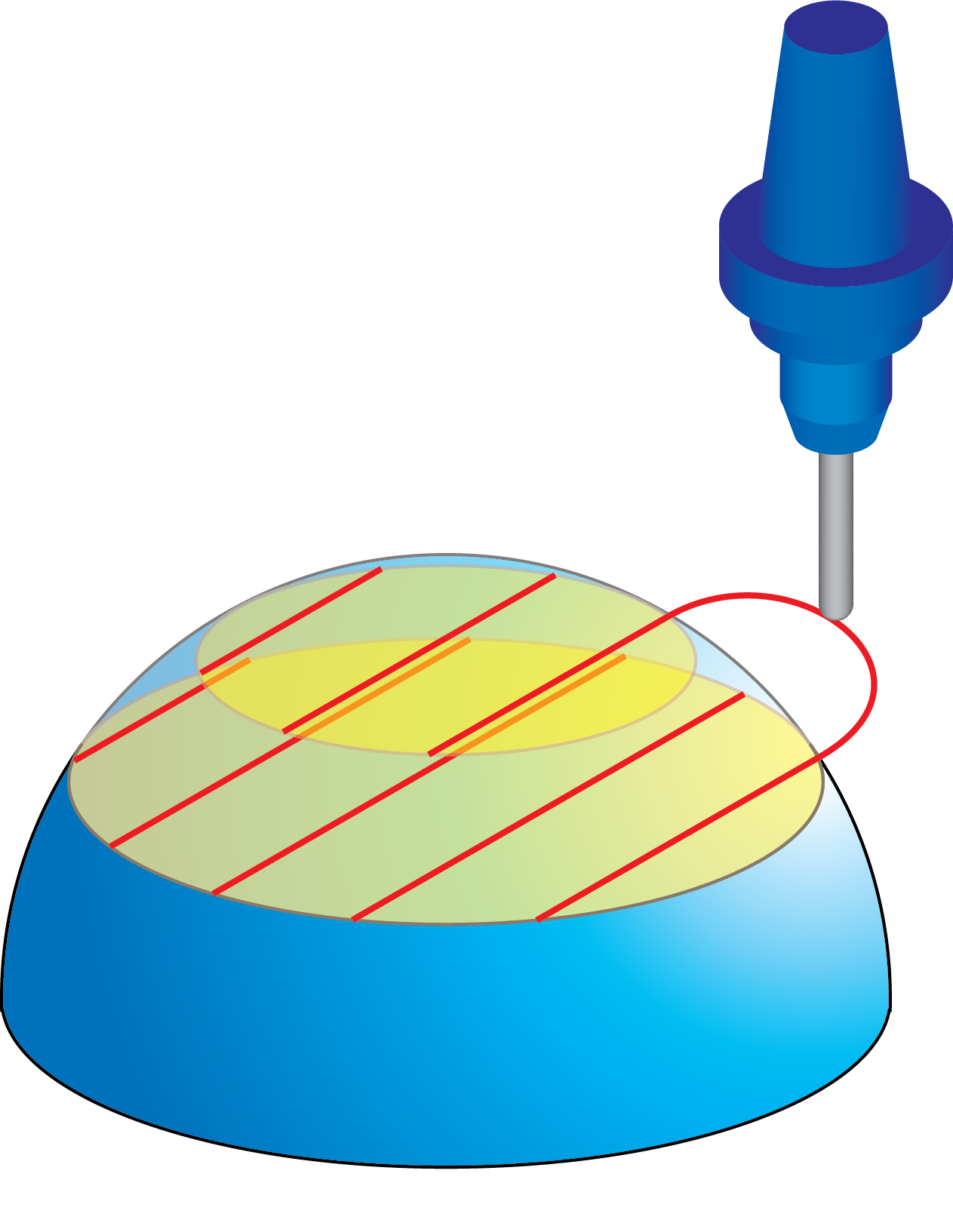 |
Safety distance and rapidAfter the level machining, the tool retreats to the Retract distance and then directly moves to the Retract distance at the next level. |
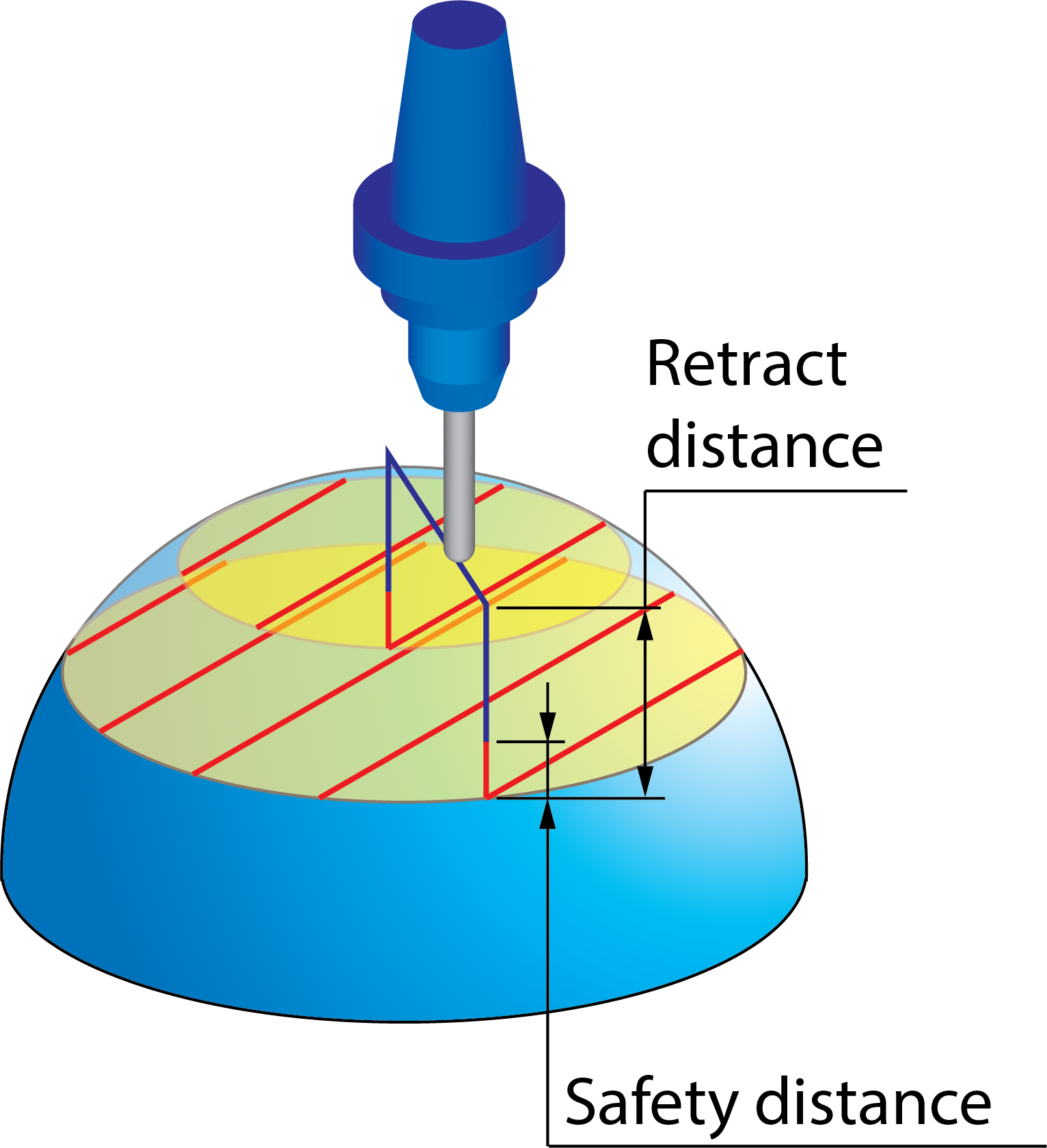 |
Follow StockThe tool retracts to the stock upper level and makes a link on this height when connecting tool paths between slices.
|
|
SolidCAM enables you to use pre-defined Lead-In/Lead-Out strategies to perform the movements between cutting levels.
Use Lead-InThe approach movement is performed to the cutting level using the specified Lead-In options. |
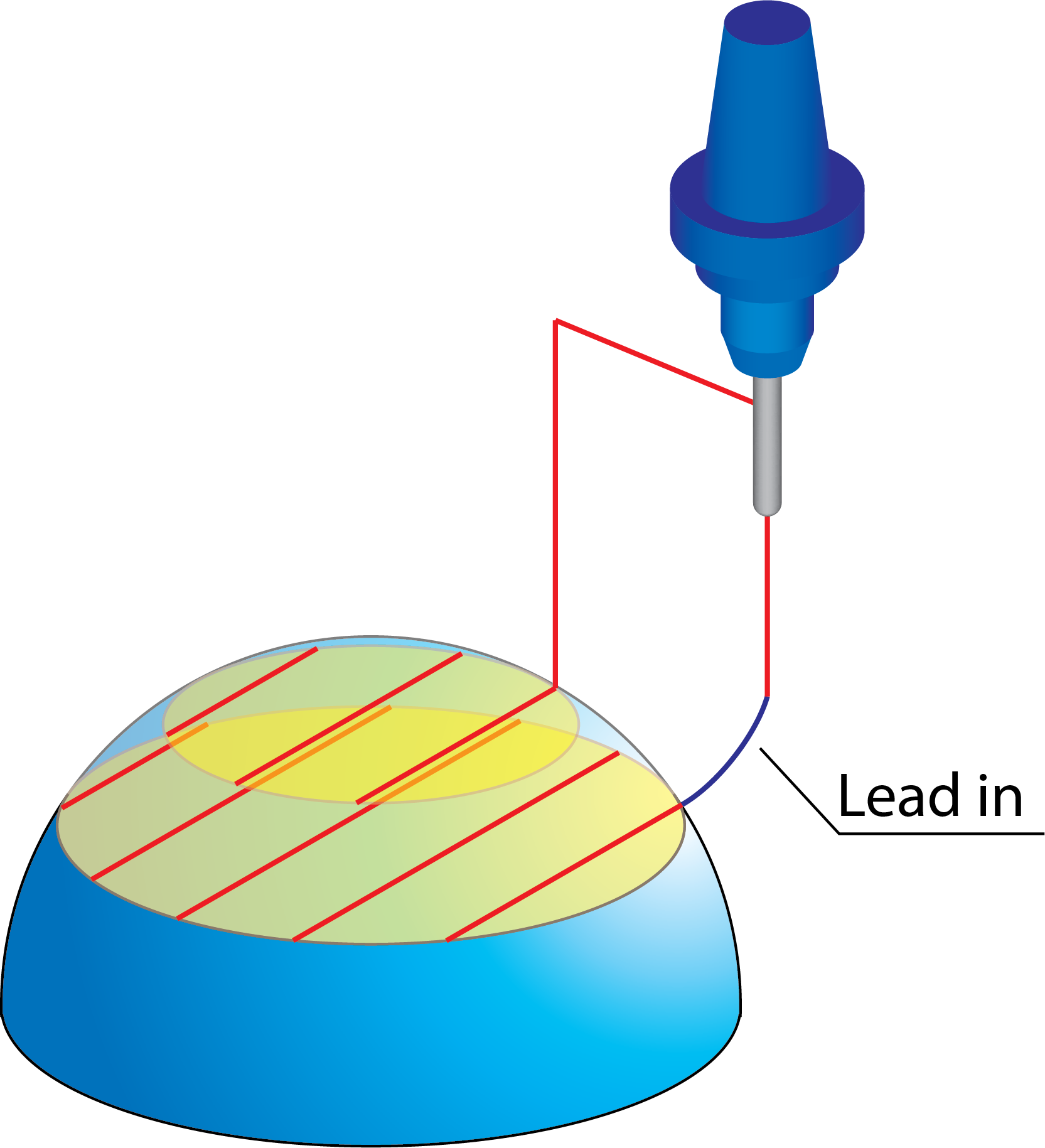 |
Use Lead-OutThe retreat movement is performed from the cutting level using the specified Lead-Out options. |
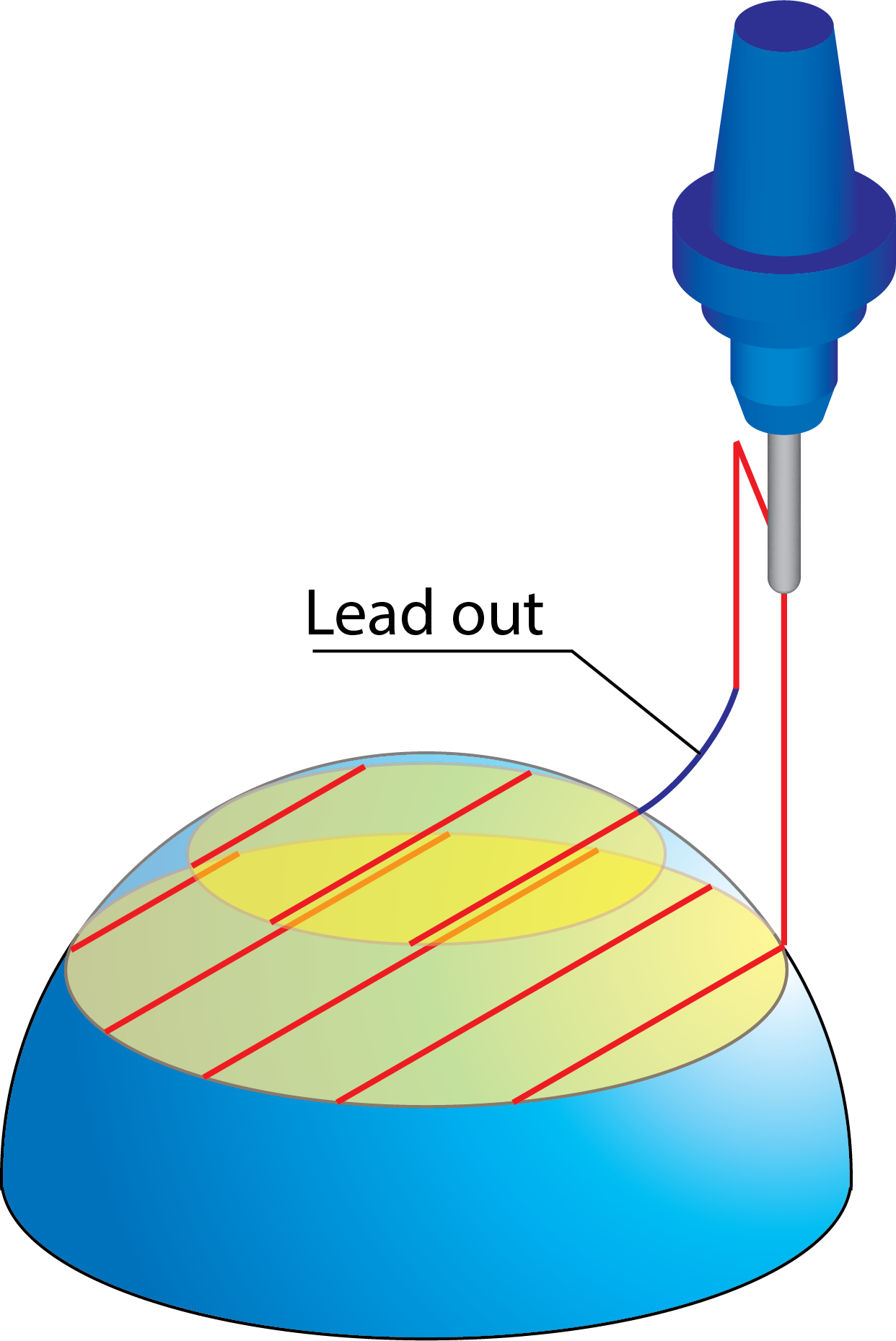 |
Use Lead-In/OutThe approach movement is performed to the cutting level using the specified Lead-In options and the retreat movement is performed from the cutting level using the specified Lead-Out options. |
|