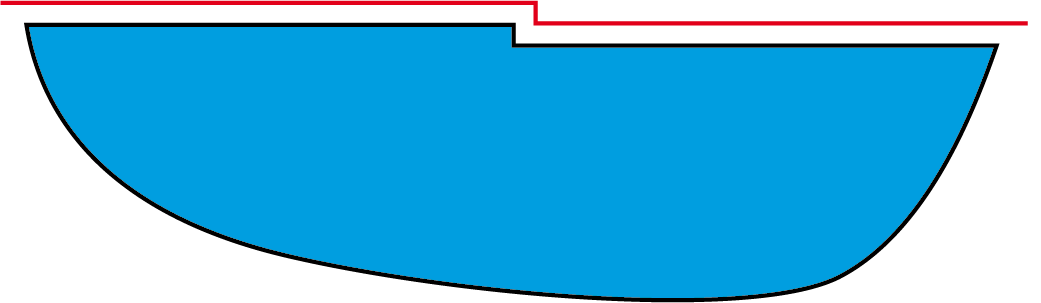Tool control
The Tool control page enables you to define the parameters that control the tool contact point with respect to the work piece/part.
Axial shift
SolidCAM enables you to offset the tool along the tool axis.
You can choose one of the following options:
Constant for each contour
The offset value does not change along the axis. The value is set in the To field.
Gradual for all cuts
The contact point between the tool and work piece gradually shifts along the axis with each consecutive cut. The offset increases from the value set in the From field up to the value set in the To field.
Gradual for each contour
The contact point between the tool and work piece slides gradually for each cut. The offset increases from the value set in the From field up to the value set in the To field.
Damp
This option enables you to smooth the tool path in such a manner that vertical jumps will be avoided.
When this check box is not selected, the resulting tool path exactly follows the defined edge curve. |
|
When this check box is selected, the tool path is smoothed, and therefore does not contain sharp jumps. |
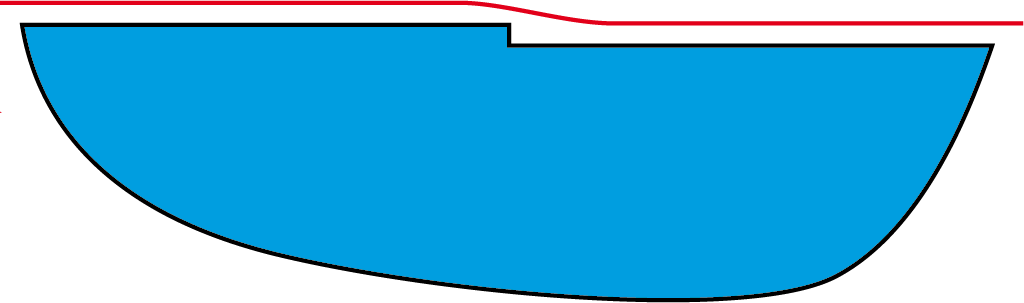 |
Tool contact point
The Tool contact point section enables you to define the point on the tool surface that contacts with the drive surfaces during the machining.
AutoSolidCAM automatically defines the tool contact point. The tool contact point moves from the tool tip to the tool center maintaining the tangency between the tool and a XY-plane level. |
 |
At CenterThe tool contact point is located at the tool center (tool tip). Note that with this option the tool is not located tangentially to the drive surface. Use the Gouge checking options to avoid possible collisions. |
 |
At RadiusThe tool contact point is automatically determined at the tool corner radius area; the tool tip is not in contact with the drive surface. |
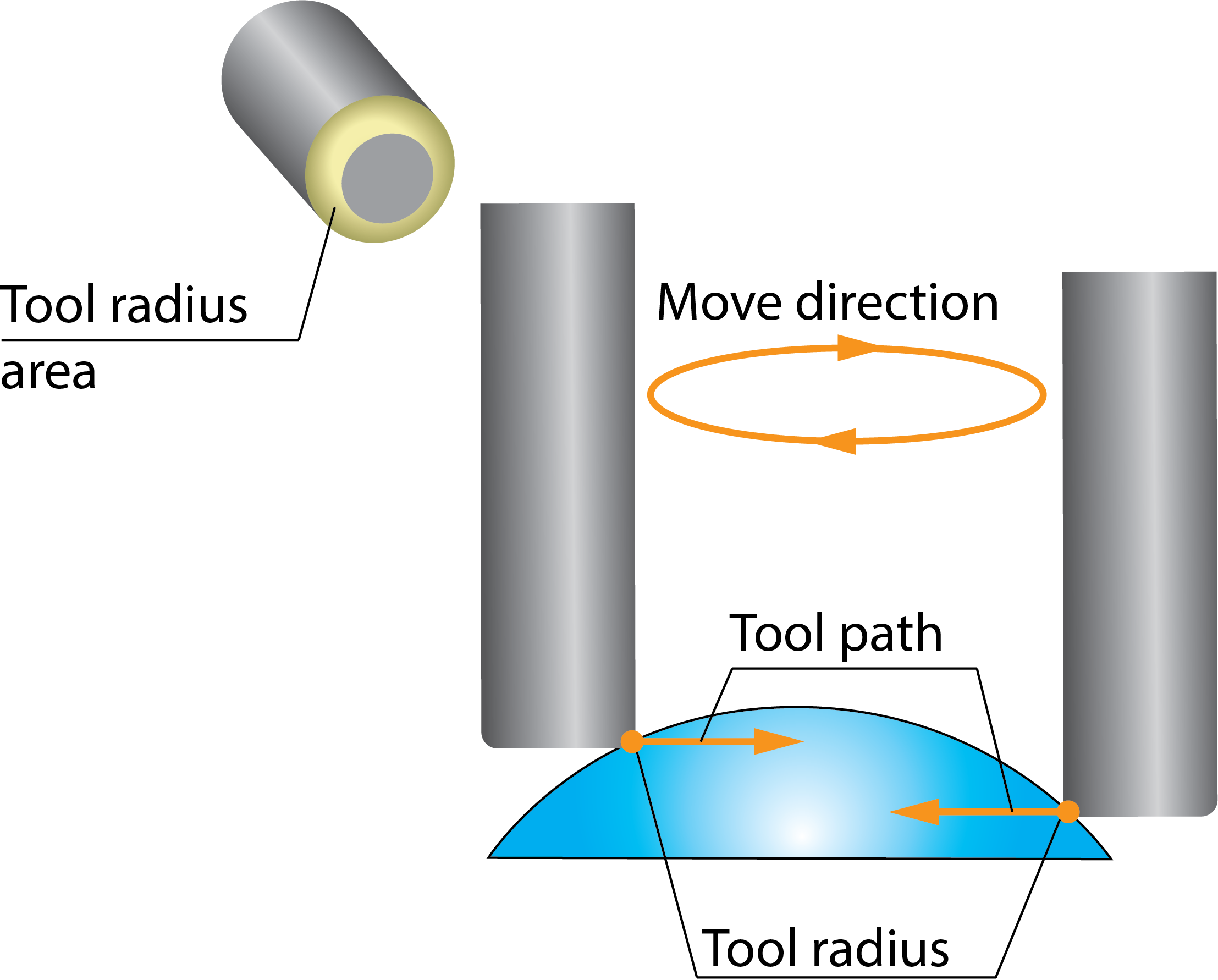 |
At FrontThe tool contact point is located at the beginning of the tool corner radius (for bull nosed tools) in the direction of the tool movement. It is recommended to use the Gouge checking options to avoid possible gouges. |
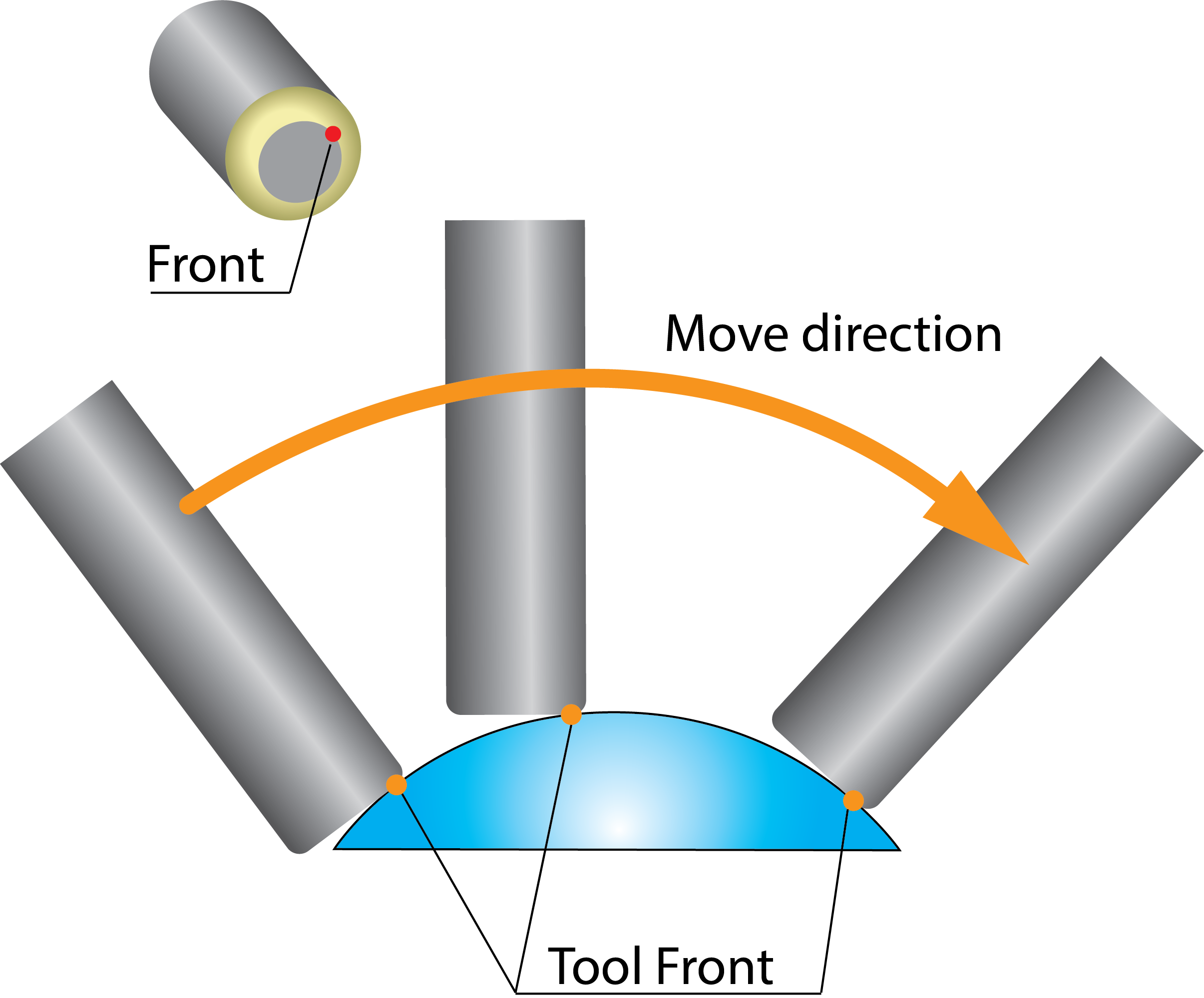 |
At user-defined pointThis option is available for selection with either Bull Nose Mill, End Mill, Face Mill, Dove Tail Mill, Taper Mill, or Slot Mill. SolidCAM enables you to define the contact point between tool and drive surface by the tool center shifting; the shifting is defined by two parameters: Front shift and Side shift |
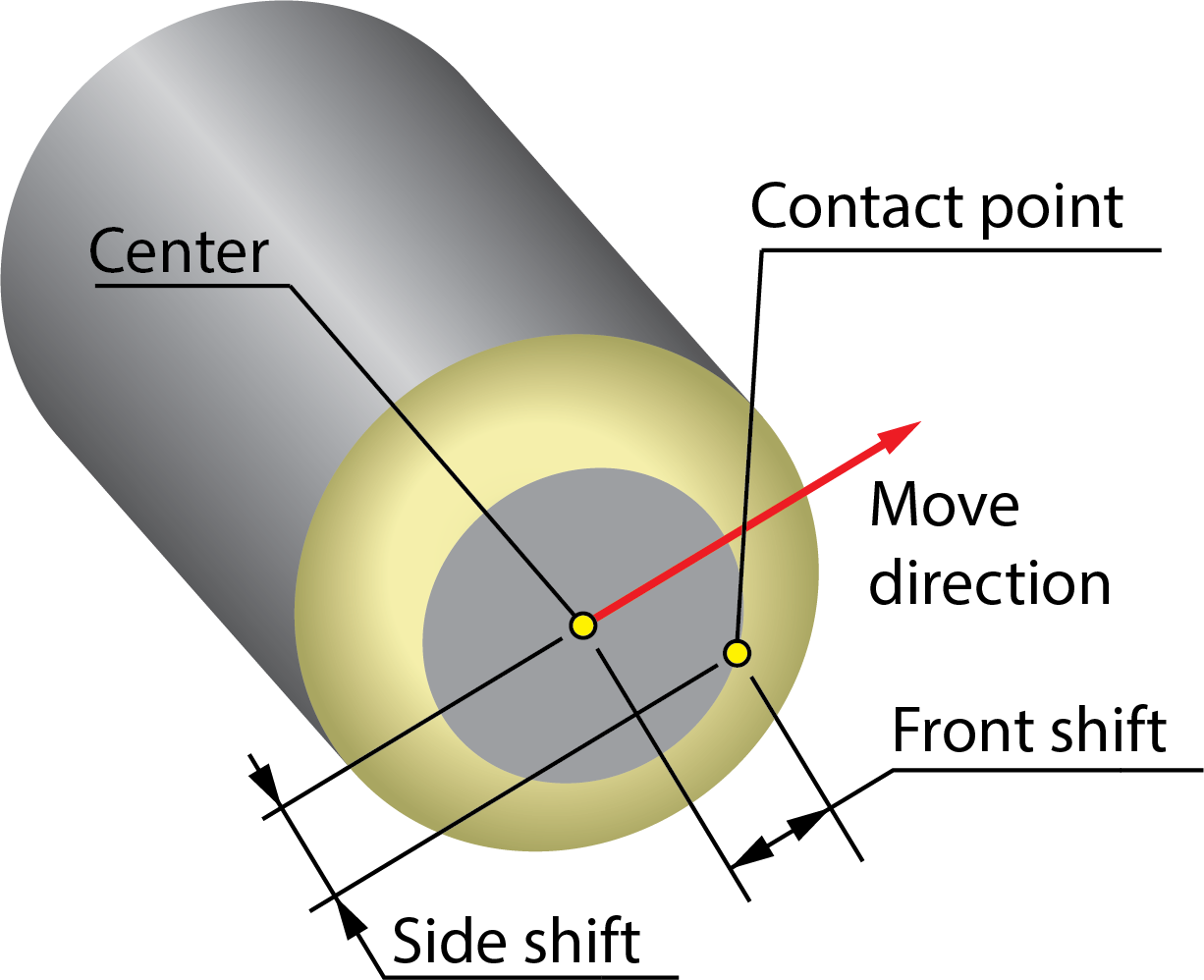 |
Selecting the Gradual front shift check box, enables you to shift the tool contact point as it moves along the contour. The shift values are set in the From and To fields. When this check box is not selected, the shifting is defined by two parameters: |
|
|
This parameter enables you to define the shift of the contact point in the tool motion direction. When a positive value is specified, the contact point moves from the tool center in the tool motion direction. |
 |
|
This parameter enables you to define the shift of the contact point in the direction perpendicular to that of the tool motion. When a positive value is specified, the tool center moves to the right side (relative to the tool motion direction), and the contact point moves from the tool center to the left side. |
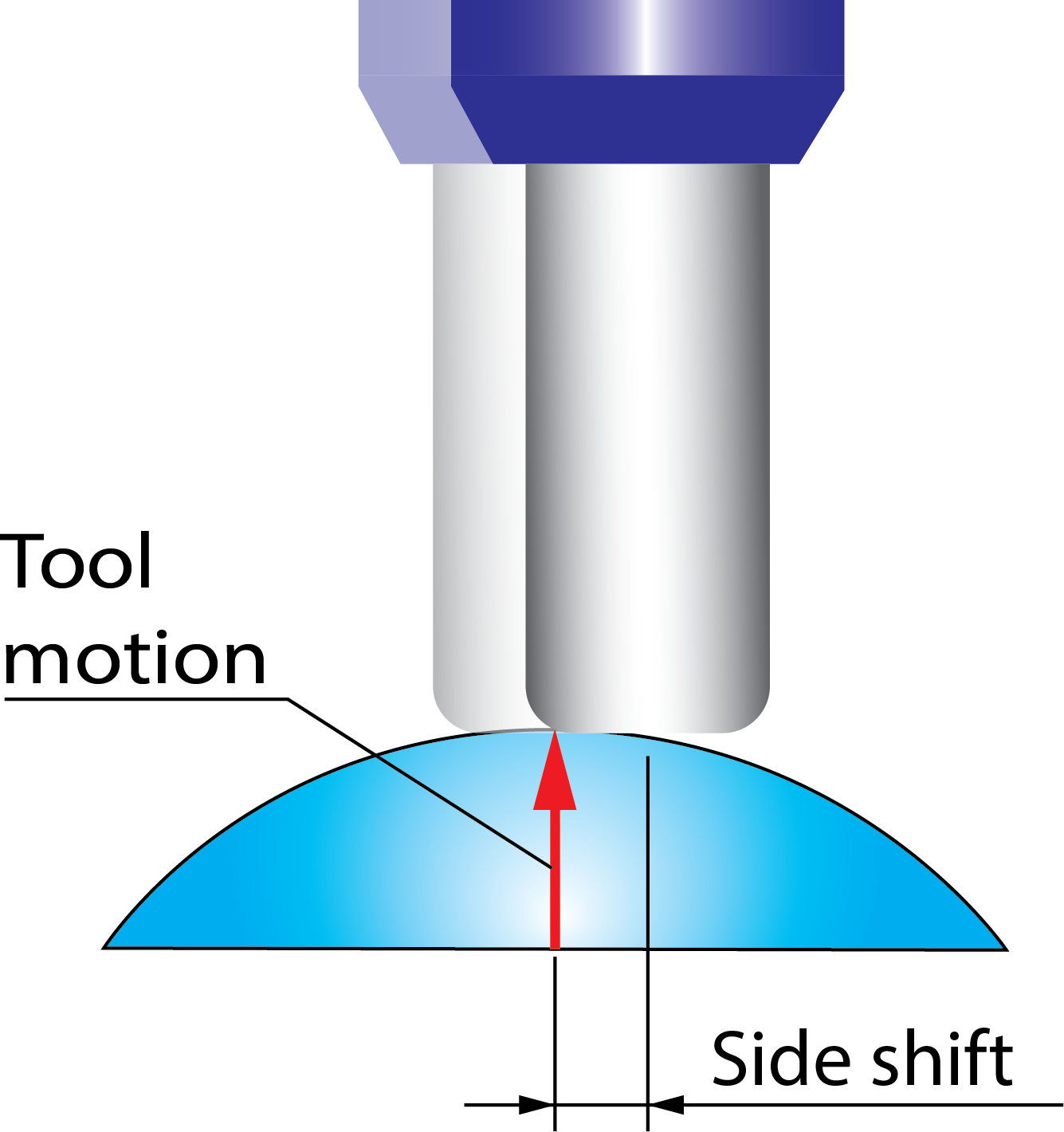 |