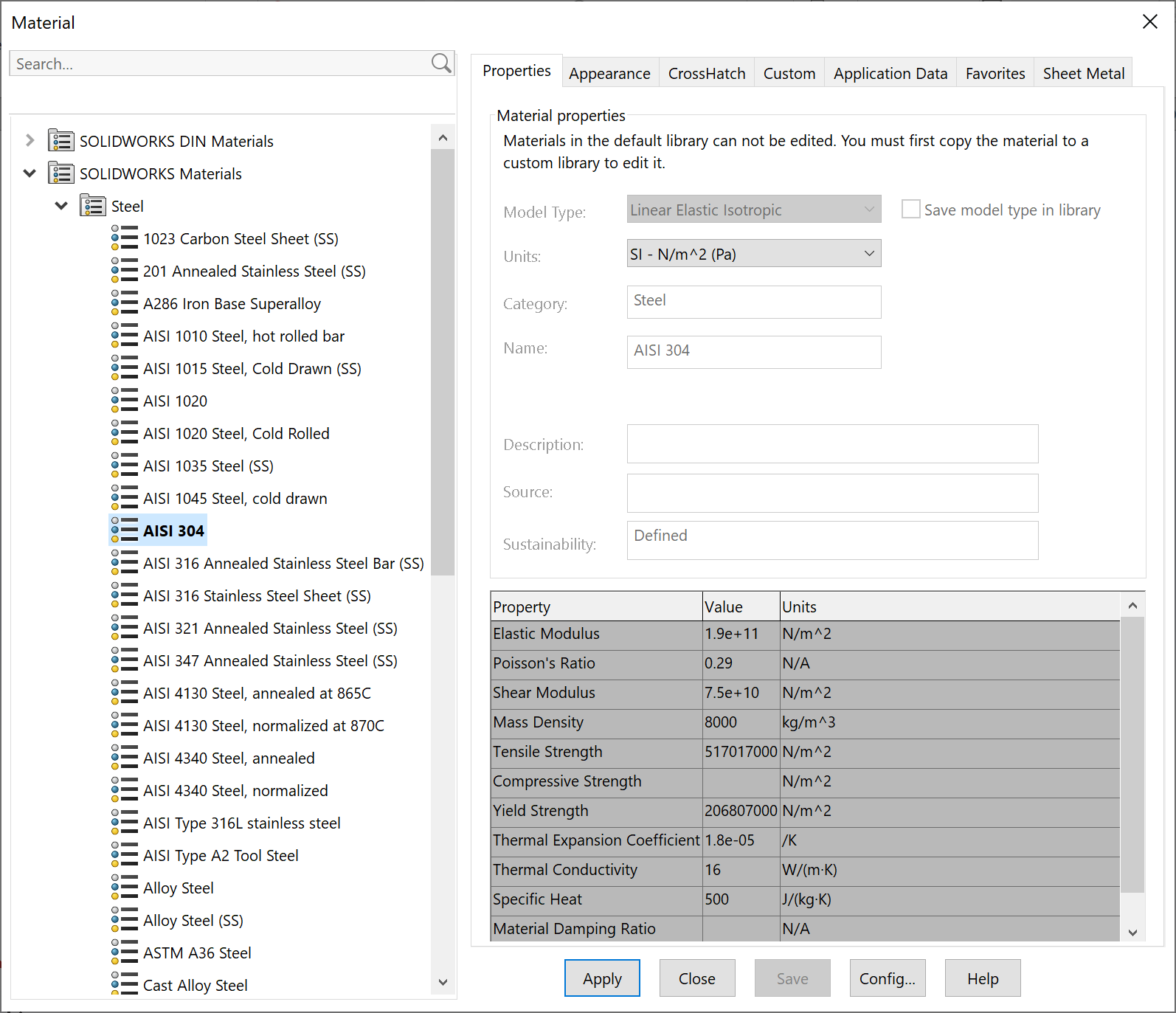Use SolidWorks Material
You are required to define the CAM-Part work material because its property data is required in iMachining calculations.
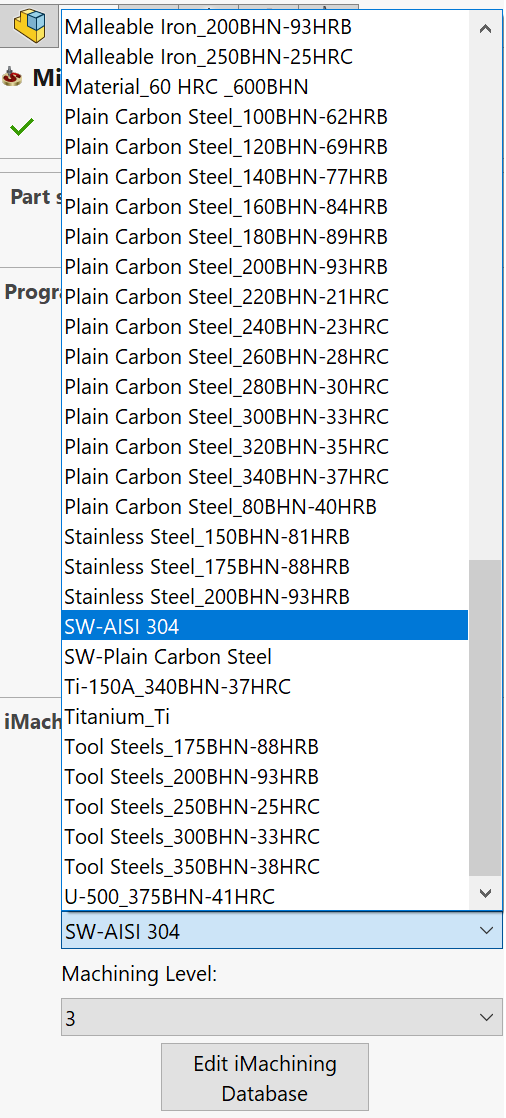
The installation of SolidCAM includes a basic Material Database of more than 70 different materials, but new materials will often have to be added to suit your needs.
If you prefer applying materials to your SolidWorks parts using the Material Library of the CAD system, SolidCAM enables you to define the work material of the CAM-Part using the SolidWorks material. In the CAM-Part Definition, the Use SolidWorks Material option is initially inactive until the Target model is defined. If SolidCAM detects that a material is applied to the SolidWorks part or to the solid body representing the target, the option is activated.
When selected, the SolidWorks material is populated to the Material Database list and is chosen for the work material automatically.
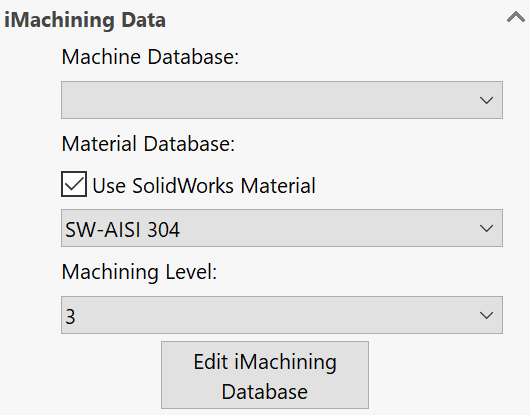
SolidCAM extracts the necessary property data from the SolidWorks Material Library so that the iMachining Technology Wizard can calculate the force required to cut the material.