iMachining Database Interface
The iMachining Database dialog box enables you to manage machine and material files contained in the iMachining Database. The tree on the left contains the Databases header at the top level. Under it are the Machines and Materials subheaders and their respective lists of available machines and materials.
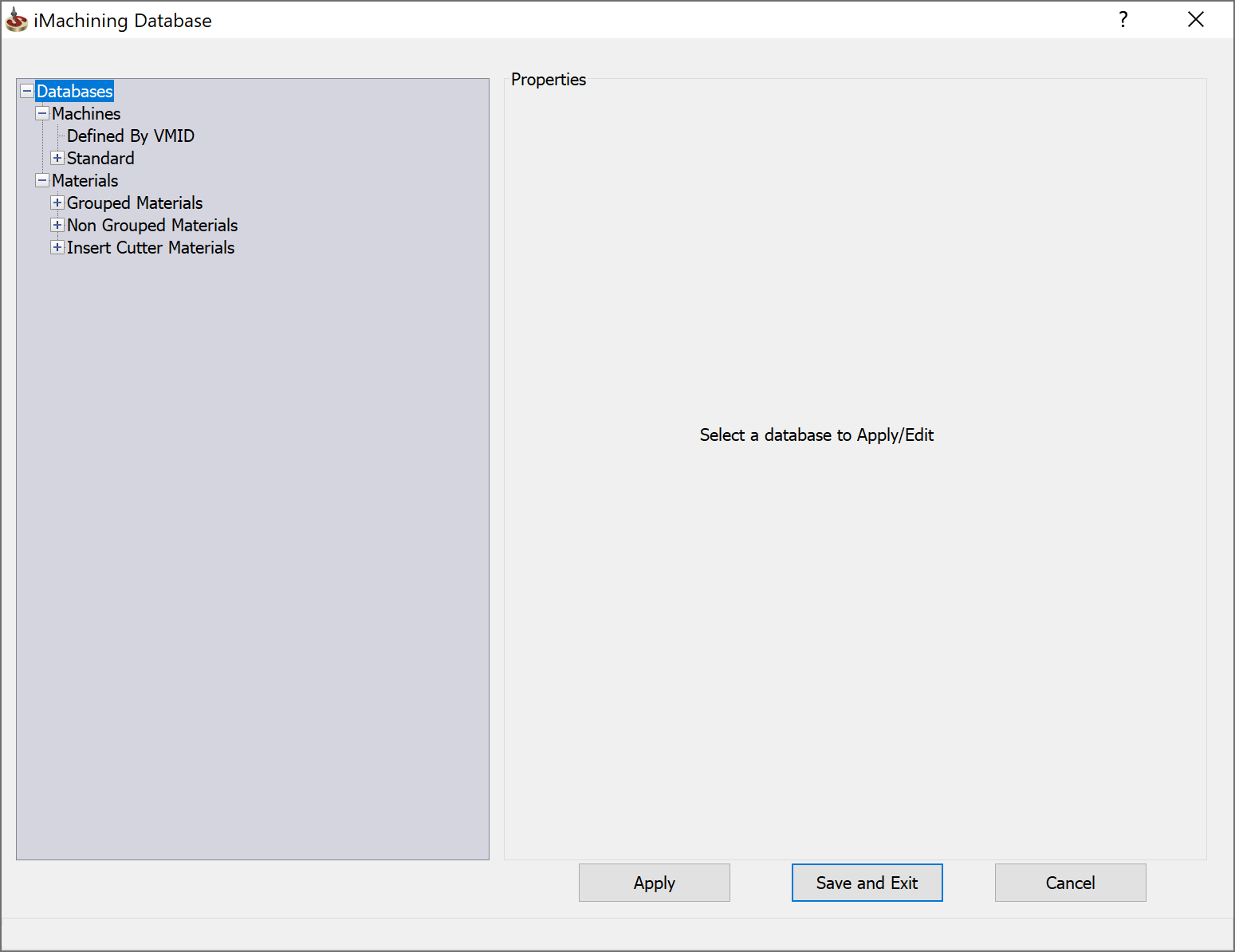
The right side of the dialog box displays the properties by which the selected machine or material is defined. You can edit the values of existing machines or materials.
Tooltip messages
The iMachining Database interface also displays tooltips in the bottom left corner of the dialog box. Tooltip messages are activated upon clicking any of the parameter names in the Parameter column.
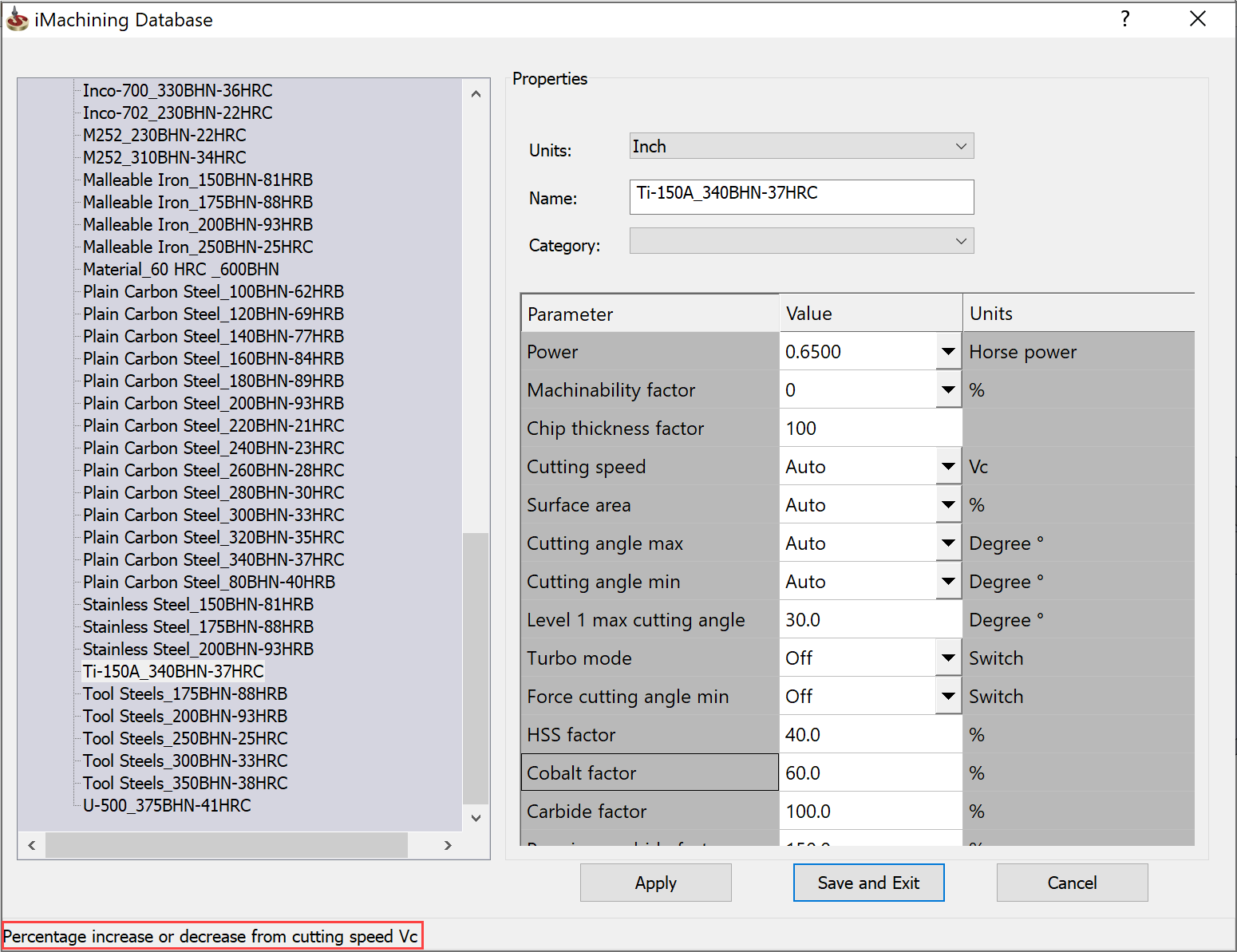
Managing Commands
iMachining Database managing commands are displayed in the right-click menu of the Databases tree on the left.
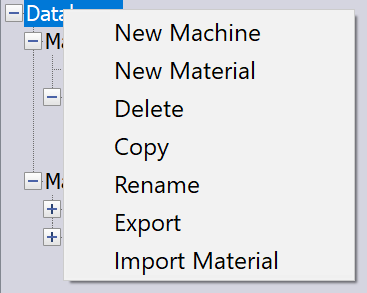
The following commands enable you to:
• New Machine – add a new machine.
• New Material – add a new material.
• Delete – delete the selected machine/material.
• Copy – copy the selected machine/material.
• Rename – rename the selected machine/material.
• Export – export the selected machine/material to a specified location on your computer.
• Import Material – import saved material(s) from a specified location on your computer.
After making changes to the iMachining Database, you can click:
![]() to save your changes without
closing the dialog box.
to save your changes without
closing the dialog box.
![]() to save your changes and
close the dialog box.
to save your changes and
close the dialog box.
![]() to cancel your changes and
close the dialog box. If you used Apply at any point when making changes,
Cancel will revert the iMachining Database to your last applied changes.
to cancel your changes and
close the dialog box. If you used Apply at any point when making changes,
Cancel will revert the iMachining Database to your last applied changes.