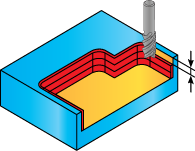iMachining – Wall finishing tool path options
The iFinish technology supports several Wall finishing tool path options.
Compensation
This option allows for small adjustments of the finish pass on the CNC-Machine. The adjustment is only relative to the walls (and not the corners) of the pocket.
Spring Pass
This option provides a secondary pass in addition to the primary finish pass. It aids in offsetting tool deflection to ensure that parts are finished more accurately and dimensionally correct. The tool does not disengage or retract away from the material between the two passes, so no time is wasted on positioning moves.
|
Combining a Spring pass with the Semi-finish option enables you to achieve highly accurate cuts, which can be used for the circle milling of bored holes or for pockets and slots that require a tight tolerance. |
Lead In/Out location at start of chain
By default, the tool leads in and out of the cut in the middle of the longest chain length chosen in the Geometry Selection. In the example below, the geometry is selected on the lower contour of the Target model and in the SolidVerify Simulation, the tool is shown leading into the cut accordingly.
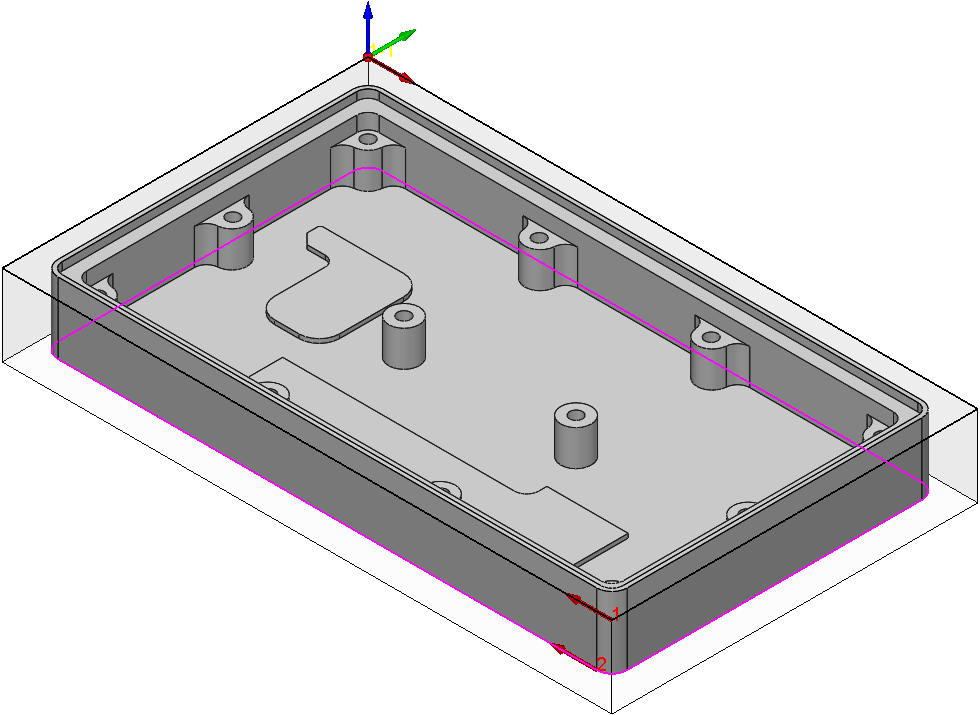 |
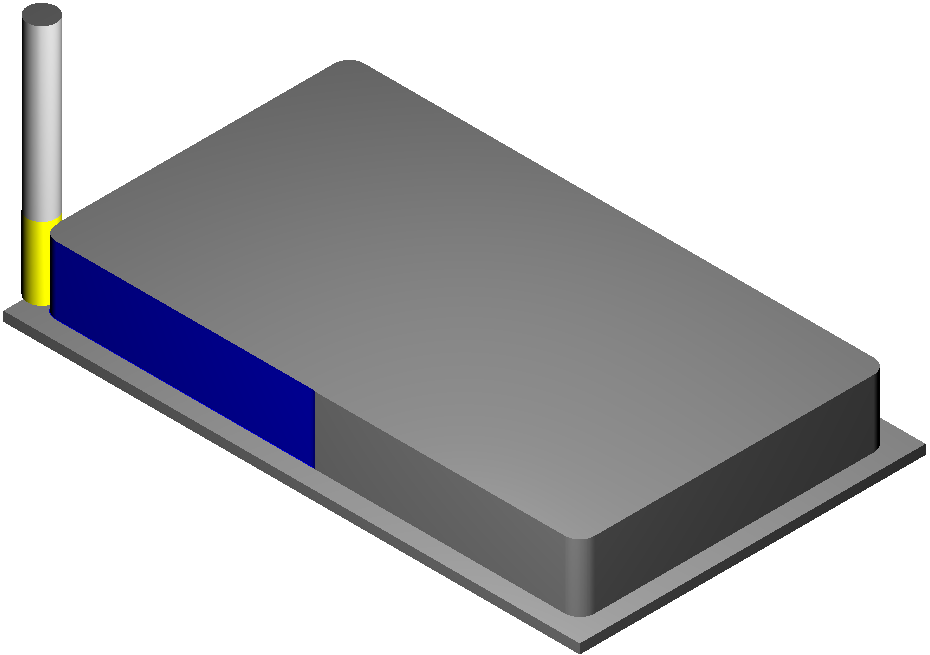 |
Geometry Selection |
SolidVerify Simulation |
The Lead in/out location at start of chain option enables you to define the start/end location of the finish pass. The tool leads in and out of the cut at the start of the first chain entity (regardless of its length) picked during the geometry selection.
With the same Geometry Selection above, the SolidVerify Simulation below shows how the tool leads into the cut at the start of the first picked chain entity when using this option.
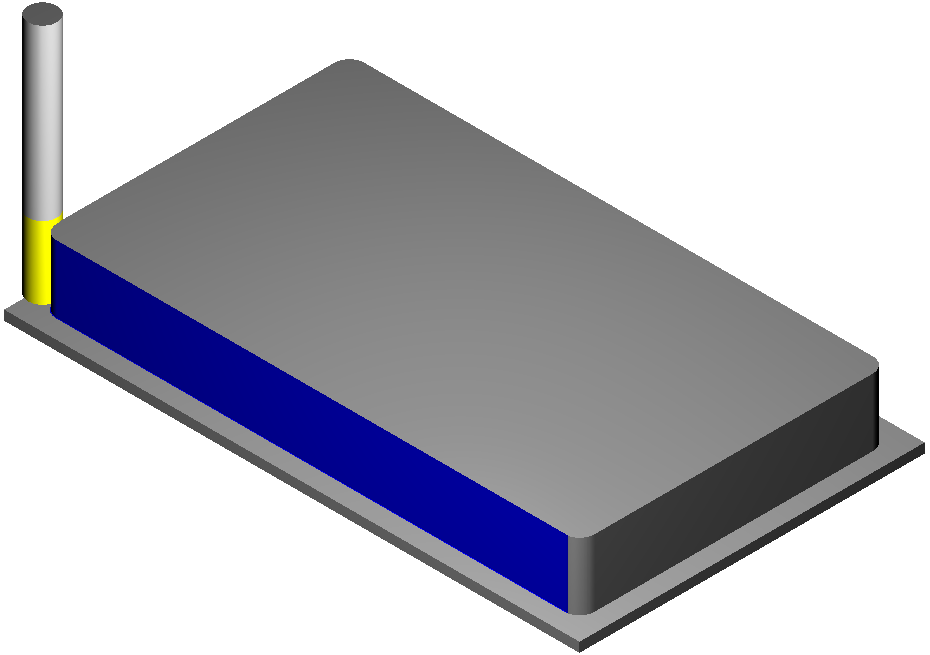
Large overlap on exit
This option enables you to extend the movement of the tool (collinear to the entry point) prior to making the arc lead out. The example below illustrates the use of a Large lead in/out move with a Large overlap on exit.
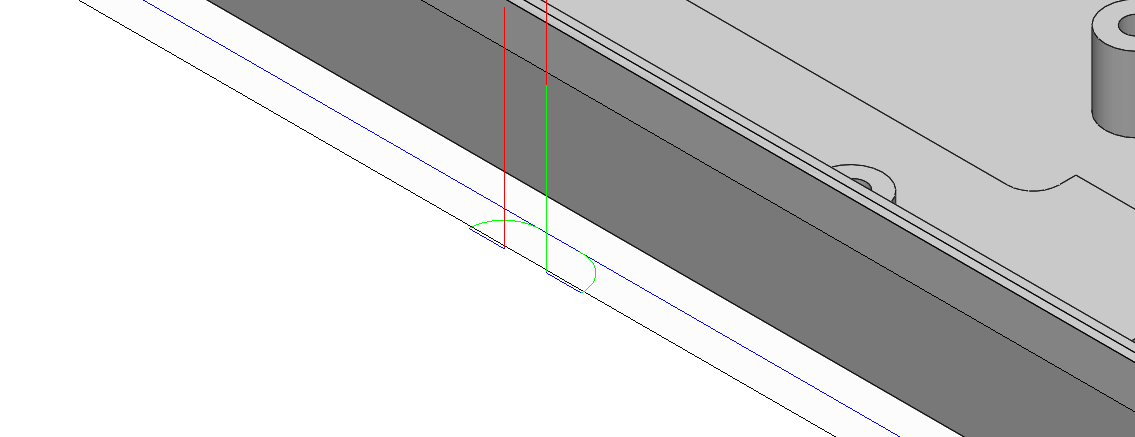
Large lead in/out move
This option enables you to define a large lead in and lead out for the finish pass.
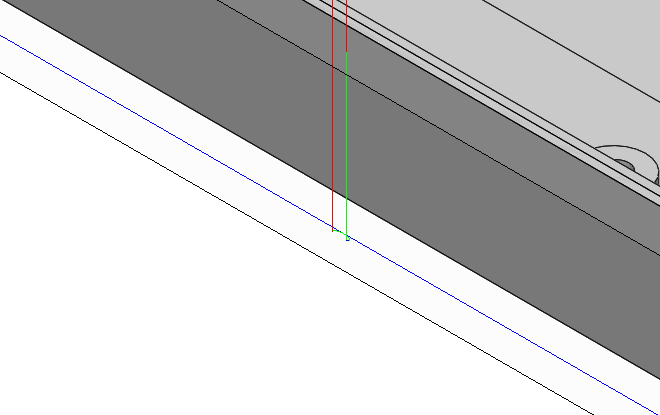 |
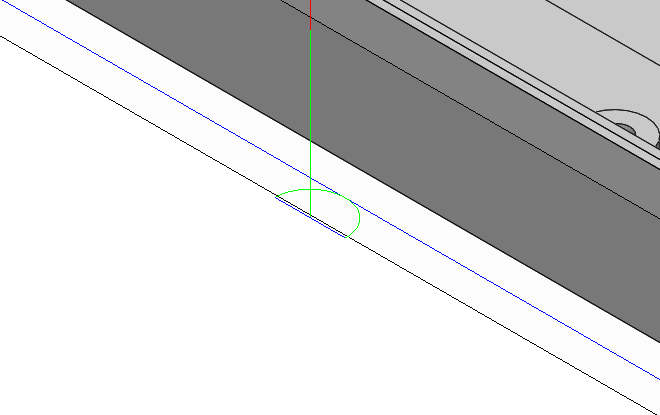 |
Typical arcs |
Large arcs |
In the comparison above, Typical arcs are performed with this option disabled while Large arcs are performed with this option enabled. The tool used in this example is a Ø9.5 mm (0.375 in) end mill.
|
This option is preferred when older machines require the compensation line to be greater than the tool diameter. |
Finish entire geometry
In the case of finish after finish, you may want your last iFinish operation to perform a final finish pass along the pocket walls and islands.
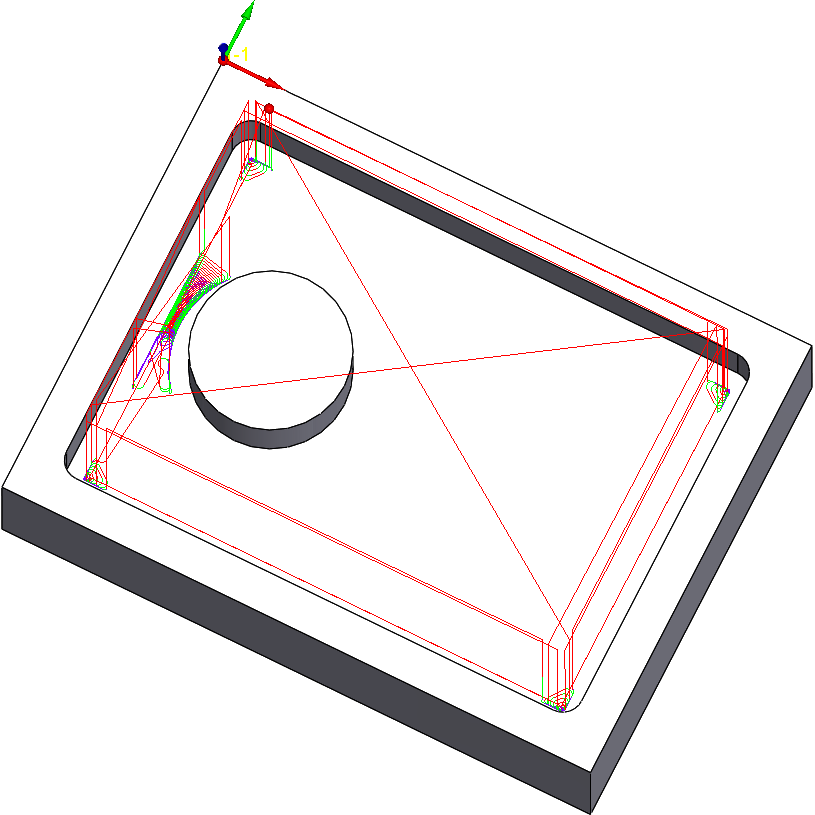 |
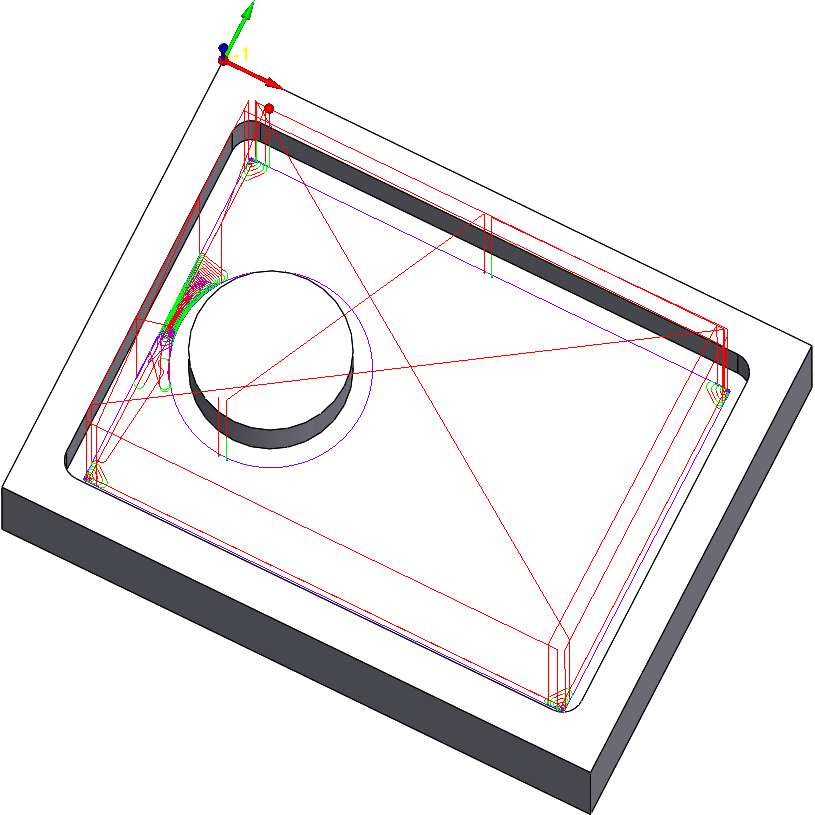 |
Finish entire
geometry not enabled |
Finish entire geometry enabled |
This option enables you to perform a final finish pass in such cases.
Depth methods
There are two methods for selecting at what depth to perform the above tool path options:
- Total depth – this method performs the enabled tool path option(s) only when the total depth is reached.
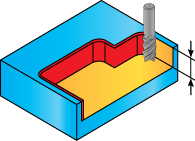
- Each step down – this method performs the enabled tool path option(s) at each step down and when the total depth is reached.