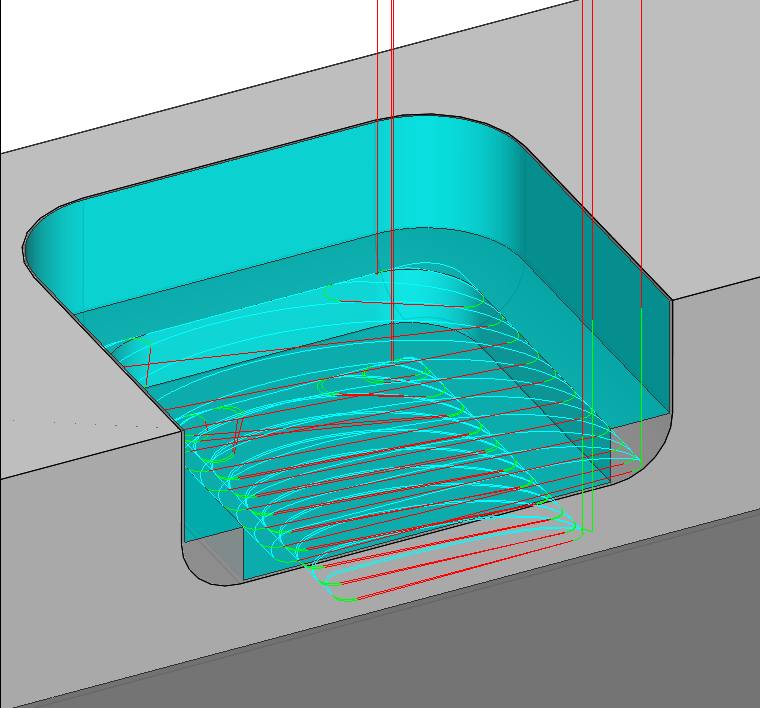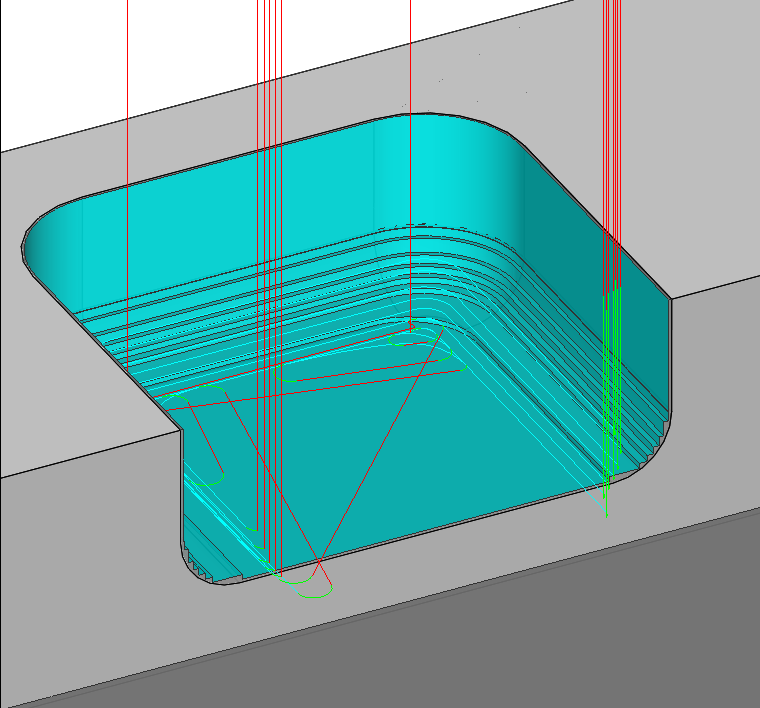Floor fillet
In SolidCAM, the iMachining 2D option of Floor fillet can be used to easily machine pockets with floor fillet features. The iMachining tool path is automatically optimized, consisting of adjusted Step down (roughing) passes as well as added Step-up (rest roughing) passes.
When you enable the Floor fillet option, appearing on the Geometry page, its corresponding parameters are opened for editing.
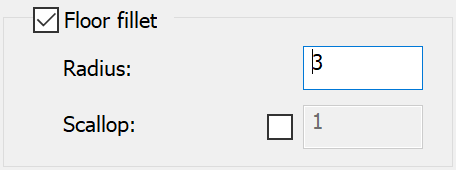
The Radius parameter is the only required input, defining the size of the fillet. Its value informs the iMachining technology of the floor fillet geometry and is used to calculate the tool path adjustments for roughing the pocket.
The Scallop value, which is suggested according to the fillet size, is used to calculate the additional tool path for rest roughing the floor fillet.
Step down tool path |
Step-up tool path |
|
|
Following the Step down passes, the Step-up passes are performed creating a staircase-like effect on the floor fillet. The Scallop parameter, which creates the effect, specifies the distance to the peak of all steps on the fillet that are measured radially from the machining surface.
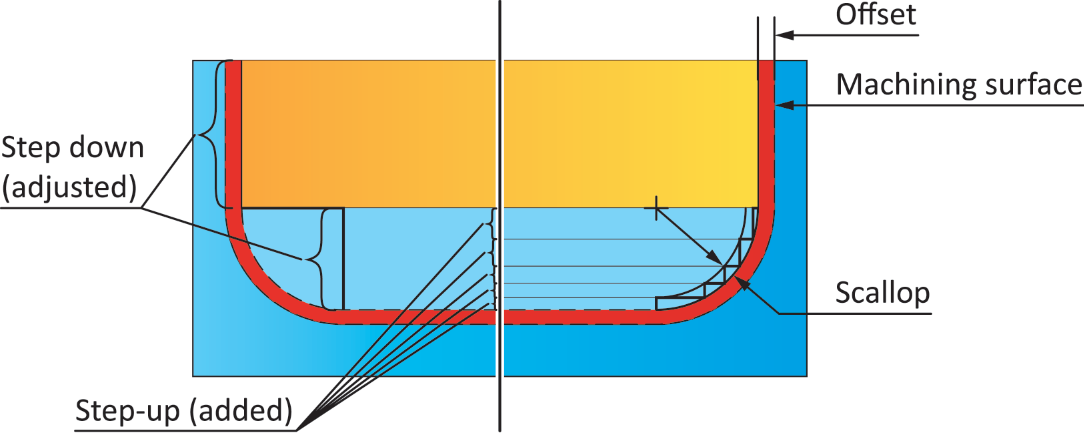
Based on the curvature parameters of the fillet, the Step-up height changes dynamically in order to maintain the specified Scallop value. Similarly to iMachining 3D, every scallop produced is therefore a True Scallop.
|
You can select the override check box and specify a smaller value, for example, to produce finer passes. Note that smaller values will result in proportionately longer calculation and cycle times. |
After the roughing/rest roughing is performed, an even amount of material remains on the fillet surface, making it more suitable for finishing. You can now also finish with ball nose mills or bull nose mills having a Corner Radius value that is smaller than the Radius value of the fillet feature.