Channels
Channels and Moats are unique features of iMachining. They are designed to subdivide a pocket in such a way that most of the total area can be removed using morphing spirals instead of trochoidal-like cuts, which is proven to reduce the cycle time and extend tool life.
Channels are made using small trochoidal-like cuts to produce constant width slots, along strategic routes determined by special topology analysis algorithms. Channels are open at both ends, allowing the tool free passage.
Moats are a special subset of channels that are cut around islands, where a morphing spiral or trochoidal-like tool path encounters an island. By separating the island from the remaining areas that still need removal and allowing the tool free passage, this unique feature makes it possible for the iMachining technology to start a new morphing spiral.
Island moating
This option enables you to turn the separation of islands On or Off.
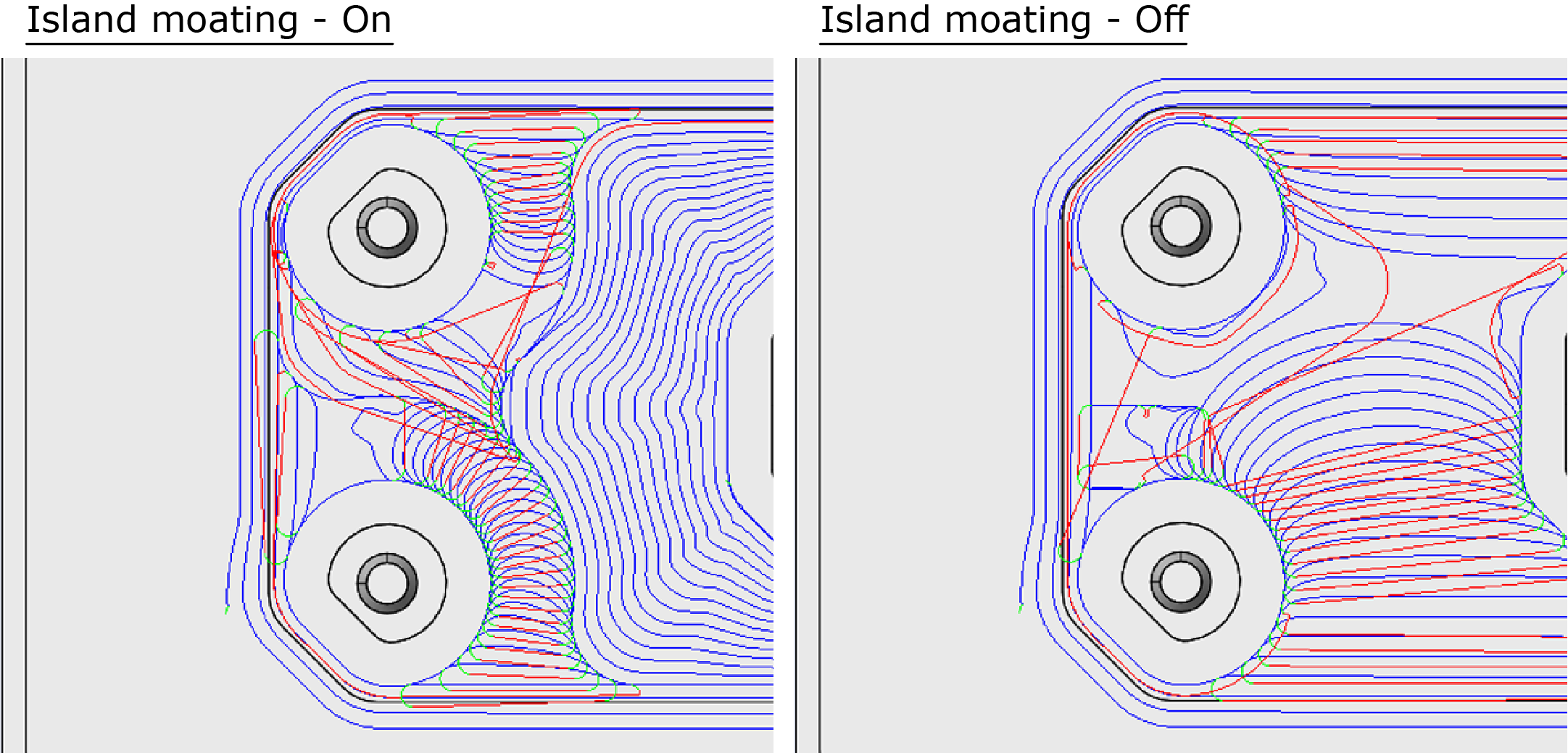
By default, Island moating is turned On.
Modify Channel Parameters
When the ![]() mode is enabled in the Operation dialog box, the Modify Channel Parameters
option appears on the Channels tab of the Technology page.
mode is enabled in the Operation dialog box, the Modify Channel Parameters
option appears on the Channels tab of the Technology page.
The iMachining technology automatically calculates the Channel width and Thin wall thickness parameters based on the current tool diameter.
Channel width
This parameter defines the width of all channels cut in the current operation. It is the width between centers (of the tool). The default value is set equal to the tool diameter, which results in the channels having a physical width of twice the tool diameter.
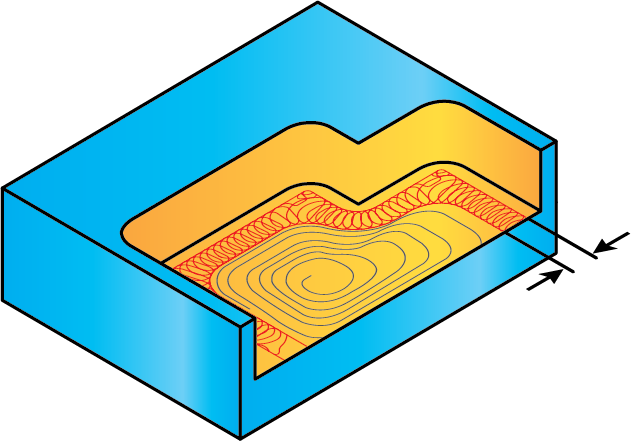
Thin wall thickness
This parameter defines the default thickness for any thin wall that is to be considered dangerous. The possible formation of a thin wall at or below this value is prevented by local widening of the channel.
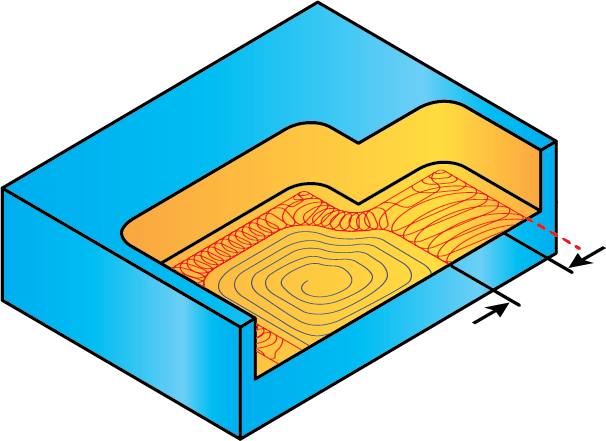
Every time the tool breaks out from the material into air, there is a transit situation of a thin wall that is subsequently removed. The iMachining technology addresses thin walls carefully since they can cause vibrations, excessive tool wear and even tool breakage.
The Modify Channel Parameters option enables you to apply a user-defined Channel width and Thin wall thickness to the iMachining tool path.
|
Warning: The iMachining technology specifies a default value for the maximum Thin wall thickness that should still be considered dangerous and which should be prevented by local widening. Therefore, it is strongly recommended that you do not reduce the value below the specified default. |
When using the Modify Channel Parameters option, if you decide to later choose a tool with a different diameter, you are prompted to recalculate the channel parameters upon clicking Select to exit the ToolKit dialog box.
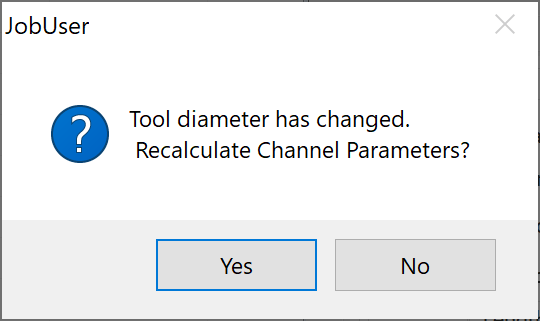
It is recommended to click Yes.
Separation control
When the ![]() mode is enabled in the Operation dialog box, the Separation control feature
appears on the Channels tab of the Technology page.
mode is enabled in the Operation dialog box, the Separation control feature
appears on the Channels tab of the Technology page.
The Separate slider enables you to control the separation factor for the operation.
|
Level 3 is the default position of the slider and is recommended, unless you have a machine with especially high or especially low acceleration. If your machine can accelerate faster than an average machine, it may be more efficient to use a higher separation factor. |
A high separation factor informs the iMachining technology to use more channels when applicable. The result can lead to more areas of separation, which makes it possible for those areas to be removed using morphing spirals.
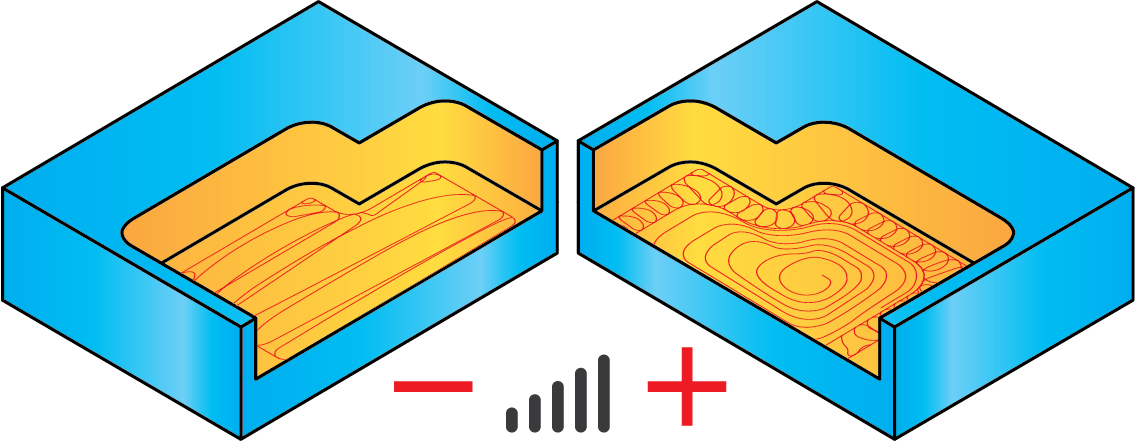
Since the system currently has no knowledge of the maximum acceleration of your machine's axes, the Separate slider is provided in the instance you want to inform the iMachining technology to lean more or less in favor of separation.