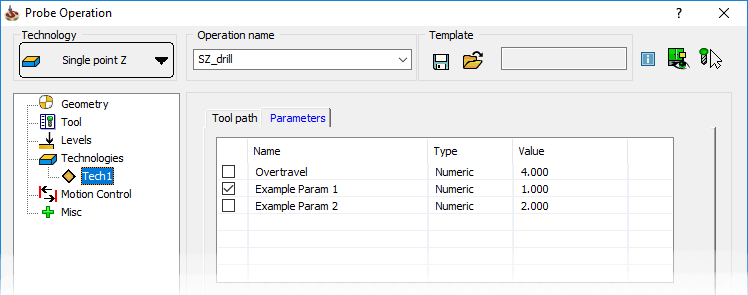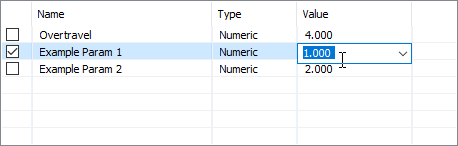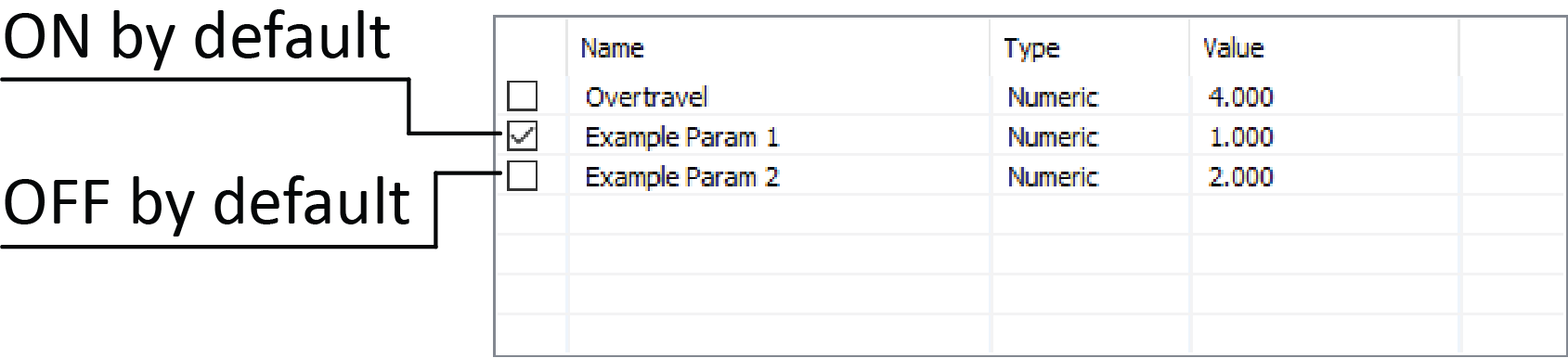Probe Operations
The Probe folder enables you to define the type of inspection probe you are going to use with the current controller.
The following options are available:
- None
- Renishaw
- Blum
- Nikken
- Other
The Probe folder also contains the list of all available SolidCAM Probe Cycles.
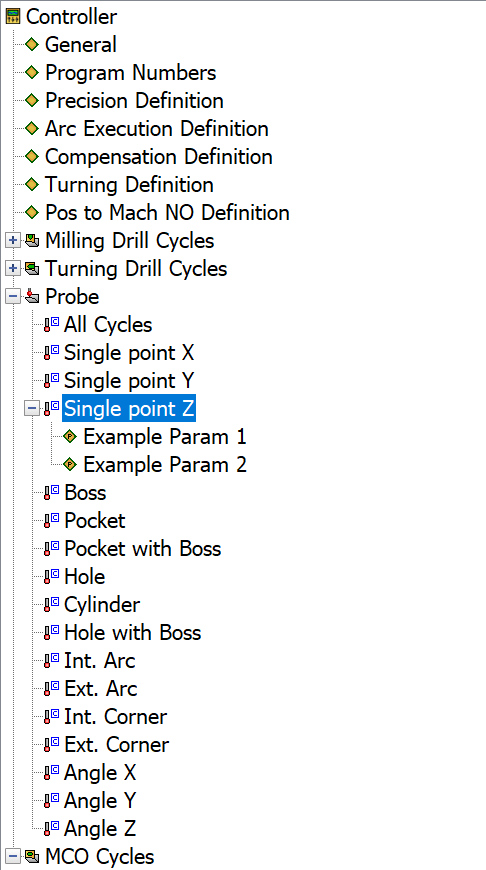
Action Type
For each Probe operation, you can define whether it will be used to define a Home Position, or perform a Measurement, or for both purposes.
If any Probe cycle is not supported by your controller, the Not Supported option can be chosen to disable the cycle in the Technology menu of the Probe Operation dialog box.
If you select either Home Position or Measurement, the other option will be disabled in the Geometry page of the Probe Operation dialog box.
Parameters within a cycle
You can control the functionality of each Probe Cycle by defining any number of optional parameters.
Each parameter is defined as follows:
| GUI Name | The parameter name, which can be written in any language, displayed in the Probe operation.
|
| GPP Name | The cycle name written with Latin characters set only (supported by the post-processor and used in the *.gpp file). |
| Type | Choose the parameter type from the list: NUMERIC, LOGICAL, INTEGER or STRING). |
| Default Value | Defines the default value of the parameter, which can be later modified in the operation.
|
| Activation State | Defines the parameter’s default state of activation in the cycle, which can be later modified in the operation.
|
Using All_Cycles, you can define optional parameters that are relevant to and shared between all the probe cycles.