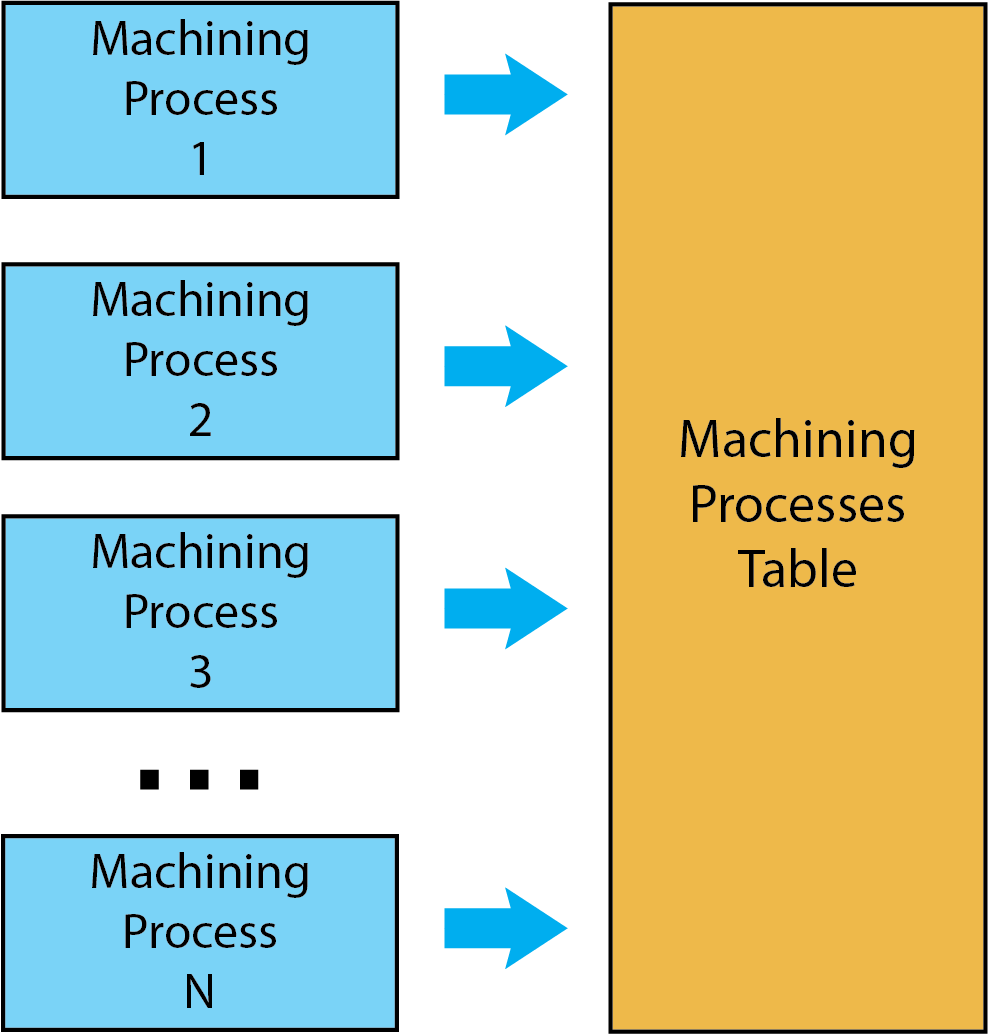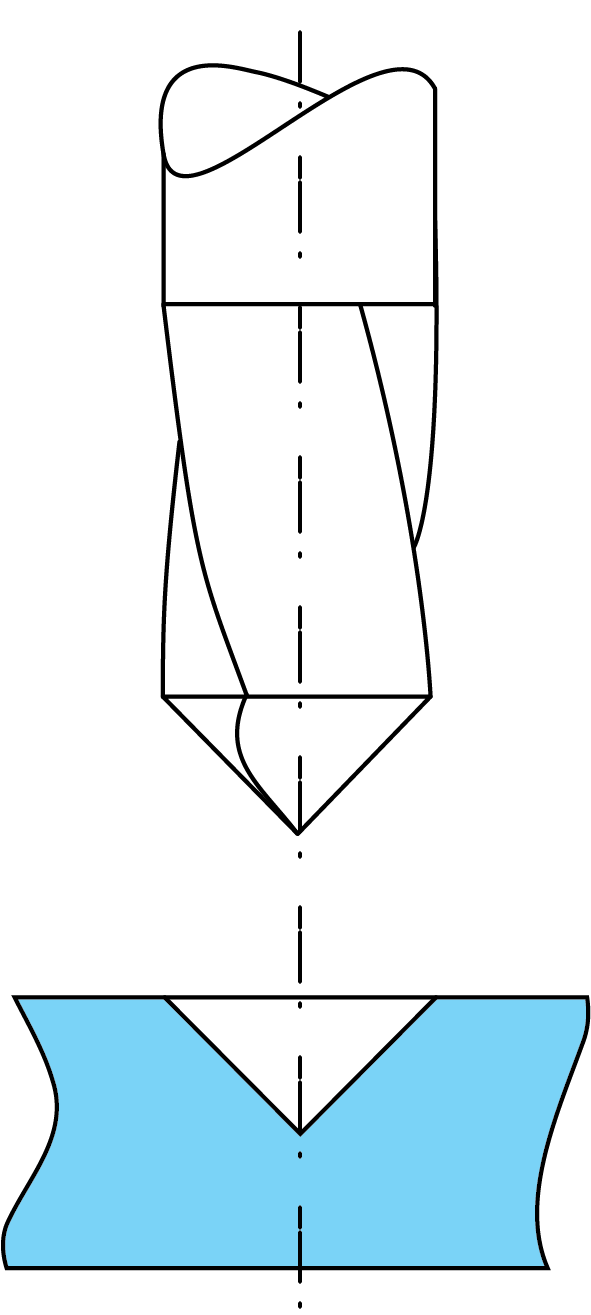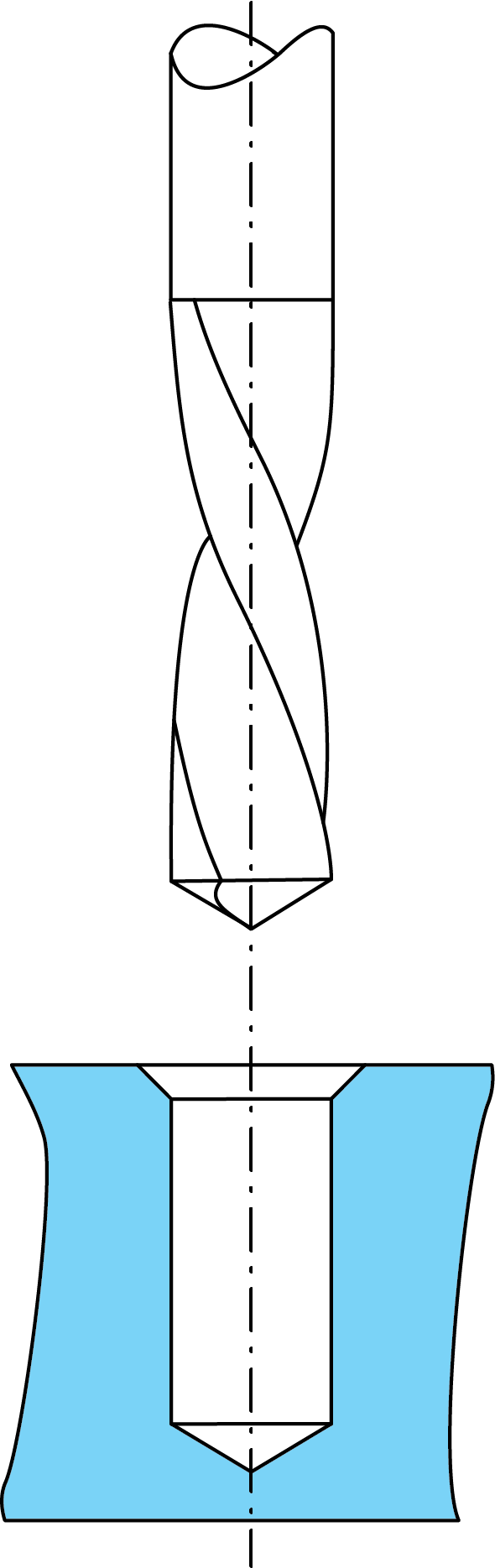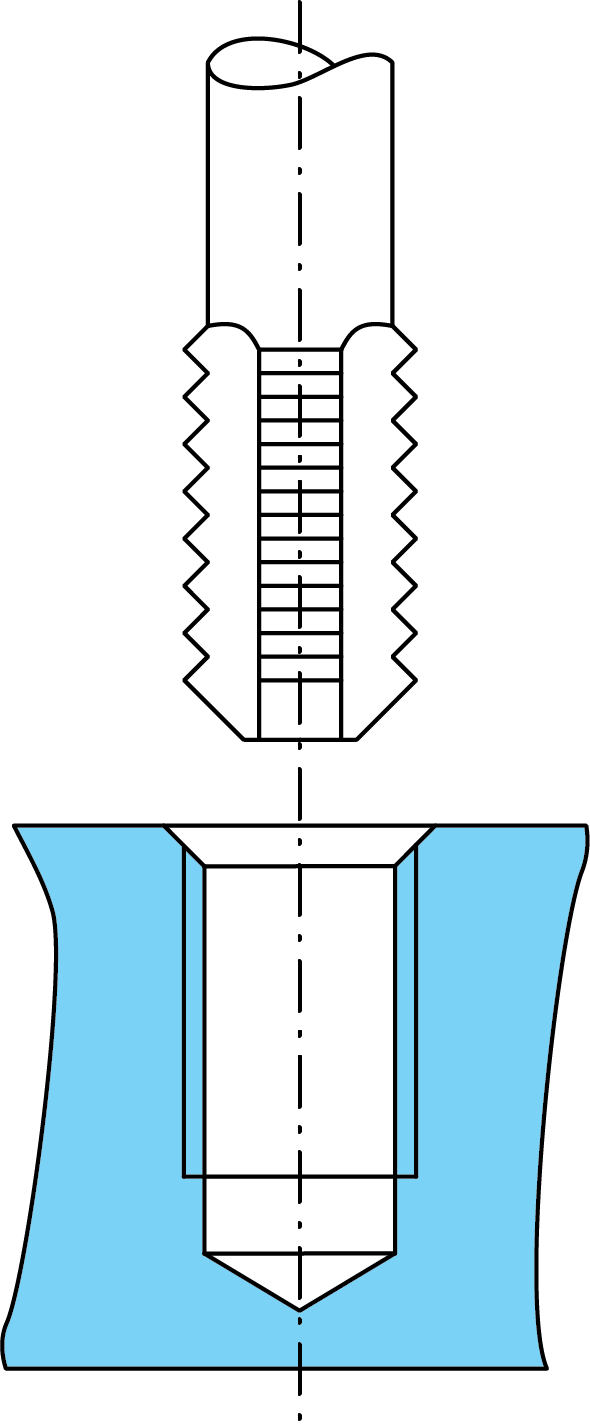Machining Process
Introduction & Basic concepts
SolidCAM enables you to automate repetitive tasks in CNC-Programming using the Machining Process feature. Machining Process (MP) is the structure of fully parameterized Operation Templates. In subsequent identical or similar situations, machining process templates can be either used directly or adapted to a new situation by giving values to their parameters.
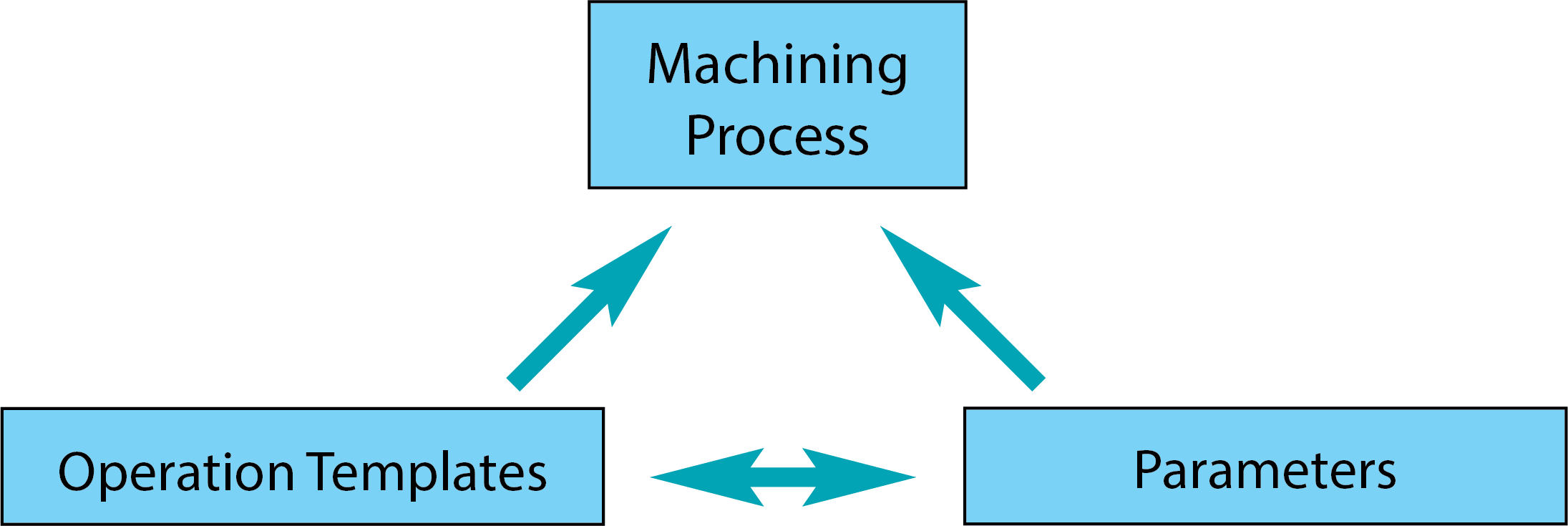
Operation templates
An Operation template is a parametric template of a single operation that is used within the Machining Process. There can be one or several operation templates in a Machining Process.
For example, to create a threaded countersink hole, we generally need three operations using the common geometry:
Centering At this stage, preliminary centering is performed for the hole and the chamfer. |
|
At this stage, the hole is drilled. |
|
At this stage, the threading is performed. |
|
Parameters & Expressions
Parameters can be given a constant value or an expression.
In the above example, the following parameters are required:
The tap size (D_thread);
The tap depth (H_thread);
The drill depth (H_drill);
The chamfer diameter (D_chamfer).
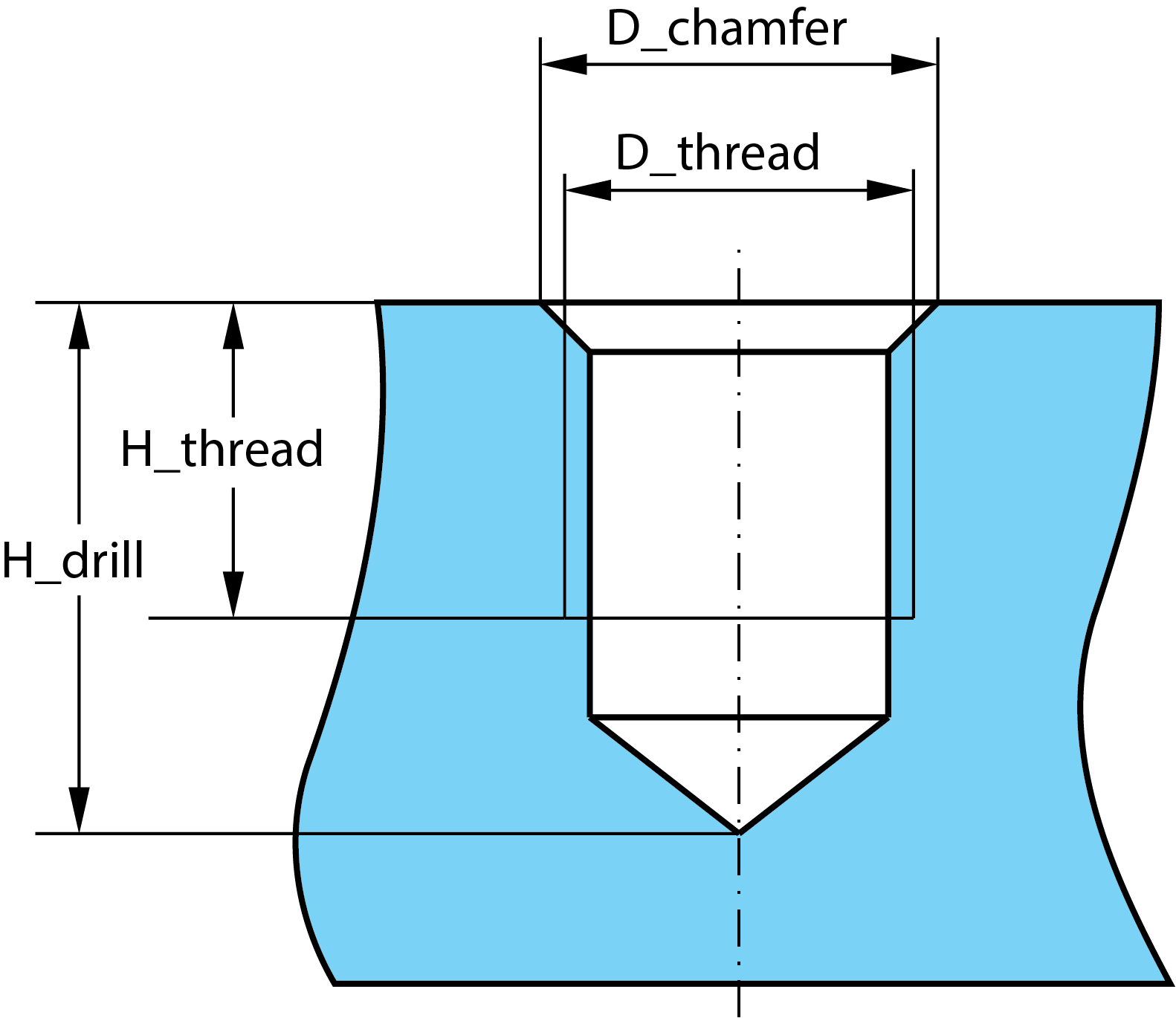
In the above example, you can define the following expression for centering depth.
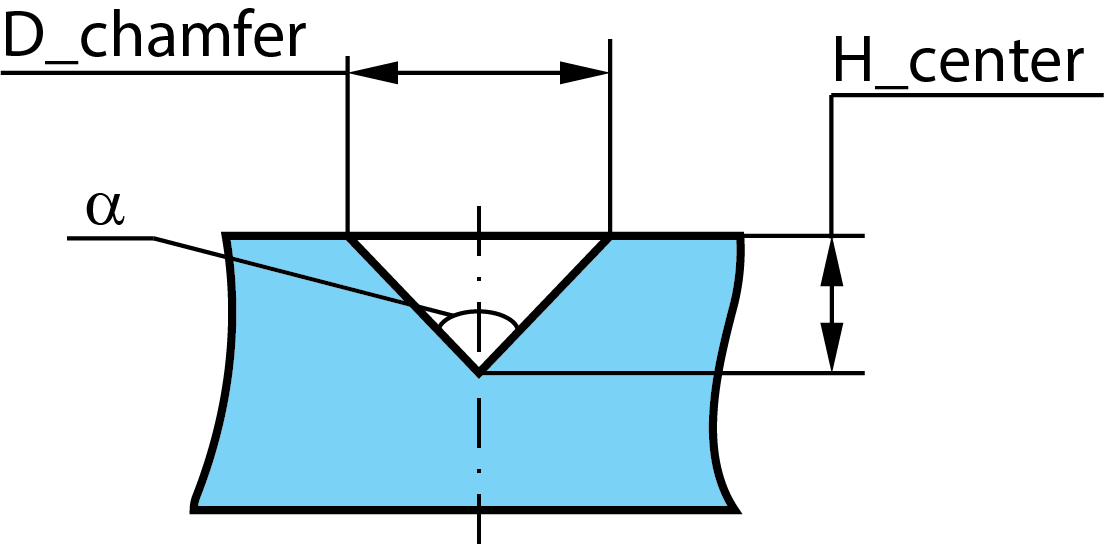
![]()
With a group of such Operation templates, Parameters and Expressions, you can define the universal Machining Process.
Default sets
A Default set is a combination of parameters and expressions used for operation template customization. You can define a number of default sets by attaching different specific values or expressions to parameters. You can use default sets to adapt machining processes to specific tasks.
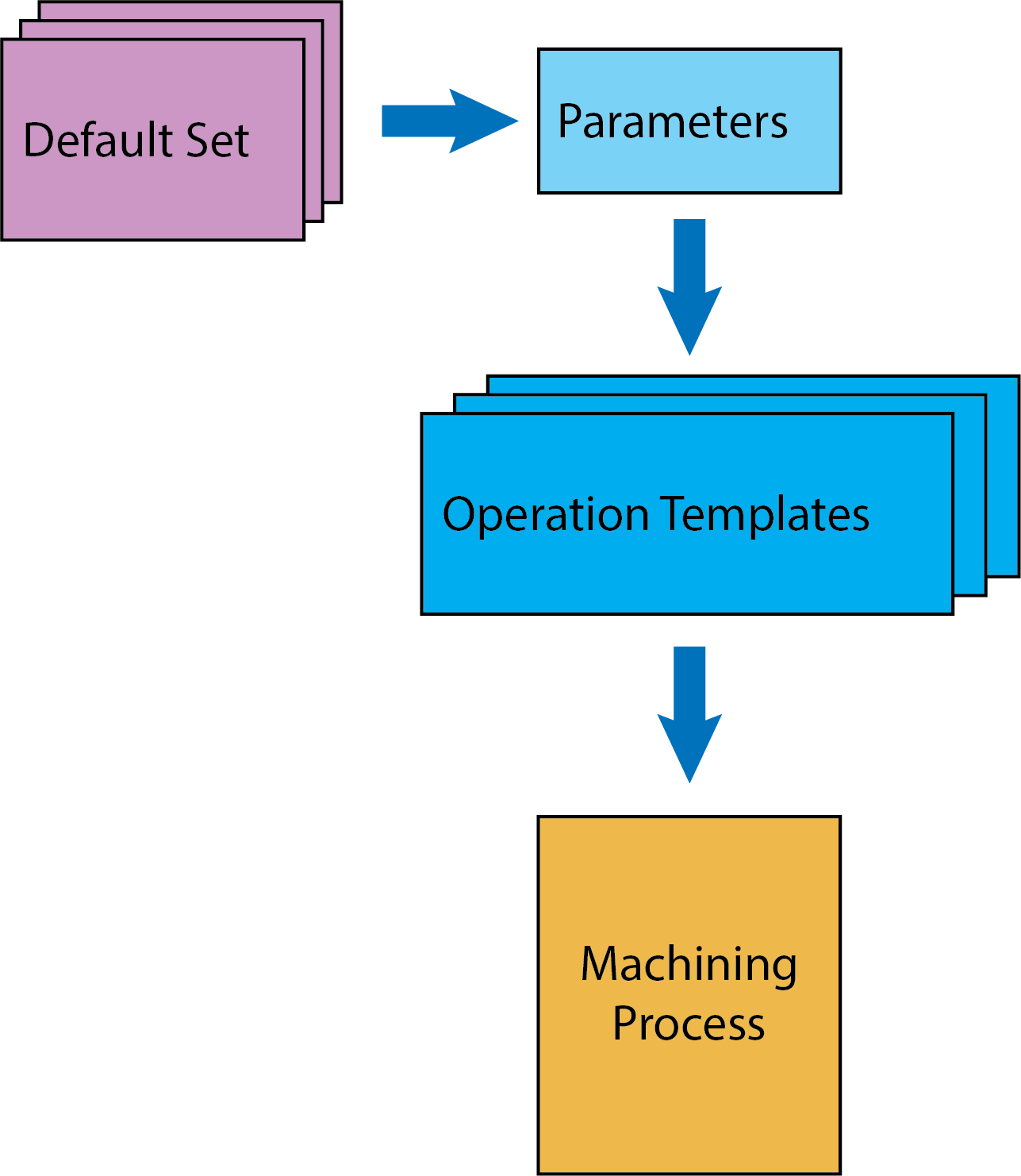
In the above example, you can create default sets for each tap size (e.g. M6, M8, etc.).
Machining Process Table
SolidCAM enables you to include your Machining Processes into a Machining Process Table.