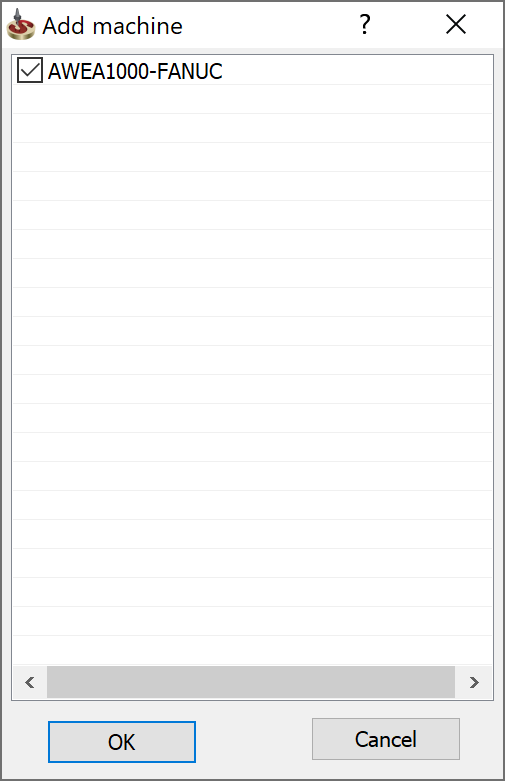Adding machine files
The Add machine dialog box enables you to choose a machine definition file (or a set of similar machine definition files) for your Machining Process. The machine definition file contains options oriented to the specific CNC-Machine. This file enables you to adapt your Machining Processes for your CNC-machines.
Adding a machine
Click Add to choose the suitable machine definition file from the list.
In the Add machine dialog box, click on the check box adjacent to the machine definition file you wish to work with and click OK.
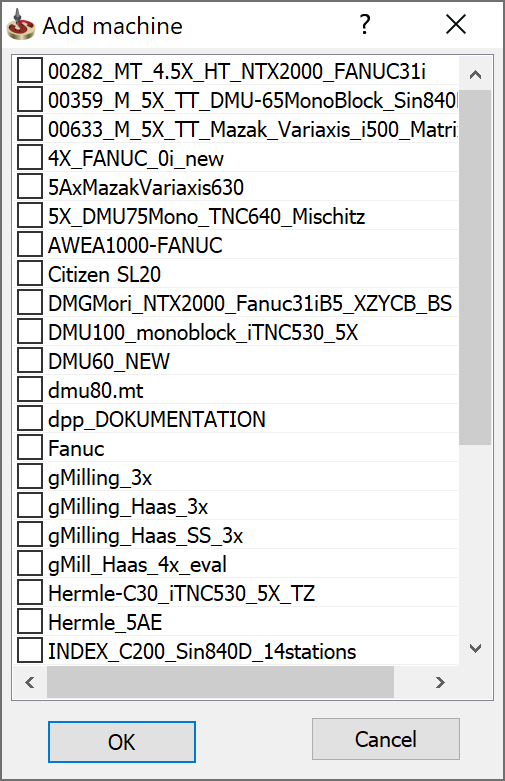
The Add machine dialog box is displayed again with the chosen machine definition file.