Contour technology
In this technology, the tool moves on offsets parallel to the contour. When you select the technlogy, the Contour page is displayed.
|
 |
|
This option is used in Pocket, Pocket Recognition, and Face Milling operations.
|
Start from
This option enables you to work in a pocket area starting from the middle of the pocket and cutting towards the outside border of the pocket.
This option enables you to work in a pocket area starting from the outside border of the pocket and cutting towards the middle of the pocket.
|
The Outside option cannot be applied, if either the Finish or Compensation options are chosen. |
Corner
The tool path is formed with sharp corners between one direction and the next.
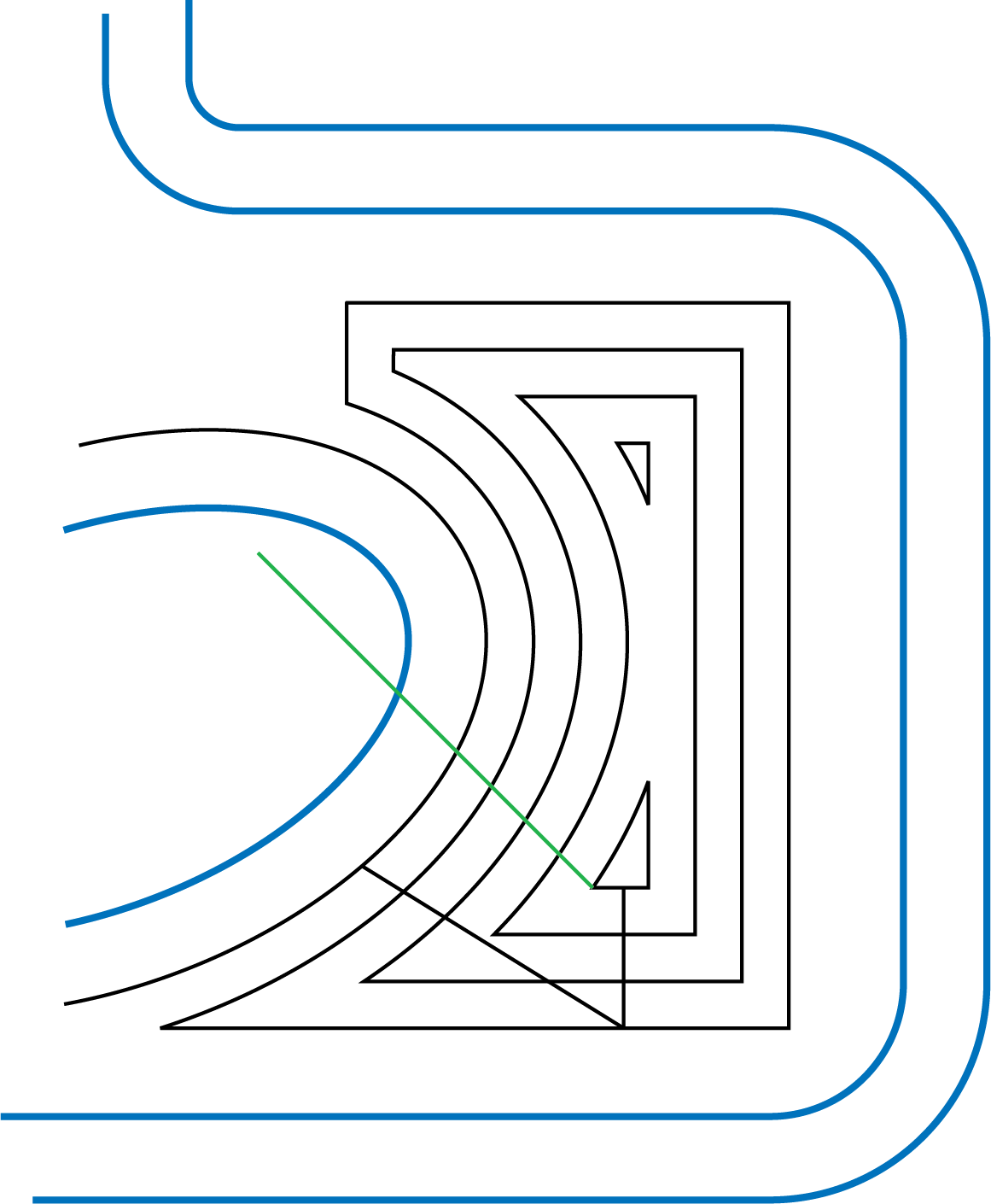
This option connects each direction with a given radius allowing for a smoother transition between path directions.
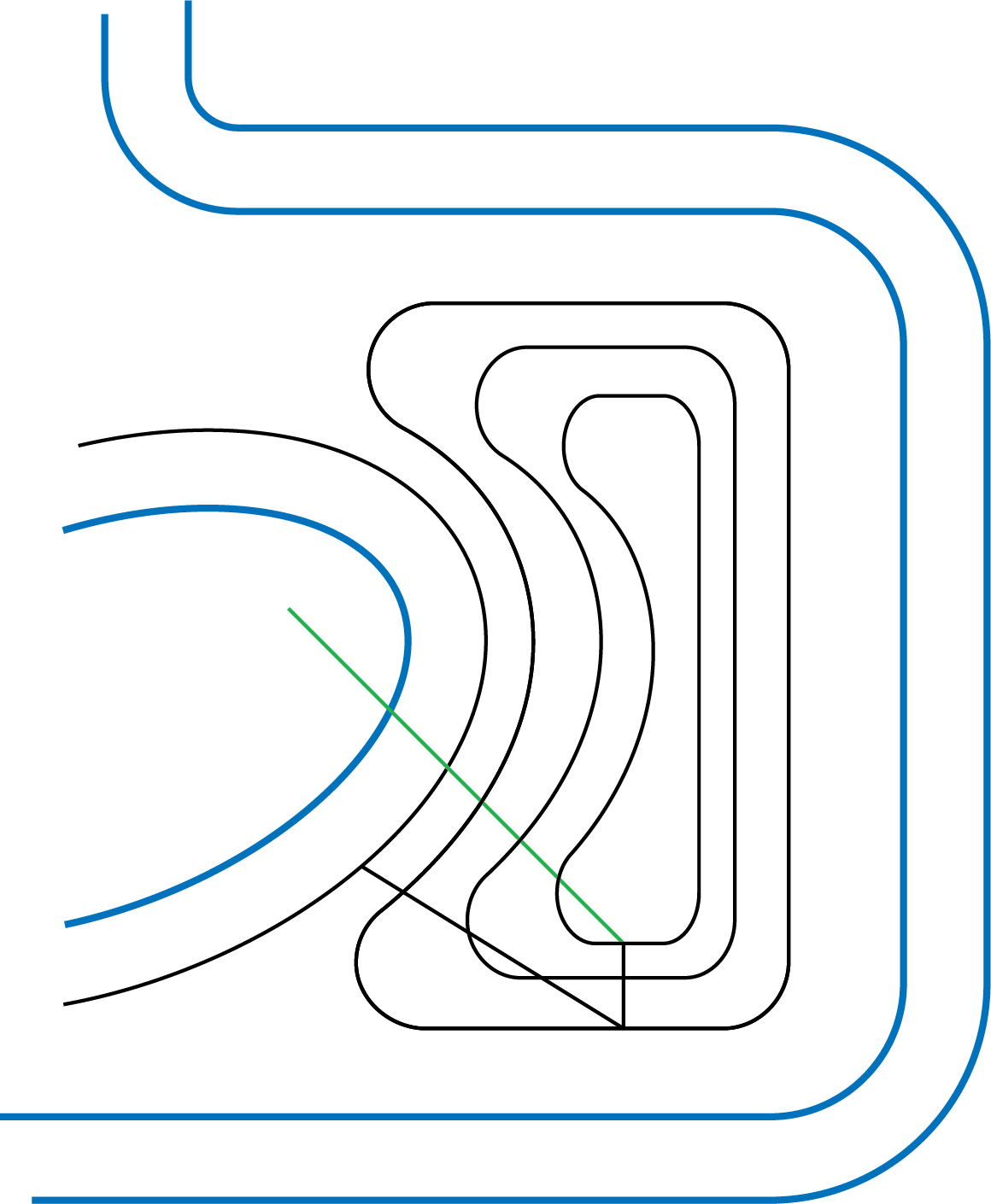
The Min. corner radius parameter enables you to define the minimal value of the corner radius.
|
If the given radius is too large for a specific corner, it produces the largest possible radius at that point. Some material can be left if the given radius is large. |
This option ensures that the connecting points on the path are cleaned using a smooth transition. The tool path forms a loop in the corner, preventing an abrupt change of direction.

This option ensures that using a short and simple movement cleans the connecting points on the path. Although this produces a sharp movement by the tool, the path itself is slightly shorter than that in the Loop option. This can help reduce the machining time.
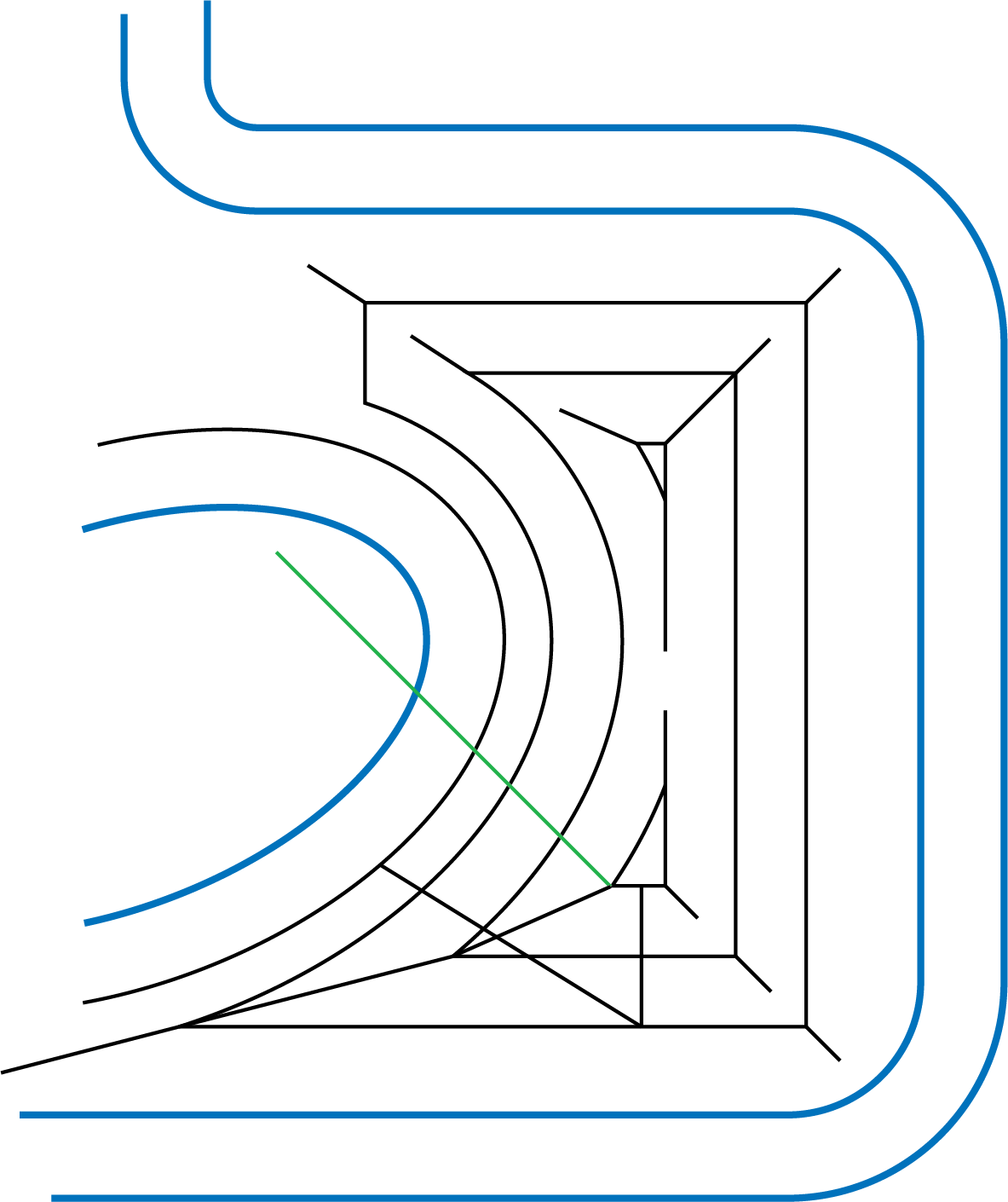
|
This option is not recommended for high-speed cutting. |
Direction
This option enables you to choose climb or conventional milling for the roughing operation.
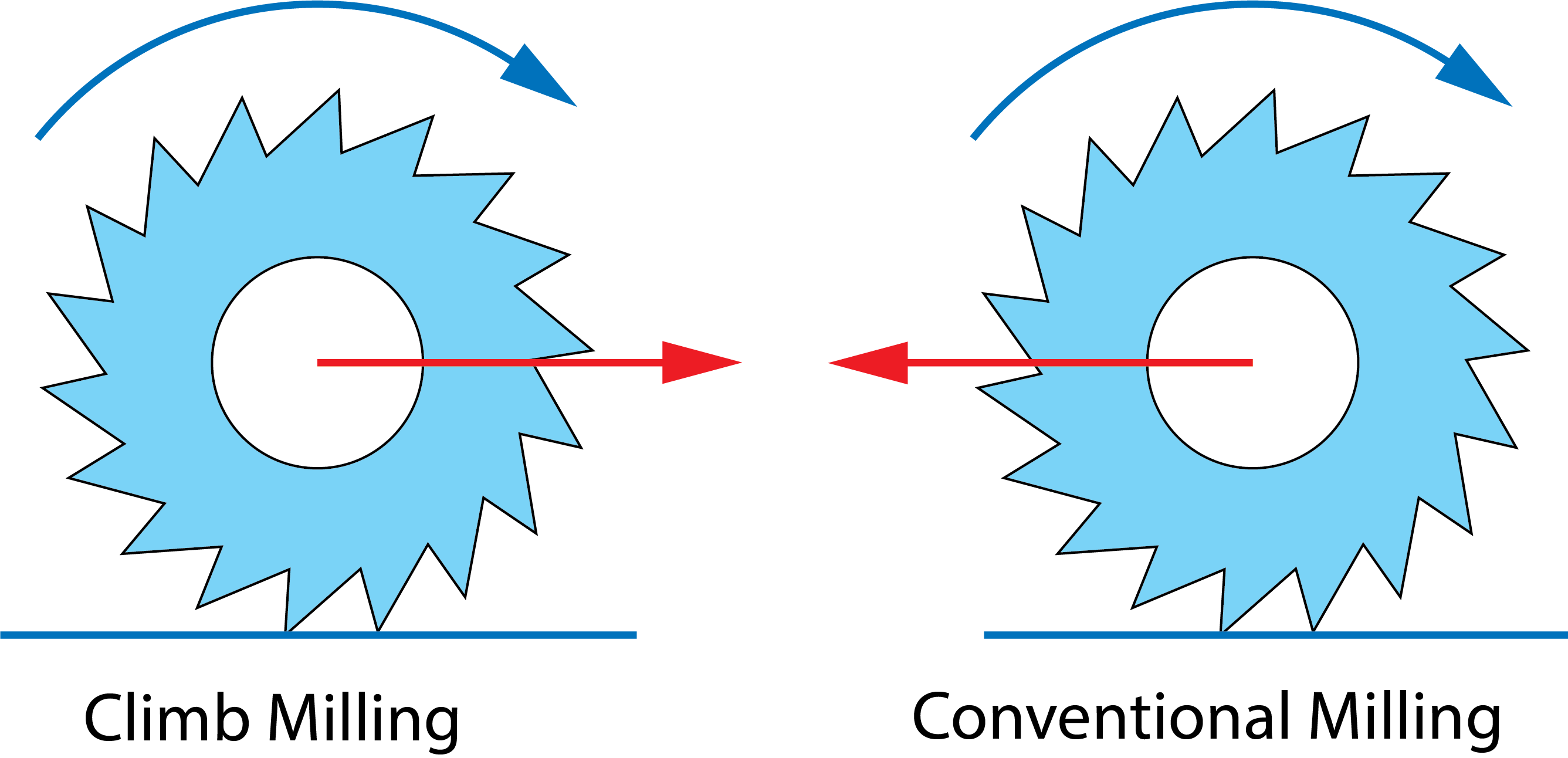
Adjacent passes connection
This option enables you to choose the method with which the tool moves within the pocket from one pass to the next.
|
The tool performs an arc movement from one tool path pass to the next one. The connection points may not lie on one line forming an angle with the line normal to the tool path. |
 |
|
The tool performs a normal approach from one tool pass to the next one. |
 |
|
The tool performs an arc movement from one tool path pass to the next one. The connection points are located on the line, which is normal to the tool path.S |
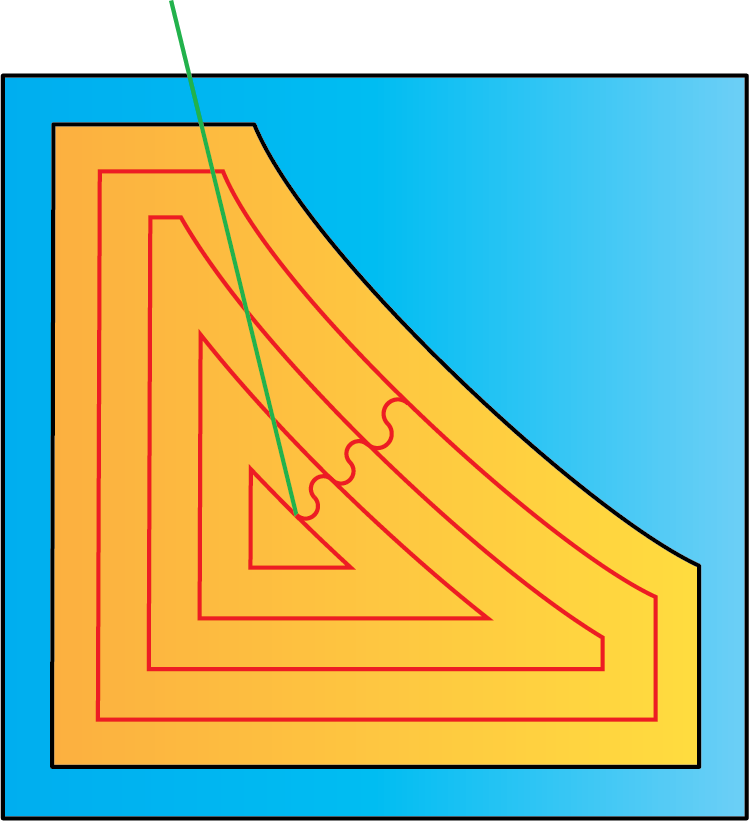 |
Exit material
This option controls the tool movements between the working areas.
More...
Connect islands
This option enables you to keep the same cutting direction (conventional or climb milling) throughout the entire tool path where possible. This is particularly important in high-speed cutting.
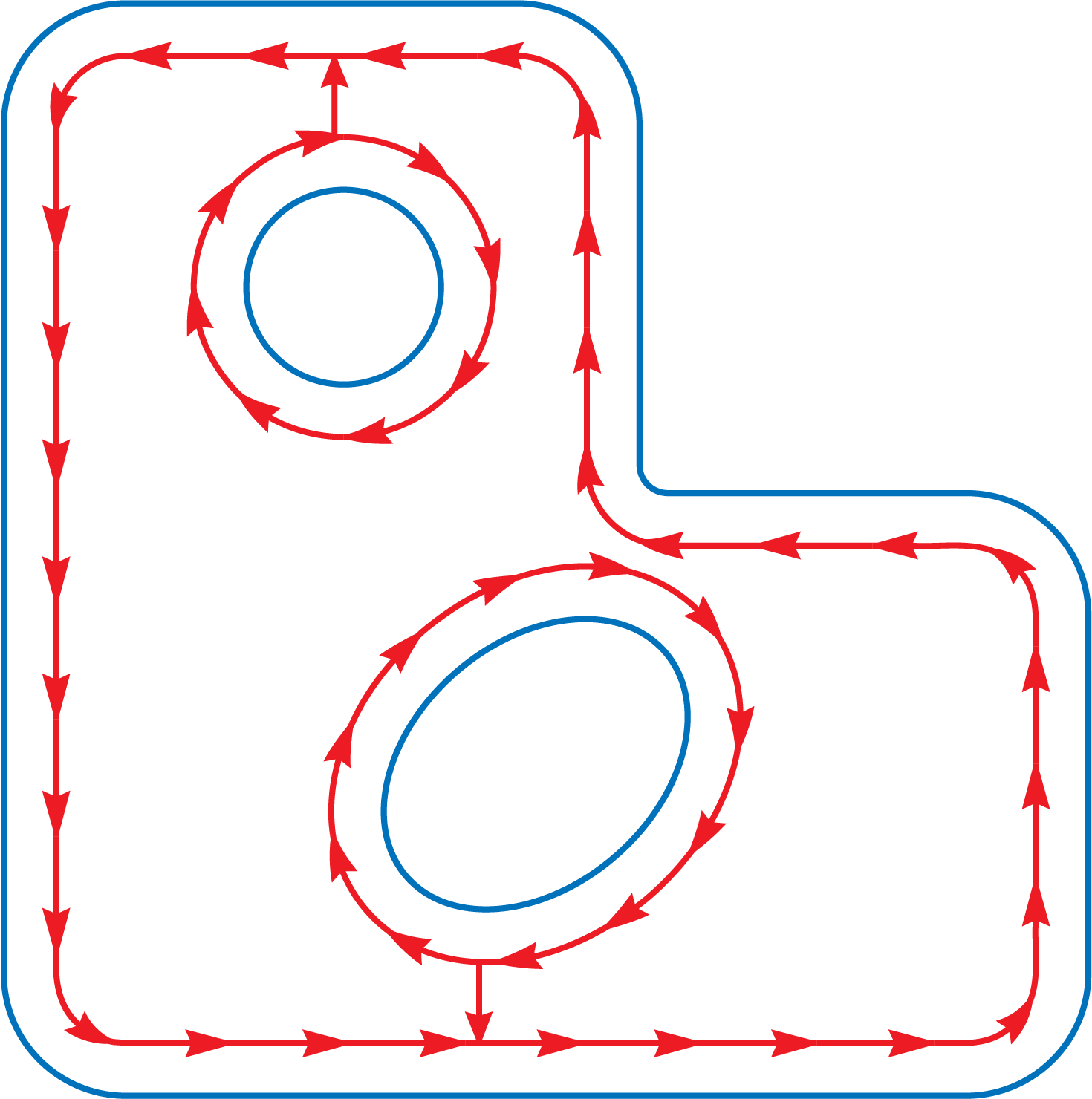
Arc approximation
You can create G2/G3 GCode output from Contour roughing operations.
More...
Extension
The Contour tool path can also be extended over the machined face edges. The Extension section enables you to define the uniform extension of the tool path. The extension can be defined either by percentage of the tool diameter (the % of tool diameter option) or by value (the Value option).
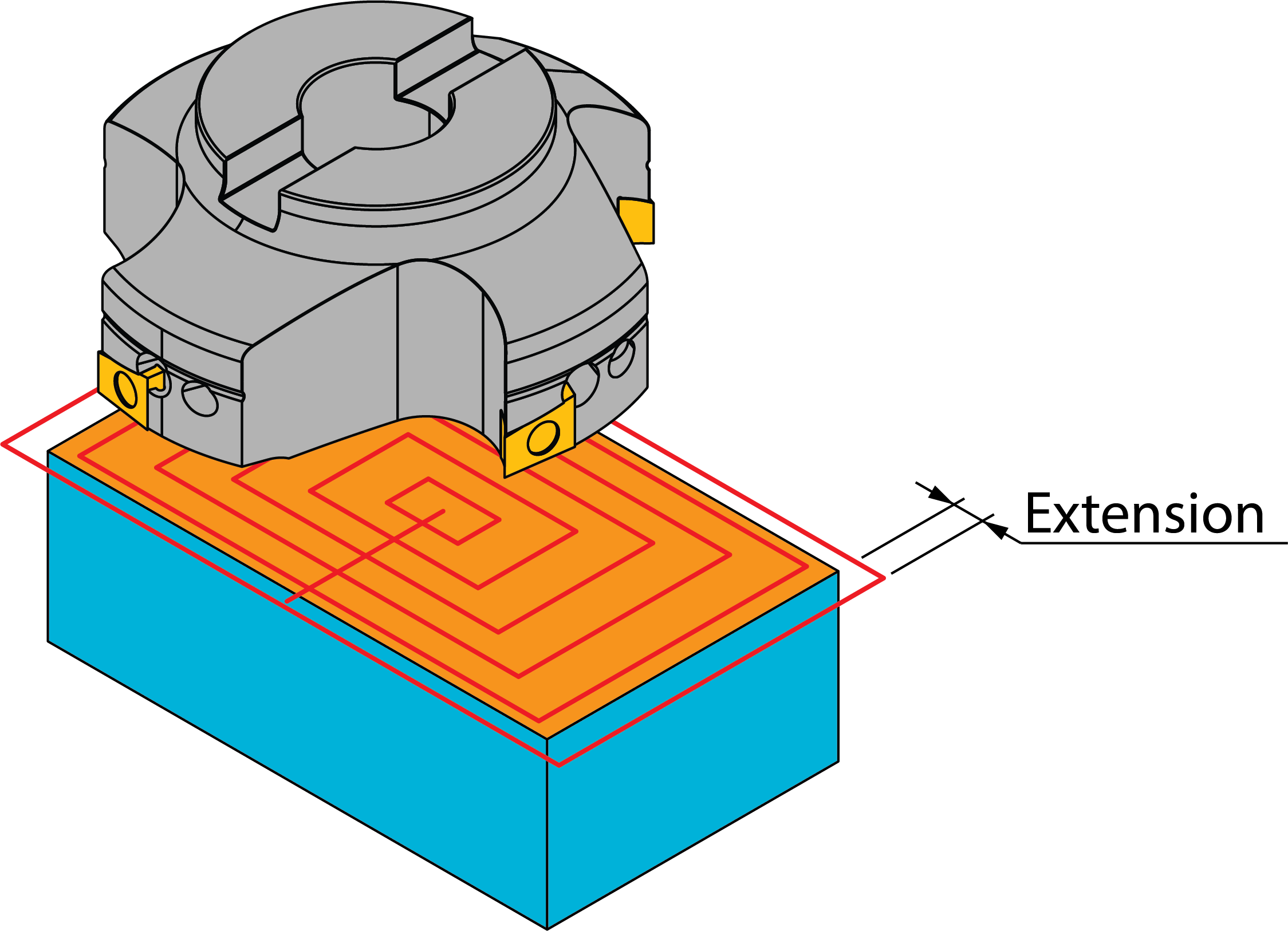
|
This option is relevant only for the Contour strategy in Face Milling operations. |
Tool path optimization
Selecting the tool path optimization check box enables you to avoid the following problems that can occur:
- Tool plunges on stock when finishing
- Uncontrolled tool load when cutting in corners
- Air cutting when working in tight areas/corners
