Technology page
This page enables you to define the technological parameters of the Drilling Operation.
Positions
This section enables you to define the start and end position of the drilling along the Z-axis.
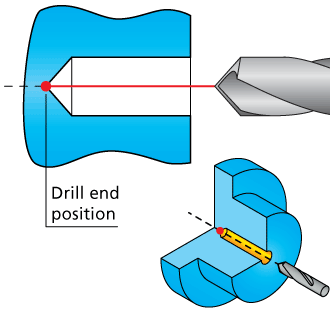
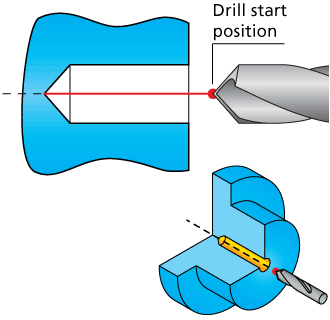
Clicking Drill start/Drill end displays the Pick Start point/Pick End point dialog box that enables you to pick the positions on the model.
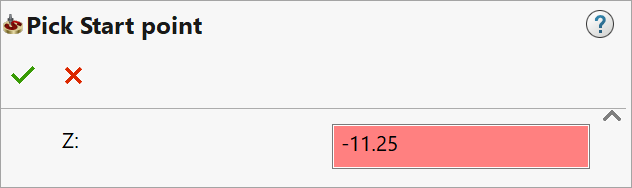
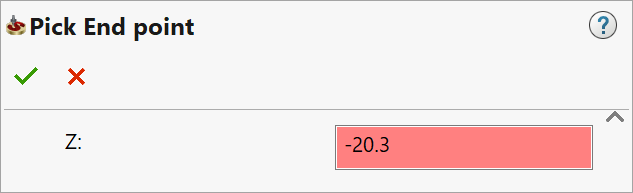
|
Make sure that the tool is out of the material when located at the Drill start position. |
When the point is picked, its Z-coordinate is displayed in the Pick Start point/Pick End point dialog box. When you confirm this dialog box, the Z-coordinate of the picked position is displayed in corresponding the edit box.
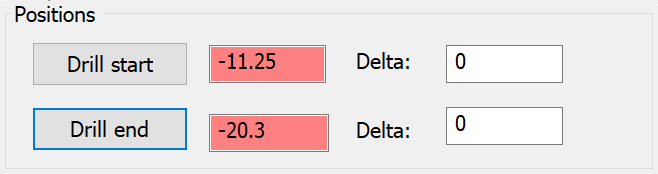
You can also pick start and end points by placing the cursor in the edit box and choosing the point directly on the solid model.
The Delta values enable you to shift the start/end position to the specified distance along the Z-axis. When the defined Delta value is positive, the start/end position is shifted in the negative direction of the Z-axis, and vice versa.
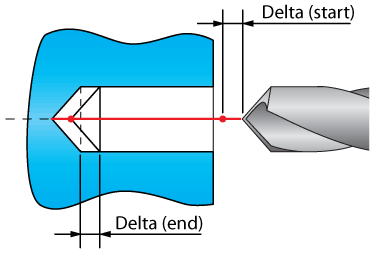
Center shift
This option enables you to shift the drilling position along the X-axis. The shifting distance is defined in the Value edit box.
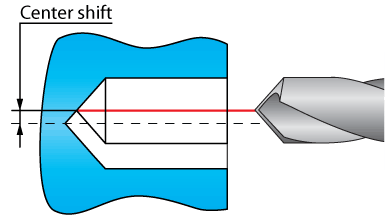
Depth type
This section enables you to define the diameter of the tool cone that has to be obtained at the specified Drill end position.
When this option is used, the Drill end position is reached by the tip of the tool.

When this option is chosen, the Drill end position is reached by the Diameter of the tool. In this case, the actual drilling is performed below the specified Drill end position, and the tool diameter is obtained at the specified Drill end position.

When this option is chosen, SolidCAM enables you to define the diameter of the tool cone that will be obtained at the specified Drill end position.

Use cycle
This option enables you to determine whether the drill cycles of the CNC-Machine are used (select the option) or the tool path movements are generated by SolidCAM (clear the option).
|
In a CNC-Machine that does not have a Drill cycle, as defined in the VMID file of the machine, this option is disabled. |
Drill cycle
This section enables you to select a Drill cycle type. When you click Drill cycle type, the Drill canned cycles supported by the post-processor of the current CNC-controller are displayed.
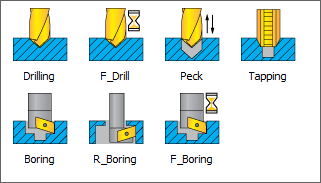
Click the cycle icon to learn more about it parameters.
|
Drill canned cycles must be defined in the *.vmid and *.gpp post-processor of the currently active CNC-controller in your CAM-Part. Contact customer support to learn more about customizing your post-processor. |
The Data button enables you to define additional drill parameters.
Update stock calculation
This option enables you to update the stock before the next operation, when you use a drill tool with an angle near 180° (almost flat). When you select the Flat bottom of hole offset option, the stock is recalculated as if the hole has the flat bottom. You can enter the offset value that will be added to the hole floor. Positive offset values are calculated in the positive direction of the Z-axis. Negative offset values are calculated in the negative direction of the Z-axis. |
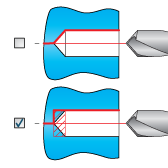 |