General Balanced Roughing parameters
The General tab enables you to define the general technological parameters of machining.
Work type
This section enables you to define only Rough machining type.
Working area
This option enables you to define the material boundary where the part is machined. When you select the check-box and click the Working area button, the Material Boundary dialog box is displayed.
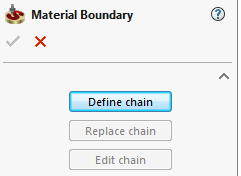
Balanced Mode
This section enables you to set the machining mode.
- Simultaneous
Both tools start working at the same time and process the same diameter on the part.
- Trailing
One of the tools starts working behind the other tool, so that each of them turn different diameters.
The Distance value defines the distance on the Z-axis between two tools at their start points.