Save/Export options
This option enables you to Save/Export files associated with the Machine Simulation.
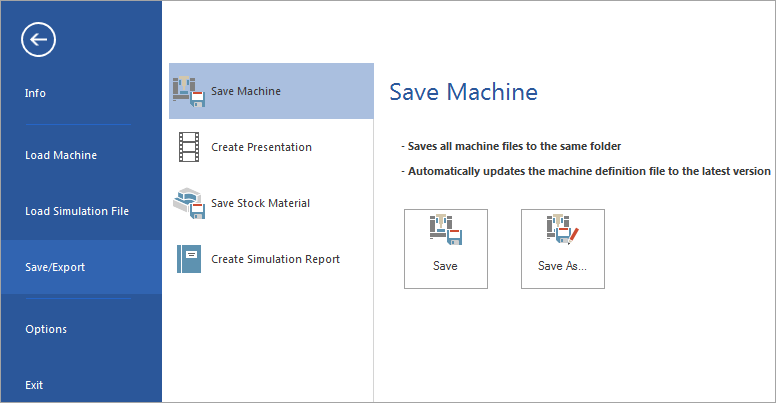
Save Machine
This option allows you to save all machine files to the same folder.
Save – saves the edited machine definition.
Save As – saves the edited machine definition under a different name and/or in a different location on your computer.
Create Presentation
This command creates a presentation file in the EXE format. The *.exe file is a self-extracting executable file containing the current CNC-Machine and NC file. When you run the executable file, it unpacks in the system temporary folder and displays a standalone Machine Simulation window providing you with all the same functionality as the Machine Simulator integrated in SolidCAM. Using the executable file, the simulation can be displayed on any computer with or without SolidCAM being installed.
When creating the presentation file, the following options are available:
Set custom presentation window title – activates the corresponding text field where you can enter your custom title, which will appear on the Title Bar of the standalone Machine Simulation window. If no custom title is specified, the name of the executable file is used.
Ensure support for all Windows x64 platforms (include Microsoft Redistributable) – provides the support to run the presentation file on all Windows x64 platforms including Microsoft Redistributable.
When you click Create Presentation, the Save As dialog box is displayed. In this dialog box, you have to enter the name for the presentation file and specify its location.
Save Stock Material
This command saves a solid model of the stock in the STL format. The *.stl file is a facet representation of the machined part as it currently appears on the screen in the Machine View. The stock material file can be shared between machining stages as input for Stock model definitions and can later be used to perform additional operations such as rest material calculations.
When saving the stock material file, the following option is available:
Custom Precision (tolerance) – activates the corresponding text field where you can specify the accuracy of the faceted stock solid model.
Create Simulation Report
This command creates a simulation report file in the XML format. The *.xml file contains the information about the simulation running time and the memory it requires, the measurement units, collision checking, the tools used, etc.