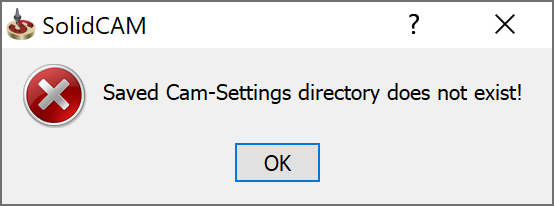Managing CAM Settings
Saving the settings
The Save ![]() icon enables you to save the SolidCAM
settings in a file. When you click this icon, the Save
As dialog box is displayed.
icon enables you to save the SolidCAM
settings in a file. When you click this icon, the Save
As dialog box is displayed.
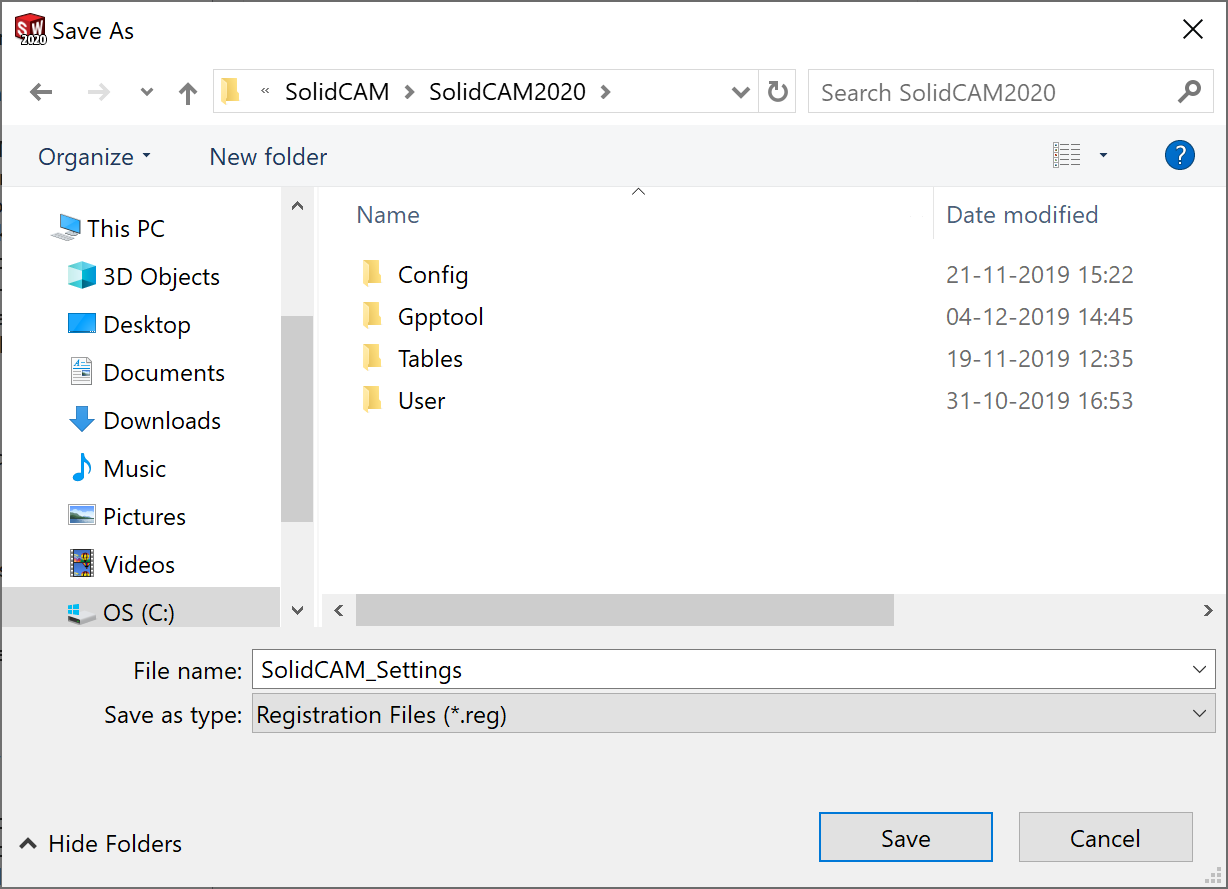
The default location is the SolidCAM User directory displayed in the browser. The default file name SolidCAM_Settings.screg is used.
When you click the Save button in the dialog box, all the customized settings are stored in the settings file.
Loading the settings
The Load ![]() icon enables you to load the SolidCAM
settings stored in the previously saved file. When you click this icon,
the Open dialog box is displayed.
icon enables you to load the SolidCAM
settings stored in the previously saved file. When you click this icon,
the Open dialog box is displayed.
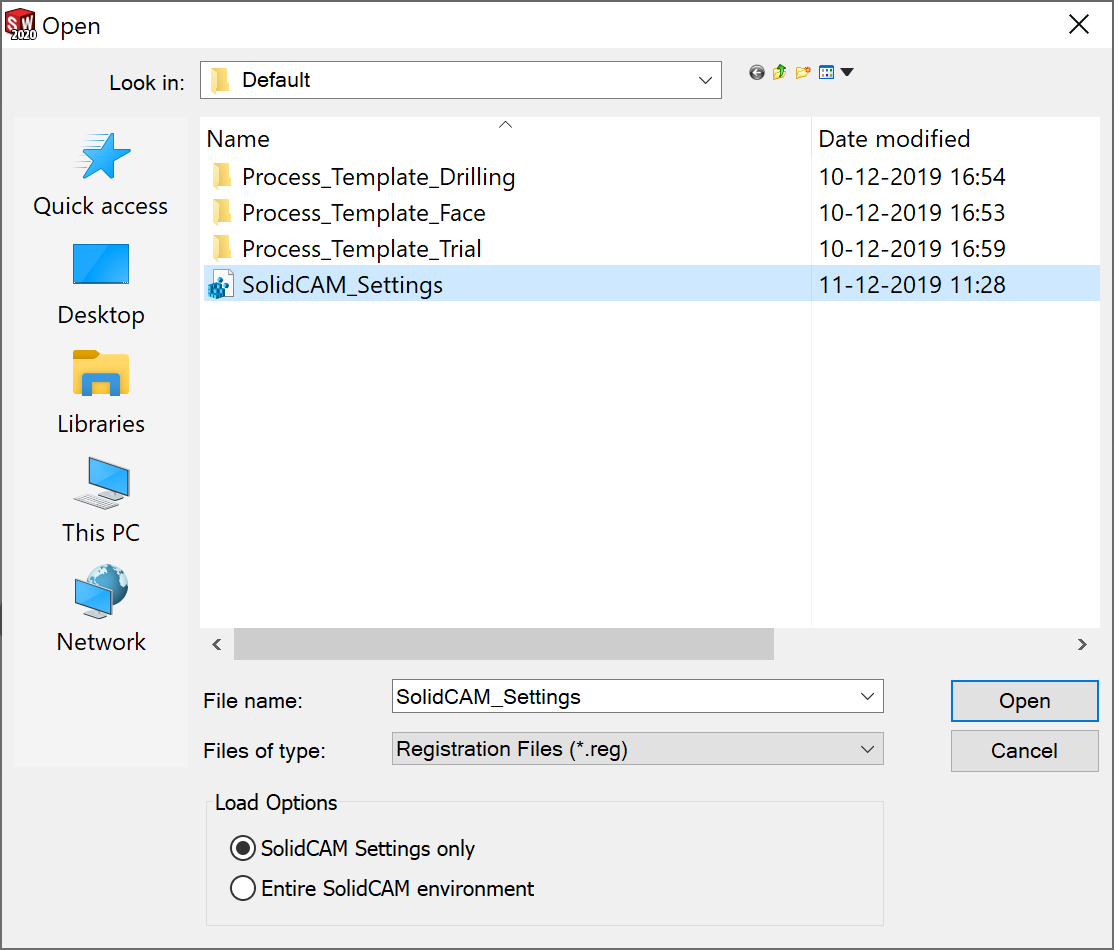
The default location is the SolidCAM User directory displayed in the browser. All the settings files located in this or other location are available to be chosen.
When a settings file is chosen and the Open button is clicked, SolidCAM displays the following message:
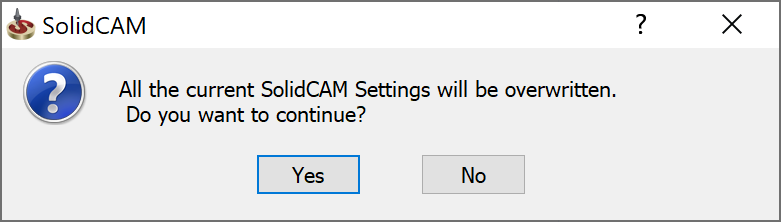
When the message is confirmed, SolidCAM loads the settings file. During the loading, SolidCAM overwrites the parameters values with the values stored in the settings file. When the loading is successfully completed, the SolidCAM Settings dialog box is updated and displays the updated parameters values.
Load options
This section provides you with the choice of parameters to be loaded:
When the SolidCAM Settings only option is chosen, only the parameters that can be edited in the SolidCAM Settings dialog box are loaded.
When the Entire SolidCAM environment option is chosen, the whole branch of current SolidCAM version that can be edited in the Registry Editor is loaded. This environment includes additional items not available within SolidCAM Settings e.g. last used positions of some SolidCAM dialog boxes.
Resetting the settings to default values
When launched for the first time, SolidCAM creates a set of settings stored in the SolidCAM branch of the Windows registry. These settings are available in the SolidCAM Settings dialog box and can be customized. SolidCAM provides you with the possibility to reset the customized SolidCAM Settings to their default values.
The Reset Page ![]() icon enables you to reset all the parameters of the current settings page
to their default values. When you click this icon, a confirmation message
is displayed:
icon enables you to reset all the parameters of the current settings page
to their default values. When you click this icon, a confirmation message
is displayed:
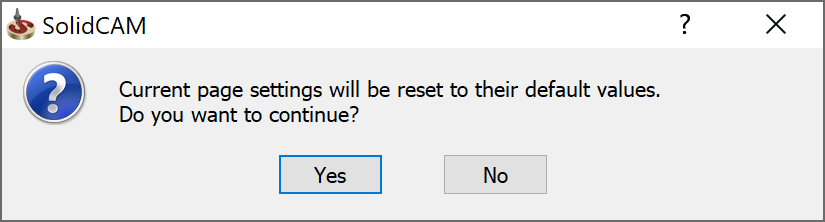
When this message is confirmed, SolidCAM resets all the settings of the current page.
The Reset All ![]() icon enables you to reset all the parameters of the SolidCAM
settings to their default values. A confirmation message is displayed:
icon enables you to reset all the parameters of the SolidCAM
settings to their default values. A confirmation message is displayed:
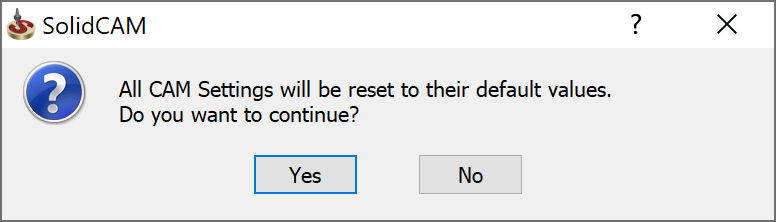
When this message is confirmed, SolidCAM resets all the settings to their default values.
Saved Cam-Settings
This section enables you to define the default location for storing the CAM Settings. The default location of the Saved Cam Settings is C:\Users\Public\Documents\SolidCAM\SolidCAM2021. This location can be changed manually by entering the path or by clicking the Browse button and choosing the folder location. In case the chosen folder does not exist, the following message is displayed: