Suppressing operations
SolidCAM enables you to suppress any operation in the CAM-Part, thus temporarily excluding it from the CAM-Part. When you suppress an operation, the operation does not participate in the calculation, simulation and GCode generation, as if the operation was deleted from the CAM-Part.
In the CAM Manager tree, the names of suppressed operations appear in gray. The tool path check box is disabled for the suppressed operations.
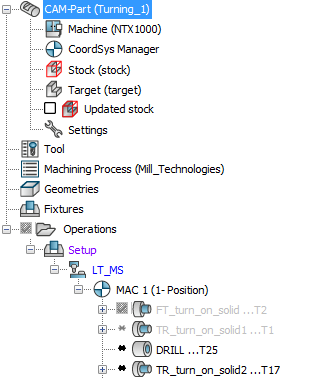
The Suppress/Unsuppress command is available via the right-click menu, for a single operation or a list of operations.
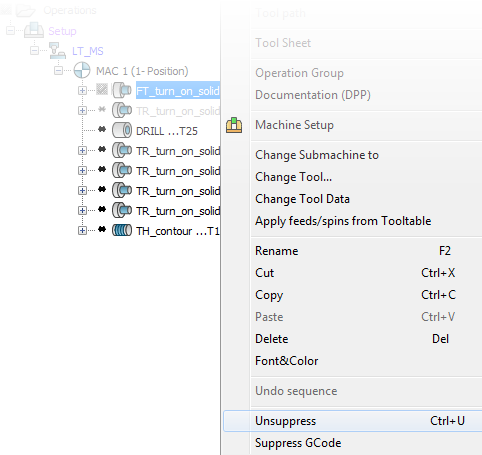
|
When all selected operations are not suppressed, right-click on the list of selected operations and choose Suppress. This command will suppress all selected operations. When all selected operations are suppressed, the Unsuppress command available in the right-click operation menu will unsuppress the selected operations. When the list of selected operations contains both suppressed and unsuppressed operations, both Suppress and Unsuppress commands are available in the right-click menu. The Suppress command will suppress all the unsuppressed operations in the list. The Unsuppress command will unsuppress all the suppressed operations in the list. |
Editing suppressed operations
SolidCAM enables you to edit a suppressed operation. However, the Save & Calculate, Simulate and GCode buttons are unavailable.
Tool path
When an operation is suppressed, SolidCAM regenerates the CAM-Part tool path to exclude the tool path data related to the suppressed operations.
|
The operation tool path remains unchanged till the parameters of the operation will be updated. |
During the process of unsuppressing the suppressed operation, the CAM-Part tool path is regenerated in order to include the data of the unsuppressed operations.
Related Topics