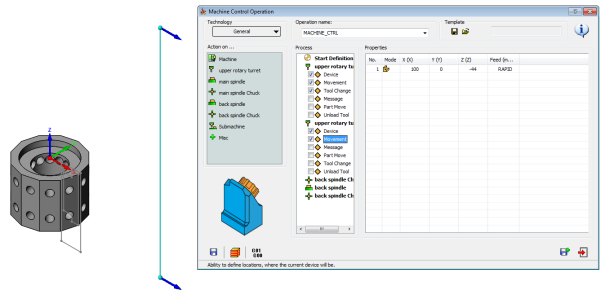Working with MCO
In the Machine Control Operation dialog box, when you drag and drop the device icon into the Process pane, it is added to the list with all options that you can control on the device.
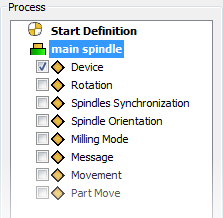
These options, except for Message, Movement and Part Move, are defined in the Machine ID file in the Options section.
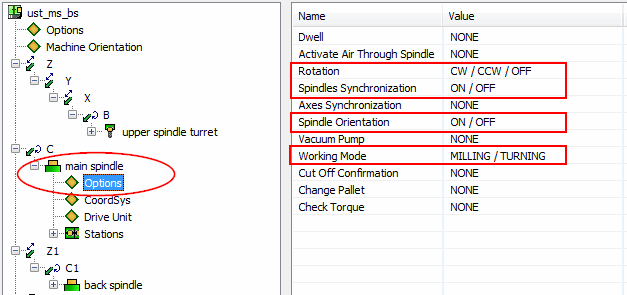
To select a parameter, click the check box near it. The parameter properties are displayed in the Properties pane.
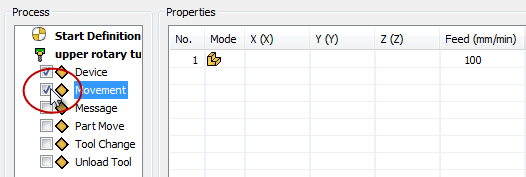
In the Properties table, you can set required values in the cells.
The Movement option enables you to move the selected device to the desired location.
The Clamp option enables you to manipulate with the chuck actions. You can choose one of the following option: Open, Close, Close on Stock (Connect stock to the table), Release Stock (Remove stock from the machine). This option provides tracking of the current stock location.
When you have defined all device parameters, click again the device name to review their summary in the Properties pane.
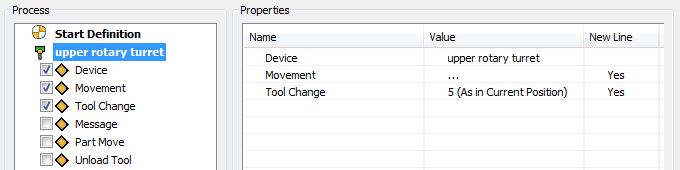
Dynamic Preview
This option enables you to automatically visualize the movement defined for the device. The movement positions are displayed directly on the solid model.