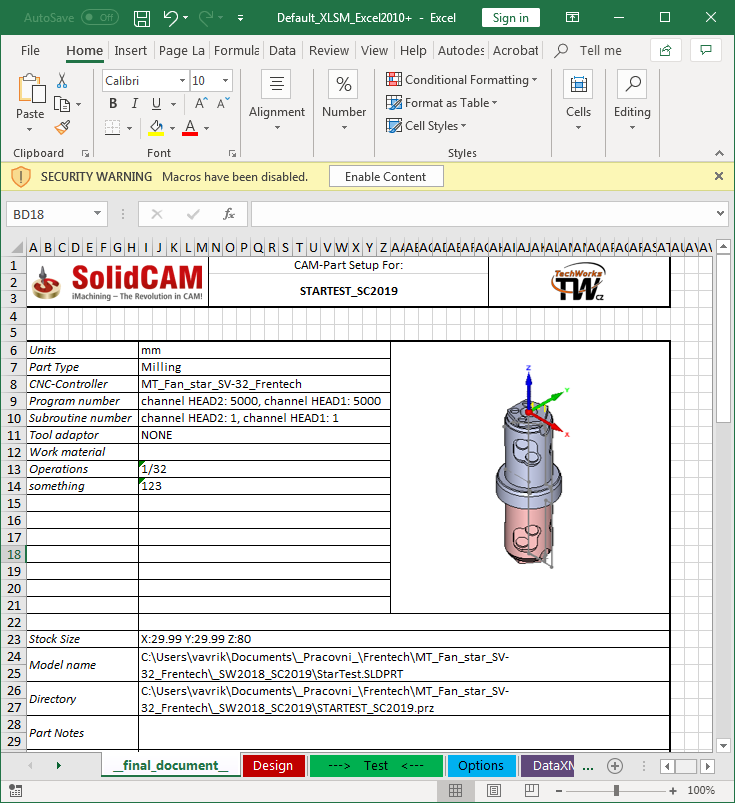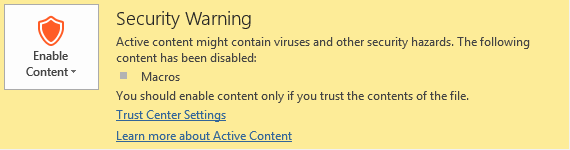Defining the security settings
Before you create your tool sheet template, you need to define the Excel security settings.
In the Excel Options dialog box, click Trust Center Settings.
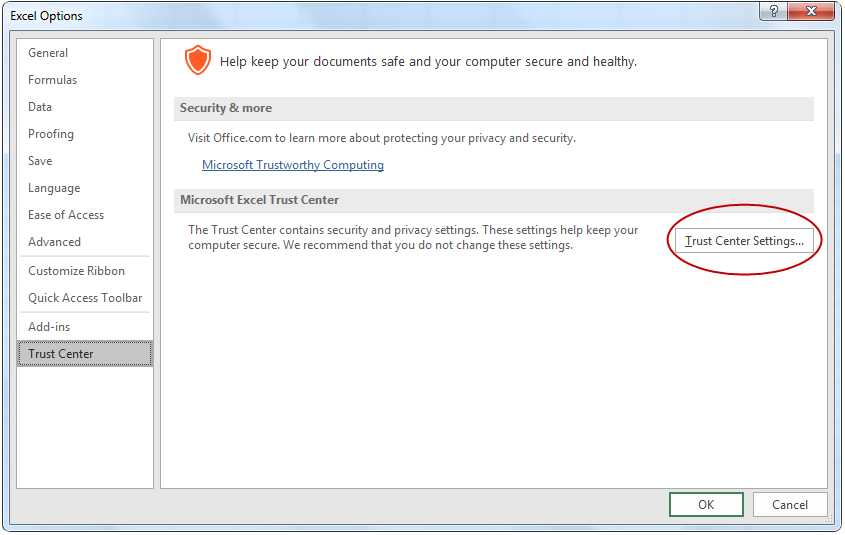
In the Trust Center dialog box, switch to the Macro Settings tab and choose the Disable all macros with notification option, then confirm the dialog boxes by clicking OK.
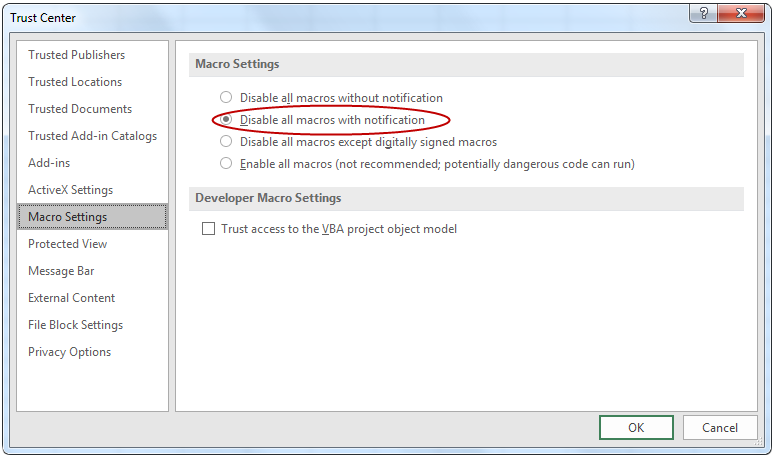
|
The advantage of this setting is better protection against undesired macros with unknown content. The disadvantage of this setting is that every time you open the template *.xls file you will have to enable macros manually. The Security Warning will be displayed.
When you click the Options button, the Microsoft Office Security Options dialog box will be displayed, and you will need to choose the Enable this content option.
|
If you choose the Enable all macros option, you will have low protection against macros with unknown content, but you will no more need to care about allowing macros on each session of template editing.
|
Definition of the security settings is needed only to run the test during the template creation. |
Related Topics