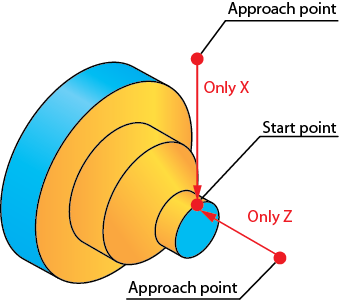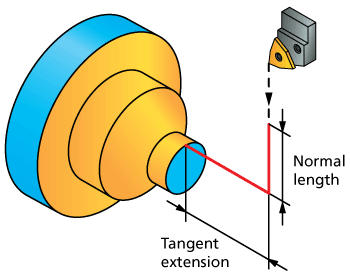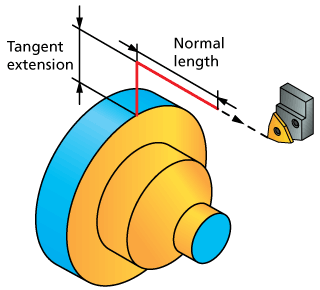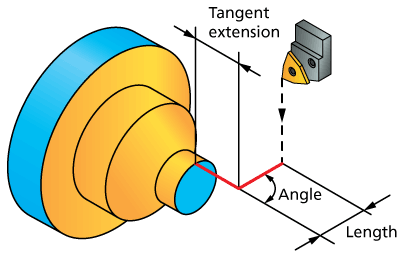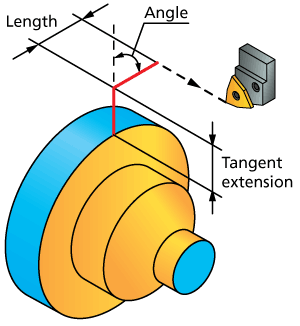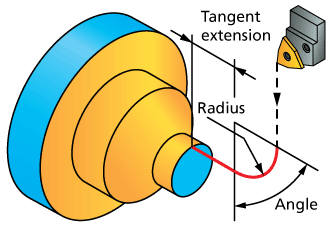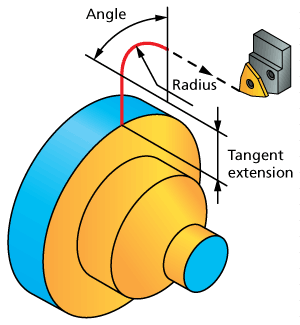Link page
This page enables you to define the approach/retreat points and lead in/out strategies.
Approach/Retract point
The Approach point section enables you to choose the approach point from which the tool moves to the start point of the lead in movement of the cutting pass.
The Retract point section enables you to choose the retreat point to which the tool moves from the end point of the lead out movement of the cutting pass.
Approach point |
Retract point |
|
|
The tool path starts
from the beginning of the geometry.
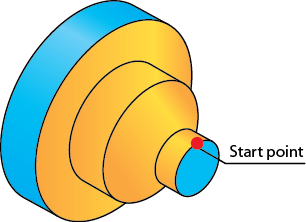 |
The tool path finishes
at the end of the geometry.
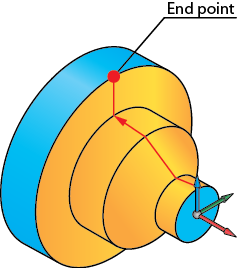 |
|
The tool path starts
from the right/left safety corner and approaches the start point
by a shortest possible distance.
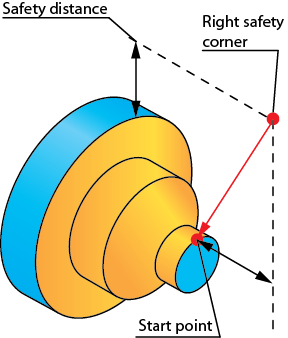 |
The tool path finishes
at the end point and approaches the right/left safety corner by
a shortest possible distance.
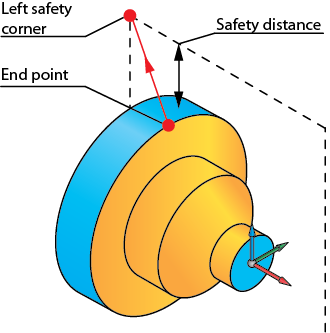 |
|
The tool moves to
the start point in a straight line.
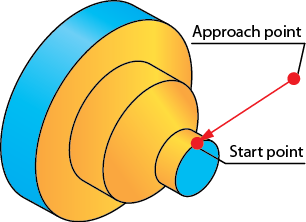 |
The tool retracts
from the end point in a straight line.
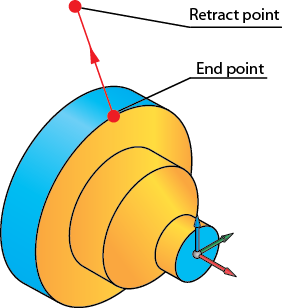 |
|
The tool moves along the Z-axis only (or X-axis only).
|
The tool moves along
the Z-axis only (or X-axis only).
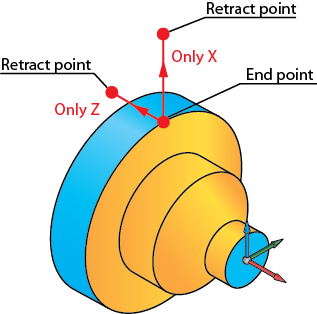 |
|
The tool moves to
the start point along the X-axis first, then along the Z-axis.
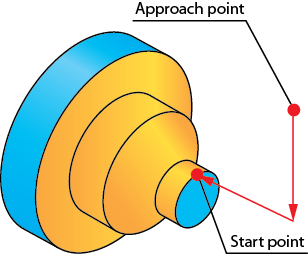 |
The tool retracts
from the end point along the X-axis first, then along the Z-axis.
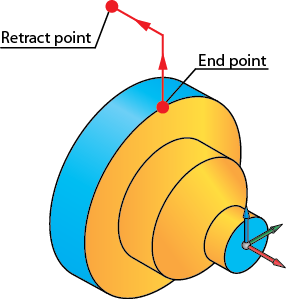 |
|
The tool moves to
the start point along the Z-axis first, then along the X-axis.
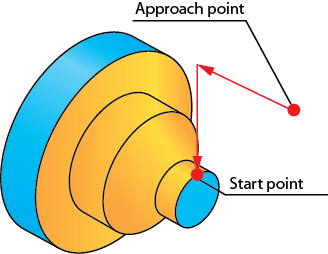 |
The tool retracts
from the end point along the Z-axis first, then along the X-axis.
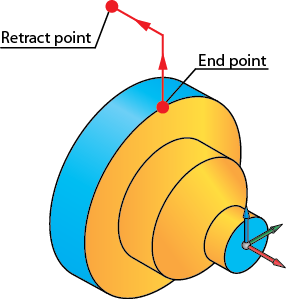 |
|
Tool moves in a straight
line from the end point of the previous operation to the start
point.
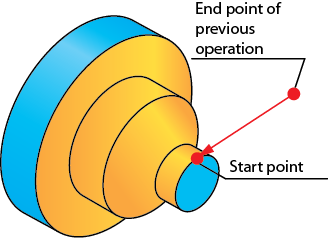 |
|
|
The tool moves along
the X-axis, then along the Z-axis starting from the end point
of the previous operation.
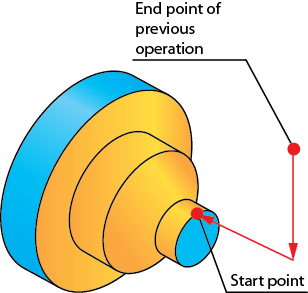 |
|
|
The tool moves along
the Z-axis, then along the Z-axis starting from the end point
of the previous operation.
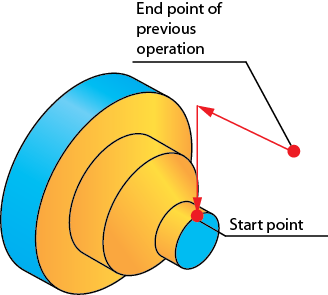 |
|
|
The tool moves from
the end point of the previous operation to the start point through
an optimally calculate path.
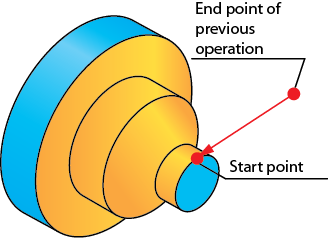 |
Lead in/out
This section enables you to define the method of tool approach/retreat and the related parameters.
None
When this option is chosen, no Lead in/out movement is performed.
Normal
When this option is chosen, the tool path consists of two parts: a line tangential to the cutting pass in its start position (Tangent extension) and a line perpendicular to it (a normal).
|
|
Lead in |
Lead out |
Tangent
When this option is chosen, the tool path consists of two parts: a line tangential to the cutting pass in its start position (Tangent extension) and a line inclined to it.
|
|
Lead in |
Lead out |
Arc
When this option is chosen, the tool path consists of two parts: a line tangential to the cutting pass in its start position (Tangent extension) and an arc tangential to this line.
|
|
Lead in |
Lead out |

The Lead in and Lead out options are not available for CutOff operations.