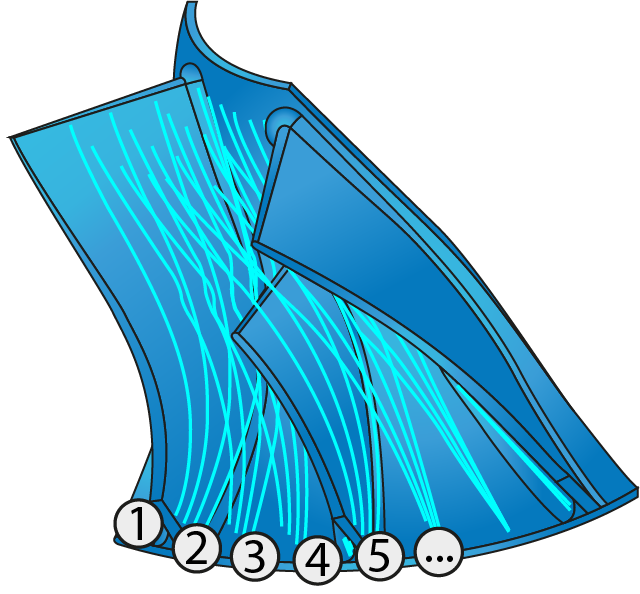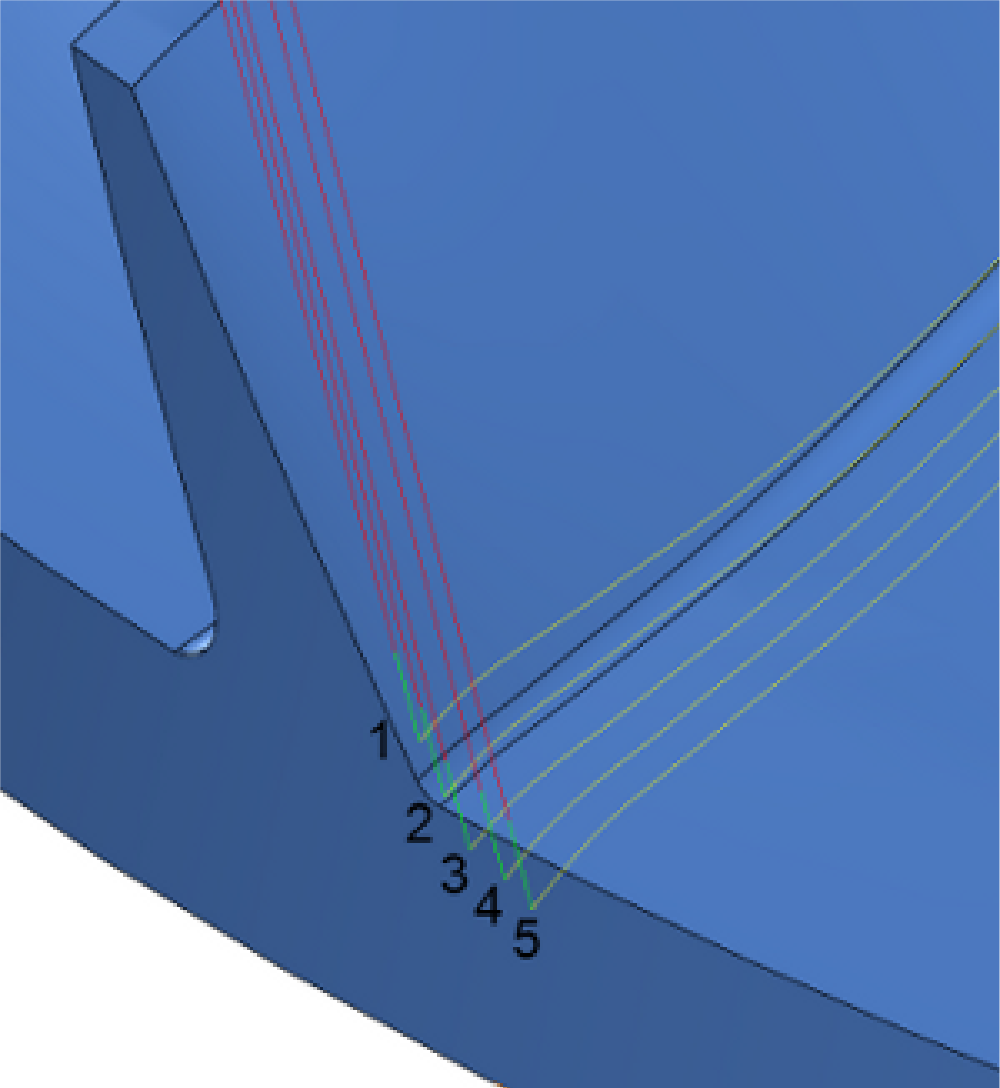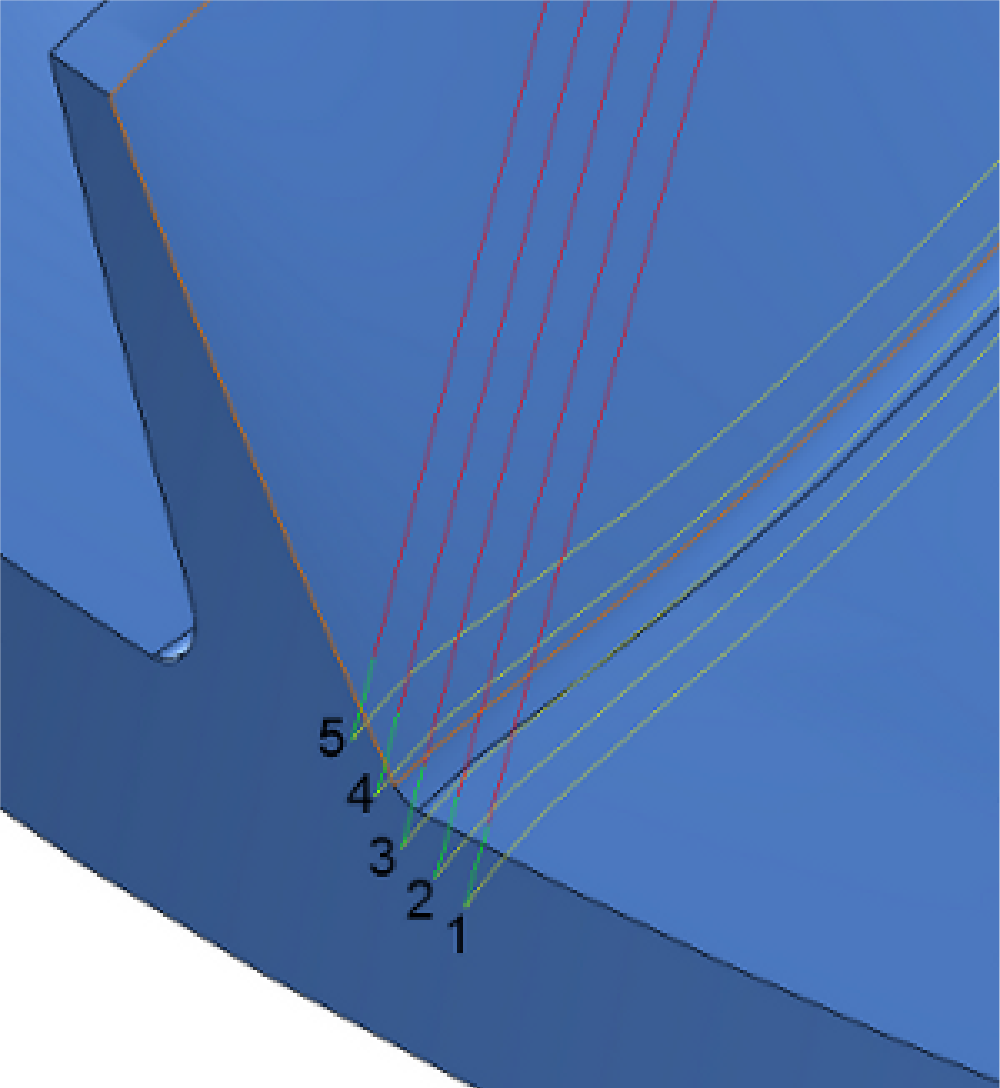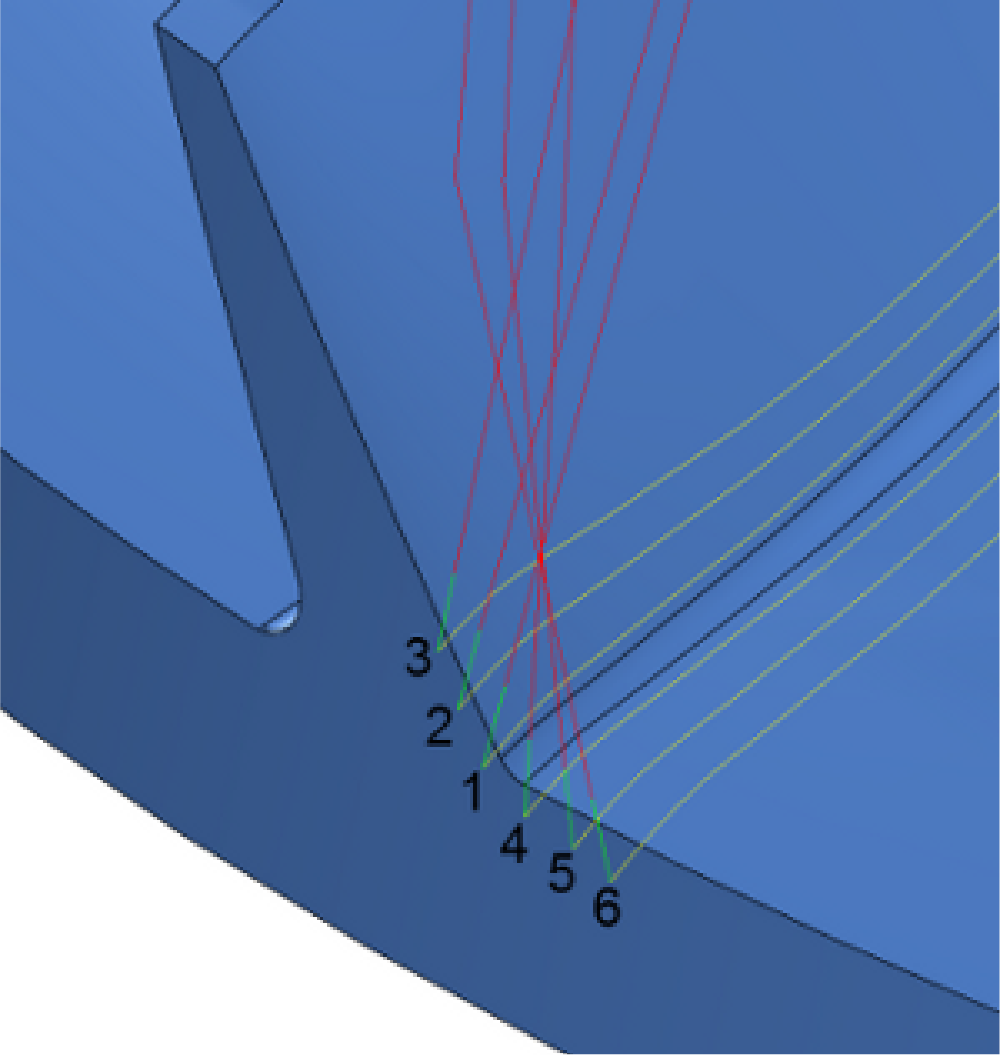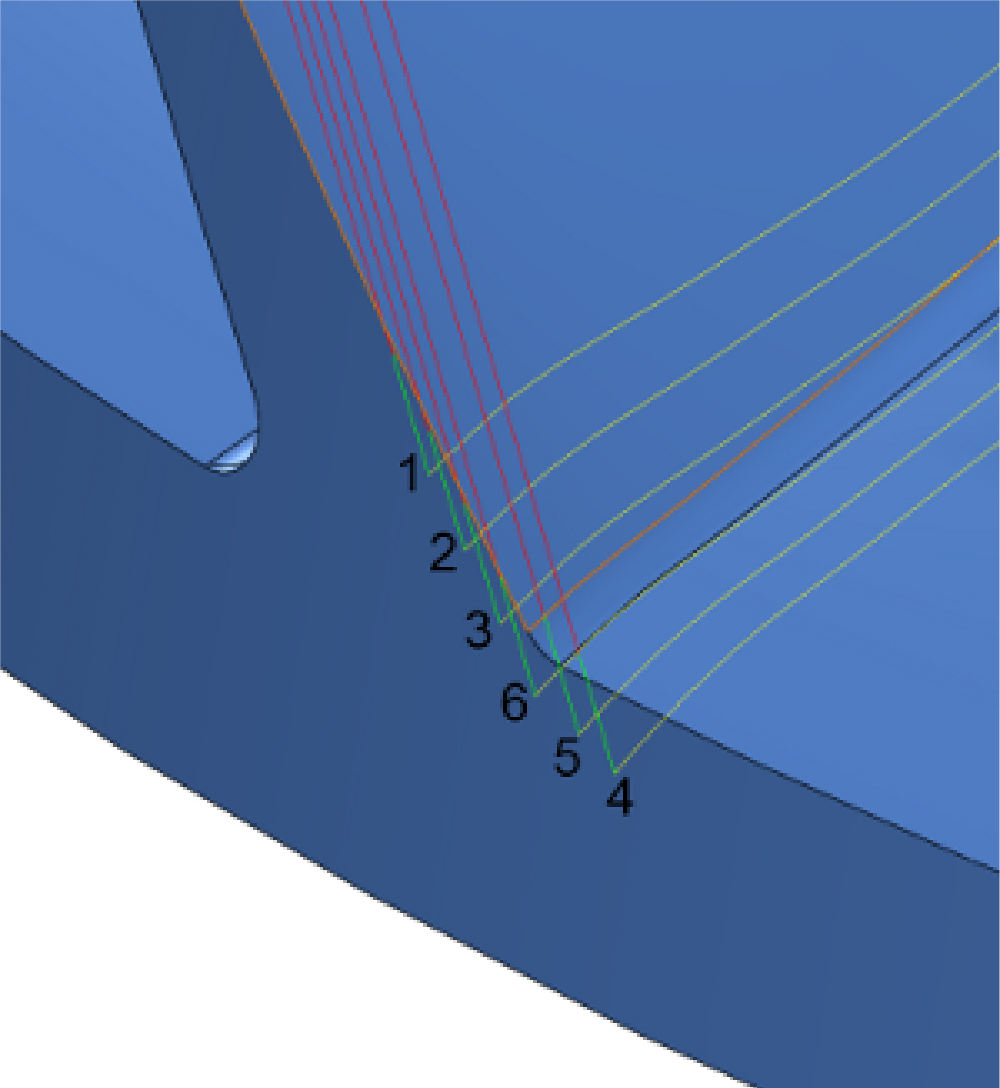Sorting
The Sorting tab enables you to define the order and direction of the cuts.
Method
The Method list enables you to define the working method.
|
A working method cannot be defined in the Blade finishing technology when using the SWARF strategy. |
The following options are available:
|
The options of Zigzag, start from leading edge and Zigzag, start from trailing edge are available only in the Roughing and Hub finishing technologies. |
Spiral, start from leading edgeIn this option, the first slice is starting from the leading edge. |
Spiral, start from trailing edgeIn this option, the first slice is starting from the trailing edge. |
|
The last two options are available only in the Blade finishing technology when the option of Full is selected for Contour. |
Ordering
The Ordering list defines the sequence of the slices. The following options are available:
Left to rightIn this option, the slices are applied from left to the right side. |
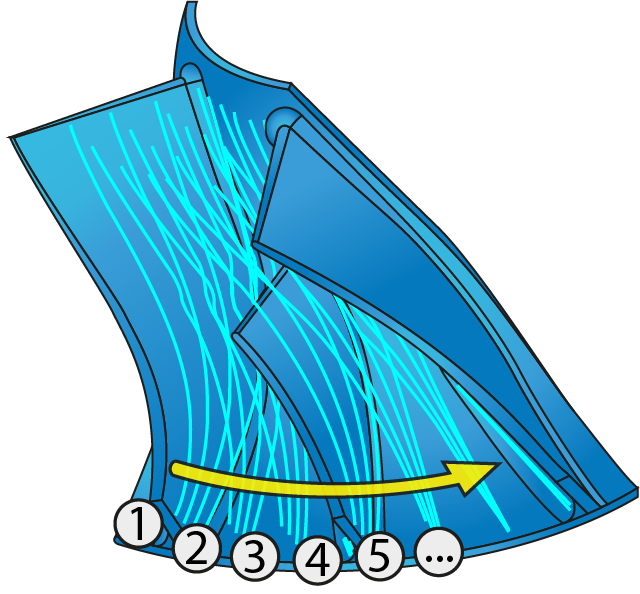 |
Right to leftIn this option, the slices are applied from right to the left side. |
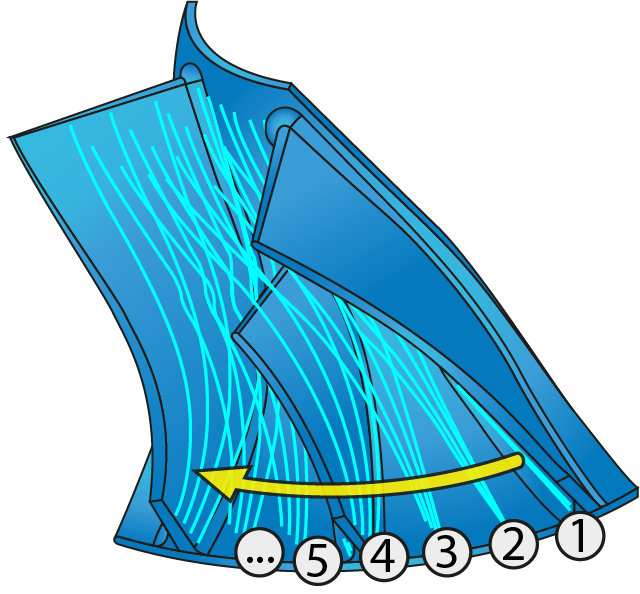 |
From center awayIn this option, the first slice is applied at the center, then it proceeds outwards while alternating the sides. |
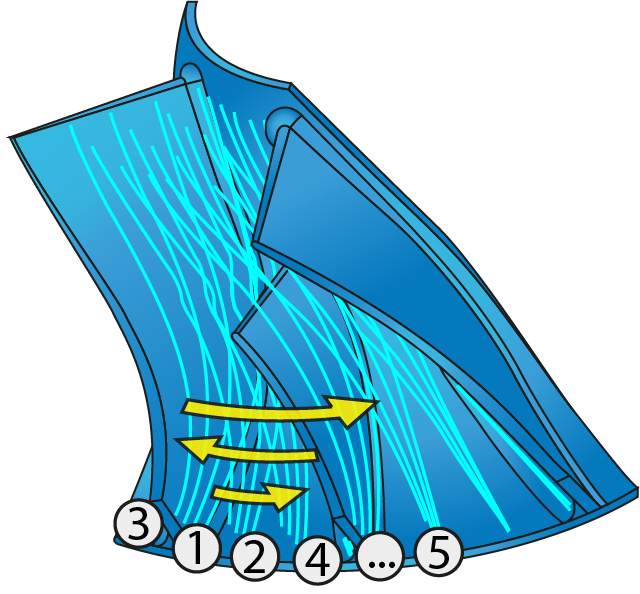 |
|
These three options are available only in the Roughing and Hub finishing technologies. |
Top downIn this option the machining starts at the blade and ends on the hub. |
|
Bottom upIn this option the machining starts at the hub and ends on the blade. |
|
Inside to outsideIn this option the machining starts at the center and then uses alternate passes on the hub and blade to complete the machining. |
|
Outside to insideIn this option the machining starts from the hub or shroud and moves towards the center while machining. |
|
|
These four options are available only in the Fillet finishing technology. |
Cut direction
This option enables you to define either Climb or Conventional direction for the cutting passes.
|
The Cut direction is available only in the Blade finishing and Fillet finishing technologies. |