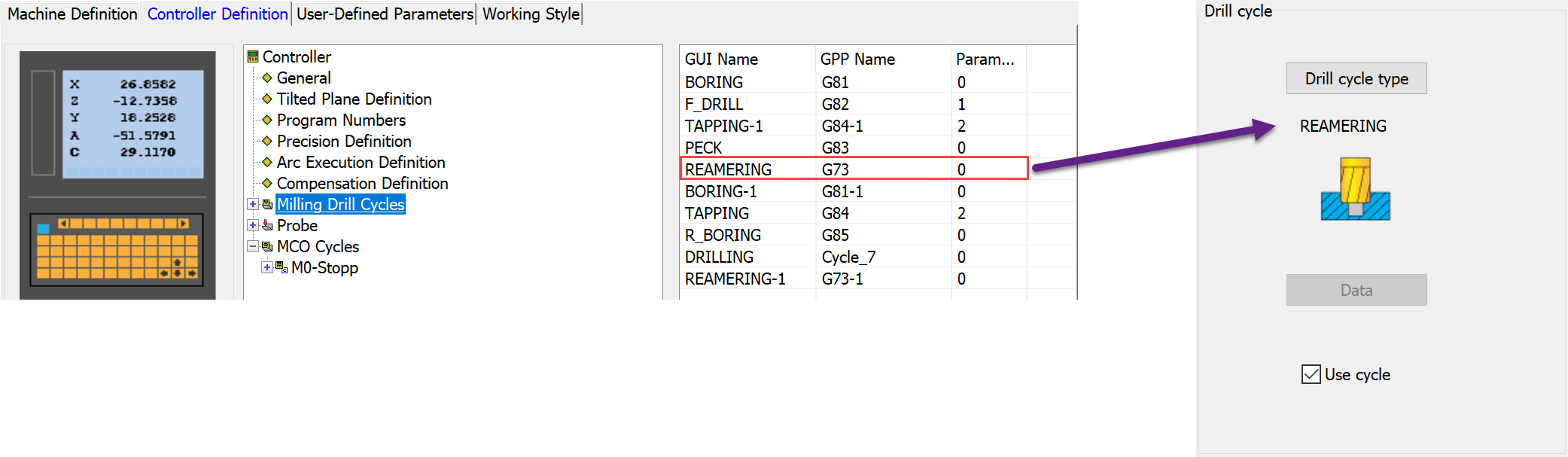Technology
This page enables you to define the technological parameters of the Multiaxis Drilling operation.
Sorting
This section enables you to define the order of the drilling sequence. This option provides you with the following modes of drilling positions sorting:
Default In this option sorting is not performed. The drills are machined in the initial order provided by the Multiaxis Drilling geometry. |
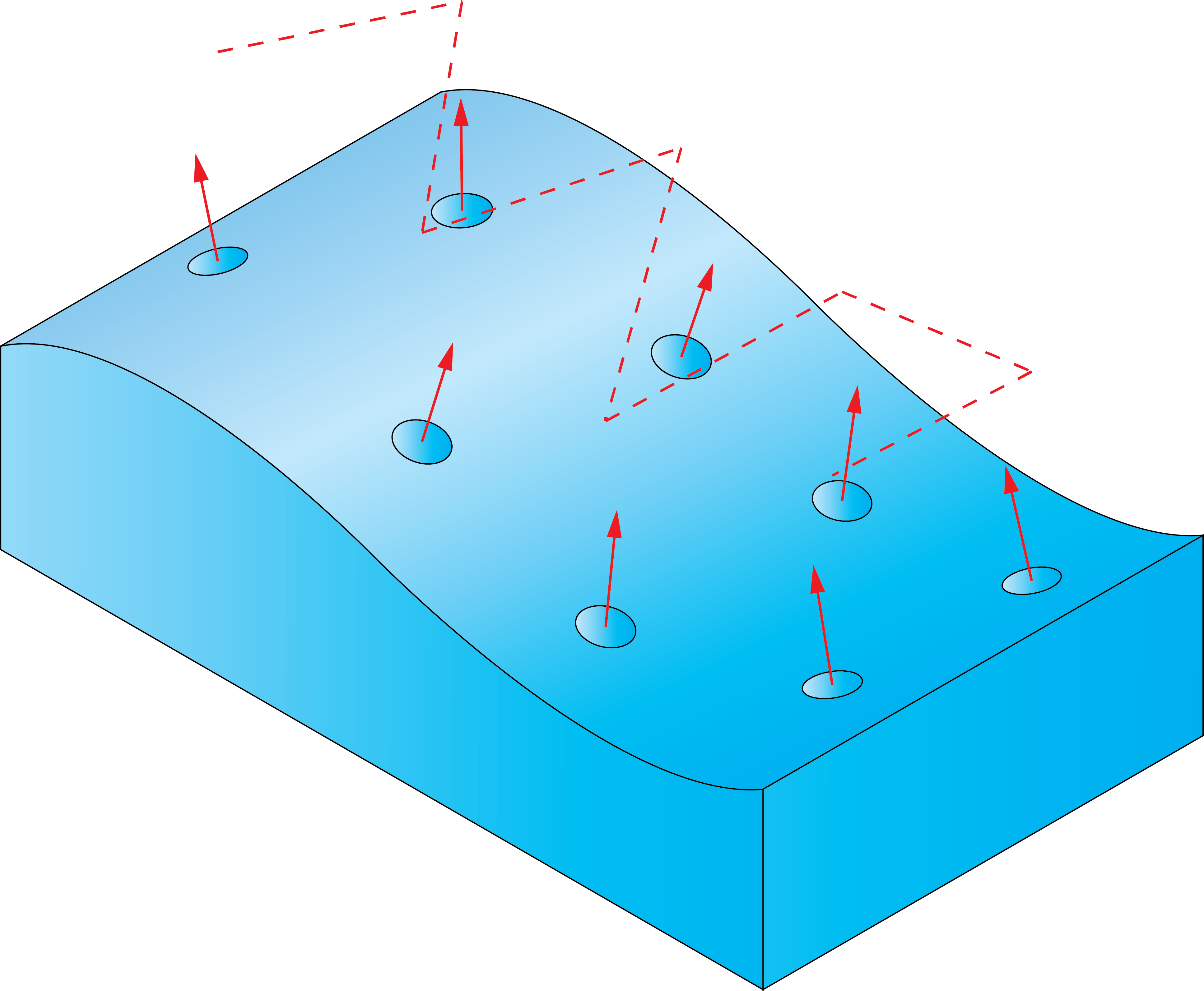 |
Shortest distanceIn this option drills are sorted by the shortest distance. When this option is used, SolidCAM minimizes the length of the necessary tool movement. Machining of the first drill is performed at the first point defined in the drilling geometry. Then the nearest drilling instance is chosen, i.e. the one that is located at the shortest distance from the previous drilling position. |
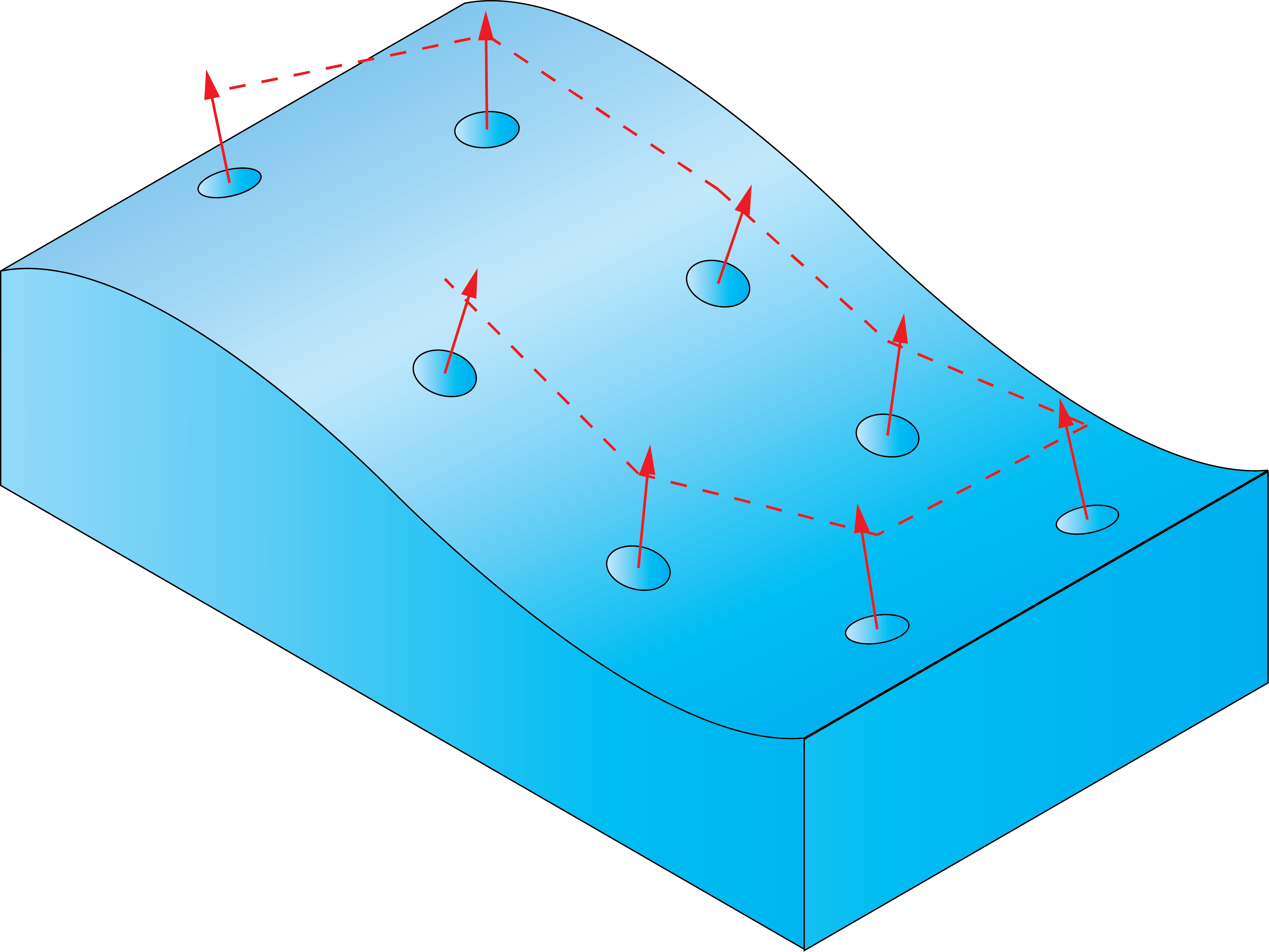 |
ReverseThis check box enables you to choose the opposite direction of the drilling.
|
Advanced
This option enables you to
sort the drilling positions for machining of linear, circular and cylindrical
drilling patterns. The ![]() button displays the Advanced
Sorting dialog box.
button displays the Advanced
Sorting dialog box.
The Linear tab contains the sorting methods appropriate for machining of linear drilling patterns.
The Circular tab contains the sorting methods appropriate for machining of circular drilling patterns.
The Cylindrical tab contains the sorting methods appropriate for machining of cylindrical drilling patterns.
This button displays the sorted sequence of drill positions on the solid model.
Drill cycle
The Drill cycle type button enables you to define the drilling cycle that will be used in the current operation.
|
Based on the Tool selected for the current operation and the Milling Drill Cycles defined in the VMID, the Drill cycle type appears in the GUI.
|
Use cycle
When this check box is selected, the generated G-code produces canned cycles. If this check box is not selected, the output is in the form of linear movements.
Working with Drill cycles with different tool types
1. While adding an operation before choosing Tool, the first Cycle is set in the VMID list.
2. After choosing a Tool except Reamer, Tap, Bore, the first Cycle is set in the VMID list.
3. On choosing Tap tool, the TAPPING Cycle is set first in the VMID list.
4. On choosing Bore tool, the BORING Cycle is set first in the VMID list.
5. On choosing Reamer tool, the REAMER Cycle is set first in the VMID list.