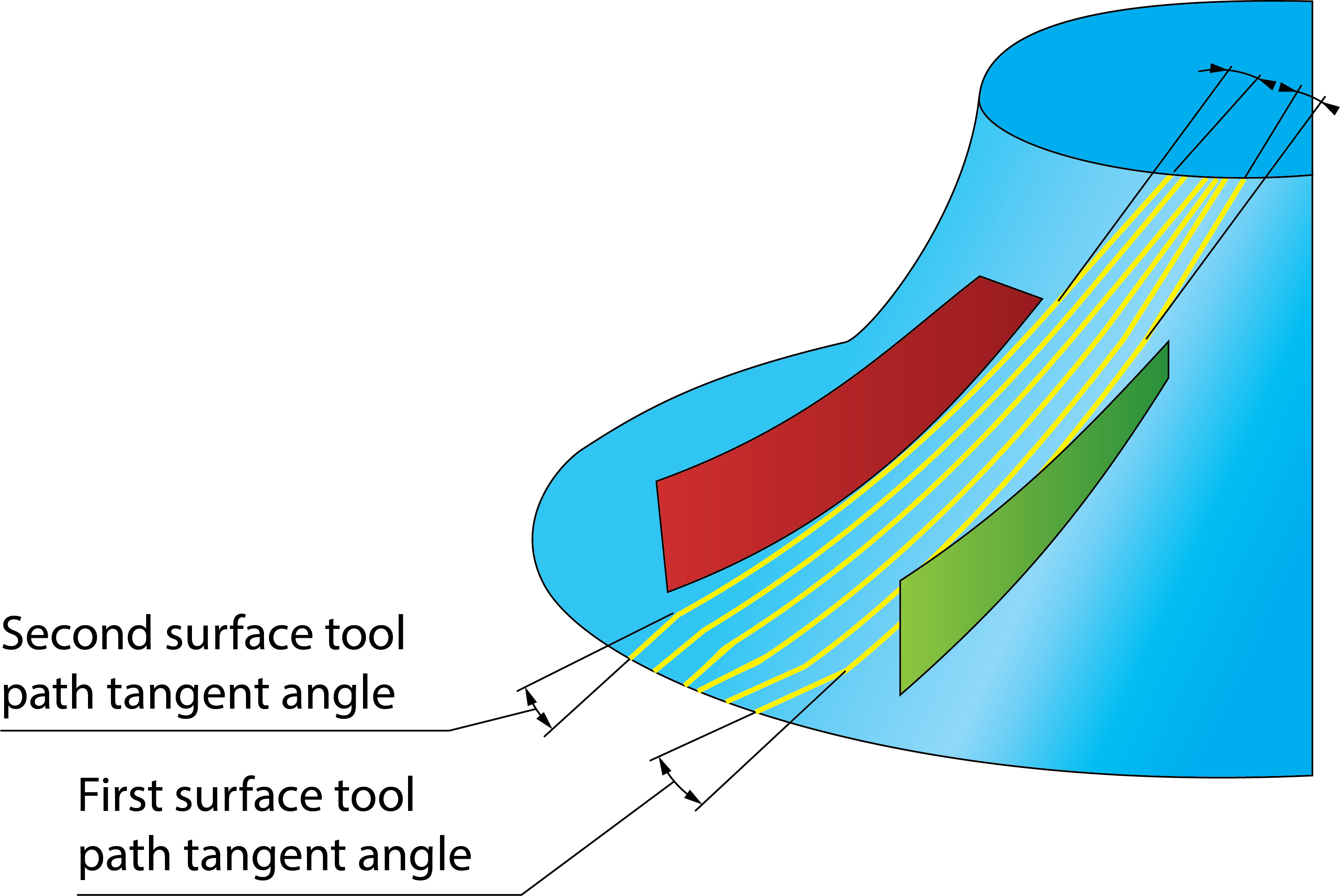Advanced options
Parallel to surface
SolidCAM enables you to define a number of advanced options for the Parallel to surface strategy.
Click Advanced to display the Advanced Options of Surface Paths Pattern dialog box.
The Generate tool path front side option enables SolidCAM to take into account the normals of the defined check surface.
When this check box is not selected, the tool path is generated on the drive surface only from all the sides of the check surface. |
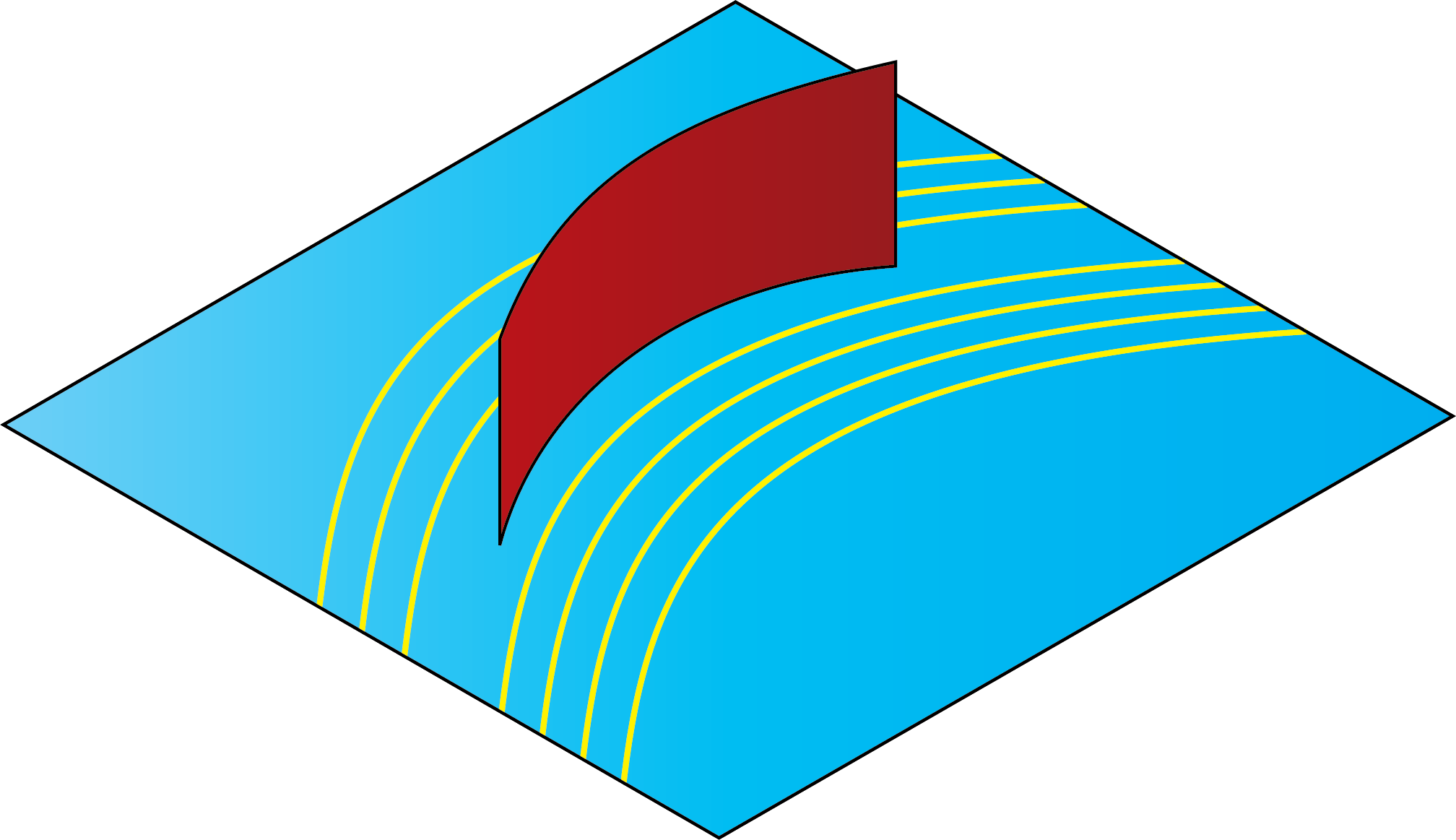 |
When this check box is selected, SolidCAM generates the tool path taking into account the direction of the check surface normals. The resulting tool path is located only at the front side of the check surface. |
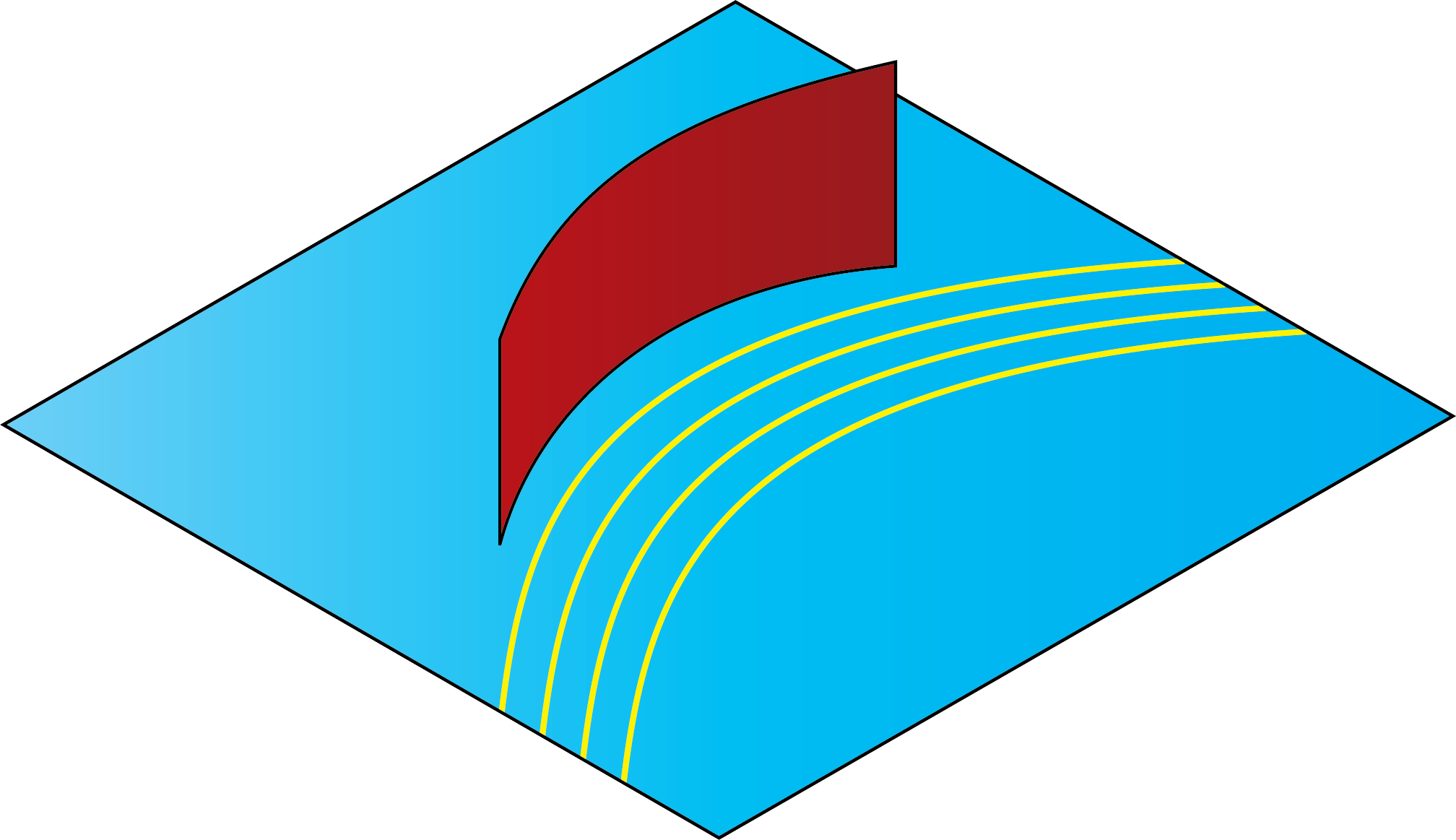 |
SolidCAM automatically extends the passes tangentially to the drive surface edges. Using the Single edge tool path tangent angle parameter you can change the extension direction. This option affects only the first pass (close to the check surface); all other passes are extended tangentially. |
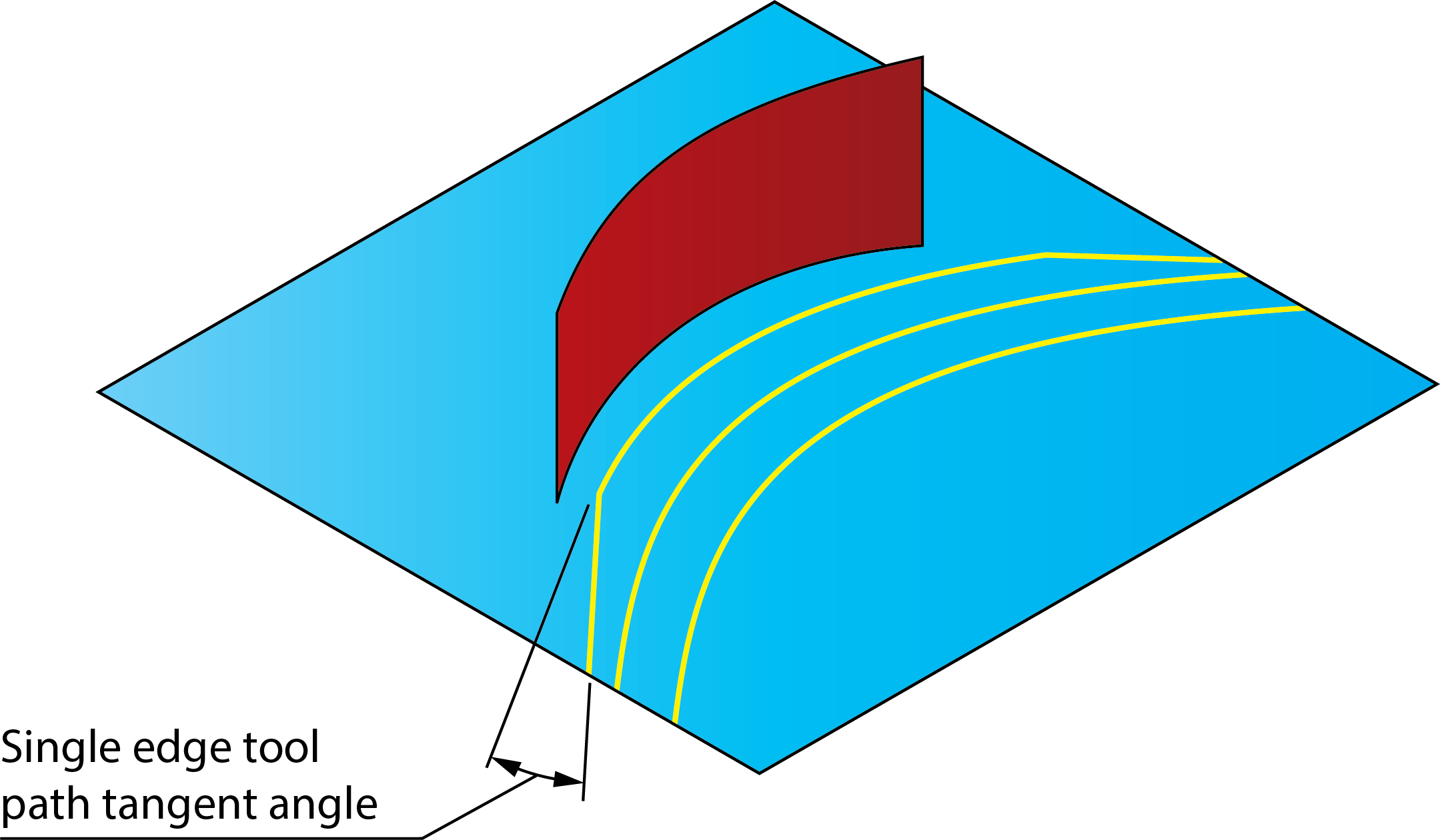 |
Morph between two adjacent surfaces
SolidCAM enables you to define a number of advanced options for the Morph between two adjacent surfaces technology. Click Advanced to display the Advanced Options of Surface Paths Pattern dialog box.
The Generate tool path front side option enables SolidCAM to take into account normals of the defined check surfaces.
When this check box is not selected, the tool path is generated on the drive surface from all sides of the check surfaces. |
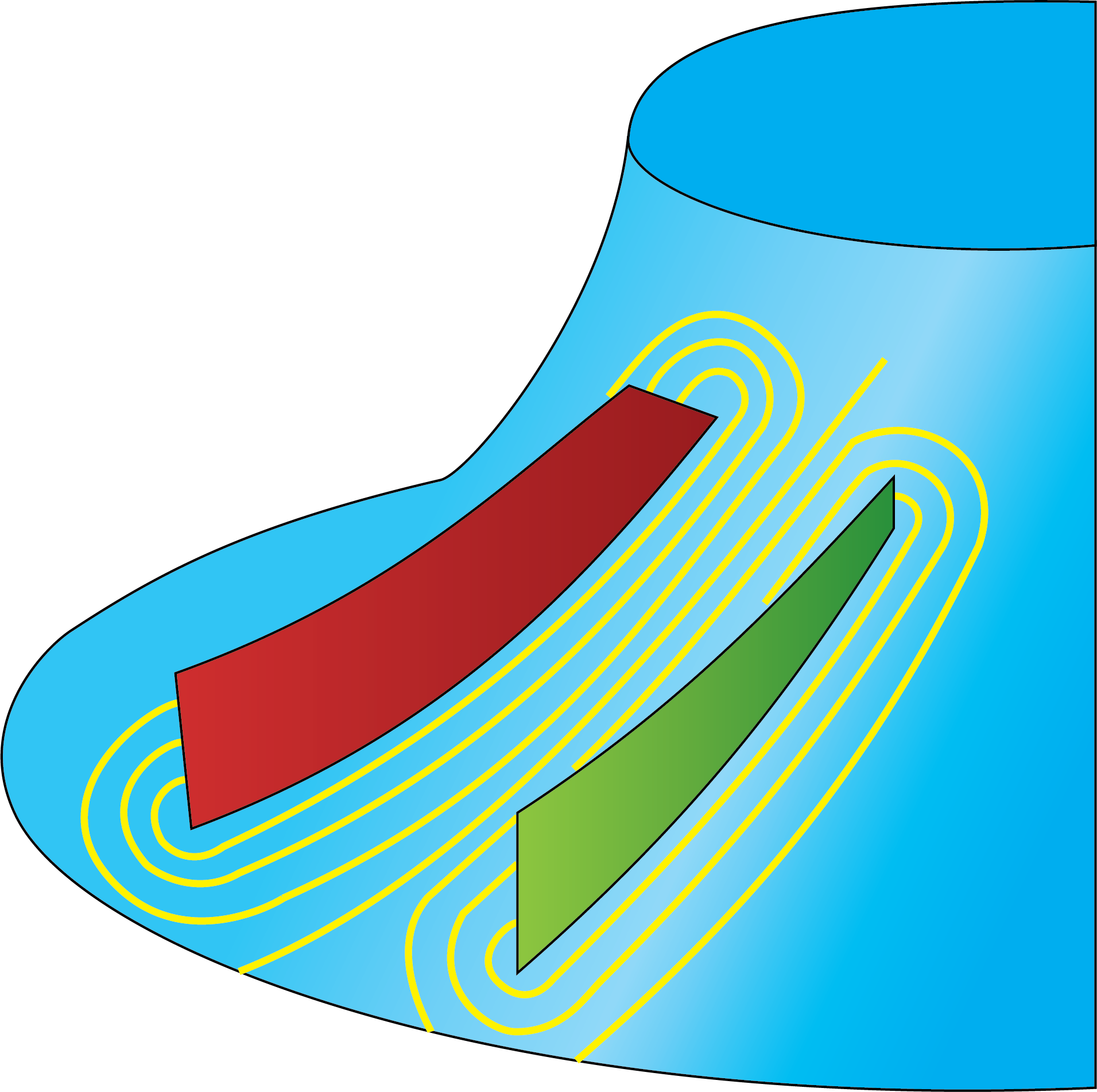 |
When this check box is selected, SolidCAM generates the tool path taking into account the direction of the check surfaces normals. The resulting tool path is located between the check surfaces only. |
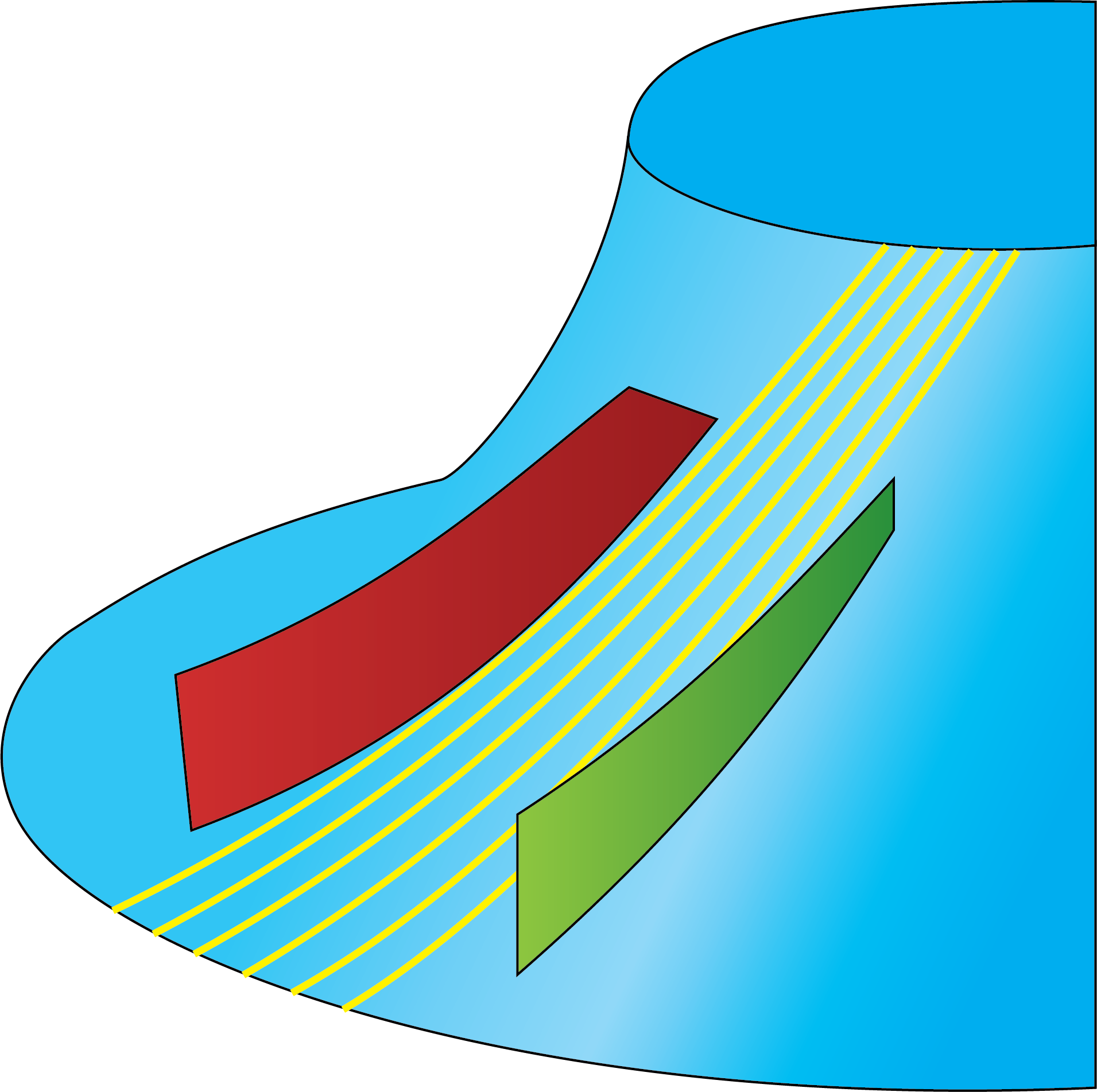 |
SolidCAM automatically extends the passes tangentially to the drive surface edges. Using the First surface tool path tangent angle and the Second surface tool path tangent angle parameters, you can change the extension direction. The direction can be changed for the first and last passes; all the internal passes are evenly morphed between them.